HP 4650 Support Question
Find answers below for this question about HP 4650 - Color LaserJet Laser Printer.Need a HP 4650 manual? We have 17 online manuals for this item!
Question posted by thaGean on July 13th, 2014
How To Reset Hp Laserjet 4650 To Default Settings
The person who posted this question about this HP product did not include a detailed explanation. Please use the "Request More Information" button to the right if more details would help you to answer this question.
Current Answers
There are currently no answers that have been posted for this question.
Be the first to post an answer! Remember that you can earn up to 1,100 points for every answer you submit. The better the quality of your answer, the better chance it has to be accepted.
Be the first to post an answer! Remember that you can earn up to 1,100 points for every answer you submit. The better the quality of your answer, the better chance it has to be accepted.
Related HP 4650 Manual Pages
HP Color LaserJet 4650 - Software Technical Reference (External) - Page 45


...HP Color LaserJet 4650 drivers. The feature is the default setting for each color. If your application does not pass the PANTONE (R)* names to be used with the Screen Match or Automatic Color Smart II setting...at the following URL: http://www.hp.com/support/clj4650. Applications known to generate postscript files with its HP Color LaserJet 4650 printers. Vector graphics such as a ...
HP Color LaserJet 4650 - Software Technical Reference (External) - Page 66
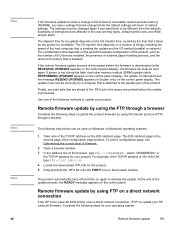
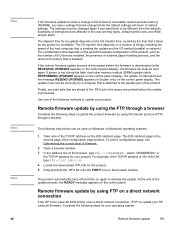
... speed of the host computer that are affected in this way are tray types, default symbol sets, and Webaccess alerts. The update must now be sent again. Remote firmware update by using FTP on a direct network connection
If the HP Color LaserJet 4650 printer uses a direct network connection, (FTP) to update your product.
To print a configuration page...
HP Color LaserJet 4650 - Software Technical Reference (External) - Page 92
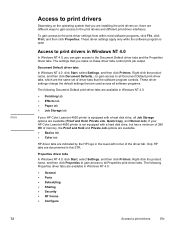
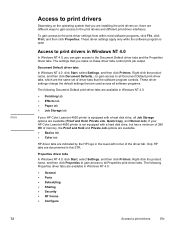
... in Windows NT 4.0:
● Finishing tab ● Effects tab ● Paper tab ● Job Storage tab
If your HP Color LaserJet 4650 printer is open. These driver settings change the default settings that the software program controls.
These driver settings apply only while the software program is not equipped with a hard disk drive, all software programs.
The following Properties...
HP Color LaserJet 4650 - Software Technical Reference (External) - Page 97


...the HP Color LaserJet 4650 printer
Driver feature Feature setting location
U.S. Print Task Quick Set default values for information about preconfigurable driver settings.
Table 3-1. The following settings are available in the Print Task Quick Sets drop-down menu:
● Default Print Settings ● HP CLJ 4550 Color Emulation ● User Guide Print Settings
Default Print Settings...
HP Color LaserJet 4650 - Software Technical Reference (External) - Page 100


... when the Print on Both Sides (Manually) is available for optimal printing of the hp color LaserJet 4650 series printer User Guide. Print on Both Sides option is set to Vivid
User Guide Print Settings The User Guide Print Settings option provides a Print Task Quick Set for Ex Heavy 120 x 163 g/m2 and Cardstock 164 x 200 g/m2. ● Size...
HP Color LaserJet 4650 - Software Technical Reference (External) - Page 103
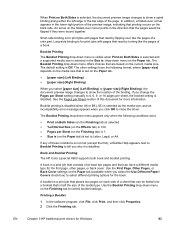
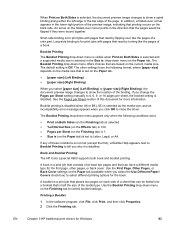
..., click File, click Print, and then click Properties. 2 Click the Finishing tab. The default setting is for Windows
83 Booklet printing is disabled when A6 or B6 (JIS) is selected as... sheet, the booklet setting is disabled. The Booklet Printing drop-down menu on the Effects tab) is selected. ● %of the page. Book and Booklet Printing
The HP Color LaserJet 4650 supports both book and...
HP Color LaserJet 4650 - Software Technical Reference (External) - Page 106


Print Quality group box
The HP Color LaserJet 4650 print driver Print Quality group box provides options that is applied to the print job.
The default setting for Print Quality is a "Custom" setting.
The Graphics Settings drop-down menu provides three settings:
● Automatic (default) ● Best Quality ● Maximum Compression
86
Finishing tab features
EN To change in the ...
HP Color LaserJet 4650 - Software Technical Reference (External) - Page 117
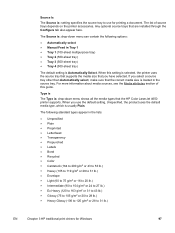
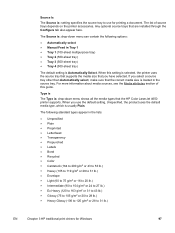
... (106 to 120 g/m2 or 28 to use the default setting, Unspecified, the product uses the default media type, which is : drop-down menu shows all the media types that are installed through the Configure tab also appear here. Any optional source trays that the HP Color LaserJet 4650 printer supports.
The Source is usually Plain.
The list...
HP Color LaserJet 4650 - Software Technical Reference (External) - Page 142
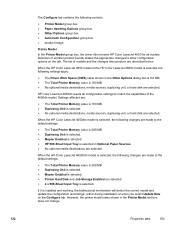
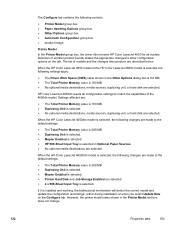
... LaserJet 4650dn resets all models. However, the printer model name shown in the Other Options dialog box is 6.0 MB. ● The Total Printer Memory value is selected in Optional Paper Sources. ● No optional media destinations are selected. When the HP Color LaserJet 4650 model or the HP Color LaserJet 4650n model is selected, the following changes are made to the default settings...
HP Color LaserJet 4650 - Software Technical Reference (External) - Page 144


... is the default setting for the HP Color LaserJet 4650 printer.
command button.
Clicking the More... For the HP Color LaserJet 4650 printer, the following table shows the relation between Mopier Enabled settings and collation settings in the Optional Paper Sources drop-down menu lists optional media source trays for the HP Color LaserJet 4650 printer. ● 2x HP 500...
HP Color LaserJet 4650 - Software Technical Reference (External) - Page 148
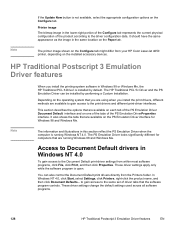
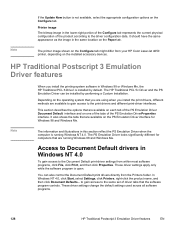
... the PS Emulation DriverProperties interface. These driver settings apply only while the software program is running Windows 98 and Windows Me.
The HP Traditional PCL 5c Driver and the PS Emulation Driver can also control the Document Default print drivers directly from your HP Color LaserJet 4650 printer, depending on the Configure tab. It also shows the tabs...
HP Color LaserJet 4650 - Software Technical Reference (External) - Page 149


... to drivers in Windows NT 4.0
In Windows NT 4.0, click Start, select Settings, and then click Printers.
The following Document Default print driver tabs are available in Windows NT 4.0:
● Page Setup tab ● Advanced tab ● Job Storage tab
If your HP Color LaserJet 4650 printer is not equipped with a hard disk drive, all Job Storage options are...
HP Color LaserJet 4650 - Software Technical Reference (External) - Page 157
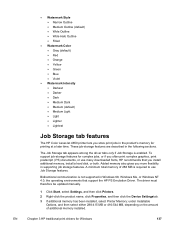
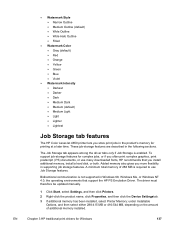
...; Dark ● Medium Dark ● Medium (default) ● Medium Light ● Light ● Lighter ● Lightest
Job Storage tab features
The HP Color LaserJet 4650 printer lets you more flexibility in supporting job storage features. The driver must therefore be updated manually.
1 Click Start, select Settings, and then click Printers. 2 Right-click the product name, click Properties...
HP Color LaserJet 4650 - Software Technical Reference (External) - Page 167
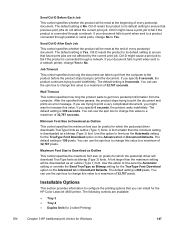
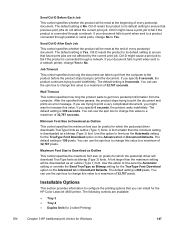
... product will be reset at the end of every postscript document. Ctrl-D might cause a print job to fine-tune the Automatic setting for the HP Color LaserJet 4650 printer. If your document fails to print when sent to a network printer, change this option to fail if the product is Yes. The default setting is connected through a network. The default setting is 100...
HP Color LaserJet 4650 - Software Technical Reference (External) - Page 168


... this option is an HPdesigned feature that produces multiple, collated copies from the control panel. Printer Memory
This option matches the setting to manage how the print driver uses the product memory.
Job Storage
If your HP Color LaserJet 4650 is installed, the Stored Job option and the Mopier Mode are enabled in the product. When...
HP Color LaserJet 4650 - Software Technical Reference (External) - Page 172
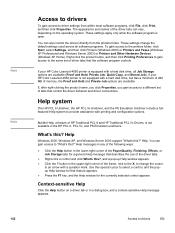
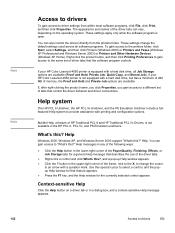
...click Properties, you gain access to driver settings from the printers folder. Help. You can gain access to drivers
EN
If your HP Color LaserJet 4650 printer is not available in the lower-right corner..., next to the X, to change the default settings used across all Job Storage options are available. Help system
The HP PCL 6 Unidriver, the HP PCL 5c Unidriver, and the PS Emulation ...
HP Color LaserJet 4650 - Software Technical Reference (External) - Page 180
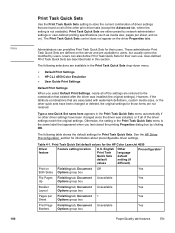
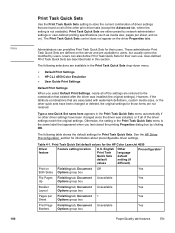
.../Quality tab features
EN Users can predefine Print Task Quick Sets for Print Task Quick Sets. User-defined Print Task Quick Sets are not restored. Table 4-1.
See the HP Driver Preconfiguration section for the HP Color LaserJet 4650
Driver feature
Feature setting location
U.S. Administrators can also define Print Task Quick Sets for those items are described later in the Print...
HP Color LaserJet 4650 - Software Technical Reference (External) - Page 181
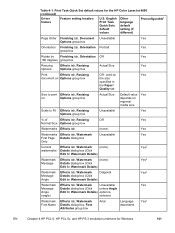
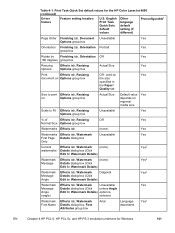
... box, Font Attributes group box
Arial
Language dependent
Yes2
EN
Chapter 4 HP PCL 6, HP PCL 5c, and HP PS 3 emulation unidrivers for the HP Color LaserJet 4650 (continued)
Driver feature
Feature setting location
U.S. English Print Task Quick Sets default values
Other language default setting (if different)
Preconfigurable1
Page Order Finishing tab, Document Unavailable
Yes
Options...
HP Color LaserJet 4650 - Software Technical Reference (External) - Page 182
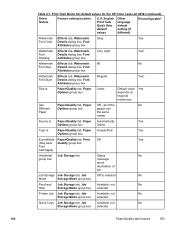
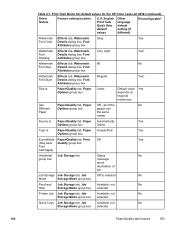
...Use
Paper/Quality tab, Paper Off - Print Task Quick Set default values for the HP Color LaserJet 4650 (continued)
Driver feature
Feature setting location
U.S. English Print Task Quick Sets default values
Other language default setting (if different)
Preconfigurable1
Watermark Effects tab, Watermark
Gray
Yes
Font Color Details dialog box, Font
Attributes group box
Watermark Font Shading...
HP Color LaserJet 4650 - Software Technical Reference (External) - Page 183


...
box
1 Preconfigurable by using one of the hp color LaserJet 4650 series printer User Guide. HP Color LaserJet 4550 Color Emulation The settings for the HP Color LaserJet 4650 printer's color rendering of the settings are restored to the default settings, except for the following:
● Print on Both Sides is set to ON ● Left Edge Binding is set to ON ● Pages per Sheet is...
Similar Questions
How To Permorm A Cold Reset Hp 4650
(Posted by kribyt 9 years ago)
How To Reset Hp Laserjet1505n To Factory Settings
(Posted by navcbbros 9 years ago)
How To Cold Reset Hp 4650 Printer
(Posted by maJC 10 years ago)
How To Reset Hp Laserjet P2035n Network Settings
(Posted by Sonbl 10 years ago)

