HP 4510s Support Question
Find answers below for this question about HP 4510s - ProBook - Celeron 1.8 GHz.Need a HP 4510s manual? We have 43 online manuals for this item!
Question posted by siyel on February 8th, 2014
How To Replace A Hdd In A Hp Probook 4510s
The person who posted this question about this HP product did not include a detailed explanation. Please use the "Request More Information" button to the right if more details would help you to answer this question.
Current Answers
There are currently no answers that have been posted for this question.
Be the first to post an answer! Remember that you can earn up to 1,100 points for every answer you submit. The better the quality of your answer, the better chance it has to be accepted.
Be the first to post an answer! Remember that you can earn up to 1,100 points for every answer you submit. The better the quality of your answer, the better chance it has to be accepted.
Related HP 4510s Manual Pages
HP Business Notebook HP_TOOLS Partition Guidelines - Page 2


...EFI). On 2008 and later commercial notebook platforms with replacing the traditional BIOS interface, the HP partition adds tools to http://www.hp.com/go/techcenter
2. Location of the BIOS has ...computer technology has advanced, the BIOS (Basic Input/Output System) has expanded in this technology, HP has implemented a preboot partition on the hard drive and is labeled as a FAT32 partition, ...
HP ProtectTools - Windows Vista and Windows XP - Page 71


... port mode
Fan always on while on AC power Data execution prevention
SATA device mode Dual core CPU Secondary battery fast charge HP QuickLook 2 TXT technology Display Diagnostic URL HDD Translation Mode Virtualization technology
Built-in device options
Option Wireless Button State Embedded WWAN Device Radio Fingerprint Device Notebook MultiBay Network Interface...
HP ProtectTools - Windows Vista and Windows XP - Page 72


..., or hide. Embedded Security Device Availability Security Level Change, view, or hide.
HDD Translation Mode Security Level
Change, view, or hide. Option Firmware Progress Event Support Unconfigure... view, or hide.
Security Level options NOTE: These settings control the access level of HP ProtectTools users.
USB Ports Security Level
Change, view, or hide.
1394 Port Security Level...
Management and Printing - Windows XP, Windows Vista and Windows 7 - Page 6


...to copy the contents from one of the computer. Managing and updating software
HP provides several tools for managing and updating software on your organization's technology ...computer is shipped with a customized software image ● Using a disk-cloning process to replace the preinstalled
software with a preinstalled system software image. The initial software image is used ....
Management and Printing - Windows XP, Windows Vista and Windows 7 - Page 12


... select computer models only. Enter the printer's IP address or network path.
Click Print.
8 Chapter 3 Using the HP Universal Print Driver (select models only) NOTE: The HP Universal Print Driver is a single intelligent driver that replaces individual drivers for help. 5. Select File > Print from the list of this printer in my Printers folder...
Wireless (Select Models Only) - Windows Vista and Windows XP - Page 16


... the SIM slot, and gently push the SIM into the slot until it is not replaced.
9. Reconnect external power. 10. Then shut down the computer. If you are not...display. 3. NOTE: HP Mobile Broadband will be disabled if the battery is firmly seated.
8. Inserting a SIM
CAUTION: To prevent damage to the computer. 4. Turn on the computer.
12 Chapter 3 Using HP Mobile Broadband (select ...
Wireless (Select Models Only) - Windows XP - Page 16


...the SIM into the SIM slot, and gently push the SIM into the slot until it is not replaced.
9. Turn on a flat surface, with the battery bay toward you are not sure whether the... computer is off or in Hibernation, turn the
computer on by pressing the power button. Replace the battery. NOTE: HP Mobile Broadband will be disabled if the battery is firmly seated.
8. Inserting a SIM
CAUTION...
Drives - Windows Vista - Page 3


..., DVD, or BD ...12
3 Using external drives Using optional external devices ...14
4 Using HP 3D DriveGuard Identifying HP 3D DriveGuard status 16 Using HP 3D DriveGuard software ...17
5 Improving hard drive performance Using Disk Defragmenter ...18 Using Disk Cleanup ...18
6 Replacing the hard drive
7 Troubleshooting The optical disc tray does not open for removal...
Drives - Windows Vista - Page 44


...copying 10 playing 6 removing 12 CD drive 2, 13 copyright warning 9
D device drivers
HP 37 Microsoft 37 reinstalling 37 Disk Cleanup software 18 Disk Defragmenter software 18 disk performance 18 ... drive 13
H hard disk drive
external 13 HP 3D DriveGuard 15 installing 25 replacing 19 hard drive external 13 HP 3D DriveGuard 15 installing 25 replacing 19 HP 3D DriveGuard 15
K keyboard
removing 22
S ...
Drives - Windows Vista - Page 3


..., DVD, or BD ...12
3 Using external drives Using optional external devices ...14
4 Using HP 3D DriveGuard Identifying HP 3D DriveGuard status 16 Using HP 3D DriveGuard software ...17
5 Improving hard drive performance Using Disk Defragmenter ...18 Using Disk Cleanup ...18
6 Replacing the hard drive
7 Troubleshooting The optical disc tray does not open for removal...
Drives - Windows Vista - Page 47


... drive 13
H hard disk drive
external 13 HP 3D DriveGuard 15 installing 27 replacing 19 hard drive external 13 HP 3D DriveGuard 15 installing 27 replacing 19 HP 3D DriveGuard 15
K keyboard
removing 23
S ...copying 10 playing 6 removing 12 CD drive 2, 13 copyright warning 9
D device drivers
HP 40 Microsoft 40 reinstalling 40 Disk Cleanup software 18 Disk Defragmenter software 18 disk performance 18 ...
Drives - Windows XP - Page 3


..., DVD, or BD ...12
3 Using external drives Using optional external devices ...14
4 Using HP 3D DriveGuard Identifying HP 3D DriveGuard status 16 Using HP 3D DriveGuard software ...17
5 Improving hard drive performance Using Disk Defragmenter ...18 Using Disk Cleanup ...18
6 Replacing the hard drive
7 Troubleshooting The optical disc tray does not open for removal...
Drives - Windows XP - Page 43


...drive 13
H hard disk drive
external 13 HP 3D DriveGuard 15 installing 25 replacing 19 hard drive external 13 HP 3D DriveGuard 15 installing 25 replacing 19 HP 3D DriveGuard 15
K keyboard
removing 22
...copying 10 playing 6 removing 12 CD drive 2, 13 copyright warning 9
D device drivers
HP 37 Microsoft 37 uninstalling, reinstalling 37 Disk Cleanup software 18 Disk Defragmenter software 18 disk ...
Drives - Windows XP - Page 3


..., DVD, or BD ...12
3 Using external drives Using optional external devices ...14
4 Using HP 3D DriveGuard Identifying HP 3D DriveGuard status 16 Using HP 3D DriveGuard software ...17
5 Improving hard drive performance Using Disk Defragmenter ...18 Using Disk Cleanup ...18
6 Replacing the hard drive
7 Troubleshooting The optical disc tray does not open for removal...
Drives - Windows XP - Page 46
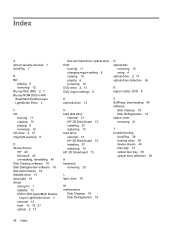
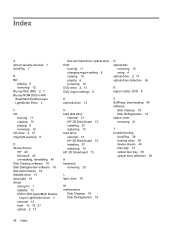
...drive 13
H hard disk drive
external 13 HP 3D DriveGuard 15 installing 27 replacing 19 hard drive external 13 HP 3D DriveGuard 15 installing 27 replacing 19 HP 3D DriveGuard 15
K keyboard
removing 23
...copying 10 playing 6 removing 12 CD drive 2, 13 copyright warning 9
D device drivers
HP 40 Microsoft 40 uninstalling, reinstalling 40 Disk Cleanup software 18 Disk Defragmenter software 18 disk ...
Power Management - Linux - Page 9


To reduce potential safety issues, use only the AC adapter provided with the computer, a replacement AC adapter provided by HP, or a compatible AC adapter purchased from HP. ● Approved AC adapter ● Optional docking device or expansion product Connect the computer to external AC power under any of the following conditions: WARNING! ...
Power Management - Linux - Page 12
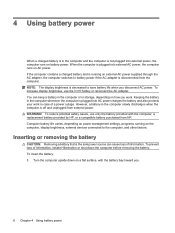
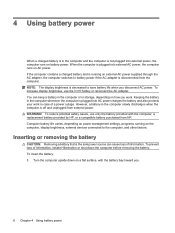
... battery and also protects your work . If the computer contains a charged battery and is running on a flat surface, with the computer, a replacement battery provided by HP, or a compatible battery purchased from HP. Turn the computer upside down the computer before removing the battery.
Inserting or removing the battery
CAUTION: Removing a battery that is...
Power Management - Linux - Page 18


... battery and store it in a cool, dry place. do not dispose of a used or charged. ● Purchase another battery to the HP Web site for more information about ordering a replacement battery. Replacing the battery
Computer battery life varies, depending on the power management settings, programs running on the computer, display brightness, external devices...
Power Management - Windows Vista - Page 12


... automatically decreased to save battery life. To reduce potential safety issues, use only the AC adapter provided with the computer, a replacement AC adapter provided by HP, or a compatible AC adapter purchased from HP. ● Approved AC adapter ● Optional docking device or expansion product Connect the computer to charge. ● If the computer...
Service Guide - Page 50


...System board with discrete graphics subsystem memory Bluetooth module HP Integrated module with Bluetooth 2.0 wireless technology HP Integrated module with Bluetooth 2.1 wireless technology Processor (includes replacement thermal material) (not illustrated) Intel Core2 Duo processors ● T5870 2.0-GHz (2-MB L2 cache, 800-MHz FSB) ● T6570 2.1-GHz (2-MB L2 cache, 800-MHz FSB) ● T6670...
Similar Questions
How To Restore Factory Default For Hp Probook 4510s Laptop
(Posted by mjmsc 9 years ago)
How Do I Replace The Harddrive In My Hp Probook 4510s
(Posted by sti1john1 9 years ago)
How To Replace Cmos Battery Hp Probook 4510s
(Posted by pisPe 10 years ago)
How To Replace Hard Drive In A Hp Probook 4510s
(Posted by jonLeonAS 10 years ago)
Problem With Power Jack For Hp Probook 4510
Dear Mr, i have a problem with the power connector for the notebook HP PRPBOOK 4510, i have mesured...
Dear Mr, i have a problem with the power connector for the notebook HP PRPBOOK 4510, i have mesured...
(Posted by maher471 11 years ago)

