HP 4510s Support Question
Find answers below for this question about HP 4510s - ProBook - Celeron 1.8 GHz.Need a HP 4510s manual? We have 43 online manuals for this item!
Question posted by jonLeonAS on October 16th, 2013
How To Replace Hard Drive In A Hp Probook 4510s
The person who posted this question about this HP product did not include a detailed explanation. Please use the "Request More Information" button to the right if more details would help you to answer this question.
Current Answers
There are currently no answers that have been posted for this question.
Be the first to post an answer! Remember that you can earn up to 1,100 points for every answer you submit. The better the quality of your answer, the better chance it has to be accepted.
Be the first to post an answer! Remember that you can earn up to 1,100 points for every answer you submit. The better the quality of your answer, the better chance it has to be accepted.
Related HP 4510s Manual Pages
Backup and Recovery - Windows Vista - Page 5


... Restore Center provides the following options: ● Backing up individual files and folders ● Backing up your entire hard drive (select models only), or create system restore points. NOTE: In case of system instability, HP recommends that you can use .
1 In case of system failure, you print the recovery procedures and save them...
Backup and Recovery - Windows Vista - Page 9


... -screen instructions to improve the security of the Windows partition and the HP Recovery partition. Select Repair your computer. 5. Follow the on the computer...information using Startup Repair, follow these steps: CAUTION: Using Startup Repair completely erases hard drive contents and reformats the hard drive. Restart the computer, and then press f8 before the Windows operating system loads...
Backup and Recovery - Windows Vista - Page 10


...key for Startup Menu" message is displayed on the screen. 5. To recover the original hard drive image using the Windows Vista operating system DVD and the Driver Recovery disc (both purchased ... and HP programs and drivers that were installed at the bottom of the HP Recovery partition. All files you must be reinstalled. Using f11
CAUTION: Using f11 completely erases hard drive contents ...
Backup and Recovery - Windows Vista - Page 11


... DVD, follow the on-screen instructions.
To order a Windows Vista operating system DVD, go to http://www.hp.com/support, select your computer. 7. CAUTION: Using a Windows Vista operating system DVD completely erases hard drive contents and reformats the hard drive. If possible, back up ) your most recent backup (stored on discs or on an external...
Backup and Recovery - Windows XP - Page 8


..., drivers, and updates not installed by HP must be manually reinstalled. Insert the Operating System disc into the optical drive. 3. Follow the on -screen instructions to install the operating system. 6. Recovering the operating system and programs
CAUTION: The recovery process reformats and completely erases the hard drive. If possible, back up all personal files...
HP Business Notebook HP_TOOLS Partition Guidelines - Page 2


... described in cards, and so on the hard drive and is supported by 2008 and 2009 HP business notebooks.
3. This expansion of traditional BIOS interfaces between the operating system and platform firmware. Location of its commercial notebook computers.1 Along with replacing the traditional BIOS interface, the HP partition adds tools to EFI BIOS limitations with...
HP Business Notebook HP_TOOLS Partition Guidelines - Page 5


...applications reside on the HP_TOOLS partition. Since BIOS can add/change on the public hard drive partition which are easily accessible and thus hacked, it may be disabled. Thus ... logo is needed to disable this capability for BIOS to customize the logo displaying during the boot. HP QuickLook Enable/Disable
Default: Enable
The EFI BIOS provides the following policy to use the hot key....
HP Business Notebook Password Localization Guidelines - Page 2


...the user all security levels are enabled, the One Step Logon feature allows the user to OS. HP Drive Encryption - Protects your computer before booting to enter her/his Windows password in this whitepaper is set to ... Windows password to avoid the lockout situation when the Preboot Security Level and/or the HP Drive Encryption level is supported by encrypting the hard drive.
Software Update - Windows XP - Page 8


... the location on your computer model number in an optional docking device, or connected to the hard drive. Make a note of the download date, name, or other identifier. NOTE: If you connect your computer to http://www.hp.com/support, and then select your computer. Do not shut down the computer or initiate...
Management and Printing - Windows XP, Windows Vista and Windows 7 - Page 6


...hard drive to replace the preinstalled
software with configuration management and troubleshooting, power management, and the recovery of the computer. HP Client Manager for Altiris provides superior hardware management capabilities for HP... used .
A customized software image can be added when HP Client Manager for Altiris integrates Intelligent Manageability technology into Altiris ...
Drives - Windows Vista - Page 3


... DVD ...11 Removing a CD, DVD, or BD ...12
3 Using external drives Using optional external devices ...14
4 Using HP 3D DriveGuard Identifying HP 3D DriveGuard status 16 Using HP 3D DriveGuard software ...17
5 Improving hard drive performance Using Disk Defragmenter ...18 Using Disk Cleanup ...18
6 Replacing the hard drive
7 Troubleshooting The optical disc tray does not open for removal of...
Drives - Windows Vista - Page 44


... 2, 13 DVD region settings 8
O optical disc
removing 12 using 4 optical drive 2, 13 optical drive detection 32
R region codes, DVD 8
E external drive 13
H hard disk drive
external 13 HP 3D DriveGuard 15 installing 25 replacing 19 hard drive external 13 HP 3D DriveGuard 15 installing 25 replacing 19 HP 3D DriveGuard 15
K keyboard
removing 22
S SoftPaqs, downloading 38 software
Disk Cleanup 18...
Drives - Windows Vista - Page 3


... DVD ...11 Removing a CD, DVD, or BD ...12
3 Using external drives Using optional external devices ...14
4 Using HP 3D DriveGuard Identifying HP 3D DriveGuard status 16 Using HP 3D DriveGuard software ...17
5 Improving hard drive performance Using Disk Defragmenter ...18 Using Disk Cleanup ...18
6 Replacing the hard drive
7 Troubleshooting The optical disc tray does not open for removal of...
Drives - Windows Vista - Page 47


... 2, 13 DVD region settings 8
O optical disc
removing 12 using 4 optical drive 2, 13 optical drive detection 36
R region codes, DVD 8
E external drive 13
H hard disk drive
external 13 HP 3D DriveGuard 15 installing 27 replacing 19 hard drive external 13 HP 3D DriveGuard 15 installing 27 replacing 19 HP 3D DriveGuard 15
K keyboard
removing 23
S SoftPaqs, downloading 41 software
Disk Cleanup 18...
Drives - Windows XP - Page 3


... DVD ...11 Removing a CD, DVD, or BD ...12
3 Using external drives Using optional external devices ...14
4 Using HP 3D DriveGuard Identifying HP 3D DriveGuard status 16 Using HP 3D DriveGuard software ...17
5 Improving hard drive performance Using Disk Defragmenter ...18 Using Disk Cleanup ...18
6 Replacing the hard drive
7 Troubleshooting The optical disc tray does not open for removal of...
Drives - Windows XP - Page 43


... 2, 13 DVD region settings 8
O optical disc
removing 12 using 4 optical drive 2, 13 optical drive detection 32
R region codes, DVD 8
E external drive 13
H hard disk drive
external 13 HP 3D DriveGuard 15 installing 25 replacing 19 hard drive external 13 HP 3D DriveGuard 15 installing 25 replacing 19 HP 3D DriveGuard 15
K keyboard
removing 22
S SoftPaqs, downloading 37 software
Disk Cleanup 18...
Drives - Windows XP - Page 3


... DVD ...11 Removing a CD, DVD, or BD ...12
3 Using external drives Using optional external devices ...14
4 Using HP 3D DriveGuard Identifying HP 3D DriveGuard status 16 Using HP 3D DriveGuard software ...17
5 Improving hard drive performance Using Disk Defragmenter ...18 Using Disk Cleanup ...18
6 Replacing the hard drive
7 Troubleshooting The optical disc tray does not open for removal of...
Drives - Windows XP - Page 46
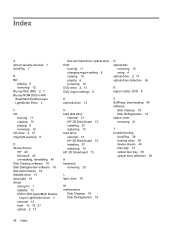
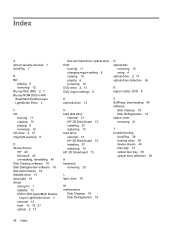
... 2, 13 DVD region settings 8
O optical disc
removing 12 using 4 optical drive 2, 13 optical drive detection 36
R region codes, DVD 8
E external drive 13
H hard disk drive
external 13 HP 3D DriveGuard 15 installing 27 replacing 19 hard drive external 13 HP 3D DriveGuard 15 installing 27 replacing 19 HP 3D DriveGuard 15
K keyboard
removing 23
S SoftPaqs, downloading 40 software
Disk Cleanup 18...
Service Guide - Page 114
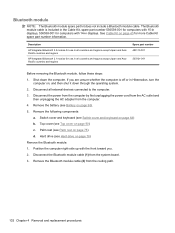
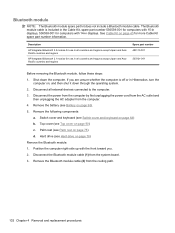
... countries and regions
HP Integrated Bluetooth 2.1 module for more Cable Kit spare part number information. Disconnect the power from the computer by first unplugging the power cord from the AC outlet and
then unplugging the AC adapter from the routing path.
102 Chapter 4 Removal and replacement procedures Palm rest (see Hard drive on page...
Service Guide - Page 200


... release latches, battery 20, 31 removal/replacement
preliminaries 56 procedures 61 restore security defaults 122 restore the factory settings 118 restoring the hard drive 168 RJ-11 (modem) jack identifying ... of HP ProtectTools security keys 119
always prompt for HP SpareKey enrollment 119
Automatic DriveLock 119 change password 119 Disk Sanitizer 119 DriveLock 119
HP Sparekey 119 HP Sparekey ...
Similar Questions
How To Restore Factory Default For Hp Probook 4510s Laptop
(Posted by mjmsc 9 years ago)
How To Replace Hard Drive In Probook 4720s
(Posted by karph 9 years ago)
How To Back Up A Failed Hard Drive Hp Probook 4520s
(Posted by badfialbe 10 years ago)
How To Replace Cmos Battery Hp Probook 4510s
(Posted by pisPe 10 years ago)
How To Remove The Hard Drive From A Hp Probook 4510s
(Posted by pkcnt 11 years ago)

