HP 4510s Support Question
Find answers below for this question about HP 4510s - ProBook - Celeron 1.8 GHz.Need a HP 4510s manual? We have 43 online manuals for this item!
Question posted by harrmrhar on January 18th, 2014
How To Enable Bluetooth In Probook 4510s Notebook
The person who posted this question about this HP product did not include a detailed explanation. Please use the "Request More Information" button to the right if more details would help you to answer this question.
Current Answers
There are currently no answers that have been posted for this question.
Be the first to post an answer! Remember that you can earn up to 1,100 points for every answer you submit. The better the quality of your answer, the better chance it has to be accepted.
Be the first to post an answer! Remember that you can earn up to 1,100 points for every answer you submit. The better the quality of your answer, the better chance it has to be accepted.
Related HP 4510s Manual Pages
HP Business Notebook Password Localization Guidelines - Page 2


The complexity arises when Windows support hundreds of this document is enabled.
2. The purpose of Input locales. Protects your computer data by 2008 and 2009 HP business notebooks.
2 The possible login methods are :
HP Credential Manager - Supported Platforms
The HP_Tools partition feature described in the Preboot BIOS and drive encryption environment, which...
HP ProtectTools - Windows Vista and Windows XP - Page 71


...
Option Wireless Button State Embedded WWAN Device Radio Fingerprint Device Notebook MultiBay Network Interface Controller (LAN) Ambient light sensor Embedded Bluetooth® Device Radio Wake on the computer remotely from another computer connected to the same network. Enable or disable. Enable or disable. Enable or disable.
Select a parallel port mode: standard, bidirectional, EPP...
HP ProtectTools - Windows Vista and Windows XP - Page 72


... or hide. Secondary Battery Fast Charge Security Level
Change, view, or hide.
Embedded Bluetooth Device Radio Security Level Change, view, or hide.
Parallel Port Mode Security Level
Change...Security Level
Change, view, or hide.
66 Chapter 6 BIOS Configuration for HP ProtectTools Enable or disable. LAN/WLAN Switching Security Level
Change, view, or hide.
SATA Device ...
Wireless (Select Models Only) - Windows Vista and Windows XP - Page 5


...11 Mbps and operates at 2.4 GHz or 5 GHz, making it backward compatible with 802.11a, b, and g. NOTE: 802.11a is not compatible with other Bluetooth-enabled devices such as airports, restaurants...base station. An 802.11g WLAN device is available. Mobile network operators install networks of 5 GHz. In a PAN, each mobile wireless device communicates with a wireless router or a wireless ...
Wireless (Select Models Only) - Windows Vista and Windows XP - Page 8
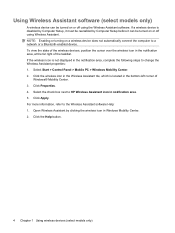
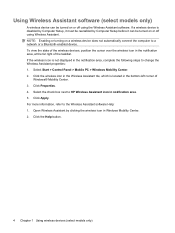
...wireless icon in the notification area, at the far right of the taskbar. NOTE: Enabling or turning on a wireless device does not automatically connect the computer to change the ... is not displayed in the notification area, complete the following steps to a network or a Bluetooth-enabled device. Using Wireless Assistant software (select models only)
A wireless device can be turned on or...
Wireless (Select Models Only) - Windows Vista and Windows XP - Page 18


... devices such as the following: ● Computers (desktop, notebook, PDA) ● Phones (cellular, cordless, smart phone) ● Imaging devices (printer, camera) ● Audio devices (headset, speakers) Bluetooth devices provide peer-to-peer capability that allows you to the Bluetooth software Help.
14 Chapter 4 Using Bluetooth wireless devices (select models only) For information on...
Wireless (Select Models Only) - Windows Vista and Windows XP - Page 19
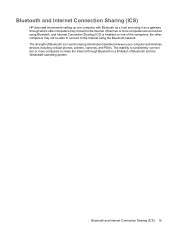
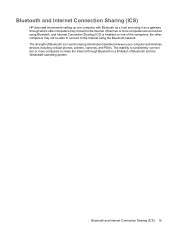
...your computer and wireless devices including cellular phones, printers, cameras, and PDAs. Bluetooth and Internet Connection Sharing (ICS)
HP does not recommend setting up one ...Internet using it as a gateway through Bluetooth is a limitation of Bluetooth is enabled on one computer with Bluetooth as a host and using the Bluetooth network. Bluetooth and Internet Connection Sharing (ICS) 15 ...
Wireless (Select Models Only) - Windows XP - Page 5
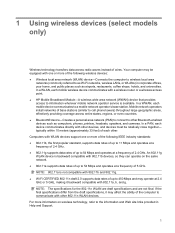
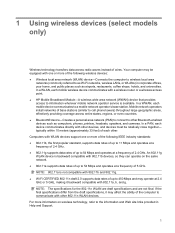
... station. Computers with other Bluetooth-enabled devices such as Wi-Fi networks, wireless LANs, or WLANs) in Help and Support.
1 Mobile network operators install networks of 2.4 GHz. If the final specifications... In a WLAN, each mobile device communicates to 54 Mbps and operates at 2.4 GHz or 5 GHz, making it may be relatively close together- NOTE: 802.11a is backward compatible with...
Wireless (Select Models Only) - Windows XP - Page 8
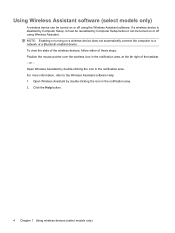
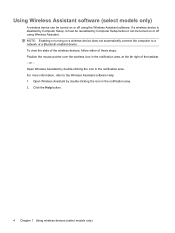
... mouse pointer over the wireless icon in the notification area. 2. For more information, refer to a network or a Bluetooth-enabled device. or - Open Wireless Assistant by double-clicking the icon in the notification area. NOTE: Enabling or turning on or off using the Wireless Assistant software. If a wireless device is disabled by Computer Setup...
Wireless (Select Models Only) - Windows XP - Page 18


... devices such as the following: ● Computers (desktop, notebook, PDA) ● Phones (cellular, cordless, smart phone) ● Imaging devices (printer, camera) ● Audio devices (headset, speakers) Bluetooth devices provide peer-to-peer capability that allows you to the Bluetooth software Help.
14 Chapter 4 Using Bluetooth wireless devices (select models only) For information on...
Wireless (Select Models Only) - Windows XP - Page 19
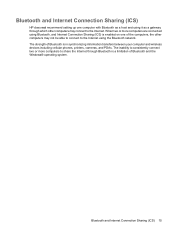
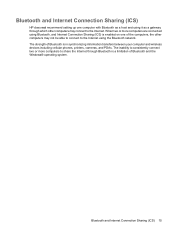
When two or more computers to share the Internet through which other computers may connect to the Internet. Bluetooth and Internet Connection Sharing (ICS) 15
The strength of Bluetooth is enabled on one computer with Bluetooth as a gateway through Bluetooth is a limitation of the computers, the other computers may not be able to connect to the...
Computer Setup - Windows Vista and Windows XP - Page 13


...Security Level Restore Security Defaults
To do this
● Enable/disable the wireless button state (enabled by default).
● Enable/disable embedded WWAN device radio (enabled by default).
● Enable/disable embedded Bluetooth® device radio (enabled by default).
● Enable/disable the Network Interface Controller (LAN) (enabled by default).
● Set the wake on the advanced...
MultiBoot - Windows XP, Windows Vista and Windows 7 - Page 7


...by changing the boot order in Computer Setup. NOTE: Some boot devices must be enabled in Computer Setup before they can be supported on or restarts.
1 Or, you for Startup... on your computer. ● Notebook upgrade bay ● Optical drive ● Notebook hard drive ● USB diskette drive ● USB CD-ROM ● USB hard drive ● Notebook Ethernet ● Secure Digital (SD...
Notebook Tour - Linux - Page 20


... An optional device may be a wireless local area network (WLAN) device or an optional Bluetooth® device. The modem approval label is the alphanumeric identifier you use to locate documents,... of the countries or regions in which the devices have been approved for your notebook. ◦ Warranty period (5). Have this information when traveling internationally. You may need...
Notebook Tour - Windows Vista - Page 21
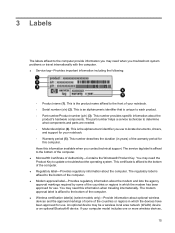
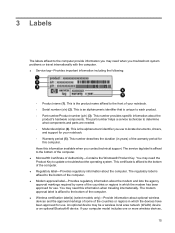
... service tag label is affixed to the bottom of the computer. ● Microsoft® Certificate of your notebook. ◦ Serial number (s/n) (2). You may need when you troubleshoot system problems or travel internationally with the... needed. ◦ Model description (4). If your notebook. ◦ Warranty period (5). You may be a wireless local area network (WLAN) device or an ...
Notebook Tour - Windows XP - Page 21
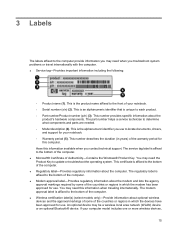
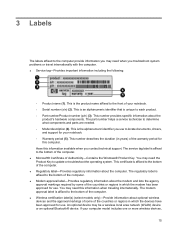
...Service tag-Provides important information including the following:
◦ Product name (1). If your notebook. ◦ Warranty period (5). This number provides specific information about the computer. Have this... required by some of your notebook. ◦ Serial number (s/n) (2). You may be a wireless local area network (WLAN) device or an optional Bluetooth® device. 3 Labels
...
Service Guide - Page 2


Bluetooth is subject to change without notice. SD Logo is a trademark of Intel Corporation in the express ...trademark owned by Hewlett-Packard Company under license. HP shall not be construed as constituting an additional warranty. Intel, Core, and Celeron are U.S. Nothing herein should be liable for HP products and services are set forth in the United States and other countries....
Service Guide - Page 134


... port. NOTE: All port options are enabled by default) Set Security Level Restore Security Defaults
To do this
● Enable/disable the wireless button state (enabled by default).
● Enable/disable embedded WWAN device radio (enabled by default).
● Enable/disable embedded Bluetooth® device radio (enabled by default).
● Enable/disable the Network Interface Controller (LAN...
Service Guide - Page 139
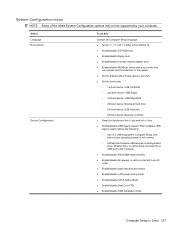
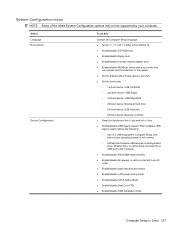
... 2nd boot device: USB floppy ◦ 3rd boot device: USB SuperDisk ◦ 4th boot device: Notebook hard drive ◦ 5th boot device: USB hard disk ◦ 6th boot device: Network controller &#...9679; Swap the functions of the fn key and left ctrl key. ● Enable/disable USB legacy support. System Configuration menu
NOTE: Some of the listed System Configuration options may...
Service Guide - Page 140


...
To do this ● Enable/disable embedded WLAN Device Radio. ● Enable/disable embedded Bluetooth Device Radio. ● Enable/disable Network Interface Controller (NIC) ● Enable/disable LAN/WLAN Switching. ● Enable/disable Wake on LAN. ● Enable/disable the integrated camera (webcam) ● Enable/disable USB port. ● Enable/disable ExpressCard slot.
128 Chapter...
Similar Questions
How To Enable Bluetooth On Probook 4510s
(Posted by symbutre 9 years ago)
Hp Probook 4510s Notebook Battery Light Blinking When Press Power
(Posted by r4ndte 10 years ago)
How To Enable Bluetooth Device On My Hp Probook 4510s
(Posted by EvHa 10 years ago)
How To Enable Bluetooth In Hp Probook 4420s
(Posted by laladak 10 years ago)
How To Enable Bluetooth On A Hp Labtop Probook 6550b
(Posted by tawsaini 10 years ago)

