HP 4510s Support Question
Find answers below for this question about HP 4510s - ProBook - Celeron 1.8 GHz.Need a HP 4510s manual? We have 43 online manuals for this item!
Question posted by symbutre on May 11th, 2014
How To Enable Bluetooth On Probook 4510s
The person who posted this question about this HP product did not include a detailed explanation. Please use the "Request More Information" button to the right if more details would help you to answer this question.
Current Answers
There are currently no answers that have been posted for this question.
Be the first to post an answer! Remember that you can earn up to 1,100 points for every answer you submit. The better the quality of your answer, the better chance it has to be accepted.
Be the first to post an answer! Remember that you can earn up to 1,100 points for every answer you submit. The better the quality of your answer, the better chance it has to be accepted.
Related HP 4510s Manual Pages
HP Business Notebook HP_TOOLS Partition Guidelines - Page 5


..., see How EFI Launches EFI Applications)
System Configuration ‐> Device Configurations
UEFI Boot Mode Enable/Disable Default: Disable
This policy controls whether the BIOS allows to boot to an EFI file...that a customer can 't check the signature of the BIOS post process. HP QuickWeb Enable/Disable
Default: Enable
5 For security, it may be disabled. The logo is needed to disable this ...
HP Business Notebook Password Localization Guidelines - Page 2


... : Windows password, Fingerprint and HP Java Smartcard. The HP ProtectTools Security Manager wizard enables various security levels to OS. HP Drive Encryption - However, at each security... Preboot Security level and the HP Drive Encryption level, the input localization support is enabled.
2. The complexity arises when Windows support hundreds of this document is supported by ...
HP Business Notebook Password Localization Guidelines - Page 7


... rejected. This ability of the Kana key or the use . When a user is setting up Preboot Security with the BIOS Preboot or Drive Encryption levels enabled, or when a user changes his/her /his password after failing with that user is done by showing every character on the screen that cannot be...
HP ProtectTools - Windows Vista and Windows XP - Page 2


... products and services. First Edition: June 2008
Document Part Number: 481201-001
The information contained herein is a trademark owned by Hewlett-Packard Company under license.
Bluetooth is subject to change without notice. The only warranties for technical or editorial errors or omissions contained herein. © Copyright 2008 Hewlett-Packard Development Company, L.P.
HP ProtectTools - Windows Vista and Windows XP - Page 6


Setup procedures ...69 Enabling the embedded security chip 69 Initializing the embedded security chip 70 Setting ...from the backup file 72 Changing the owner password 73 Resetting a user password 73 Enabling and disabling Embedded Security 73 Permanently disabling Embedded Security 73 Enabling Embedded Security after permanent disable 73 Migrating keys with the Migration Wizard 74
8 Device ...
HP ProtectTools - Windows Vista and Windows XP - Page 8


... user and administrator password management.
● BIOS Configuration provides an alternative to the pre-boot BIOS configuration utility known as Computer Setup.
● BIOS Configuration enablement of automatic DriveLock support, which is enhanced with the Single Sign On feature, which automatically remembers and applies user credentials.
● Single Sign On also...
HP ProtectTools - Windows Vista and Windows XP - Page 12


... internal or external locations ● Creating strong password policies ● Addressing regulatory security mandates
Protecting against targeted theft: ● The pre-boot authentication feature, if enabled, helps prevent access to the operating system. See
the following procedures: ◦ Credential Manager ◦ Embedded Security ◦ Drive Encryption ● DriveLock helps ensure...
HP ProtectTools - Windows Vista and Windows XP - Page 71


...the computer remotely from another computer connected to turn on the same computer. Enable or disable.
Enable or disable. Enable or disable. Action Select ANSI or VT100. Device configuration options
Option USB ...Network Interface Controller (LAN) Ambient light sensor Embedded Bluetooth® Device Radio Wake on LAN
AMT options (select models only)
Option Terminal Emulation ...
HP ProtectTools - Windows Vista and Windows XP - Page 72


... view, or hide.
Option Firmware Progress Event Support Unconfigure AMT on next boot
Action Enable or disable. Option
Action
CD-ROM Boot Security Level
Change, view, or hide.
...Change, view, or hide. Parallel Port Mode Security Level
Change, view, or hide.
Embedded Bluetooth Device Radio Security Level Change, view, or hide. Power-On Authentication Support Security Level
Change...
Wireless (Select Models Only) - Windows Vista and Windows XP - Page 5


...install networks of the computer to information wherever mobile network operator service is not compatible with other Bluetooth-enabled devices such as computers, phones, printers, headsets, speakers, and cameras. NOTE: 802.11a... with 802.11b and 802.11g. ● 802.11n supports data rates of 5 GHz. For more of the following wireless devices: ● Wireless local area network (WLAN)...
Wireless (Select Models Only) - Windows Vista and Windows XP - Page 8
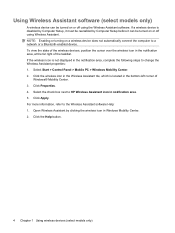
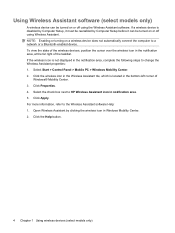
Select Start > Control Panel > Mobile PC > Windows Mobility Center. 2. Select the check box next to a network or a Bluetooth-enabled device. NOTE: Enabling or turning on a wireless device does not automatically connect the computer to HP Wireless Assistant icon in notification area. 5. Click the wireless icon in the ...
Wireless (Select Models Only) - Windows Vista and Windows XP - Page 19
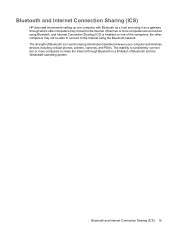
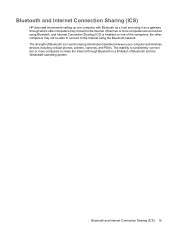
... computers are connected using Bluetooth, and Internet Connection Sharing (ICS) is enabled on one computer with Bluetooth as a host and using the Bluetooth network.
The strength of Bluetooth is a limitation of the computers, the other computers may not be able to connect to the Internet. Bluetooth and Internet Connection Sharing (ICS) 15 Bluetooth and Internet Connection Sharing...
Wireless (Select Models Only) - Windows XP - Page 5
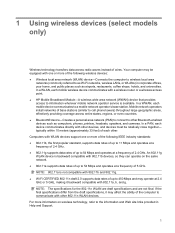
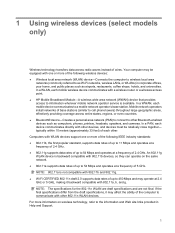
... area network (PAN) to connect to other Bluetooth-enabled devices such as airports, restaurants, coffee shops, hotels, and universities. Mobile network operators install networks of base stations (similar to cell phone towers) throughout large geographic areas, effectively providing coverage across radio waves instead of 5 GHz. NOTE: The specifications for the 802.11n WLAN...
Wireless (Select Models Only) - Windows XP - Page 8
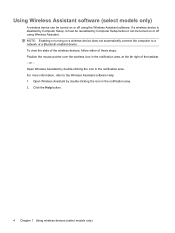
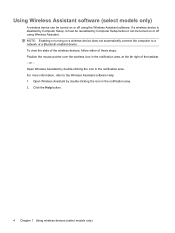
...on or off using Wireless Assistant. For more information, refer to a network or a Bluetooth-enabled device. To view the state of the wireless devices, follow either of these steps: ...Position the mouse pointer over the wireless icon in the notification area. NOTE: Enabling or turning on a wireless device does not automatically connect the computer to the Wireless Assistant ...
Wireless (Select Models Only) - Windows XP - Page 19
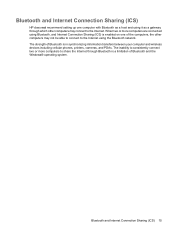
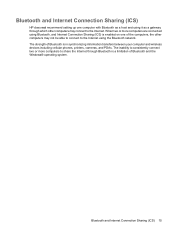
... which other computers may not be able to connect to the Internet using Bluetooth, and Internet Connection Sharing (ICS) is enabled on one of the computers, the other computers may connect to consistently connect two or more computers are connected using the Bluetooth network. Bluetooth and Internet Connection Sharing (ICS) 15 The strength of...
Computer Setup - Windows Vista and Windows XP - Page 13


...Security Level Restore Security Defaults
To do this
● Enable/disable the wireless button state (enabled by default).
● Enable/disable embedded WWAN device radio (enabled by default).
● Enable/disable embedded Bluetooth® device radio (enabled by default).
● Enable/disable the Network Interface Controller (LAN) (enabled by default).
● Set the wake on the advanced...
Service Guide - Page 2


... proprietor and used by Hewlett-Packard Company under license.
Intel, Core, and Celeron are set forth in the United States and other countries. registered trademarks of... of Microsoft Corporation.
The only warranties for technical or editorial errors or omissions contained herein. Bluetooth is a trademark owned by its proprietor. HP shall not be construed as constituting an additional...
Service Guide - Page 50


... graphics subsystem memory Bluetooth module HP Integrated module with Bluetooth 2.0 wireless technology HP Integrated module with Bluetooth 2.1 wireless technology ...GHz (3-MB L2 cache, 1066-MHz FSB) ● T9400 2.53-GHz (6-MB L2 cache, 1066-MHz FSB) ● T9600 2.8-GHz (6-MB L2 cache, 1066-MHz FSB) Intel Celeron M processors ● 585 2.16-GHz (1-MB L2 cache, 667-MHz FSB) ● 900 2.2-GHz...
Service Guide - Page 134


... Restore Security Defaults
To do this
● Enable/disable the wireless button state (enabled by default).
● Enable/disable embedded WWAN device radio (enabled by default).
● Enable/disable embedded Bluetooth® device radio (enabled by default).
● Enable/disable the Network Interface Controller (LAN) (enabled by default.
● Enable/disable the ExpressCard slot.
●...
Service Guide - Page 140


...
To do this ● Enable/disable embedded WLAN Device Radio. ● Enable/disable embedded Bluetooth Device Radio. ● Enable/disable Network Interface Controller (NIC) ● Enable/disable LAN/WLAN Switching. ● Enable/disable Wake on LAN. ● Enable/disable the integrated camera (webcam) ● Enable/disable USB port. ● Enable/disable ExpressCard slot.
128 Chapter...
Similar Questions
How To Enable Bluetooth In Probook 4510s Notebook
(Posted by harrmrhar 10 years ago)
How To Enable Bluetooth On Windows 7 Using Of Hp Probook Laptop 6460b Keyboard
keys
keys
(Posted by jess0kq9 10 years ago)
How To Enable Bluetooth Device On My Hp Probook 4510s
(Posted by EvHa 10 years ago)
How To Turn On Bluetooth On Hp Probook 4510s
(Posted by shir3kla 10 years ago)
How To Enable Bluetooth On A Hp Labtop Probook 6550b
(Posted by tawsaini 10 years ago)

