HP 3600n Support Question
Find answers below for this question about HP 3600n - Color LaserJet Laser Printer.Need a HP 3600n manual? We have 9 online manuals for this item!
Question posted by cadenasoffice on May 18th, 2011
Color Laserjet 3600n Printing 'dirty Copies'
Background prints with very uniform, dirty gray color. Looks like someone took pencil lead and rubbed it over entire sheet of paper. Have run a cleaning cycle and helped a little...til next day...back again.
Current Answers
There are currently no answers that have been posted for this question.
Be the first to post an answer! Remember that you can earn up to 1,100 points for every answer you submit. The better the quality of your answer, the better chance it has to be accepted.
Be the first to post an answer! Remember that you can earn up to 1,100 points for every answer you submit. The better the quality of your answer, the better chance it has to be accepted.
Related HP 3600n Manual Pages
HP Printers - Supported Citrix Presentation Server environments - Page 34


... to copy the driver files and registry settings to other servers in the farm. The client system connected to a Citrix XenApp™ Server that did not have HP LaserJet/Business Inkjet/Designjet/Deskjet printers attached, but that did have HP drivers replicated to print successfully. Printer model tested
HP Color LaserJet 3800
Driver version tested
HP Color LaserJet 3800...
HP Jetdirect Print Server Administrator's Guide - Page 9
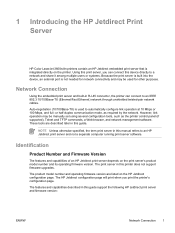
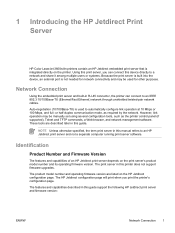
... among multiple users or systems. Because the print server is built into the device, an external port is integrated directly on the print server's product model number and its operating firmware version. 1 Introducing the HP Jetdirect Print Server
HP Color LaserJet 3600n/dn printers contain an HP Jetdirect embedded print server that is not needed for other purposes...
HP Jetdirect Print Server Administrator's Guide - Page 64


...settings to enter the administrator password. The optional configuration parameters presented by the print server. The administrator password is used to ensure they are not secure. ... Security Levels.
Click Start Wizard to manage your particular print server model. If so, wait approximately two minutes before running the wizard again. The Administrator Password will guide you...
HP Color LaserJet 3000, 3600, 3800 series Printers - User Guide - Page 9


... features in the Macintosh printer driver 74 Creating and using presets in Mac OS X 74 Printing a cover page ...74 Printing multiple pages on one sheet of paper 75 Setting the color options ...75 Printing on special media ...76 Transparencies ...76 Glossy paper ...76 Colored paper ...76 Envelopes ...77 Labels ...77 Heavy paper ...77 HP LaserJet Tough paper 78 Preprinted forms and letterhead...
HP Color LaserJet 3000, 3600, 3800 series Printers - User Guide - Page 18


... Color LaserJet 3600 Series printer
Table 1-3 HP Color LaserJet 3600 Series printer configurations
HP Color LaserJet 3600 printer
HP Color LaserJet 3600n printer
HP Color LaserJet 3600dn printer
● 17 ppm print speed
● 100-sheet multipurpose tray (tray 1) and 250-sheet input tray (tray 2)
● Hi-Speed USB 2.0 port
● 64 MB RAM
HP Color LaserJet 3600 printer, plus: HP Color...
HP Color LaserJet 3000, 3600, 3800 series Printers - User Guide - Page 19


...; HP Jetdirect value-featured
● HP Jetdirect full-featured
embedded print server (standard
embedded print server (standard
embedded print server (standard
on the HP Color LaserJet 3000n,
on the HP Color LaserJet 3600n
on the HP Color LaserJet 3800n,
3000dn, and 3000dtn printers)
and 3600dn printers)
3800dn, and 3800dtn printers)
● HP Web Jetadmin software (standard on the HP...
HP Color LaserJet 3000, 3600, 3800 series Printers - User Guide - Page 39
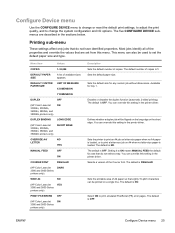
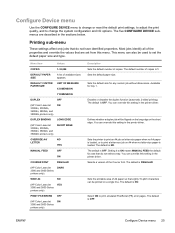
... FONT
REGULAR
(HP Color LaserJet 3000 and 3800 Series printers only). Defines whether a duplex job will be used to set from this setting in the printer driver. Sets the printer to print an A4 job on a single line.
The default is loaded. The default is 1.
Menu item
Values
COPIES
1-32,000
DEFAULT PAPER SIZE
DEFAULT CUSTOM PAPER SIZE
A list...
HP Color LaserJet 3000, 3600, 3800 series Printers - User Guide - Page 42


... Color LaserJet 3000 and 3800 Series printers only) COLOR/BLACK MIX
Values DATE DATE FORMAT TIME TIME FORMAT 1-100
Description Sets the time and date on the printer control panel, alternating with the Ready message.
Establishes how the printer switches from color to default settings for maximum performance and print cartridge life. For non-duplexing printers, after the cleaning page...
HP Color LaserJet 3000, 3600, 3800 series Printers - User Guide - Page 90


... its original settings once the job has printed. Do not use paper with this affects all print jobs, it is configured for glossy paper.
● HP Color LaserJet 3600 and 3800 Series printers: Select GLOSSY for monochrome printing.
Varying the shade or color of the paper will melt in this printer, print quality may be compromised. HP products are designed to work...
HP Color LaserJet 3000, 3600, 3800 series Printers - User Guide - Page 102
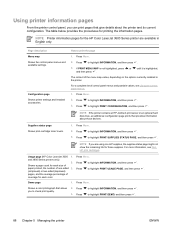
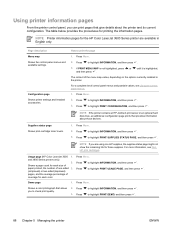
... menus. 1. Usage page (HP Color LaserJet 3000 1.
paper printed, the number of
coverage for printing the information pages. Press to highlight PRINT DEMO, and then press .
88 Chapter 5 Managing the printer
ENWW Demo page
1. Press Menu. Shows a color photograph that provides information about the printer and its current configuration. to highlight PRINT USAGE PAGE, and then press...
HP Color LaserJet 3000, 3600, 3800 series Printers - User Guide - Page 131


...-panel message types ● Control-panel messages ● Jams ● Common causes of jams ● Clearing jams ● Paper-handling problems ● Troubleshooting-information pages ● Printer response problems ● Printer control-panel problems ● Color-printing problems ● Incorrect printer output ● Macintosh problems ● Software program problems ●...
HP Color LaserJet 3000, 3600, 3800 series Printers - User Guide - Page 139


... cannot be printed. No action necessary.
The job is set the date and time later by using the SYSTEM SETUP menu. NOTE For the HP Color LaserJet 3600 Series printers, you must...the job is stopped, the paper path is flushed, and any remaining incoming data on .
Press to complete.
CLEANING DISK X% COMPLETE alternates with
To continue press
The printer encountered a request for ANY...
HP Color LaserJet 3000, 3600, 3800 series Printers - User Guide - Page 163
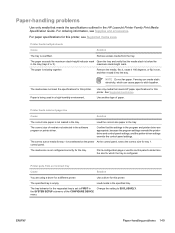
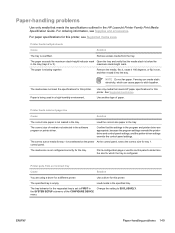
... EXCLUSIVELY.
The tray behavior for the requested tray is below the
in the HP LaserJet Printer Family Print Media Specification Guide.
Use only media that meets the specifications outlined in the tray (trays 2 or 3). Use a driver for this printer. The paper exceeds the maximum stack-height indicator mark Open the tray and verify that the...
HP Color LaserJet 3000, 3600, 3800 series Printers - User Guide - Page 165


... maximum stack height for HP Color LaserJet printers. Media in another tray. Use the printer control panel to configure the tray to the type that the printer driver has been configured to recognize...REQUESTED TRAY setting on the printer control panel is set to printer driver settings. Media does not feed from trays 2 and 3
Cause
Solution
Tray 3 (500-sheet paper feeder) does not appear...
HP Color LaserJet 3000, 3600, 3800 series Printers - User Guide - Page 166


....
If the problem persists, replace the paper.
The printer is printing on unsupported paper. The media was not configured for 2-sided printing.
The first page is operating in poor condition. The HP Color LaserJet 3000, 3000n, 3600, 3600n, 3800, and 3800n printers do not support automatic 2-sided printing.
You are trying to printer driver settings. unopened package...
HP Color LaserJet 3000, 3600, 3800 series Printers - User Guide - Page 172


... appear as an option only if it is in the program and printer driver are printing.
Buffered data remains in the software program or printer driver differ from the printer control-panel settings. If the printer is on a network, another user might run while the printer is installed. An asterisk (*) should appear to the right of the...
HP Color LaserJet 3000, 3600, 3800 series Printers - User Guide - Page 184
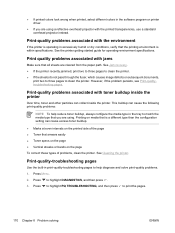
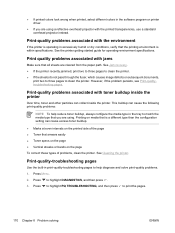
...that all sheets are cleared from the paper path. This buildup can cause the following print-quality problems:
NOTE To help diagnose and solve print-quality problems.
1. Press Menu.
2.
Print-quality problems associated with the printed transparencies, use a standard overhead projector instead. Printing on the page
To correct these types of problems, clean the printer. Print quality...
HP Color LaserJet 3000, 3600, 3800 series Printers - User Guide - Page 188
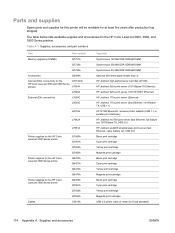
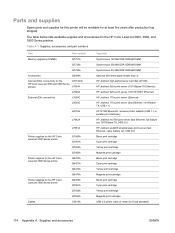
... supplies and accessories for the HP Color LaserJet 3800 Series printer
Cables
Q7560A Q7561A Q7562A Q7563A Q6470A Q6471A Q6472A Q6473A Q6470A Q7581A Q7582A Q7583A C6518A
Type/size
Synchronous 128 MB DDR SDRAM DIMM Synchronous 256 MB DDR SDRAM DIMM Synchronous 512 MB DDR SDRAM DIMM Optional 500-sheet paper feeder (tray 3) HP Jetdirect high-performance...
HP Color LaserJet 3000, 3600, 3800 series Printers - User Guide - Page 199
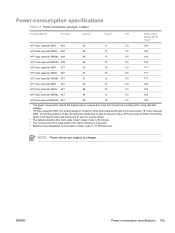
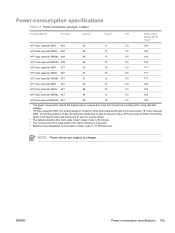
...0.5
171
HP Color LaserJet 3600n 337
51
15
0.5
171
HP Color LaserJet 3600dn 337
51
15
0.5
171
HP Color LaserJet 3800 437
48
15
0.5
162
HP Color LaserJet 3800n 437
48
15
0.5
162
HP Color LaserJet 3800dn 437
48
15
0.5
162
HP Color LaserJet 3800dtn 407
46
15
0.7
162
1 The power consumption reflects the highest values measured for color and monochrome printing when using...
HP Color LaserJet 3000, 3600, 3800 series Printers - User Guide - Page 221
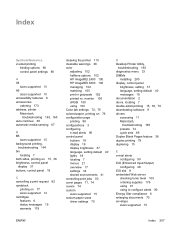
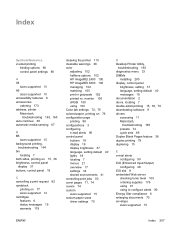
... documents 70 envelope sizes supported 15
ENWW
Index 207 monitor 105 sRGB 100 using 100 Color tab settings 72, 75 colored paper, printing on 77 sizes supported 14 cartridges features 6 status messages 19 warranty 179
cleaning the printer 115 clearable warnings 38 color
adjusting 102 halftone options 102 HP ImageREt 2400 100 HP ImageREt 3600 100 managing...
Similar Questions
Laserjet P2015 Will Not Go Into Clean Cycle
(Posted by RAHGEpedre 9 years ago)
Hp Color Laserjet 3600 Won't Stop Calibrate How To Stop
(Posted by rudgigi 9 years ago)
Hp Color Laserjet 3600n Won't Stop Calibrating
(Posted by mochlo 9 years ago)
Apple Update Can't Find Hp Color Laserjet 3600n Driver
(Posted by fkarLb 9 years ago)
Is There A Cleaning Cycle With The Hp Cp2020 Printer/
I installed a new cyan cartridge and it left droppings on my paper when I was just printing black. A...
I installed a new cyan cartridge and it left droppings on my paper when I was just printing black. A...
(Posted by kalandsverk 12 years ago)

