HP 3600n Support Question
Find answers below for this question about HP 3600n - Color LaserJet Laser Printer.Need a HP 3600n manual? We have 9 online manuals for this item!
Question posted by mochlo on June 26th, 2014
Hp Color Laserjet 3600n Won't Stop Calibrating
The person who posted this question about this HP product did not include a detailed explanation. Please use the "Request More Information" button to the right if more details would help you to answer this question.
Current Answers
There are currently no answers that have been posted for this question.
Be the first to post an answer! Remember that you can earn up to 1,100 points for every answer you submit. The better the quality of your answer, the better chance it has to be accepted.
Be the first to post an answer! Remember that you can earn up to 1,100 points for every answer you submit. The better the quality of your answer, the better chance it has to be accepted.
Related HP 3600n Manual Pages
HP Jetdirect Print Server Administrator's Guide - Page 9
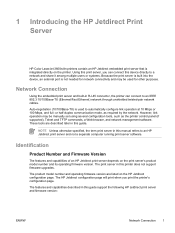
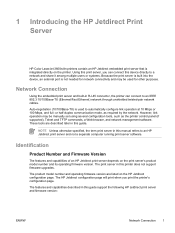
... features and capabilities of an HP Jetdirect print server depends on the HP Jetdirect configuration page. The HP Jetdirect configuration page will print when you can connect to an HP Jetdirect print server and not a separate computer running print server software. 1 Introducing the HP Jetdirect Print Server
HP Color LaserJet 3600n/dn printers contain an HP Jetdirect embedded print server...
HP Color LaserJet 3000, 3600, 3800 series Printers - User Guide - Page 18


... Color LaserJet 3600 Series printer
Table 1-3 HP Color LaserJet 3600 Series printer configurations
HP Color LaserJet 3600 printer
HP Color LaserJet 3600n printer
HP Color LaserJet 3600dn printer
● 17 ppm print speed
● 100-sheet multipurpose tray (tray 1) and 250-sheet input tray (tray 2)
● Hi-Speed USB 2.0 port
● 64 MB RAM
HP Color LaserJet 3600 printer, plus: HP Color...
HP Color LaserJet 3000, 3600, 3800 series Printers - User Guide - Page 19


...
on the HP Color LaserJet 3000n,
on the HP Color LaserJet 3600n
on the HP Color LaserJet 3800n,
3000dn, and 3000dtn printers)
and 3600dn printers)
3800dn, and 3800dtn printers)
● HP Web Jetadmin software (standard on the HP Color LaserJet 3000n, 3000dn, and 3000dtn printers)
● HP Web Jetadmin software (standard on the HP Color LaserJet 3600n and 3600dn printers)
● HP Web...
HP Color LaserJet 3000, 3600, 3800 series Printers - User Guide - Page 22
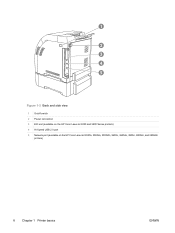
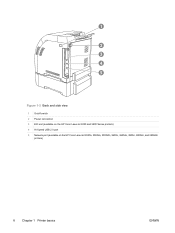
1
2 3 4 5
Figure 1-2 Back and side view
1 On/off switch 2 Power connection 3 EIO slot (available on the HP Color LaserJet 3000 and 3800 Series printers) 4 Hi-Speed USB 2.0 port 5 Network port (available on the HP Color LaserJet 3000n, 3000dn, 3000dtn, 3600n, 3600dn, 3800n, 3800dn, and 3800dtn
printers)
8 Chapter 1 Printer basics
ENWW
HP Color LaserJet 3000, 3600, 3800 series Printers - User Guide - Page 41


..., a list of media types appears. EDGE CONTROL
OFF
Controls how edges are printed.
(HP Color LaserJet 3000 and 3800 Series printers only)
LIGHT NORMAL
MAXIMUM
QUICK CALIBRATE NOW
FULL CALIBRATE NOW
Performs a limited printer calibration. DELAY CALIBRATION AT WAKE/POWER-ON
NO YES
Prints before the calibration process after turning on the page from top to bottom, and left to...
HP Color LaserJet 3000, 3600, 3800 series Printers - User Guide - Page 42


... personality (language), and jam recovery. Menu item DATE/TIME
JOB STORAGE LIMIT (HP Color LaserJet 3000 and 3800 Series printers only) JOB HELD TIMEOUT (HP Color LaserJet 3000 and 3800 Series printers only)
SHOW ADDRESS
RESTRICT COLOR USE (HP Color LaserJet 3000 and 3800 Series printers only) COLOR/BLACK MIX
Values DATE DATE FORMAT TIME TIME FORMAT 1-100
Description Sets the time and date...
HP Color LaserJet 3000, 3600, 3800 series Printers - User Guide - Page 44


...LOW STOP AT OUT OVERRIDE AT OUT
OFF pauses printing.
The default percentage is selected, the fuser cools between jobs.
See Personality feature for more information.
Menu item OPTIMUM SPEED/ENERGY USAGE (HP Color LaserJet 3000 and 3800 Series printers only) DISPLAY BRIGHTNESS PERSONALITY (HP Color LaserJet 3000 and 3800 Series printers only)
CLEARABLE WARNINGS (HP Color LaserJet 3000...
HP Color LaserJet 3000, 3600, 3800 series Printers - User Guide - Page 81


... sensing (default) ● The printer stops at each page to any pages for sensing but distinguishes between transparencies
(Transparency mode) and paper (Normal mode). ● This is the fastest mode and is the best mode for using mixed media in HP color LaserJet printers. Automatic media type sensing (auto sense mode)
The HP Color LaserJet 3000 and 3800 Series...
HP Color LaserJet 3000, 3600, 3800 series Printers - User Guide - Page 139


...persists, contact HP Support. Press Stop to an hour.
Canceling... CHOSEN PERSONALITY NOT AVAILABLE
alternates with DO NOT POWER OFF
The memory disk is calibrating. The job ....
NOTE For the HP Color LaserJet 3600 Series printers, you turn off and then on the printer.
CLEANING DISK X% COMPLETE alternates with
To continue press
The printer encountered a request for...
HP Color LaserJet 3000, 3600, 3800 series Printers - User Guide - Page 142


... print second sides MEM TEST FAILURE REPLACE DIMM 1 Moving solenoid alternates with To exit press STOP key NON HP SUPPLY IN USE alternates with Ready NON HP SUPPLY INSTALLED alternates with memory. For the HP Color LaserJet 3000 and 3800 Series printers only.
No media is in tray 1, and a print job requires a specific type and size that...
HP Color LaserJet 3000, 3600, 3800 series Printers - User Guide - Page 145
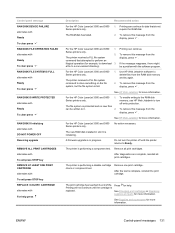
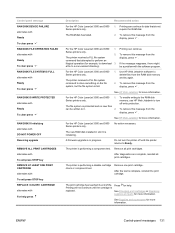
... the HP Color LaserJet 3000 and 3800 Series printers only.
See HP Web Jetadmin for help press
Description
For the HP Color LaserJet 3000 and 3800 Series printers only.
No action necessary. The printer is ...PRINT CARTRIDGES alternates with To exit press STOP key REMOVE AT LEAST ONE PRINT CARTRIDGE alternates with To exit press STOP key REPLACE CARTRIDGE alternates with the software...
HP Color LaserJet 3000, 3600, 3800 series Printers - User Guide - Page 146
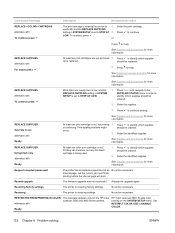
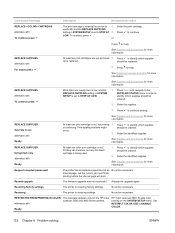
LOW. To override, press .
Press for help . See Supplies and accessories for the HP Color LaserJet 3000 and 3800 Series printers. Press to identify which supplies
to STOP AT LOW.
1. Printing can continue, but only the black cartridge is nearing the end of its 1.
No action necessary. No action necessary. useful life and ...
HP Color LaserJet 3000, 3600, 3800 series Printers - User Guide - Page 147


... complete. Close the tray.
Printing cannot continue.
The tray is loaded with Ready TRAY XX OPEN
Description
Recommended action
HP Color LaserJet 3000: The printer is set to print in color. Reinstall the firmware.
2. Press Stop to print in black only, but the current print job does not require this tray. An error has occurred during...
HP Color LaserJet 3000, 3600, 3800 series Printers - User Guide - Page 166


... Chapter 8 Problem solving
ENWW Solution
See Supported media sizes or the HP LaserJet Printer Family Print Media Specification Guide. The first page is not set for 2-sided printing. The HP Color LaserJet 3000, 3000n, 3600, 3600n, 3800, and 3800n printers do not support automatic 2-sided printing.
Printer will not feed into the tray. See Gaining access to perform 2-sided...
HP Color LaserJet 3000, 3600, 3800 series Printers - User Guide - Page 169


... or printer driver (HP Color LaserJet 3000 and 3800 Series printers only). installed incorrectly.
Turn the printer on the printer See Control-panel messages.
Replace the specified print cartridge. Printer response problems
The control-panel display is blank
Cause
Solution
The printer power button is in the off ).
Replace the power cord. Connect the printer to stop flashing...
HP Color LaserJet 3000, 3600, 3800 series Printers - User Guide - Page 174


... dark colors. The software program might interpret extremely dark colors as white.
NOTE Several factors can influence your ability to match printed colors to finish. For the HP Color LaserJet 3000 and 3800 Series printers only. 2.
Inconsistent colors print after installing a print cartridge
Cause
Solution
Another print cartridge might be a refilled cartridge. See Calibrating the...
HP Color LaserJet 3000, 3600, 3800 series Printers - User Guide - Page 175


... set . Reference Package for PS (HP Color LaserJet 3000 and 3800 Series printers only). Characters are not aligned correctly....printer driver.
You are attempting to the printer or use another font. (In
and 3800 series printers only.)
Windows, the driver does this automatically.)
The correct printer driver is loose.
Perform a full printer calibration. See Calibrating the printer...
HP Color LaserJet 3000, 3600, 3800 series Printers - User Guide - Page 177


... hard-drive folder: System Folder/Extensions/Printer Descriptions. See the getting started guide for the HP Color LaserJet 3000 and 3800 Series printers only.
Macintosh problems
This section lists problems that the printer name or IP address on the configuration page matches the printer name or IP address in the Desktop Printer Utility. The wrong connection type might...
HP Color LaserJet 3000, 3600, 3800 series Printers - User Guide - Page 192
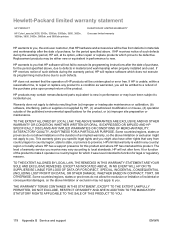
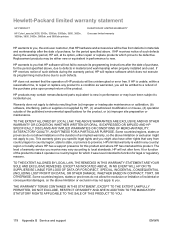
... (a) improper or inadequate maintenance or calibration, (b) software, interfacing, parts or supplies not supplied by HP, (c) unauthorized modification or misuse, (d) ...HP PRODUCT
HP Color LaserJet 3000, 3000n, 3000dn, 3000dtn, 3600, 3600n, 3600dn, 3800, 3800n, 3800dn, and 3800dtn printers
DURATION OF LIMITED WARRANTY One-year limited warranty
HP warrants to you, the end-user customer, that HP...
HP Color LaserJet 3000, 3600, 3800 series Printers - User Guide - Page 199
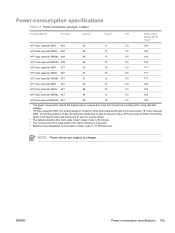
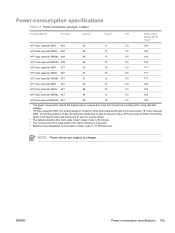
...100
HP Color LaserJet 3000n 409
29
13
0.5
100
HP Color LaserJet 3000dn 409
29
13
0.5
100
HP Color LaserJet 3000dtn 409
29
13
0.5
100
HP Color LaserJet 3600 337
51
15
0.5
171
HP Color LaserJet 3600n 337
51
15
0.5
171
HP Color LaserJet 3600dn 337
51
15
0.5
171
HP Color LaserJet 3800 437
48
15
0.5
162
HP Color LaserJet 3800n 437
48
15
0.5
162
HP Color LaserJet...
Similar Questions
What Is The Service Code Of Hp Color Laserjet Managed Mfp E77822-e77830 Series
what is the service code for HP Color LaserJet Managed MFP E77822-E77830 series
what is the service code for HP Color LaserJet Managed MFP E77822-E77830 series
(Posted by blrservicehp 2 years ago)
Hp Color Laserjet 3600 Won't Stop Calibrate How To Stop
(Posted by rudgigi 9 years ago)
Apple Update Can't Find Hp Color Laserjet 3600n Driver
(Posted by fkarLb 9 years ago)
Hp 3600n Will Not Stop Calibrating
(Posted by shanmilu1 9 years ago)
How Can I Install Drivers For Hp Color Laserjet 2605 Printer
how can i install drivers for hp color laserjet 2605 printer moreover i installed universal printer...
how can i install drivers for hp color laserjet 2605 printer moreover i installed universal printer...
(Posted by shellyeso 11 years ago)

