HP 3600n Support Question
Find answers below for this question about HP 3600n - Color LaserJet Laser Printer.Need a HP 3600n manual? We have 9 online manuals for this item!
Question posted by rudgigi on August 10th, 2014
Hp Color Laserjet 3600 Won't Stop Calibrate How To Stop
The person who posted this question about this HP product did not include a detailed explanation. Please use the "Request More Information" button to the right if more details would help you to answer this question.
Current Answers
There are currently no answers that have been posted for this question.
Be the first to post an answer! Remember that you can earn up to 1,100 points for every answer you submit. The better the quality of your answer, the better chance it has to be accepted.
Be the first to post an answer! Remember that you can earn up to 1,100 points for every answer you submit. The better the quality of your answer, the better chance it has to be accepted.
Related HP 3600n Manual Pages
HP Color LaserJet 3000, 3600, 3800 series Printers - User Guide - Page 5
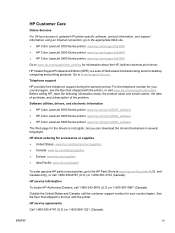
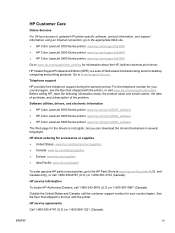
... printing products.
Software utilities, drivers, and electronic information ● HP Color LaserJet 3000 Series printer: www.hp.com/go/clj3000_software ● HP Color LaserJet 3600 Series printer: www.hp.com/go/clj3600_software ● HP Color LaserJet 3800 Series printer: www.hp.com/go to the HP Parts Store at www.hp.com/buy/parts (U.S.
See the flyer that shipped with the...
HP Color LaserJet 3000, 3600, 3800 series Printers - User Guide - Page 7


... Printer basics Quick access to printer information ...2 Printers at a glance ...3 HP Color LaserJet 3000 Series printer 3 HP Color LaserJet 3600 Series printer 4 HP Color LaserJet 3800 Series printer 4 Features at a glance ...5 Walkaround ...7 Printer software ...9 HP Color LaserJet 3000 Series printer and HP Color LaserJet 3800 Series printer drivers ...9 HP Color LaserJet 3600 Series printer...
HP Color LaserJet 3000, 3600, 3800 series Printers - User Guide - Page 12


...of conformity (HP Color LaserJet 3000 series 194 Declaration of conformity (HP Color LaserJet 3600 series and HP Color LaserJet 3800 series) .... 195 Safety statements ...196 Laser safety ...196 Canadian DOC regulations 196 EMI statement (Korea) ...196 VCCI statement (Japan 196 Power cord statement (Japan 196 Laser statement for Finland 197
Appendix E Working with memory Printer memory ...199...
HP Color LaserJet 3000, 3600, 3800 series Printers - User Guide - Page 16


... guide
Provides detailed information for use with this printer. ● HP Color LaserJet 3000 Series printer: www.hp.com/support/clj3000. ● HP Color LaserJet 3600 Series printer: www.hp.com/support/clj3600. ● HP Color LaserJet 3800 Series printer: www.hp.com/support/clj3800. Available on the printer CD. Table 1-1 Printer guides
Guide
Description
Getting started guide
Provides...
HP Color LaserJet 3000, 3600, 3800 series Printers - User Guide - Page 18


... Color LaserJet 3600 Series printer
Table 1-3 HP Color LaserJet 3600 Series printer configurations
HP Color LaserJet 3600 printer
HP Color LaserJet 3600n printer
HP Color LaserJet 3600dn printer
● 17 ppm print speed
● 100-sheet multipurpose tray (tray 1) and 250-sheet input tray (tray 2)
● Hi-Speed USB 2.0 port
● 64 MB RAM
HP Color LaserJet 3600 printer, plus: HP Color...
HP Color LaserJet 3000, 3600, 3800 series Printers - User Guide - Page 19


Features at a glance
Table 1-5 Features
Feature
HP Color LaserJet 3000 Series printer
HP Color LaserJet 3600 Series printer
HP Color LaserJet 3800 Series printer
Performance
● 533 MHz processor
● 360 MHz processor
● 533 MHz processor
User interface ● Graphic display
● Graphic display
● Graphic display
● ...
HP Color LaserJet 3000, 3600, 3800 series Printers - User Guide - Page 20


Table 1-5 Features (continued)
Feature
HP Color LaserJet 3000 Series printer
HP Color LaserJet 3600 Series printer
HP Color LaserJet 3800 Series printer
Environmental features
● Sleep Mode setting ● High content of recyclable components and materials
● Energy Star® qualified
Supplies
● Supplies status page contains ...
HP Color LaserJet 3000, 3600, 3800 series Printers - User Guide - Page 23
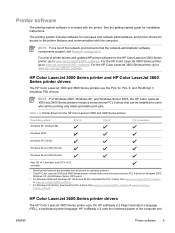
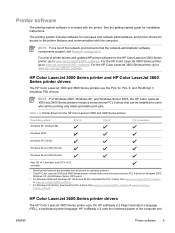
... software components support, see Network configuration. HP Color LaserJet 3600 Series printer drivers
The HP Color LaserJet 3600 Series printer uses the HP JetReady 4.2 Page Description Language (PDL), a host-based printer language. NOTE For a list of the computer and
ENWW
Printer software 9 For the HP Color LaserJet 3600 Series printer, go to www.hp.com/go /clj3800_software. 4 For Windows XP...
HP Color LaserJet 3000, 3600, 3800 series Printers - User Guide - Page 26
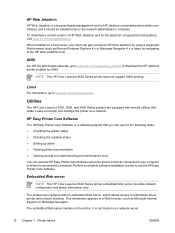
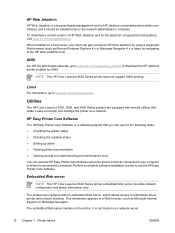
... ● Gaining access to troubleshooting and maintenance tools You can gain access to HP Web Jetadmin by navigating to monitor and manage the printer on a network. Embedded Web server
NOTE The HP Color LaserJet 3600 Series printer embedded Web server provides network configuration and status information only. It is a browser-based management tool for the latest list...
HP Color LaserJet 3000, 3600, 3800 series Printers - User Guide - Page 28


... detect transparencies that were not designed for use with HP Color LaserJet printers. Smoothness should be 100 to 43 lb bond) 50 sheets
100 sheets
1 The printer supports a wide range of standard and custom sizes of print media. Always use the correct media-type setting in )
HP Color LaserJet 3600 and 3800: 75 to 60 sheets 176 g/m2 (20...
HP Color LaserJet 3000, 3600, 3800 series Printers - User Guide - Page 45


... mode. See Language feature for an optional parallel connection. Configures the HP Jetdirect embedded print server. Menu item
Values
Description
I/O TIMEOUT
5-300
PAGE BUFFERING
OFF
(HP Color LaserJet 3600 Series ON printer only)
PARALLEL INPUT
HIGH SPEED
(HP Color LaserJet 3000 and 3800 Series printers only)
ADVANCED FUNCTIONS
EMBEDDED JETDIRECT
Possible values are:
Selects the...
HP Color LaserJet 3000, 3600, 3800 series Printers - User Guide - Page 66
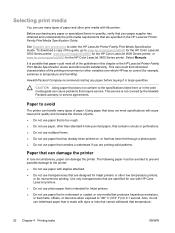
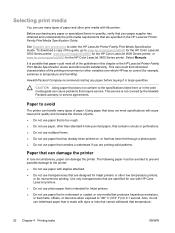
... problems that temperature.
52 Chapter 4 Printing tasks
ENWW CAUTION Using paper that does not conform to www.hp.com/support/clj3000 for the HP Color LaserJet 3000 Series printer, www.hp.com/support/clj3600 for the HP Color LaserJet 3600 Series printer, or www.hp.com/support/clj3800 for 0.1 second.
The following paper must be avoided to prevent possible damage to avoid...
HP Color LaserJet 3000, 3600, 3800 series Printers - User Guide - Page 90


...; In either the software application or the driver, select GLOSSY as the media type, or print from a tray that is configured for glossy paper.
● HP Color LaserJet 3600 and 3800 Series printers: Select GLOSSY for media weights up to its original settings once the job has printed. CAUTION Transparencies not designed for...
HP Color LaserJet 3000, 3600, 3800 series Printers - User Guide - Page 102
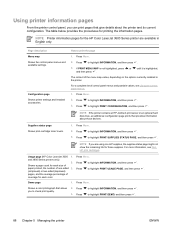
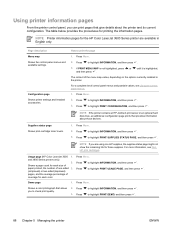
... that give details about those supplies. Press you are available in the printer. Using printer information pages
From the printer control panel, you can print pages that allows 2.
NOTE Printer information pages for the HP Color LaserJet 3600 Series printer are using non-HP supplies, the supplies status page might not show the remaining life for each size of the...
HP Color LaserJet 3000, 3600, 3800 series Printers - User Guide - Page 104
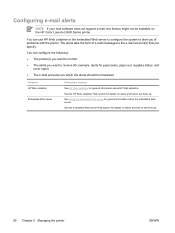
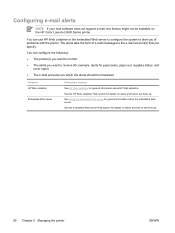
... software does not support e-mail, this feature might not be forwarded
Software HP Web Jetadmin
Embedded Web server
Information location
See HP Web Jetadmin for general information about the embedded Web server. See the HP Web Jetadmin Help system for details on the HP Color LaserJet 3600 Series printer. The alerts take the form of problems with the...
HP Color LaserJet 3000, 3600, 3800 series Printers - User Guide - Page 105


..., print a configuration page.
The embedded Web server has three tabs that you open the embedded Web server from the printer control panel.
Click the tab that contain settings and information about each tab. Using the embedded Web server
NOTE The HP Color LaserJet 3600 Series printer embedded Web server provides network configuration and status information only.
HP Color LaserJet 3000, 3600, 3800 series Printers - User Guide - Page 114


...a technology that provides 3600-dpi laser-class quality with millions of smooth colors.
● HP ImageREt 3600 (HP Color LaserJet 3600 and 3800 Series printers) produces a 600x600 dpi print resolution that provides the best color print quality without having to exchange color information, typical users experience greatly improved color matching.
100 Chapter 6 Color
ENWW The latest versions...
HP Color LaserJet 3000, 3600, 3800 series Printers - User Guide - Page 139


...the HP Color LaserJet 3600 Series printers, you turn off and then on the printer. Wait for the process to change settings. The printer automatically restarts at the end of canceling a job.
Press Stop to ... memory disk is configured for the tray. Turn the printer off then on the active data channel is calibrating.
During this circumstance. No action necessary. No action ...
HP Color LaserJet 3000, 3600, 3800 series Printers - User Guide - Page 188
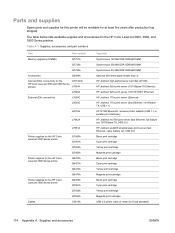
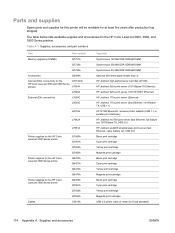
The table below lists available supplies and accessories for at least five years after production has stopped.
Parts and supplies
Spare parts and supplies for this printer will be available for the HP Color LaserJet 3000, 3600, and 3800 Series printers. Table A-1 Supplies, accessories, and part numbers
Part
Part number
Memory upgrades (DIMMs)
Q7721A
Q7722A
Q7723A
Accessories
Q5958A...
HP Color LaserJet 3000, 3600, 3800 series Printers - User Guide - Page 209
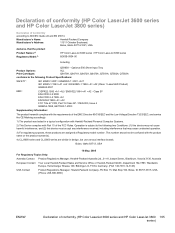
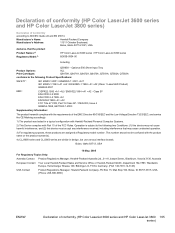
...PO Box 15, Mail Stop 160, Boise, ID ...1994 +A1 +A2 (Class 1 Laser/LED Product) GB4943-2001
EMC:...HP Color LaserJet 3600 series / HP Color LaserJet 3800 series BOISB-0504-00
Including
Product Options: Print Cartridges:
Q5985A - Declaration of conformity (HP Color LaserJet 3600 series and HP Color LaserJet 3800 series)
Declaration of conformity (HP Color LaserJet 3600 series and HP Color LaserJet...
Similar Questions
What Is The Service Code Of Hp Color Laserjet Managed Mfp E77822-e77830 Series
what is the service code for HP Color LaserJet Managed MFP E77822-E77830 series
what is the service code for HP Color LaserJet Managed MFP E77822-E77830 series
(Posted by blrservicehp 2 years ago)
Hp Color Laserjet 3600n Won't Stop Calibrating
(Posted by mochlo 9 years ago)
Apple Update Can't Find Hp Color Laserjet 3600n Driver
(Posted by fkarLb 9 years ago)
Need Driver Hp Color Laserjet 4650dtn For Windows 7, 32bit
need driver HP color Laserjet 4650dtn for windows 7, 32bit
need driver HP color Laserjet 4650dtn for windows 7, 32bit
(Posted by mshafique74 11 years ago)

