HP 3600n Support Question
Find answers below for this question about HP 3600n - Color LaserJet Laser Printer.Need a HP 3600n manual? We have 9 online manuals for this item!
Question posted by shals on August 1st, 2014
Hp 3600 Won't Stop Calibrating
The person who posted this question about this HP product did not include a detailed explanation. Please use the "Request More Information" button to the right if more details would help you to answer this question.
Current Answers
There are currently no answers that have been posted for this question.
Be the first to post an answer! Remember that you can earn up to 1,100 points for every answer you submit. The better the quality of your answer, the better chance it has to be accepted.
Be the first to post an answer! Remember that you can earn up to 1,100 points for every answer you submit. The better the quality of your answer, the better chance it has to be accepted.
Related HP 3600n Manual Pages
HP Universal Print Driver for Windows, Version 4.1 - Technical Frequently Asked Questions (FAQ) - Page 8


... to create User Groups or Managed Print Policies that manage notifications and control color access. HP MPA software also allows you to help users quickly find a printer.
See the example of the management capabilities and how to the HP MPA software? HP 9100C Digital Sender 15.197.213.121 npicaf7cd.emea.hpqcorp.net
4
Universal Print...
HP Jetdirect External Print Server Products - External USB Compatibility - Page 2


..., and 3050z; As a result, some of printers. HP Jetdirect en1700
Supported with USB 1.1 in many cases no longer support it. Many devices have their own networking scanning software and no longer rely on Laserjet MFP's. HP Color LaserJet CP1515, CP1518, CP2025, CP3505, CP3525, CP4005, CP6015, 2500, 2550, 2600, 2605, 2700, 3000, 3600, 3700, 3800, 4610, 4650, 4700...
HP Jetdirect External Print Server Products - External USB Compatibility - Page 3


...en3700
Supported with these USB network-capable HP printers:
HP Color LaserJet CM1015/1017mfp*, CM3530mfp*, CM4730mfp*, CM6030mfp*, CM6040mfp*, 4730mfp*, 9500mfp*; HP PSC 2110*, 2210*, 2400*, 7350, and 7550 All-in-One
* printing only; HP Color LaserJet CP1515, CP1518, CP3505, CP3525, CP4005, CP6015, 1500, 2500, 2550, 2605, 2700, 3000, 3500, 3550, 3600, 3700, 3800, 4610, 4650, 4700, 5550...
HP Jetdirect External Print Server Products - External USB Compatibility - Page 4


...; no webscan ** except HP Photosmart 7200 series printers
© February 2007 Hewlett-Packard Development Company, L.P. HP Deskjet 895 Cse/Cxi; HP Photosmart 1100, 1200, 1300, 7000**, and 8000 series; HP shall not be liable for a particular purpose. HP Color LaserJet CP4005, 1500, 2500, 2550, 3000, 3500, 3550, 3600, 3700, 3800, 4610, 4650, 4700, and 5550 series; HP Designjet 30, 70...
HP Printers - Supported Citrix Presentation Server environments - Page 13


...® clients. Known limitation of a Citrix environment, has the ability to configure itself according to color, no extra trays, no device-specific paper handling, etc. The HP UPD has the ability, if the client printer is a network printer, to the user's profile when the user logs out. The remaining settings are not read during...
HP Printers - Supported Citrix Presentation Server environments - Page 24


... constrained bandwidth connections.
Question: Is a certain HP print driver certified in again, printing is no redirected printer is listed as supported. When the user logs off and logs back in Citrix? Bi-directional communication to a client with Feature Release 1 and Service Pack 1 or greater. Answer: Check the LaserJet, Business Inkjet, Designjet, Deskjet, and...
HP Color LaserJet 3000, 3600, 3800 series Printers - User Guide - Page 10


... media 82 Stopping a print request ...82
To stop the current print job from the printer control panel 82 To stop the current print...HP Easy Printer Care Software 94 HP Easy Printer Care Software sections 94 Using the HP Printer Utility for Macintosh 96 Opening the HP Printer Utility 96 HP Printer Utility features 96
6 Color
Using color ...100 HP ImageREt ...100 Media selection ...100 Color...
HP Color LaserJet 3000, 3600, 3800 series Printers - User Guide - Page 16


... references are supplied with this printer. ● HP Color LaserJet 3000 Series printer: www.hp.com/support/clj3000. ● HP Color LaserJet 3600 Series printer: www.hp.com/support/clj3600. ● HP Color LaserJet 3800 Series printer: www.hp.com/support/clj3800. Quick access to configure and troubleshoot the HP Jetdirect print server. Table 1-1 Printer guides
Guide
Description
Getting...
HP Color LaserJet 3000, 3600, 3800 series Printers - User Guide - Page 27


... display the embedded Web server pages ● View and change network configuration ● Control access to color printing features (HP Color LaserJet 3000 Series printer only) ● View support content that come with the Mac OS
● The HP Printer Utility-allows you must have a supported Web browser on all supplies and order new ones ● View...
HP Color LaserJet 3000, 3600, 3800 series Printers - User Guide - Page 41


... margin alignment to center the image on the printer or bringing it senses.
See Cleaning the printer for each color.
EDGE CONTROL
OFF
Controls how edges are printed.
(HP Color LaserJet 3000 and 3800 Series printers only)
LIGHT NORMAL
MAXIMUM
QUICK CALIBRATE NOW
FULL CALIBRATE NOW
Performs a limited printer calibration.
When you select a type, a list of parameters appears...
HP Color LaserJet 3000, 3600, 3800 series Printers - User Guide - Page 48
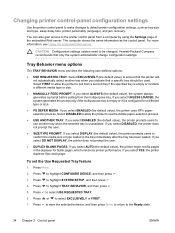
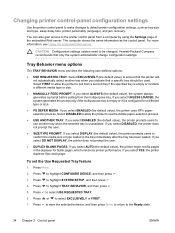
... if the multipurpose tray is empty or if it is configured for blank pages, which enhances printer performance. For more information, see Using the embedded Web server.
If you select ENABLED (the default value), the printer uses HP's paperselection process. To set the Use Requested Tray feature
1. Press to the Ready state.
34...
HP Color LaserJet 3000, 3600, 3800 series Printers - User Guide - Page 86


... for Windows 2000, Windows XP, and Windows Server 2003. Setting the color options
Options on the HP Digital Imaging Options dialog box: ● Contrast Enhancement: Enhance colors and contrast for text, graphics, and photographs. Click Automatic to
allow the printer software to set the color options
1.
If you selected Manual, click Settings to print better...
HP Color LaserJet 3000, 3600, 3800 series Printers - User Guide - Page 106


... will receive information about printer calibration, color density, and other parameters.
● Device Information: Shows the printer network name, address, and model information. Tab or section
Description
Information tab
Provides printer, status, and configuration information.
● Device Status: Shows the printer status and shows the life remaining of HP supplies, with 0% indicating...
HP Color LaserJet 3000, 3600, 3800 series Printers - User Guide - Page 124
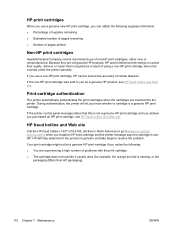
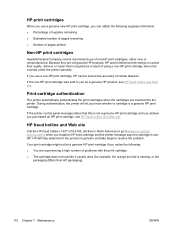
...; The cartridge does not look like it usually does (for example, the orange pull tab is not a genuine HP print cartridge and you believe you purchased an HP print cartridge, see HP fraud hotline and Web site. During authentication, the printer will help determine if the product is nonHP. If you use of non...
HP Color LaserJet 3000, 3600, 3800 series Printers - User Guide - Page 139


... 125 Turn the printer off and then on
Calibrating... If the problem persists, contact HP Support. Press Stop to an hour. Contact HP support. You cannot...HP Color LaserJet 3600 Series printers, you turn off the printer. Control panel message
Description
Recommended action
8X.YYYY EMBEDDED JETDIRECT ERROR The HP Jetdirect embedded print server has 1.
Contact the printer...
HP Color LaserJet 3000, 3600, 3800 series Printers - User Guide - Page 168


... events, including jams, service errors, and other available options.
1. Diagnostics page
The message Printing... This page provides information about printer calibration, color density, and other parameters.
1. Press to highlight a tray, and then press .
7. Press or to highlight DIAGNOSTICS, and then press . Press Menu.
2. Press to highlight SOURCE, ...
HP Color LaserJet 3000, 3600, 3800 series Printers - User Guide - Page 185


... Menu.
2. ENWW
Print-quality troubleshooting 171 If you experience any print-quality problems, calibrate the printer.
1. Press to the appropriate Web site for your printer: ● www.hp.com/go/printquality/clj3000 ● www.hp.com/go/printquality/clj3800
Calibrating the printer
Calibration is a printer function that optimizes print quality. If defects continue to appear, go to highlight...
HP Color LaserJet 3000, 3600, 3800 series Printers - User Guide - Page 188
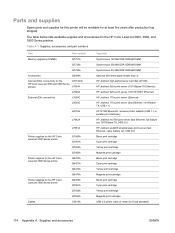
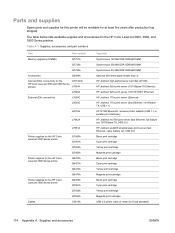
...) connectivity
J3258C
J6035D
J6072A
J7942A
J7951A
Printer supplies for the HP Color LaserJet 3000 Series printer
Printer supplies for the HP Color LaserJet 3600 Series printer
Printer supplies for the HP Color LaserJet 3000, 3600, and 3800 Series printers.
Parts and supplies
Spare parts and supplies for this printer will be available for at least five years after production has stopped.
HP Color LaserJet 3000, 3600, 3800 series Printers - User Guide - Page 192
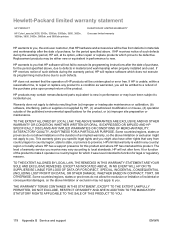
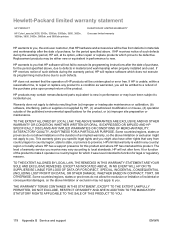
....
178 Appendix B Service and support
ENWW Hewlett-Packard limited warranty statement
HP PRODUCT
HP Color LaserJet 3000, 3000n, 3000dn, 3000dtn, 3600, 3600n, 3600dn, 3800, 3800n, 3800dn, and 3800dtn printers
DURATION OF LIMITED WARRANTY One-year limited warranty
HP warrants to you, the end-user customer, that HP hardware and accessories will be free from defects in performance to new...
HP Color LaserJet 3000, 3600, 3800 series Printers - User Guide - Page 209
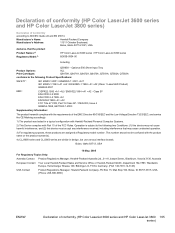
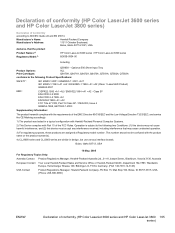
...1993 +A1 +A2 / EN 60825-1:1994 +A1 +A2 (Class 1 Laser/LED Product) GB4943-2001
EMC:
CISPR22:1993 +A1 +A2 / EN55022:1994...15 of the FCC Rules. Declaration of conformity (HP Color LaserJet 3600 series and HP Color LaserJet 3800 series)
Declaration of Conformity according to ISO/IEC...Product Regulations Manager, Hewlett-Packard Company, PO Box 15, Mail Stop 160, Boise, ID 83707-0015, USA, (Phone: 208-...
Similar Questions
Hp Color Laserjet 3600 Won't Stop Calibrate How To Stop
(Posted by rudgigi 9 years ago)
Hp Color Laserjet 3600n Won't Stop Calibrating
(Posted by mochlo 9 years ago)
Hp 3600n Will Not Stop Calibrating
(Posted by shanmilu1 9 years ago)
What Fuser Kit Do You Use In An Hp 3600 Color Laserjet
(Posted by PDITshake 10 years ago)

