HP 3500 Support Question
Find answers below for this question about HP 3500 - Color LaserJet Laser Printer.Need a HP 3500 manual? We have 18 online manuals for this item!
Question posted by NEC on December 12th, 2012
Error 59.99 Keeps Showing On Screen Telling Me To Turn Off Printer Hp 3500 Help
The person who posted this question about this HP product did not include a detailed explanation. Please use the "Request More Information" button to the right if more details would help you to answer this question.
Current Answers
There are currently no answers that have been posted for this question.
Be the first to post an answer! Remember that you can earn up to 1,100 points for every answer you submit. The better the quality of your answer, the better chance it has to be accepted.
Be the first to post an answer! Remember that you can earn up to 1,100 points for every answer you submit. The better the quality of your answer, the better chance it has to be accepted.
Related HP 3500 Manual Pages
HP Universal Print Driver for Windows, Version 4.1 - Technical Frequently Asked Questions (FAQ) - Page 11


...graphic. Managed Printer Lists issues
• Web Jetadmin 10.0 printer list xml definitions are not compatible with Universal Print Driver 4.4.2
Job storage/secure printing issues
• The HP Color LaserJet 5550 does ... a localization error in Microsoft Word is used with spacing in the slides. • When using the PCL5 driver, an embedded Visio image in HP CM8060/CM8050 Color MFP driver ...
HP PCL/PJL reference - Printer Job Language Technical Reference Addendum - Page 166


..., requesting 7 monitoring printer status 7 MPTRAY variable support
color LaserJet 2500 series 96 color LaserJet 4550 series 96 color LaserJet 4600 series 96 color LaserJet 5500 series 111 color LaserJet 8550 series 111 color LaserJet 8550mfp series 111 LaserJet 1150 series 36 LaserJet 1200 series 36 LaserJet 1300 series 36 LaserJet 2200 series 36 LaserJet 2300 series 36 LaserJet 3200mfp series 82...
HP PCL/PJL reference - Printer Job Language Technical Reference Manual - Page 210


... page 5 through 8 of the document. The START command tells the printer to print. If you need to print more than one copy of a selected page causes... = PCL E . . . E ~%-12345X ~%-12345X@PJL @PJL EOJ NAME = "Job #65432" %-12345X
Jobs That Control Printer Resources and Print Selected Pages
The following job prints 1 copy of pages 5 through the end of the print job. PCL print ...
HP Color LaserJet 3500 Series Printer - Software Technical Reference, External - Page 6


......58
Determining the current level of firmware 59 Downloading the new firmware from the HP Web site 59 Downloading the new firmware to the printer 63 Printer messages during firmware update 64 Troubleshooting a firmware update 65 Euro character...65 Printing-system components...66 Printing system and installer...66 HP Color LaserJet 3500 software CD-ROM for UNIX systems 60...
HP Color LaserJet 3500 Series Printer - Software Technical Reference, External - Page 21
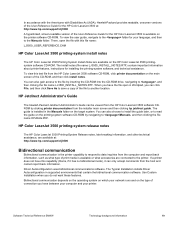
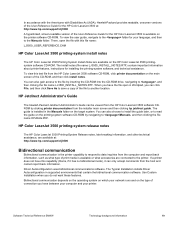
... you do not want these features. In accordance with the Americans with this file name: LJ3500_USER_REFERENCE.CHM
HP Color LaserJet 3500 printing-system install notes
The HP Color LaserJet 3500 Printing System Install Notes are connected to data inquiries from the HP Color LaserJet 3500 software CD-ROM, click printer documentation on the main screen of the CD-ROM, and then click install notes...
HP Color LaserJet 3500 Series Printer - Software Technical Reference, External - Page 42
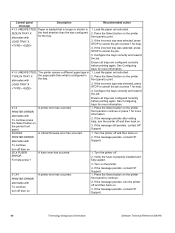
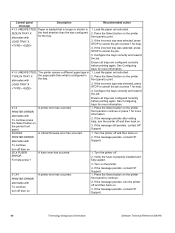
... the message still persists, contact HP Support.
1. To continue
turn the printer off then on .
3. Press the Select button on the printer front panel.to continue.
2. Press the Select button on
A printer error has occurred.
4. A critical firmware error has occurred. for more information. 1. If the message persists after exiting help press ? Turn the printer off and then back on the...
HP Color LaserJet 3500 Series Printer - Software Technical Reference, External - Page 222


...-system software 130 LaserJet Utility. See documentation help 73 availability by operating system 133 PCL drivers 73 unidrivers (WIndows 2000, XP, and Server 2003) 96 HP Advanced Printer Settings 50 Configuration Page 50 Device Status page 50 HP Driver Preconfiguration 22 HP Instant Support 52 HP Jetdirect Administrator's Guide 19 HP LaserJet Screen Font Installer 196 HP LaserJet Utility 133...
HP Color LaserJet 3500 and 3700 Series Printers - User Guide - Page 107
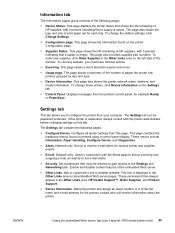
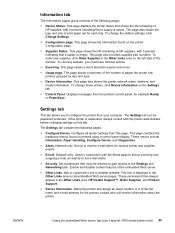
... appear in the Other Links area on printers using a control panel display. ENWW
Using the embedded Web server (hp color LaserJet 3700 series printer only) 95 This page displays the printer status and shows the life remaining of the window. This page shows the information found on the left side of HP supplies, with 0 percent indicating that a supply is...
HP Color LaserJet 3500 and 3700 Series Printers - User Guide - Page 118
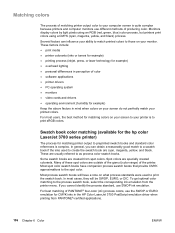
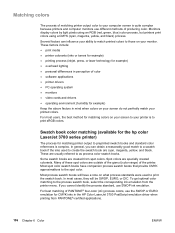
... your ability to match printed colors to those on your screen to your printer is complex.
To get optimal color matching to the spot color. In general, you cannot identify the process standard, use SWOP ink emulation. In most users, the best method for example)
Keep the above factors in the HP Color LaserJet 3700 PostScript emulation driver when...
HP Jetdirect Print Servers - Administrator Guide - Page 192
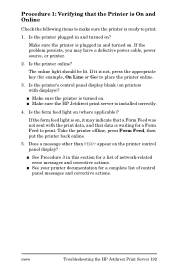
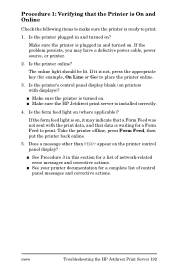
... list of network-related error messages and corrective actions. I See Procedure 3 in and turned on . Take the printer offline, press Form Feed, then put the printer back online.
5. Is the printer's control panel display blank (on printers with the print data, and that data is plugged in and turned on ?
I Make sure the printer is installed correctly.
4.
Procedure...
HP Jetdirect Print Servers - Administrator Guide - Page 234
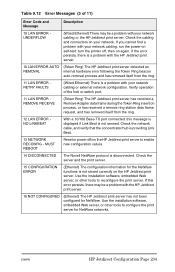
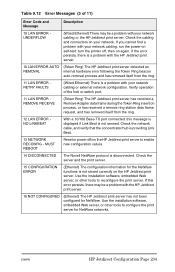
... cabling, run the power-on self-test: turn the printer off /on the HP Jetdirect print server. MUST REBOOT
Reset or power off , then on again. Use the installation software, embedded Web server, or other tools to configure the print server for NetWare networks. ENWW
HP Jetdirect Configuration Page 234 If you cannot find...
HP Jetdirect Print Servers - Administrator Guide - Page 241


... server is currently in the process of obtaining its basic IP configuration information through the printer's control panel.
5F WINS REGISTRATION FAILED
Attempts to the HP Jetdirect print server, or the download
did not complete properly.
5A TURN PRINTER OFF / ON
Firmware download message. If an infinite lease was received from a DHCP server, but...
Service Manual - Page 370
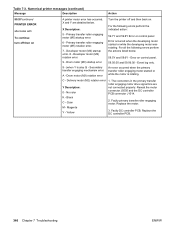
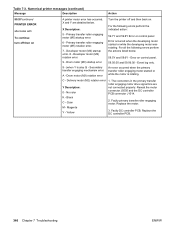
... motor (M4) rotation error.
59.7Y and 59.8Y Error on
A printer motor error has occurred.
Event log only.
9 - (when Y is rotating. X and Y are not connected properly. Yellow
1. Primary transfer roller engaging motor (M5) startup error.
6 - Numerical printer messages (continued)
Message
Description
Action
59.XYcontinued PRINTER ERROR
alternates with
To continue turn off and then...
Service Manual - Page 371
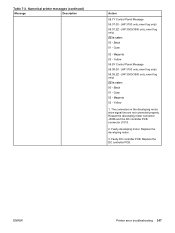
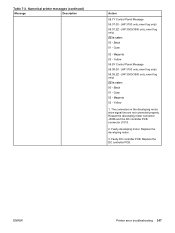
... - The connectors in the developing motor drive signal line are not connected properly. Replace the developing motor.
3. ENWW
Printer error troubleshooting 347 Faulty DC controller PCB. event log only) ZZ is color: 00 - Cyan 02 - Yellow 59.8Y Control Panel Message 59.08.00 - (HP 3700 only; event log only) 59.08.ZZ - (HP 3500/3550 only; Table 7-3. Yellow
1.
Service Manual - Page 372
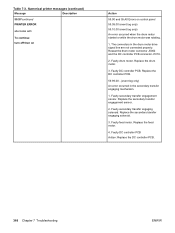
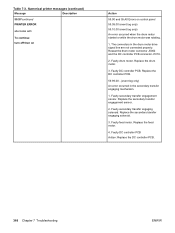
... PRINTER ERROR
alternates with
To continue turn off then on
Action
59.90 and 59.A0 Errors on control panel 59.09.00 (event log only) 59.10.00 (event log only) An error occurred when the drum motor started or while the drum motor was rotating.
1. Faulty drum motor. Replace the drum motor.
3. Replace the DC controller PCB.
59.99...
Service Manual - Page 374
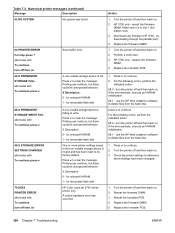
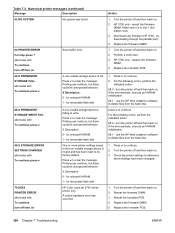
... there could be unexpected behavior.
X Description: 0 - HP Color LaserJet 3700 series printer only. Action 1. Make sure it is in the non-volatile storage device is invalid and has been reset to its factory default. Turn the printer off and then back on . 2. replace the firmware DIMM. 4. For the following errors, perform the indicated action. 68.0 - press to...
Service Manual - Page 412


...color process, but printersprint colors using a CMYK (cyan, magenta, yellow, and black) process. Swatch book color matching (HP Color LaserJet 3700 series printer only)
The process for example)
Keep the above factors in the HP Color LaserJet...as process color swatch books.
In most users, the best method for CMYK inks in mind when colors on your screen to your computer screen is complex...
Service Manual - Page 447
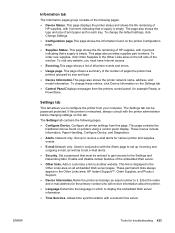
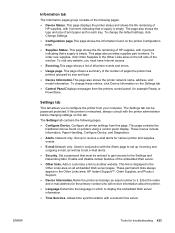
... Used in the Other Links area: HP Instant Support™, Order Supplies, and Product Support.
● Device Information.Name the printer and assign an asset number to the... also shows the printer network name, address, and model information. This page shows a summary of the number of the following pages.
● Configure Device. If this page. Configure all printer events and errors.
&#...
Service Manual - Page 463


... after the switch has been defeated. PS16, the secondary transfer roller engaging sensor, is installed). A 59.99 on the control panel indicates an error occurred in chapter 6. 2. Paper Path Test
This diagnostic will not be able to help isolate intermittent problems. The following steps: 1. To specify other settings, scroll down the menu and select...
Service Manual - Page 595
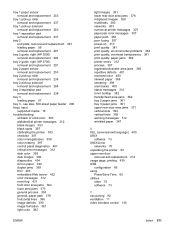
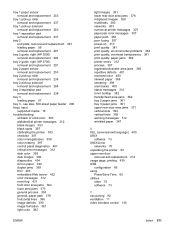
...replacement 291 loading paper 59 removal and replacement 291
tray 2 guide, right (HP 3500) removal and replacement 294
tray 2 guide, right (HP 3700) removal and ...color 393 alphabetical printer messages 312 blank images 393 blank spots 397 calibrating the printer 383 checklist 307 color misregistration 398 color missing 397 control panel diagnostics 407 critical error messages 312 dark color...
Similar Questions
What Does The 59.99 Error Code Mean On A Hp Color Laserjet 3500
(Posted by fadjimho 9 years ago)
What Causes Fuser Errors In My Hp 3500 Printer?
(Posted by tannllk 10 years ago)
How Is Solved 59.99 Printer Error Hp Color Laserjet 3500
(Posted by drcjuni 10 years ago)

