HP 3390 Support Question
Find answers below for this question about HP 3390 - LaserJet All-in-One B/W Laser.Need a HP 3390 manual? We have 8 online manuals for this item!
Question posted by dmtrgfm on October 26th, 2013
Laserjet 3390 Feeder Works When Copying But Not When Scanning
The person who posted this question about this HP product did not include a detailed explanation. Please use the "Request More Information" button to the right if more details would help you to answer this question.
Current Answers
There are currently no answers that have been posted for this question.
Be the first to post an answer! Remember that you can earn up to 1,100 points for every answer you submit. The better the quality of your answer, the better chance it has to be accepted.
Be the first to post an answer! Remember that you can earn up to 1,100 points for every answer you submit. The better the quality of your answer, the better chance it has to be accepted.
Related HP 3390 Manual Pages
HP LaserJet 3050/3052/3055/3390/3392 All-in-One - Software Technical Reference - Page 26


... flatbed
scanner
scanner
● Automatic 2-
● Automatic 2- Table 1-2 Features of the HP LaserJet all-in-one products (continued)
Feature
HP LaserJet 3050 HP LaserJet 3052 HP LaserJet 3055
all-in-one
all-in-one
all-in-one
HP LaserJet 3390 all-in-one
HP LaserJet 3392 all-in-one
HP product Q6504A number
Q6502A
Q6503A
Q6500A
Q6501A...
HP LaserJet 3050/3052/3055/3390/3392 All-in-One - Software Technical Reference - Page 230
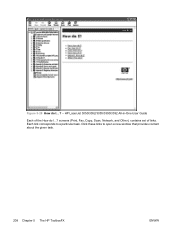
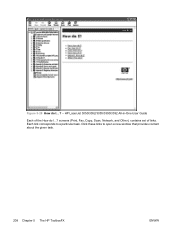
Each link corresponds to open a new window that provides content about the given task.
208 Chapter 5 The HP ToolboxFX
ENWW Click these links to a particular task. HP LaserJet 3050/3052/3055/3390/3392 All-in-One User Guide
Each of links. screens (Print, Fax, Copy, Scan, Network, and Other), contains set of the How do I ...? Figure 5-29 How do I ... ? -
HP LaserJet 3050/3052/3055/3390/3392 All-in-One - Software Technical Reference - Page 314


... Macintosh ● HP EWS Device Configuration
Software components for Macintosh
The following components:
● The PostScript Printer Description (PPD) file for printing through the fax modem.
Allows you use to configure your HP LaserJet all -in -one is turned off by default, so that you to the fax, copy, scan, and scanto-e-mail functions...
HP LaserJet 3050/3052/3055/3390/3392 All-in-One - Software Technical Reference - Page 361


.... It is changed to detect the device during install, you to remove the Windows HP printing system components.
Late-breaking information
Known issues and workarounds
General ● The SNMP Community Name can interfere with the HP software installer. Engineering details
Path: :\\MANUALS\LJ305X_installnotes_.htm
HP LaserJet 3390/3392 all-in-one models ●...
HP LaserJet 3050/3052/3055/3390/3392 All-in-One User Guide - Page 6


Software for Macintosh...21 HP Director...21 Macintosh Configure Device (Mac OS X V10.3 and Mac OS X V10.4 21 PDEs (Mac OS X V10.3 and Mac OS X V10...input trays...38 Loading documents to fax, copy, or scan 38 Loading input trays, HP LaserJet 3050/3052/3055 all-in-one 40 Priority input slot 40 250-sheet input tray (tray 1 40 Loading input trays, HP LaserJet 3390/3392 all-in-one 41 Single-sheet ...
HP LaserJet 3050/3052/3055/3390/3392 All-in-One User Guide - Page 9


... two-sided printing (duplexing) to copy documents (HP LaserJet 3390/3392 allin-one)...132 Changing tray selection (HP LaserJet 3390/3392 all-in-one 134 Copying photos and books (HP LaserJet 3052/3055/3390/3392 all-in-one only 135 Viewing copy settings (HP LaserJet 3390/3392 all-in-one only 137
8 Scan
Understanding scanning methods...140 Scanning from the all-in-one control...
HP LaserJet 3050/3052/3055/3390/3392 All-in-One User Guide - Page 23


... all -in-one provides 1200 ppi, 24-bit full-color scanning from the contact image sensor through the automatic document feeder (ADF).
● All models include an ADF that allows faster, more information, see Copy.
● The HP LaserJet 3052/3055/3390/3392 all -in -one only).
● Economode setting uses less toner.
All-in...
HP LaserJet 3050/3052/3055/3390/3392 All-in-One User Guide - Page 56


...The following sections describe how to load media into the automatic document feeder (ADF) NOTE The ADF capacity for the HP LaserJet 3050 all-in-one only) 1. The document is ready to... LaserJet 3052/3055/3390/3392 all-in-one is up to be faxed/copied/scanned. Loading documents to fax, copy, or scan
Use these instructions to 30 sheets of the glass. HP LaserJet 3052/3055 HP LaserJet 3390...
HP LaserJet 3050/3052/3055/3390/3392 All-in-One User Guide - Page 57


... the media stack face-down and the first page to be copied at the bottom of the stack.
2. HP LaserJet 3052/3055 HP LaserJet 3390/3392
ENWW
Loading media into the ADF until they are snug ..., or fragile originals into the ADF.
1. HP LaserJet 3050
4.
Also, do not use an original that the ADF media lever is now ready to be faxed/copied/scanned. CAUTION To prevent damage to the all -in-...
HP LaserJet 3050/3052/3055/3390/3392 All-in-One User Guide - Page 139


... appears on the all-in-one control panel to fax, copy, or scan.
For more than one process is also on the all -in-one control panel. ENWW
Canceling a copy job 121 HP LaserJet 3050
HP LaserJet 3052/3055 HP LaserJet 3390/3392
-or-
NOTE If you cancel a copy job, clear the document from the flatbed scanner or...
HP LaserJet 3050/3052/3055/3390/3392 All-in-One User Guide - Page 150
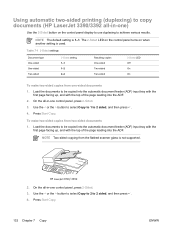
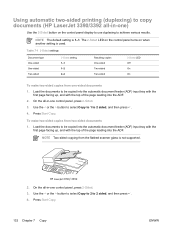
Using automatic two-sided printing (duplexing) to copy documents (HP LaserJet 3390/3392 all-in-one)
Use the 2-Sided button on when another setting is 1-1.
Load the documents to be copied into the automatic document feeder (ADF) input tray with the
first page facing up , and with the top of the page leading into the ADF...
HP LaserJet 3050/3052/3055/3390/3392 All-in-One User Guide - Page 153


... in the lower-right corner of the HP LaserJet 3052/3055/3390/3392 all -in-one only)
To copy a photo NOTE Photos should be copied from the automatic document feeder (ADF).
1. Gently close the lid. 3. HP LaserJet 3052/3055 HP LaserJet 3390/3392
ENWW
Copying photos and books (HP LaserJet 3052/3055/3390/3392 all -in-one, not from the flatbed...
HP LaserJet 3050/3052/3055/3390/3392 All-in-One User Guide - Page 323


..., replace the ADF. See Changing the automatic document feeder (ADF) pickup roller and load arm assembly (HP LaserJet 3052/3055/3390/3392 all -in the ADF
ADF path. If the print quality from the internal tests and the copy from the flatbed were acceptable, clean the ADF scanning strip. If the problem persists, replace the...
HP LaserJet 3050/3052/3055/3390/3392 All-in-One User Guide - Page 365


...Changing the print cartridge. ENWW
Copy problems 347 See Loading documents to fax, copy, or scan for instructions. ● ...LaserJet 3050/3052/3055 all-in-one) or tray 2 (HP LaserJet 3390/3392 all -in place.
If the media is too light or damaged, the copy...cause images in the foreground to improve copy quality: ● Copy from the
automatic document feeder (ADF). ● Use quality ...
HP LaserJet 3050/3052/3055/3390/3392 All-in-One User Guide - Page 413
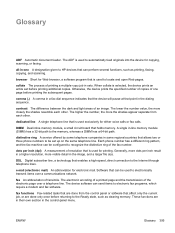
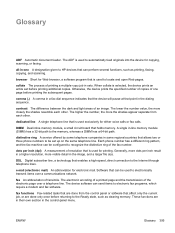
...direct connection to HP devices that affect only the current job, or are done only once before printing the subsequent pages. e-mail (electronic mail) An abbreviation for copying, scanning, or faxing. fax...Web pages.
Glossary
ADF Automatic document feeder. ENWW
Glossary 395 The ADF is used to the Ready state, such as printing, faxing, copying, and scanning. Each phone number has a ...
HP LaserJet 3050/3052/3055/3390/3392 All-in-One User Guide - Page 417


... 353 block-fax list, printing 98 blocking faxes 80 books copying 135 scanning 148 BOOTP 168 both sides, copying HP LaserJet 3050 130, 223 HP LaserJet 3052/3055 131,
224 HP LaserJet 3390/3392 132,
225 both sides, printing on HP LaserJet 3390/3392 12 page sizes supported 343 paper specifications 35 part number 367 pickup roller assembly, replacing...
Service Manual - Page 27


...delayed-fax features
Includes an ADF that accommodates faster, more efficient copy jobs with multiple-page documents.
● The HP LaserJet 3390/3392 all-in-one provides 1200 pixels per inch (dpi) with...capabilities. All-in-one features
Table 1-3 HP LaserJet 3090/3092 all-in-one features
Feature Print quality
Fax Copy Scan
Staple
Networking
Printer driver features Automatic language-switching ...
Service Manual - Page 48


To load originals onto the flatbed scanner 1. Gently close the scanner cover. The document is ready to be faxed/copied/scanned.
26 Chapter 2 Installation
ENWW Lift the scanner cover. 3. Make sure that the automatic document feeder (ADF) contains no media. 2.
Figure 2-6 Load a document onto the flatbed scanner 4. Loading media
Loading documents onto the flatbed...
Service Manual - Page 121
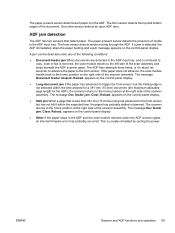
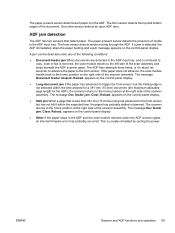
...● Long-document jam If the paper has advanced to the form sensor. The message Document feeder mispick. ENWW
Scanner and ADF functions and operation 99
appears on the control-panel display. appears on...9679; Other If the paper stops in the ADF input tray, and a command to copy, scan or fax is received, the scan module travels to the left it within the time allowed for a 381-mm (15...
Service Manual - Page 340


Performance
Table A-3 Performance Excellent print quality
Fax Copy Scan
Staple
Networking
Printer driver features Automatic languageswitching Interface ... full-color scanning from letter/A4-size scanner glass.
● Both models include an ADF that provides sharper text and graphics.
● Full-functionality fax capabilities with multiple-page documents.
● The HP LaserJet 3392 all ...
Similar Questions
Getting A Copy Scan Error
the copy scan feature is not working. getting a message in the view window:Scanner problem to turn t...
the copy scan feature is not working. getting a message in the view window:Scanner problem to turn t...
(Posted by idlossett 9 years ago)
Hp Laserjet 3390 Won't Accept A Fax.
My Laserjet 3390 was working fine and now it won't accept a fax.
My Laserjet 3390 was working fine and now it won't accept a fax.
(Posted by taylor22 9 years ago)
Hp Laserjet 3390 Series Pcl 5e Scan To Pdf How To
(Posted by armaWhit 9 years ago)
Hp Laserjet 3390 Manual How To Scan To Pc
(Posted by AMamy 10 years ago)
Hpphotosmart C4780 Print Scan Copy Scan Does Not Work
(Posted by petchdp 10 years ago)

