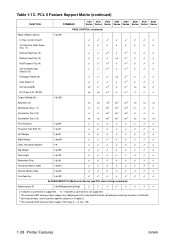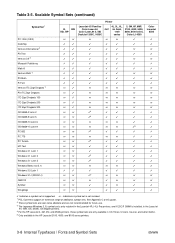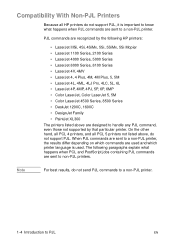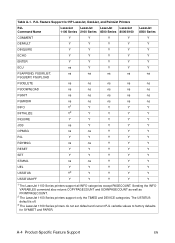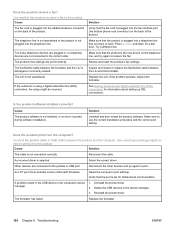HP 3380 Support Question
Find answers below for this question about HP 3380 - LaserJet All-in-One B/W Laser.Need a HP 3380 manual? We have 12 online manuals for this item!
Question posted by prakashandamala on March 6th, 2013
Left Side Papaer Crumbling As It Comes Out Of Printer
Current Answers
Answer #1: Posted by tintinb on March 6th, 2013 5:28 PM
1. Thin paper used
2. Not compatible size of paper
3. Not prperly placed paper in the paper tray
This printer is compatible with the following paper sizes.
- Minimum: 76 x 127 mm, 3 x 5 inches
- Maximum: 216 x 356 mm, 8.5 x 14 inches
If you have more questions, please don't hesitate to ask here at HelpOwl. Experts here are always willing to answer your questions to the best of our knowledge and expertise.
Regards,
Tintin
Related HP 3380 Manual Pages
Similar Questions
not recognizing printer cartridge. same one that worked yesterday
I have a DIMM with a 32mb . Can I install an additional 64mb to have a total of 96mb on this printer...
The warning light did not come on to tell me the toner was/ink was running low. I had to waste p...
there is a skinny plastic beltthat connects to the left side of my printer that has come undone. now...