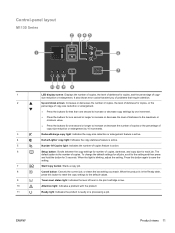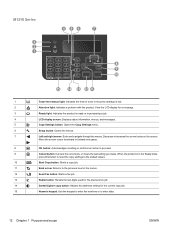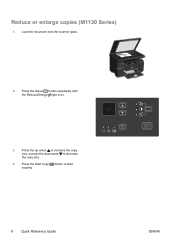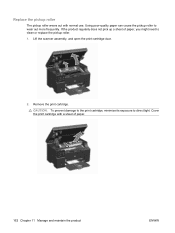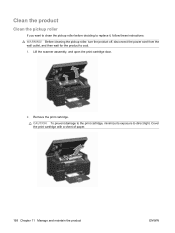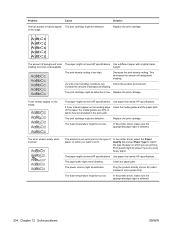HP LaserJet Pro M1212nf Support Question
Find answers below for this question about HP LaserJet Pro M1212nf - Multifunction Printer.Need a HP LaserJet Pro M1212nf manual? We have 6 online manuals for this item!
Question posted by rsnitowsky on February 2nd, 2013
The Light Did Not Come Printer To Warn I Had To Waste Me My Ink Was Low. Why No
The warning light did not come on to tell me the toner was/ink was running low. I had to waste paper and not be able to copy papers I needed to find out w/no warning. My printer is less than a yr. old. Thanks.
Current Answers
Related HP LaserJet Pro M1212nf Manual Pages
Similar Questions
How Do I Put Ink In My Hp Laserjet1212 Printer?
(Posted by Anonymous-94090 11 years ago)
Ink Runs
Just bought your printer and the ink runs when I print pictures.
Just bought your printer and the ink runs when I print pictures.
(Posted by sjacobse 11 years ago)
What Does The Light And Symbol Mean Under The Warning Sign/light?
cant send or receive faxes, warninglight is on as well as the light under that. dont know what that ...
cant send or receive faxes, warninglight is on as well as the light under that. dont know what that ...
(Posted by Anonymous-54199 12 years ago)
Attention Toner And Standby Lights
all lights are on, printer seems to be jammed
all lights are on, printer seems to be jammed
(Posted by mwggjk 12 years ago)
Hello, I Have A 2 Yr Old Hp Officejet Pro L 7680 All In One Printer. How Can I-
-make it "wi fi ?? thanks, Terry
-make it "wi fi ?? thanks, Terry
(Posted by thall27246 12 years ago)