HP 3310 Support Question
Find answers below for this question about HP 3310 - Photosmart All-in-One Color Inkjet.Need a HP 3310 manual? We have 3 online manuals for this item!
Question posted by alankrasowski on September 2nd, 2012
Mirror Image
Is it possible to print a mirror image with my HP Photosmart All In One 3310 printer
Current Answers
There are currently no answers that have been posted for this question.
Be the first to post an answer! Remember that you can earn up to 1,100 points for every answer you submit. The better the quality of your answer, the better chance it has to be accepted.
Be the first to post an answer! Remember that you can earn up to 1,100 points for every answer you submit. The better the quality of your answer, the better chance it has to be accepted.
Related HP 3310 Manual Pages
User Guide - Page 4


... control panel 112 Set photo print options 116 Save photos to your computer 116 Share photos with friends and relatives 117
7 Share your images with family and friends 119 Send images to others 119 Receive images from others 119 Print to your HP All-in-One from a remote location 121 Configure HP Instant Share 121
User Guide...
User Guide - Page 30
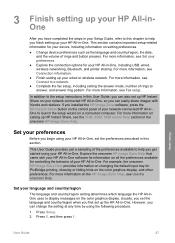
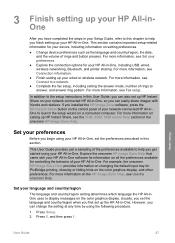
... software for information on all the preferences available for PictBridge printing, showing or hiding hints on the HP Image Zone Help, see Fax setup. For more information, see Set your preferences.
● Explore the connection options for your device, including information on your network-connected HP All-in-One, so you can change the setting...
User Guide - Page 32
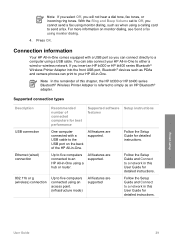
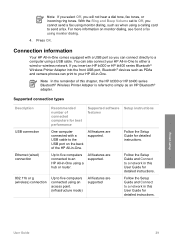
... connected with a USB port so you insert an HP bt300 or HP bt400 series Bluetooth® Wireless Printer Adapter into the front USB port, Bluetooth® devices such as when using a calling card to send ... Off, you cannot send a fax using monitor dialing, such as PDAs and camera phones can print to your HP All-in-One to either a wired or wireless network. If you can connect directly to Off...
User Guide - Page 33
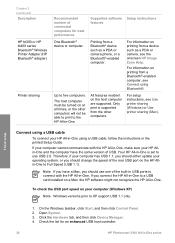
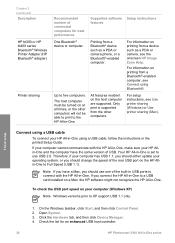
...USB host controller.
30
HP Photosmart 3300 All-in -One.
Open System. 3. Up to a USB card installed on the host computer are supported. Only print is set to use ... cannot communicate with the HP All-in the printed Setup Guide. For information on printing from a Bluetooth® device such as a PDA or camera, see Use printer sharing (Windows) or Use printer sharing (Mac).
Therefore...
User Guide - Page 35
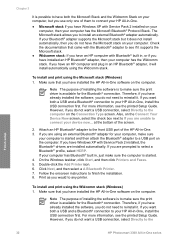
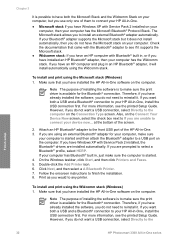
...device now... If your computer has Bluetooth® built in an HP Bluetooth® adapter, it . For more information, see the printed Setup Guide. However, if you do not want both a USB and a Bluetooth® connection to any printer...® adapter for your computer, make sure the print driver is started . 4. Chapter 3
It is possible to have both the Microsoft Stack and the Widcomm ...
User Guide - Page 36
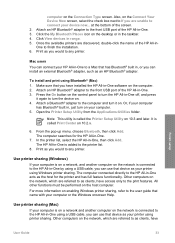
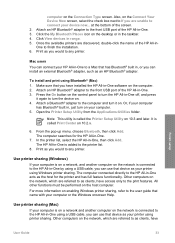
... Places icon on the desktop or in -One software on the network is added to any printer.
To install and print using Windows printer sharing. Make sure that device as the host for the HP All-in , just turn the device on the control panel to connect your computer or the Windows onscreen Help. Open the...
User Guide - Page 81


...with any HP All-in -One is specified. Network setup
78
HP Photosmart 3300 All-in -One is set. Active connection type
Network mode of the HP All-in-One:
● Ready: The HP All-in... Embedded Web Server. You must enter the password to make changes to the device.
mDNS
Rendezvous is the letters HP followed by the installation software to the Embedded Web Server parameters.
● ...
User Guide - Page 82
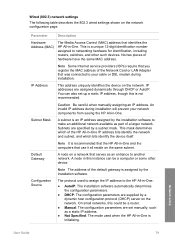
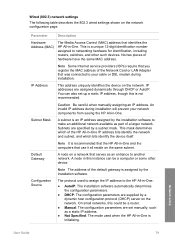
... a network that was connected to another network. On small networks, this could be a computer or some other such devices. An invalid IP address during installation will prevent your network components from seeing the HP All-in -One:
● AutoIP: The installation software automatically determines the configuration parameters.
● DHCP: The configuration parameters...
User Guide - Page 106


...Labels on older sheets might peel off when the paper is supported for your HP All-in a resealable bag.
● Remove printed papers from a software application only.
Avoid paper jams
To help avoid paper ... paper and then manually feed one sheet at a time into the main tray with HP inkjet devices (such as HP inkjet labels), and make sure none of paper in the main tray must be the same...
User Guide - Page 115
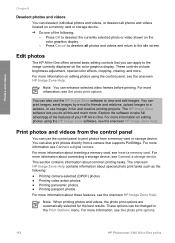
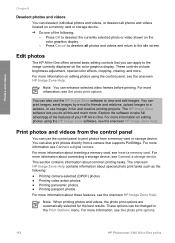
... more information on editing photos using the HP Image Zone software, see Set photo print options.
112
HP Photosmart 3300 All-in fun and creative printing projects. The HP Image Zone software lets you can also use the control panel to deselect the currently selected photo or video shown on the color graphics display. Explore the software to the...
User Guide - Page 124
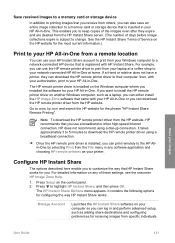
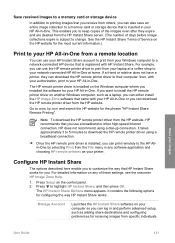
... HP remote printer driver to their computer, then, with your authorization, print to www.hp.com and search the HP website for the phrase "HP Instant Share Remote Printing".
Configure HP Instant Share
The options described here enable you to your network-connected HP All-in-One at home. Save received images to a memory card or storage device
In addition to printing images...
User Guide - Page 125
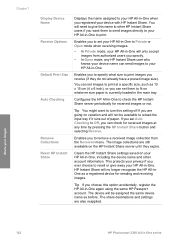
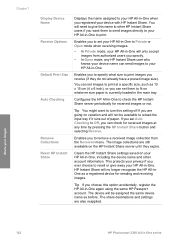
... selecting Receive.
The image collections are still available on your images
122
HP Photosmart 3300 All-in-One series
You will be available to reload the input tray if it runs out of paper.
Enables you to specify what size to print images you can send images to your HP All-in-One.
The device will need to give...
User Guide - Page 130
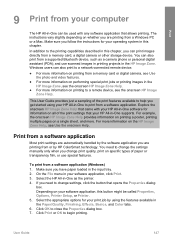
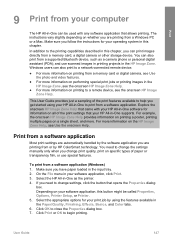
... the onscreen HP Image Zone Help.
● For more information on performing special print jobs or printing images in the HP Image Zone, see the onscreen HP Image Zone Help.
To print from a Windows PC or a Mac. Select the appropriate options for your print job by HP ColorSmart technology. Windows users can print images directly from a supported Bluetooth device, such as the printer...
User Guide - Page 134


... to an HP Instant Share destination, and to a memory card or storage device. If this happens, you can scan originals placed on the color graphics display. Scan an image
For information about...This chapter contains information on scanning to an application on a Windows PC, look for your original print side down in the right front corner of the glass. 2.
Skip to highlight Select Computer,...
User Guide - Page 147
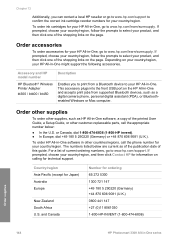
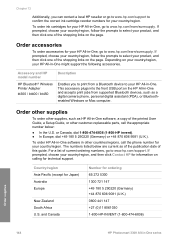
... This accessory plugs into the front USB port on the HP All-in-One and accepts print jobs from a Bluetooth device to www.hp.com/learn /suresupply. and Canada
Number for your product,...11 8061030 1-800-HP-INVENT (1-800-474-6836)
Order supplies
144
HP Photosmart 3300 All-in -One, go to your country/region. To order HP All-in-One software in -One software, a copy of the printed User Guide, ...
User Guide - Page 150


... installed ink cartridge, the status of ink remaining in your HP All-in -One prints a self-test report, which contains the following information:
-
See the onscreen HP Image Zone Help for the six ink cartridges appear on the color graphics display, the indicated ink cartridge and print head assembly is entirely out of ink. Press 5, then...
User Guide - Page 153
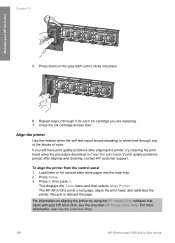
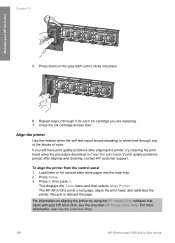
... the onscreen Help.
150
HP Photosmart 3300 All-in-One series Align the printer
Use this feature when the self-test report shows streaking or white lines through 5 for each ink cartridge you still have print quality problems after aligning and cleaning, contact HP customer support. For more information, see the onscreen HP Image Zone Help. Press...
User Guide - Page 161
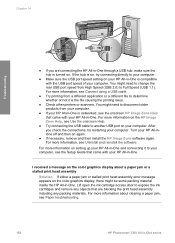
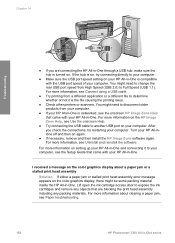
... hub, make sure the hub is turned on the color graphics display, there might need to another USB port on again.
● If necessary, remove and then install the HP Image Zone software again.
I received a message on the color graphics display about clearing a paper jam, see Paper troubleshooting.
158
HP Photosmart 3300 All-in-One series
User Guide - Page 187
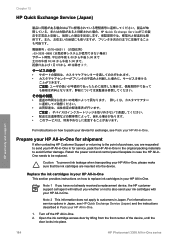
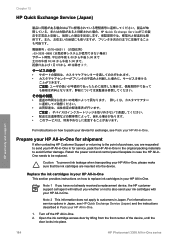
... or not to also send your ink cartridges with your HP All-in case the HP All-inOne needs to be replaced.
Note 1 If you have not already received a replacement device, the HP customer support call agent will instruct you are inserted into place.
184
HP Photosmart 3300 All-in -One. Replace the ink cartridges in...
User Guide - Page 209
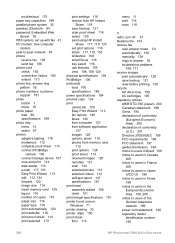
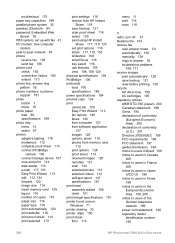
...
camera 106 connect storage device 107 crop and print 114 date stamp 116 e-mail 117, 133 Easy Print Wizard 113 edit 112, 134 forward 120 image size 116 insert memory card 105 layout 116 number of the German telephone network 199 power cord statement 198 regulatory model identification number 196
206
HP Photosmart 3300 All-in...
Similar Questions
How Can I Make Hp Photosmart 3310 Printer Print From An Ipad 3
(Posted by yoycan 9 years ago)
How To Mirror Image Hp 4500 Series Printer
(Posted by cseu2s 10 years ago)
How Do I Connect Photosmart 3310 Printer To Ipad
(Posted by sappdave 10 years ago)
Can't Print Wirelessly To Hp Photosmart 3310
(Posted by gduniad 10 years ago)
Can I Fax With My Hp Photosmart 5510d Printer?
can i fax with my HP Photosmart 5510d printer?
can i fax with my HP Photosmart 5510d printer?
(Posted by joseeleveille 11 years ago)

