HP 3310 Support Question
Find answers below for this question about HP 3310 - Photosmart All-in-One Color Inkjet.Need a HP 3310 manual? We have 3 online manuals for this item!
Question posted by stonfuta on April 14th, 2014
How To Replace Printhead On Photosmart 3310
The person who posted this question about this HP product did not include a detailed explanation. Please use the "Request More Information" button to the right if more details would help you to answer this question.
Current Answers
There are currently no answers that have been posted for this question.
Be the first to post an answer! Remember that you can earn up to 1,100 points for every answer you submit. The better the quality of your answer, the better chance it has to be accepted.
Be the first to post an answer! Remember that you can earn up to 1,100 points for every answer you submit. The better the quality of your answer, the better chance it has to be accepted.
Related HP 3310 Manual Pages
Setup Guide - Page 1


...64257;lm from the color graphics display. Additional network equipment specified later in -One series Setup Guide b Lift the display.
3 Locate components
Windows CD
ink cartridges
HP Photosmart 2600/2700 series ...faceplate (may be pre-attached)
The contents of your computer or a working network.
HP Photosmart 3300 All-in guide. Start Here
USB cable users: Do not connect the USB cable ...
Setup Guide - Page 15
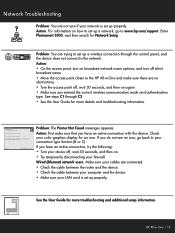
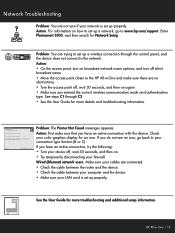
...; Check the cable between your computer and the device. • Make sure your network is set up a wireless connection through C3.
• See the User Guide for more details and troubleshooting information. HP Photosmart 2600/2700 series all-in -One • 15 Network Troubleshooting
? Enter
Photosmart 3300, and then search for an icon...
User Guide - Page 10
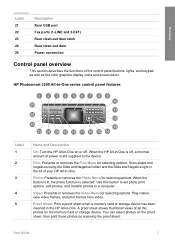
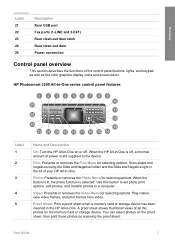
... transfer photos to the device. You can select photos on the proof sheet, then print those photos by scanning the proof sheet.
Film: Presents or removes the Film Menu for selecting options. When the button is lit, the photo function is still supplied to a computer.
User Guide
7 HP Photosmart 3300 All-in...
User Guide - Page 11


...you can send images
using the HP Instant Share software on your computer.
8
HP Photosmart 3300 All-in zoom
mode, increase the video volume, or navigate the visual keyboard.... the photo 90 degrees. Select the fax
function. Overview
Chapter 1 (continued)
Label
Name and Description
6
Color graphics display: View menus, photos, messages, and videos.
7
Keypad: Enter numbers, values, or text...
User Guide - Page 13
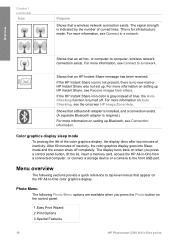
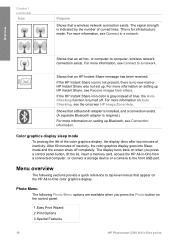
... lines. For more information, see Receive images from a connected computer, or connect a storage device or a camera to a network. This is no new mail or HP Instant Share was ...10
HP Photosmart 3300 All-in -One color graphics display. Color graphics display sleep mode
To prolong the life of the color graphics display, the display dims after two minutes of inactivity, the color graphics ...
User Guide - Page 17


... Fax Features 8.Scan Slides and Negative Film 9.Get Support 0.Icon Glossary
Text and symbols
You can also use the keypad on the color graphics display when setting up a wired or wireless network, the fax header information, or speed dial entries. Overview
Chapter 1 (continued...How do not appear. Select specific help topics to enter text and symbols.
14
HP Photosmart 3300 All-in-One series
User Guide - Page 19
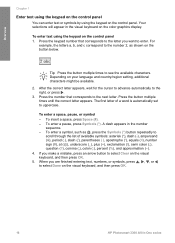
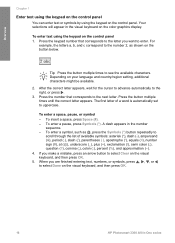
...a word is automatically set to select Clear on the visual keyboard, and then press OK.
16
HP Photosmart 3300 All-in-One series To insert a space, press Space (#). - If you are finished entering ... symbol, such as shown on the button below.
To enter text using the keypad on the color graphics display.
A dash appears in the visual keyboard on the control panel. When you make a...
User Guide - Page 31
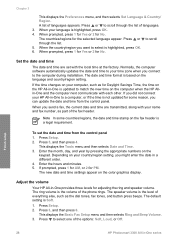
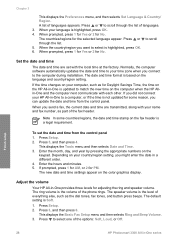
... the HP Allin-One and the computer next communicate with your language is highlighted, press OK. 6. Finish setup
28
HP Photosmart 3300 All-in a different order. 4. When prompted, press 1 for Yes or 2 for adjusting the ring and speaker ...Enter the month, day, and year by pressing the appropriate numbers on the color graphics display. The new date and time settings appear on the
keypad.
User Guide - Page 34


... check the USB port speed on connecting your HP Allin-One to use other features from your device.
Press until Tools is Up to 12 Mb/sec, then you must have Full Speed USB ... Guide
31 Click USB on the color graphics display. 2. Press Setup. Press 5, then press 2.
A higher speed indicates High Speed USB (USB 2.0).
Connect using wireless
The HP Photosmart 3300 All-in -One to print...
User Guide - Page 59
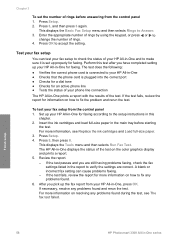
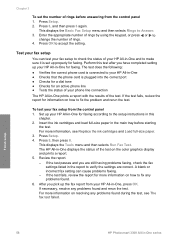
...for more information on resolving any problems found during the test, see Replace the ink cartridges and Load full-size paper. 3. Insert the ink... HP All-in -One for faxing. Finish setup
56
HP Photosmart 3300 All-in the report to fix the problem and rerun ...If the test fails, review the report for information on the color graphics display and prints a report. 5. Press Setup. 4. After...
User Guide - Page 61


...OK. Press 1 or 2 on the visual keyboard, and then press OK. Finish setup
58
HP Photosmart 3300 All-in a group speed dial varies by model.) For information on entering text using the ... entry, and then press OK. 4. Press Setup. 2. The visual keyboard automatically appears on the color graphics display. 5.
Repeat this group speed dial. When all the appropriate fax numbers are selected, ...
User Guide - Page 97


....
94
HP Photosmart 3300 All-in-One series Place the bottom tabs of the lid backing in the lid. Rotate the lid backing up until the catch snaps firmly into place.
3.
Replace the Slide and...connects with the notch on scanning slides and negative film, see Scan slides or negative film. To replace the Slide and Negative Film holder and the lid backing 1. Place the bottom notch of the Slide...
User Guide - Page 99
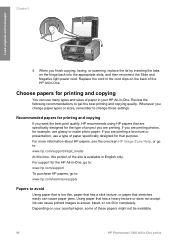
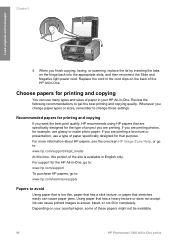
...www.hp.com/support/inkjet_media At this time, this portion of the HP All-in -One series Replace the cord in the cord clips on the back of the site is available in -One, go...for that are printing. Choose papers for the type of these papers might not be available.
96
HP Photosmart 3300 All-in -One.
When you change those settings. Recommended papers for printing and copying
If you are...
User Guide - Page 103


...you .
3. Press Photo Tray on the color graphics display. 6.
For more information, see Load 10 x 15 cm (4 x 6 inch) photo paper. Remove the output tray. Replace the output tray. 5. Depending on which ...size before printing or copying. For more information, see the onscreen HP Image Zone Help.
100
HP Photosmart 3300 All-in -One. Tip You can also load small media (such as 10 x 15 cm...
User Guide - Page 105
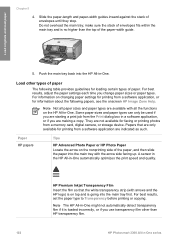
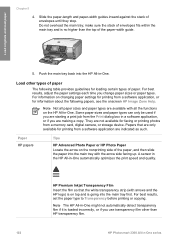
... All-in -One series
HP Premium Inkjet Transparency Film Insert the film so that are only available for printing from a memory card, digital camera, or storage device.
Do not overload the main tray;... not automatically detect transparency film if it is no higher than HP transparency film.
102
HP Photosmart 3300 All-in -One. They are indicated as such. make sure the stack of envelopes ...
User Guide - Page 149
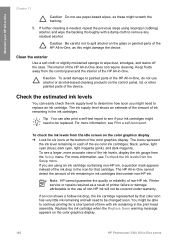
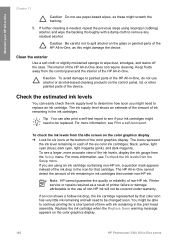
...HP cannot guarantee the quality or reliability of the device. Replace the ink cartridge when the Replace Soon warning message appears on the color graphics display.
146
HP Photosmart 3300 All-in -One, as a result ...question mark appears instead of the ink drop in each of the color graphics display. If you might need to replace an ink cartridge. You might be covered under warranty. The icons...
User Guide - Page 151
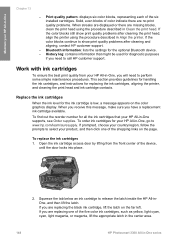
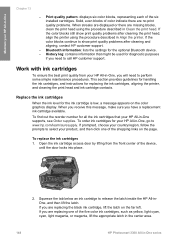
...replacing one of the shopping links on the page. Print quality pattern: displays six color blocks, representing each of the device, until the door locks into place.
2. Bluetooth information: lists the settings for replacing... Photosmart 3300 All-in -One, you have a replacement ink cartridge available. To order ink cartridges for the ink cartridge is low, a message appears on the color ...
User Guide - Page 153
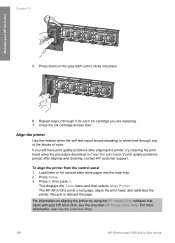
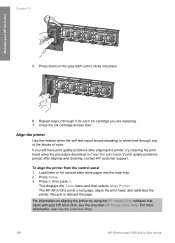
... printer by using the procedure described in Clean the print head. If you are replacing. 7. To align the printer from the control panel 1.
Load letter or A4 unused.... 3.
Recycle or discard the page. Repeat steps 2 through any of the blocks of color. Press 5, then press 3. Close the ink cartridge access door. If print quality problems ...150
HP Photosmart 3300 All-in-One series
User Guide - Page 179
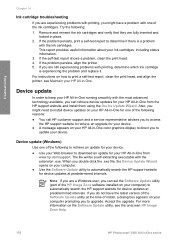
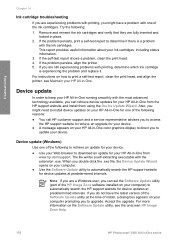
...and replace it. Also, you might have the latest version of the Software Update utility at predetermined intervals. When you double-click the .exe file, the Device Update Wizard opens on your HP All-in-One color ...align the printer, see the onscreen HP Image Zone Help.
176
HP Photosmart 3300 All-in place.
2. For instructions on your ink cartridges, including status information.
3.
User Guide - Page 195
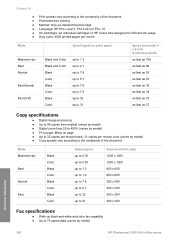
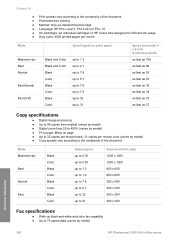
...to the complexity of the document ● Panorama-size printing ● Method: drop-on-demand thermal inkjet ● Language: HP PCL Level 3, PCL3 GUI or PCL 10 ● Ink cartridges: six ... x 300 300 x 300
Fax specifications
● Walk-up black-and-white and color fax capability ● Up to 75 speed dials (varies by model)
Technical information
192
HP Photosmart 3300 All-in-One series
Similar Questions
How To Reset Printhead Hp Photosmart 3310
(Posted by iloSIa 9 years ago)
Replacing Hp Photosmart C310 Series Scanner Lid
I have a mark on sacnner lid. tried getting it off, no luck. Can I buy a new scanner lid to reolace ...
I have a mark on sacnner lid. tried getting it off, no luck. Can I buy a new scanner lid to reolace ...
(Posted by donab 9 years ago)
Hp Photosmart 3310 Cartridge Replacement How To Instructions
(Posted by straochi 9 years ago)
How To Remove Printhead Hp Photosmart 3310
(Posted by rogrmyass 10 years ago)
Does The Photosmart 5510 Have A Replaceable Printhead
(Posted by dobgilber 10 years ago)

