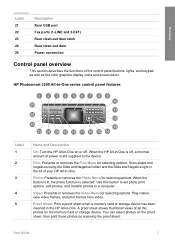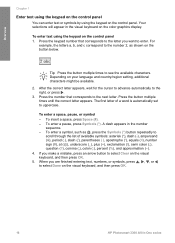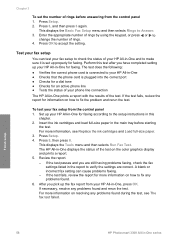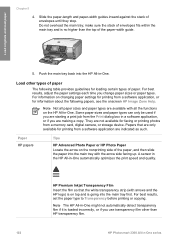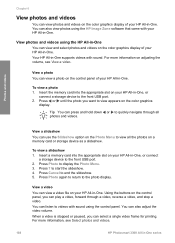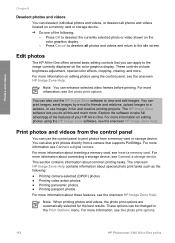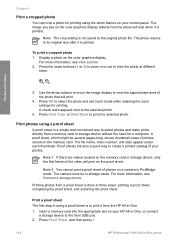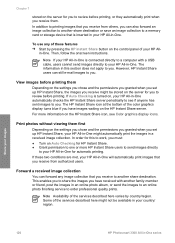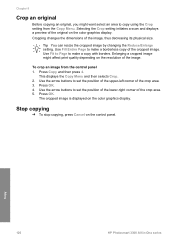HP 3310 Support Question
Find answers below for this question about HP 3310 - Photosmart All-in-One Color Inkjet.Need a HP 3310 manual? We have 3 online manuals for this item!
Question posted by mayelekt on June 22nd, 2014
Can You Put A Password On A Hp Photosmart 3310 All In One To Use It
The person who posted this question about this HP product did not include a detailed explanation. Please use the "Request More Information" button to the right if more details would help you to answer this question.
Current Answers
Related HP 3310 Manual Pages
Similar Questions
Can The Hp F4240-deskjet All-intone Color Inkjet Use 61 Printer Cartridge
(Posted by lawrencemauppin 2 years ago)
How To Print From Ipad To Hp Photosmart 3310
(Posted by alimporsch 9 years ago)
Hp Photosmart 3310 Cannot Scan Empty Ink Just Want To Use As A Scanner
(Posted by Brothgt 10 years ago)
Hp Photosmart 3310 Won't Scan
(Posted by badarkb 10 years ago)
New Hp Photosmart C7280all In One Is Great Except From The Time I Bought It At S
HP Photosmart C7280 makes a vertical line down middle of copies and faxes and has since it was new. ...
HP Photosmart C7280 makes a vertical line down middle of copies and faxes and has since it was new. ...
(Posted by berniceglaser 12 years ago)