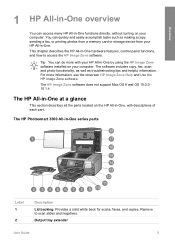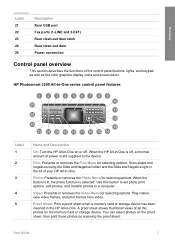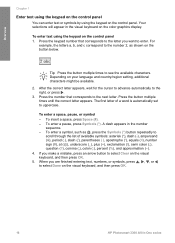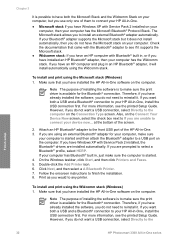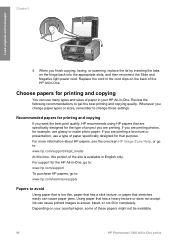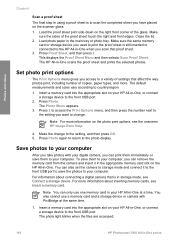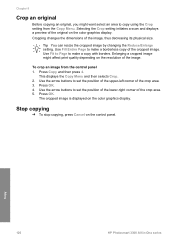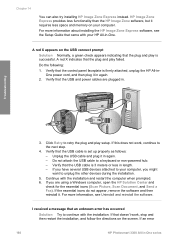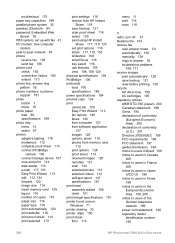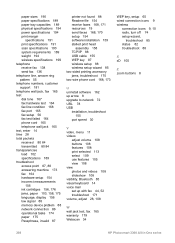HP 3310 Support Question
Find answers below for this question about HP 3310 - Photosmart All-in-One Color Inkjet.Need a HP 3310 manual? We have 3 online manuals for this item!
Question posted by Brothgt on April 28th, 2014
Hp Photosmart 3310 Cannot Scan Empty Ink Just Want To Use As A Scanner
The person who posted this question about this HP product did not include a detailed explanation. Please use the "Request More Information" button to the right if more details would help you to answer this question.
Current Answers
Related HP 3310 Manual Pages
Similar Questions
Hp Photosmart 3310 Manual How To Change The Ink Cartridge
(Posted by Slma 9 years ago)
Can You Put A Password On A Hp Photosmart 3310 All In One To Use It
(Posted by mayelekt 9 years ago)
Hp Photosmart 3310 Won't Scan
(Posted by badarkb 10 years ago)
Hp Photosmart 310a Why Can't I Use Scanner With Mac Lion
(Posted by ocojocabag 10 years ago)
Will The Hp Photosmart D110 Scan Wirelessly To A Computer?
I installed my HP Photosmart D110 wirelessly. It prints wirelessly, but I have to connect it by cabl...
I installed my HP Photosmart D110 wirelessly. It prints wirelessly, but I have to connect it by cabl...
(Posted by marinettiwalt 13 years ago)