HP 3050 Support Question
Find answers below for this question about HP 3050 - LaserJet All-in-One B/W Laser.Need a HP 3050 manual? We have 7 online manuals for this item!
Question posted by mercerd on November 19th, 2014
Adobe Pdf
Why won't my HP 3050 upd pcl6 scan to adobe PDF. I have Adobe Acrobat XI and I am running on Windows 8.1 64bit
Current Answers
Answer #1: Posted by raavee26 on November 19th, 2014 7:03 PM
This answer was accepted by the poster of the original question.
You might want to check the KB: https://helpx.adobe.com/acrobat/kb/troubleshoot-scanner-issues-acrobat.html
Regards,
Rave
Related HP 3050 Manual Pages
HP LaserJet Printers - Microsoft Windows XP and Windows Vista Printing Comparsion - Page 2


...13
white paper This type of the UPD will see that device.
Driver
Detail
Drivers in Vista are the drivers available for Vista? Windows 2000, Windows Server 2003, XP, and Vista - ... driver
Windows XP productspecific driver
Latest UPD driver
This is the PCL 5, PCL 6, or PS driver for a specific product, such as the HP LaserJet M5035 MFP.
• This is known as the HP LaserJet M5035 ...
HP LaserJet Products - Installing the Product in Microsoft Windows Vista - Page 1


... is the primary building block of the device. When using Add a printer in Vista, most LaserJet products using Add Printer Wizard through the Microsoft Windows Vista operating system. The UPD uses a query method to the new print drivers
The HP Universal Print Driver (UPD) is that is built around the UPD.
• What does this mean? Printer...
HP LaserJet Products - Installing the Product in Microsoft Windows Vista - Page 2
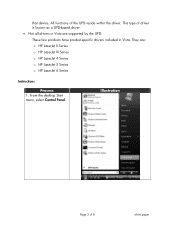
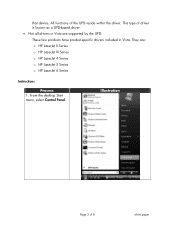
... supported by the UPD.
Illustration
Page 2 of the UPD reside within the driver. From the desktop Start menu, select Control Panel. that device. All functions of 8
white paper These few products have product-specific drivers included in Vista are : o HP LaserJet II Series o HP LaserJet III Series o HP LaserJet 4 Series o HP LaserJet 5 Series o HP LaserJet 6 Series
Instructions...
HP LaserJet 3050/3052/3055/3390/3392 All-in-One - Software Technical Reference - Page 5


... information...19 New HP LaserJet all-in-one software features 19 HP LaserJet all-in-one print-system software for Windows 19 Software component comparison 21 Software component availability 22 Software component localization 23 HP Extended Capabilities...30 Scanning software...31 Scanning methods...31 HP LaserJet Scan software 32 E-mail...37 Scan settings...37 Scan drivers...39 TWAIN...
HP LaserJet 3050/3052/3055/3390/3392 All-in-One - Software Technical Reference - Page 16
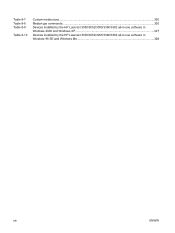
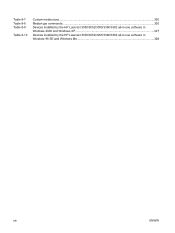
Table 8-7 Table 8-8 Table 8-9
Table 8-10
Custom media sizes...320 Media-type commands...320 Devices installed by the HP LaserJet 3050/3052/3055/3390/3392 all-in-one software in Windows 2000 and Windows XP 327 Devices installed by the HP LaserJet 3050/3052/3055/3390/3392 all-in-one software in Windows 98 SE and Windows Me 328
xiv
ENWW
HP LaserJet 3050/3052/3055/3390/3392 All-in-One - Software Technical Reference - Page 43


... need a Web browser installed on the computer, it appears as both .CHM (online help) files and Adobe Acrobat® .PDF files. The software CD uses a version of the HP LaserJet 3050/3052/3055/3390/3392 all -in order to PC fax functionality
x3
HP LaserJet Scan software
X
X4
Readiris Professional text-recognition software by IRIS
V8.0
V10.0
Online Help...
HP LaserJet 3050/3052/3055/3390/3392 All-in-One - Software Technical Reference - Page 189
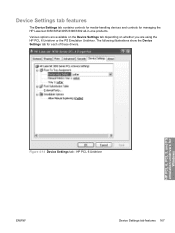
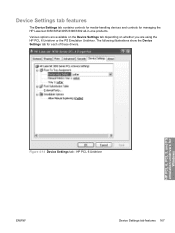
... following illustrations show the Device Settings tab for managing the HP LaserJet 3050/3052/3055/3390/3392 all-in-one products. Various options are available on the Device Settings tab depending on whether you are using the HP PCL 6 Unidriver or the PS Emulation Unidriver. HP PCL 6, PCL 5, and PS emulation unidrivers for
Windows
Figure 4-14 Device Settings tab -
HP LaserJet 3050/3052/3055/3390/3392 All-in-One - Software Technical Reference - Page 201


...HP LaserJet 3050/3052/3055/3390/3392 all -in HP ToolboxFX. Figure 5-2 HP ToolboxFX - Some of the alert events include: ● Cartridge low (HP LaserJet 3390/3392 all-in-one only) ● Replace cartridge (HP LaserJet 3390/3392 all-in-one only) ● Non-HP or unauthorized supply installed (HP LaserJet... messages (E-mail Alerts) for device events
By using HP ToolboxFX, you can receive pop...
HP LaserJet 3050/3052/3055/3390/3392 All-in-One - Software Technical Reference - Page 271


... the .CHM (online help) version of the HP LaserJet 3050/3052/3055/3390/3392 All-in-One User Guide in .HTM format. Figure 6-2 HP LaserJet 3050/3052/3055/3390/3392 all-in -One User Guide. Click back to return to open Adobe Acrobat Reader and see a printable version of the HP LaserJet 3050/3052/3055/3390/3392 All-in -one documentation...
HP LaserJet 3050/3052/3055/3390/3392 All-in-One - Software Technical Reference - Page 314


... ● HP EWS Device Configuration
Software components for Macintosh
The following components:
● The PostScript Printer Description (PPD) file for printing through PostScript Level 3 emulation
● The HP LaserJet Fax driver
● The HP LaserJet Scan driver (TWAIN scan driver )
Provides a user interface that you to print, copy, and scan with the computer and the HP LaserJet all-in...
HP LaserJet 3050/3052/3055/3390/3392 All-in-One - Software Technical Reference - Page 315


...Adobe Acrobat .PDF format. ENWW
Software for Macintosh 293
The following table lists the availability of the HP LaserJet all -in-one software . In addition, each time you start scan functionality ● The ability to receive faxes to this computer (the HP LaserJet...that are available in the Windows operating system (OS) version of the HP LaserJet all-in-one software components...
HP LaserJet 3050/3052/3055/3390/3392 All-in-One - Software Technical Reference - Page 328
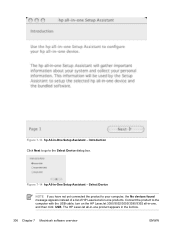
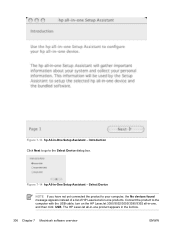
... the computer with the USB cable, turn on the HP LaserJet 3050/3052/3055/3390/3392 all -in the list box.
306 Chapter 7 Macintosh software overview
ENWW Introduction Click Next to go to your computer, the No devices found message appears instead of a list of HP LaserJet all -in-one product appears in -one products. Figure...
HP LaserJet 3050/3052/3055/3390/3392 All-in-One - Software Technical Reference - Page 349
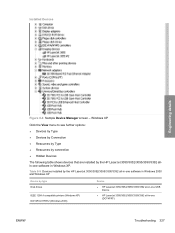
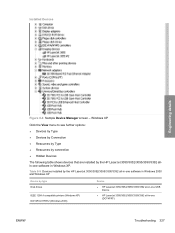
... ● Hidden Devices
The following table shows devices that are installed by type Disk drives
IEEE 1284.4 compatible printers (Windows XP) DOT4Print HPZ12 (Windows 2000)
Device
● HP LaserJet 3050/3052/3055/3390/3392 all-in-one USB Device
● HP LaserJet 3050/3052/3055/3390/3392 all-in-one software in Windows 2000 and Windows XP
Device by the HP LaserJet 3050/3052/3055/3390...
HP LaserJet 3050/3052/3055/3390/3392 All-in-One - Software Technical Reference - Page 350


...-in-one USB Device
● HP LaserJet 3050/3052/3055/3390/3392 all-in-one (DOT4)
● HP LaserJet 3050/3052/3055/3390/3392 all-in-one (DOT4PRT)
● HP LaserJet 3050/3052/3055/3390/3392 all-in-one (DOT4USB)
● HP LaserJet 3050/3052/3055/3390/3392 all-in-one software in Windows 98 SE and Windows Me. It does not run with any MAPI...
HP LaserJet 3050/3052/3055/3390/3392 All-in-One - Software Technical Reference - Page 352
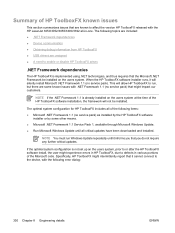
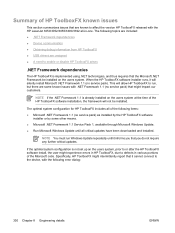
... might experience errors in HP ToolboxFX, due to the device, with the following error dialog:
330 Chapter 8 Engineering details
ENWW Specifically, HP ToolboxFX might impact our customers.
When the HP ToolboxFX software installer runs, it informs you that you do not require any further critical updates. This will allow HP ToolboxFX to run Windows Update repeatedly until all...
HP LaserJet 3050/3052/3055/3390/3392 All-in-One - Software Technical Reference - Page 360


.... Software Applications ● HP Fax Setup Wizard ● HP LaserJet Scan ● HP ToolboxFX ● HP SendFax ● HP Software Update ● HP Document Viewer ● Users Guide (Windows Help format)
HP LaserJet 3050/3052/3055/3390/3392 all -in -One Install Notes
File name: LJ305X_installnotes_.htm
338 Chapter 8 Engineering details
ENWW Adobe Acrobat Reader
Acrobat Reader should be...
HP LaserJet 3050/3052/3055/3390/3392 All-in-One - Software Technical Reference - Page 366
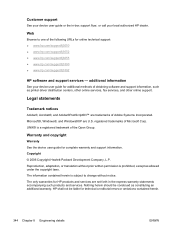
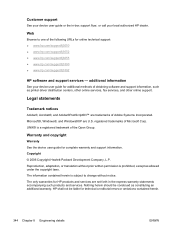
...Legal statements
Trademark notices
Adobe®, Acrobat®, and Adobe®PostScript®3™ are trademarks of the Open Group. additional information
See your local authorized HP dealer.
Reproduction, adaptation, or translation without notice. HP shall not be construed as constituting an additional warranty. Warranty and copyright
Warranty See the device user guide for online...
HP LaserJet 3050/3052/3055/3390/3392 All-in-One - Software Technical Reference - Page 367


...Size setting, unidrivers 154 addendum, STR 2 ADF custom paper sizes 114 HP Director 292 media supported 4 Adobe Acrobat Reader 21 Advanced network settings 229 Advanced page, EWS 77 Advanced Printing Features... 248 CDs, ordering
Macintosh 294 Windows 7 Check for
device events 179 Setup Status Alerts screen, HP
ToolboxFX 194 system-tray icons 180 Alerts folder, HP ToolboxFX 194 All-in-One Setup...
HP LaserJet 3050/3052/3055/3390/3392 All-in-One - Software Technical Reference - Page 370


...
229 Alerts folder 194
348 Index
ENWW See EWS
HP EWS Device Configuration utility, Macintosh 295
HP Extended Capabilities 30, 255, 271
HP Image Zone, localized versions 23
HP Instant Support 236 HP LaserJet Documentation screen
249 HP LaserJet Scan software 32 HP LaserJet Scanner program
293 HP LaserJet Send Fax program
292 HP PCL 6 Unidriver. multiple recipients, sending to 53
multitasking 82...
HP LaserJet 3050/3052/3055/3390/3392 All-in-One User Guide - Page 165
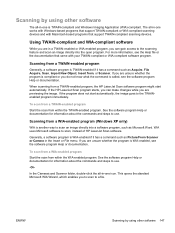
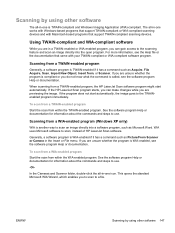
... if it has a command such as Picture/From Scanner or Camera in -one works with Windows-based programs that support TWAIN-compliant scanning devices.
If the HP LaserJet Scan program starts, you can make changes while you are in -one icon. Scanning from within the TWAIN-enabled program.
If the program does not start automatically. WIA uses...
Similar Questions
Where To Get Staples For A Hp Laserjet M4345mfp Multifunction Device
(Posted by jrodrarmand 9 years ago)
My Hp Laserjet 3050 Will Not Scan To A Pdf Document In Windows 7
(Posted by bodewalt 10 years ago)
Hp Laserjet 3050 Can't Scan To Pdf
(Posted by jdjhoe 10 years ago)
Can Hp Laserjet Pro M1530 M1536dnf Laser Multifunction Printer Scan Text
(Posted by muecdg 10 years ago)

