HP 3050 Support Question
Find answers below for this question about HP 3050 - LaserJet All-in-One B/W Laser.Need a HP 3050 manual? We have 7 online manuals for this item!
Question posted by jdjhoe on January 10th, 2014
Hp Laserjet 3050 Can't Scan To Pdf
The person who posted this question about this HP product did not include a detailed explanation. Please use the "Request More Information" button to the right if more details would help you to answer this question.
Current Answers
There are currently no answers that have been posted for this question.
Be the first to post an answer! Remember that you can earn up to 1,100 points for every answer you submit. The better the quality of your answer, the better chance it has to be accepted.
Be the first to post an answer! Remember that you can earn up to 1,100 points for every answer you submit. The better the quality of your answer, the better chance it has to be accepted.
Related HP 3050 Manual Pages
HP LaserJet 3050/3052/3055/3390/3392 All-in-One - Software Technical Reference - Page 15


... for Windows 20 Software component comparison 21 Software component availability for the HP LaserJet 3050/3052/3055/3390/3392 all-inone...22 Software component localization by language, A-K 23 Software component localization by language, L-Z 25 Examples of supported e-mail programs 37 Available scan settings...37 Software features by connection type 80 Multitasking capabilities...82 Bubble...
HP LaserJet 3050/3052/3055/3390/3392 All-in-One - Software Technical Reference - Page 24


...9679; Troubleshooting
● Summary of HPToolboxFX known issues
For additional information about the HP LaserJet 3050/3052/3055/3390/3392 all-in-one printingsystem software is available only in the ...HP LaserJet Scan software
● HP LaserJet Fax Setup Utility
● HP LaserJet Send Fax software
● HP Embedded Web Server
● Supported third-party software
Chapter 3, HP ...
HP LaserJet 3050/3052/3055/3390/3392 All-in-One - Software Technical Reference - Page 28


... ppi color ● 1,200 pixels
inch (ppi) color
per inch (ppi)
scanning
scanning
per inch (ppi)
scanning
color scanning
(optimal); up to
19,200 ppi
19,200 ppi
(optimal); up to
(optimal); registered service mark of the HP LaserJet all-in-one products (continued)
Feature
HP LaserJet 3050 HP LaserJet 3052 HP LaserJet 3055
all-in-one
all-in-one
all-in-one...
HP LaserJet 3050/3052/3055/3390/3392 All-in-One - Software Technical Reference - Page 38


...method for setting required features. The HP LaserJet all-in -one print-system software is installed. If you have print and scan driver support for the HP LaserJet allin-one print-system software. ... from other operating systems
Supported Windows operating systems
The print-system software for the HP LaserJet 3050/3052/3055/3390/3392 all-in-one is supported in the following operating systems....
HP LaserJet 3050/3052/3055/3390/3392 All-in-One - Software Technical Reference - Page 41


...-one products include the following are available when scanning from the HP LaserJet all-in-one control panel.
● HP LaserJet Scan uses a wizard-based interface that guides you through specifying settings for the HP LaserJet 3050/3052/3055/3390/3392 all -in -one -time scan job.
● Improved network scanning
● New HP ToolboxFX software. For Windows 2000 and Windows XP...
HP LaserJet 3050/3052/3055/3390/3392 All-in-One - Software Technical Reference - Page 42


... started from a WIA-compliant program or from the host computer. To install the HP PCL 5e Unidriver and HP Traditional PCL 5e Driver, use the Add Printer wizard.
● The HP LaserJet 3050/3052/3055/3390/3392 all -in-one . Converts scanned images into six languages.
After running the uninstaller, removes files and folders that is...
HP LaserJet 3050/3052/3055/3390/3392 All-in-One - Software Technical Reference - Page 43


... utility
X
X
ENWW
Software component information 21 The software CD uses a version of the HP LaserJet 3050/3052/3055/3390/3392 all -inone products. Table 2-2 Software component comparison
Windows software components
HP LaserJet 3015, HP LaserJet 3020 and HP LaserJet 3050/3052/3055/3390 3030, and HP LaserJet 3380 all-in-one /3392 all -in -one . Readiris V10.0 automatically starts a wizard...
HP LaserJet 3050/3052/3055/3390/3392 All-in-One - Software Technical Reference - Page 44


... WIA scan driver HP LaserJet Scan software Installers Common Windows Installer CD Browser Fonts .INF file (Add Printer) Bidirectional communication
Windows 98 S Windows 2000 UNIX
E and
and
Windows Me Windows XP
X X X
X X X1 X
X2
X
X
X
X
X4
X
X
X
X
X
X5
X
X
Linux X3
22 Chapter 2 Software description
ENWW Table 2-3 Software component availability for the HP LaserJet 3050/3052...
HP LaserJet 3050/3052/3055/3390/3392 All-in-One - Software Technical Reference - Page 46
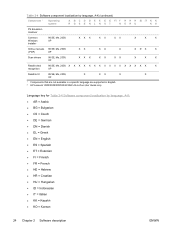
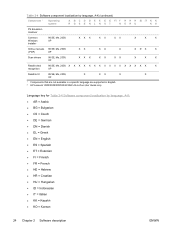
... SE, Me, 2000,
XX
XX
X
X X2 X
X
(.PDF)
XP
Scan drivers
98 SE, Me, 2000, XP
XXX
XX
XX
X
X
X
Readiris text
98 SE, Me, 2000, X X X X X X X X X X X X X X X X
X
recognition
XP
Readiris UI
98 SE, Me, 2000,
X
XX
X
X
XP
1 Components that are not available in a specific language are supported in English. 2 HP LaserJet 3050/3052/3055/3390/3392 All-in...
HP LaserJet 3050/3052/3055/3390/3392 All-in-One - Software Technical Reference - Page 61


... ● Photo: 8x6 in (24x15 cm) ● Photo: 8x10 in (20x25 cm)
Scan drivers
The HP LaserJet 3050/3052/3055/3390/3392 all-in-one product software includes the following integrated scan drivers: ● TWAIN driver ● WIA driver
TWAIN driver
The HP LaserJet 3050/3052/3055/3390/3392 all-in-one products support the required core functions...
HP LaserJet 3050/3052/3055/3390/3392 All-in-One - Software Technical Reference - Page 100
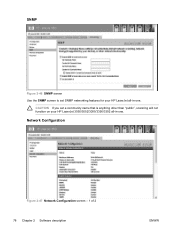
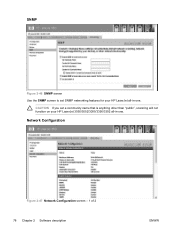
CAUTION If you set SNMP networking features for your HP LaserJet 3050/3052/3055/3390/3392 all -in -one .
Network Configuration
Figure 2-47 Network Configuration screen - 1 of 2 78 Chapter 2 Software description
ENWW
SNMP
Figure 2-46 SNMP screen Use the SNMP screen to set a community name that is anything other than "public", scanning will not function on your HP LaserJet all -in -one .
HP LaserJet 3050/3052/3055/3390/3392 All-in-One - Software Technical Reference - Page 102


...PC-fax X documents in a fax
Initiating a scan from the
X
HP LaserJet all-in-one does not come with other network users for converting X scanned images to text documents that can be edited
Access... are not available in certain configurations. Table 2-8 Software features by connection type
The HP LaserJet 3050/3052/3055/3390/3392 all-in-one can function in one of three installations:
...
HP LaserJet 3050/3052/3055/3390/3392 All-in-One - Software Technical Reference - Page 103


...HP LaserJet 3050/3052/3055/3390/3392 all of operating systems, you have different printdriver architectures, such as HP Traditional drivers and HP Unidrivers. Most users are familiar with using the network when Microsoft Windows sharing is enabled from their computers. Network faxing and scanning...In the direct (or local) configuration, the HP LaserJet all-in-one is on a local area network...
HP LaserJet 3050/3052/3055/3390/3392 All-in-One - Software Technical Reference - Page 104


.... The following features are required in order for your type of network connections (not included)
Multitasking capabilities
The HP LaserJet 3050/3052/3055/3390/3392 all -in-one can efficiently manage multiple tasks, and a scan-ahead feature that can perform while another function is in use
when the first
copy job ends
82 Chapter...
HP LaserJet 3050/3052/3055/3390/3392 All-in-One - Software Technical Reference - Page 106


...-party software programs that your HP LaserJet 3050/3052/3055/3390/3392 all-in-one software has an integrated text-recognition feature. Text-recognition software
The HP LaserJet all -in -one product software supports. To obtain the best possible results when using text-recognition software, use the following guidelines:
● Scan directly from thin media that...
HP LaserJet 3050/3052/3055/3390/3392 All-in-One - Software Technical Reference - Page 165


... text is completed, Print All Text as an outline font. Select Off if graphics, particularly scanned images, are first converted to bitmap soft fonts before downloading.
Send PostScript Error Handler
The Send... not affect graphic images on the angles and curves of characters by the HP LaserJet 3050/3052/3055/3390/3392 all text as outlines, which PS language level to print a mirror...
HP LaserJet 3050/3052/3055/3390/3392 All-in-One - Software Technical Reference - Page 230
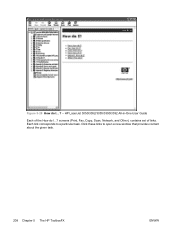
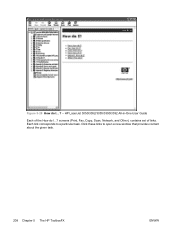
Figure 5-29 How do I ... ? - Click these links to a particular task. HP LaserJet 3050/3052/3055/3390/3392 All-in-One User Guide
Each of links. screens (Print, Fax, Copy, Scan, Network, and Other), contains set of the How do I ...? Each link corresponds to open a new window that provides content about the given task.
208 Chapter 5 The HP ToolboxFX
ENWW
HP LaserJet 3050/3052/3055/3390/3392 All-in-One - Software Technical Reference - Page 315


... the software. Provides help for using the HP LaserJet 3050/3052/3055/3390/3392 all-in-one software, you install the software. The HP Director also provides a link to this computer (the HP LaserJet 3052 all-in-one does not provide any
fax functionality)
Software component availability for the Scan-to the computer. The default file format...
HP LaserJet 3050/3052/3055/3390/3392 All-in-One - Software Technical Reference - Page 360


.... Software Applications ● HP Fax Setup Wizard ● HP LaserJet Scan ● HP ToolboxFX ● HP SendFax ● HP Software Update ● HP Document Viewer ● Users Guide (Windows Help format)
HP LaserJet 3050/3052/3055/3390/3392 all -in -One Install Notes
File name: LJ305X_installnotes_.htm
338 Chapter 8 Engineering details
ENWW Device documentation
The following documents...
HP LaserJet 3050/3052/3055/3390/3392 All-in-One - Software Technical Reference - Page 361


.... Engineering details
Path: :\\MANUALS\LJ305X_installnotes_.htm
HP LaserJet 3390/3392 all-in-one models ● Document: HP LaserJet 3050/3052/3055/3390/3392 All-in-One User Guide
File name: LJ3390_LJ3392_use_.pdf
File name: LJ3390_LJ3392_.chm
Path: :\\MANUALS\LJ3390_LJ3392_use_.pdf
Path: :\\MANUALS\LJ3390_LJ3392_use_.chm ● Document: Hewlett-Packard LaserJet 3050/3052/3055/3390/3392 All-in...
Similar Questions
Hp Officejet 3055 Wont Scan Pdf In Windows 7
(Posted by thvi 9 years ago)
Hp Laserjet 3050 Scanner, Scanning Error, Cannot Connect
(Posted by dbensumi 9 years ago)
How Do You Add Scanning .pdf To An Hp Laserjet 3050 Printer
(Posted by hartjust 10 years ago)
Hp Laserjet 3050 Drivers
I am using HP Laserjet 3050 with windows xp operating system. Now my system was upgraded to windows ...
I am using HP Laserjet 3050 with windows xp operating system. Now my system was upgraded to windows ...
(Posted by lnsrinivasarao 10 years ago)
Hp Laserjet 3050 Wireless
iwant to know how the printer hp laserjer 3050 work wireless
iwant to know how the printer hp laserjer 3050 work wireless
(Posted by jeames009love007 12 years ago)

