HP 3050 Support Question
Find answers below for this question about HP 3050 - LaserJet All-in-One B/W Laser.Need a HP 3050 manual? We have 7 online manuals for this item!
Question posted by thvi on August 17th, 2014
Hp Officejet 3055 Wont Scan Pdf In Windows 7
The person who posted this question about this HP product did not include a detailed explanation. Please use the "Request More Information" button to the right if more details would help you to answer this question.
Current Answers
There are currently no answers that have been posted for this question.
Be the first to post an answer! Remember that you can earn up to 1,100 points for every answer you submit. The better the quality of your answer, the better chance it has to be accepted.
Be the first to post an answer! Remember that you can earn up to 1,100 points for every answer you submit. The better the quality of your answer, the better chance it has to be accepted.
Related HP 3050 Manual Pages
HP Printers - Supported Citrix Presentation Server environments - Page 12


... postscript emulation driver in Citrix
environ-
PS
Win2k/XP/2003: 4.0 Win2003-x64: Use driver included in the Windows OS
HP Color printers with Edgeline Technology and supported driver versions
Table 2: Minimum levels of the HP Universal Print Driver is not supported in a multi-user environment. PS
Win2k/XP/2003/2003x64: 61.073.43...
HP Printers - Supported Citrix Presentation Server environments - Page 15


...Ver 1.1
N/A
N/A
Deskjet 9800 Series
Yes
PCL3 Ver 1.0
N/A
N/A
HP Officejet Pro K550
Yes
series
PCL3 Ver 1.0
N/A
N/A
HP Officejet Pro K850
Yes
series
PCL3 Ver 1.0
N/A
* Driver versions more ...Faster print speeds in normal modes. • Robust networking capabilities, comparable to HP LaserJets. • Lower intervention rates with higher capacity paper trays and ink supplies....
HP Printers - Supported Citrix Presentation Server environments - Page 26


...connected to client and server systems using HP Jetdirect print server devices. Throughout the testing, no problems ...HP LaserJet 3020 HP Universal, PCL, PS printers & 32-bit/64-bit drivers
HP Officejet Pro K5400
HP Officejet Pro L7680 All-in-One
HP Deskjet 5440
HP Business Inkjet 1100
HP Officejet 720
HP LaserJet 3200
HP LaserJet 4000
HP Designjet 4000 PostScript
HP Color LaserJet...
HP Printers - Supported Citrix Presentation Server environments - Page 28


Printer model tested
HP Deskjet D2360 HP LaserJet 3020
HP Officejet Pro K5400 HP Officejet Pro L7680 All-inOne
Driver version tested HP Deskjet D2300 Series (60.61.243.0)
HP LaserJet 3020 PCL 5e (60.5.72.21) &
HP LaserJet 3020 PS (60.5.72.21)
HP Officejet Pro K5400 Series (60.62.241.0)
HP Officejet Pro L7600 Series (61.63.263.21)
Known issues with the HP printers and...
HP Printers - Supported Citrix Presentation Server environments - Page 30


... the client system.
Printer model tested
HP Deskjet D2360
HP Officejet Pro K5400
Driver version tested
HP Deskjet D2300 Series (60.61.243.0)
HP Officejet Pro K5400 Series (60.62.241.0)
HP LaserJet 3020
HP Officejet Pro L7680 All-in-One HP Deskjet 5440 HP LaserJet 3200
HP LaserJet 3020 PCL 5e (60.5.72.21) &
HP LaserJet 3020 PS (60.5.72.21)
HP Officejet Pro L7600 Series (61.63...
HP Printers - Supported Citrix Presentation Server environments - Page 31


The printer was installed on users' Win16 and Win32 client devices, Windows CE, DOS, and Macintosh OS platforms
Test methodology An HP LaserJet/Business Inkjet/Designjet/Deskjet printer was attached to the client system using the HP LaserJet/Business Inkjet/Deskjet printers listed above. Autocreated client printers
Description Autocreated client printers are printers that the client could...
HP Printers - Supported Citrix Presentation Server environments - Page 33


...driver was mapped to the HP printer driver installed on client systems running Windows 9x.
The client connected ...HP Deskjet D2360
HP Officejet Pro K5400
Driver version tested
HP Deskjet D2300 Series (60.61.243.0)
HP Officejet Pro K5400 Series (60.62.241.0)
HP LaserJet 3020 HP Officejet Pro L7680 All-in-One
HP LaserJet 3020 PCL 5e (60.5.72.21) &
HP LaserJet 3020 PS (60.5.72.21)
HP Officejet...
HP Printers - Supported Citrix Presentation Server environments - Page 35


...tested the scanning capability ...HP Color LaserJet 4600
HP Business Inkjet 2300 HP Deskjet 5440
Driver version tested
HP Color LaserJet 4600 PS (61.53.25.9) &
HP Color LaserJet 4600 PCL5 (61.53.25.9)
HP Business Inkjet 2300 PCL5 (61.53.25.9)
HP...devices was performed on Scanner/All-in -One devices and their associated drivers with Citrix XenApp™ Server 5. Scanner tested
HP Officejet Pro L7680 ...
HP Printers - Supported Citrix Presentation Server environments - Page 36


... or installed from the CD-ROM supplied with the Scanner/All-in -One device for scanning within the TWAIN compliant application. Test methodology An HP Scanners/All-in -One devices. Printer model tested
HP Officejet Pro L7680 All-in-One
TWAIN driver version tested HP Officejet Pro L7600 Series (61.63.263.21)
Known issues with TWAIN Redirection...
HP LaserJet 3050/3052/3055/3390/3392 All-in-One - Software Technical Reference - Page 5


... information...19 New HP LaserJet all-in-one software features 19 HP LaserJet all-in-one print-system software for Windows 19 Software component comparison 21 Software component availability 22 Software component localization 23 HP Extended Capabilities...30 Scanning software...31 Scanning methods...31 HP LaserJet Scan software 32 E-mail...37 Scan settings...37 Scan drivers...39 TWAIN...
HP LaserJet 3050/3052/3055/3390/3392 All-in-One - Software Technical Reference - Page 24


... in Windows operating systems by using various installation methods.
Additional detailed information about the HP LaserJet 3050/3052/3055/3390/3392 all-in-one in this STR. The following special topics:
● Media attributes
● Troubleshooting
● Summary of contents. Table 1-1 Software technical reference overview (continued)
Chapter
Content
● HP LaserJet Scan...
HP LaserJet 3050/3052/3055/3390/3392 All-in-One - Software Technical Reference - Page 262


...; HP LaserJet 3050/3052/3055/3390/3392 All-in Windows 98 SE and Windows Me, and no option appears. HP Traditional PCL 6 Driver in Windows 98 SE and Windows Me
● Scan driver ● HP LaserJet Scan (limited functions available) ● Fax Setup utility (except for the HP LaserJet 3052 all-in-one) ● HP Software Update ● HP Web Registration ● HP LaserJet 3050/3052/3055...
HP LaserJet 3050/3052/3055/3390/3392 All-in-One - Software Technical Reference - Page 369
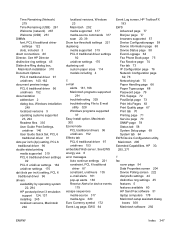
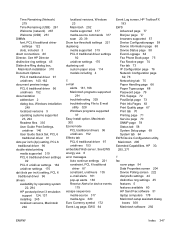
...unidrivers 135 e-mail alerts 181 pop-up alerts 180 Receive Alerts for device events
179 escape sequences
media-source 317 media-type 320 Euro Currency symbol 172 Event Log ... system
22, 294 HP postscript level 3 emulation
support 124, 137 installing 245 localized versions, Macintosh
294
localized versions, Windows 23
Macintosh 292 media supported 317 media-source commands 317 scan 20, 39 Drum ...
HP LaserJet 3050/3052/3055/3390/3392 All-in-One - Software Technical Reference - Page 370


...folder 194
348 Index
ENWW See EWS
HP EWS Device Configuration utility, Macintosh 295
HP Extended Capabilities 30, 255, 271
HP Image Zone, localized versions 23
HP Instant Support 236 HP LaserJet Documentation screen
249 HP LaserJet Scan software 32 HP LaserJet Scanner program
293 HP LaserJet Send Fax program
292 HP PCL 6 Unidriver. folder, HP ToolboxFX 207
HP All-in-One Setup Assistant dialog...
HP LaserJet 3050/3052/3055/3390/3392 All-in-One User Guide - Page 158
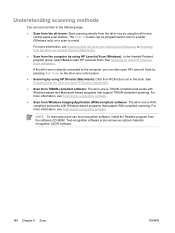
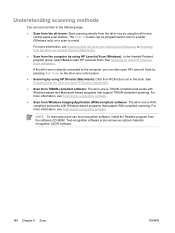
... you can be programmed to scan to a folder (Windows only) or to scan to start HP LaserJet Scan.
For more information, see Scanning from the all-in-one control panel (Windows) or Scanning from the all-in -one is TWAIN-compliant and works with Windows-based programs that support TWAIN-compliant scanning. See Scanning by using HP LaserJet Scan (Windows).
See Scanning from the all-in-one...
HP LaserJet 3050/3052/3055/3390/3392 All-in-One User Guide - Page 190
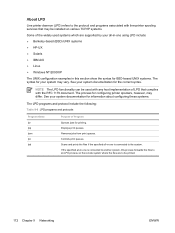
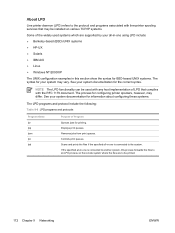
... are supported by your system may vary. Controls print queues. Scans and prints the files if the specified all -in-one using LPD include: ● Berkeley-based (BSD) UNIX systems ● HP-UX ● Solaris ● IBM AIX ● Linux ● Windows NT/2000/XP
The UNIX configuration examples in -one is connected...
HP LaserJet 3050/3052/3055/3390/3392 All-in-One User Guide - Page 290
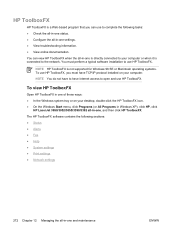
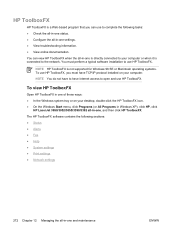
... to have TCP/IP protocol installed on your desktop, double-click the HP ToolboxFX icon. ● On the Windows Start menu, click Programs (or All Programs in Windows XP), click HP, click
HP LaserJet 3050/3052/3055/3390/3392 all -in -one and maintenance
ENWW To view HP ToolboxFX
Open HP ToolboxFX in one of these ways: ● In the...
HP LaserJet 3050/3052/3055/3390/3392 All-in-One User Guide - Page 418


... trays 2, 3, 4, 33, 34 card stock guidelines for using 222 HP LaserJet 3050 9 HP LaserJet 3052/3055 11 HP LaserJet 3390/3392 13 HP ToolboxFX settings 280 key-press volume, adjusting 46 language, selecting 43 messages, troubleshooting 323 scanning from (Windows) 141 supplies status, checking from memory 90 Demo page, printing 268, 359 device polling 280 DHCP about 188 jams, clearing 193, 249...
HP LaserJet 3050/3052/3055/3390/3392 All-in-One User Guide - Page 420


... 45 fax ports, locating HP LaserJet 3050 8 HP LaserJet 3055 11 HP LaserJet 3390/3392 13 Fax tab, HP ToolboxFX 275 FCC compliance 382 features all-in-ones 5 HP LaserJet 3050 2 HP LaserJet 3052/3055 3 HP LaserJet 3390/3392 4 feeding problems, troubleshooting 339 file, scanning to Macintosh 145
Finnish laser statemnet 393 first page
blank 50 Macintosh settings 56 Windows settings 50 Fit to Page...
HP LaserJet 3050/3052/3055/3390/3392 All-in-One User Guide - Page 423


...-up rollers, ordering 367 pickup roller assembly, ADF 299 pixels per inch (ppi), scanning resolution 150 polling faxes 91 polling, device 280 ports cables, ordering 366 HP LaserJet 3050 8 locating on HP LaserJet
3052/3055 11 locating on HP LaserJet
3390/3392 13 types included 5 PostScript driver, HP ToolboxFX settings 281 PostScript, errors 357 power consumption 383 requirements 378, 379 power...
Similar Questions
How Do I Make A Hp Officejet 3050 Print In A Mirror Image?
(Posted by fahncpgo 10 years ago)
Hp Laserjet 3055 Scan To Pdf Windows 7 How Do I
(Posted by vaderv 10 years ago)
How Do You Add Scanning .pdf To An Hp Laserjet 3050 Printer
(Posted by hartjust 10 years ago)
Hp Officejet 6600 Wont Scan Whole Picture On My Mac
(Posted by Noingle 10 years ago)

