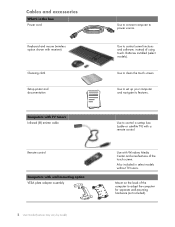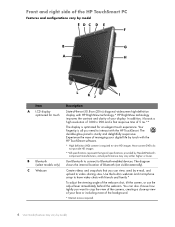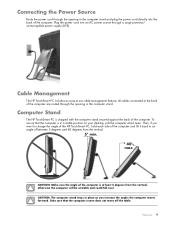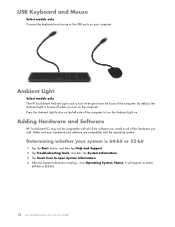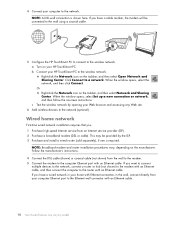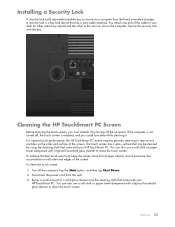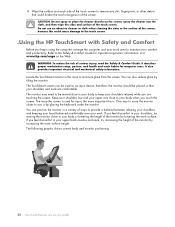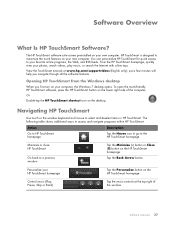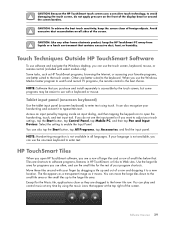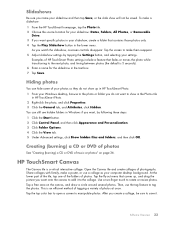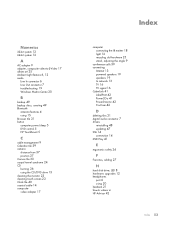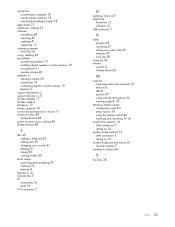HP 300-1020 Support Question
Find answers below for this question about HP 300-1020 - TouchSmart - Desktop PC.Need a HP 300-1020 manual? We have 19 online manuals for this item!
Question posted by Anonymous-63529 on June 20th, 2012
How Do I Turn Down The Touch Screen Sensitivity
The person who posted this question about this HP product did not include a detailed explanation. Please use the "Request More Information" button to the right if more details would help you to answer this question.
Current Answers
Related HP 300-1020 Manual Pages
Similar Questions
Where Can I Get A Recovery Disc For My Hp 300-1020 Touchsmart Desktop Pc?
My computer is 5 years old and when I bought it I was suppose to make a back up disc and I din't. No...
My computer is 5 years old and when I bought it I was suppose to make a back up disc and I din't. No...
(Posted by ingonishgirlcb 11 years ago)
Hp Iq816 Touch Screen
Hi Good day! I would like to ask why is it my IQ816 when I' m going to use the touch screen it didn...
Hi Good day! I would like to ask why is it my IQ816 when I' m going to use the touch screen it didn...
(Posted by bashjordz143 11 years ago)
Looking For A Pavilion Remote Control For Hp 300-1020 Desktop
i am hoping you can help me thank u
i am hoping you can help me thank u
(Posted by dianemclean1955 12 years ago)
How Do I Enable My Touch Screen - Hp Touchsmart 9100.
The touchscreen on my HP 9100 seems to be disabled. How do I enable it?
The touchscreen on my HP 9100 seems to be disabled. How do I enable it?
(Posted by moviemon1 12 years ago)
Touch Smart 300
had tech suport on computer told me i need a recover cd iam still under waranty not quit...
had tech suport on computer told me i need a recover cd iam still under waranty not quit...
(Posted by cjeanne 13 years ago)