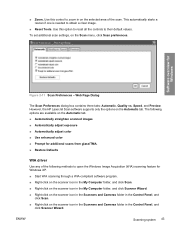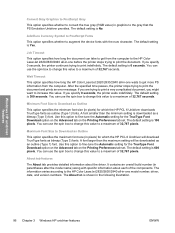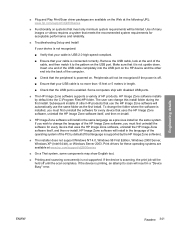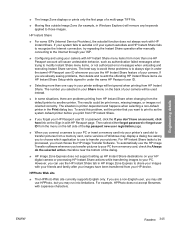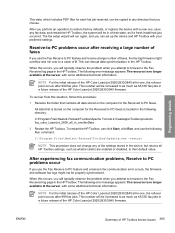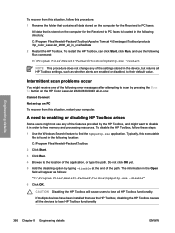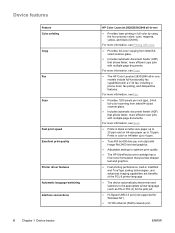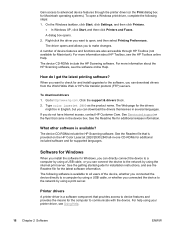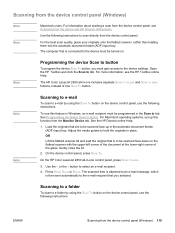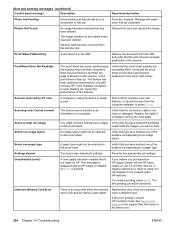HP 2840 Support Question
Find answers below for this question about HP 2840 - Color LaserJet All-in-One Laser.Need a HP 2840 manual? We have 8 online manuals for this item!
Question posted by angelahastings on February 5th, 2013
Scanner Error Not Connected To Pc
When trying to scan I am getting a error message saying:"Not Connecoted To PC" This is an intermittant problem, sometimes it works, somwtimes it does not. Not sure if the issue ahs to do with our server as the printer/scanner is on network?
Current Answers
Answer #2: Posted by p0071234 on March 10th, 2013 4:57 PM
remove all previous HP printer softwares in the add or remove programs, download the complete HP north america software, you will see the HP Director icon on your desk top, it should work fine.
HP printers have conflicts with previous versions and can not utilize the ports.
It worked well for me. Good Luck.
Related HP 2840 Manual Pages
Similar Questions
I Get An Error Message Saying 'no Scan Options'. How Do I Fix This?
(Posted by joyceflowers9971 3 years ago)
How To Reset Hp Color Laserjet 2840 Error Message
(Posted by Azhraman 10 years ago)
How Do You Fix The Hp Supply Not In Use Error Message For Hp 2840
(Posted by pbiledawnp 10 years ago)
Hp Color Laserjet 2840 Scanner Error Cannot Connect
(Posted by kemaysaga 10 years ago)
, But Error Message Says 'process 'usb' Stopped Unexpe
unexpectedly with status 81"
unexpectedly with status 81"
(Posted by stell007 12 years ago)