HP 2840 Support Question
Find answers below for this question about HP 2840 - Color LaserJet All-in-One Laser.Need a HP 2840 manual? We have 8 online manuals for this item!
Question posted by kemaysaga on November 7th, 2013
Hp Color Laserjet 2840 Scanner Error Cannot Connect
The person who posted this question about this HP product did not include a detailed explanation. Please use the "Request More Information" button to the right if more details would help you to answer this question.
Current Answers
There are currently no answers that have been posted for this question.
Be the first to post an answer! Remember that you can earn up to 1,100 points for every answer you submit. The better the quality of your answer, the better chance it has to be accepted.
Be the first to post an answer! Remember that you can earn up to 1,100 points for every answer you submit. The better the quality of your answer, the better chance it has to be accepted.
Related HP 2840 Manual Pages
HP Color LaserJet 2820/2830/2840 All-In-One - Software Technical Reference - Page 27


... port
Jetdirect port
■ Fax port
■ A high-speed USB port
■ 10/100Base-T network Jetdirect port
■ Fax port
ENWW
HP LaserJet all -in-one products
Feature
HP Color LaserJet 2820
HP Color LaserJet 2830
HP Color LaserJet 2840
HP Product number Q3948A
Q3949A
Q3950A
Memory
■ 4 megabytes (MB) of ROM/ flash memory
■ 96 MB of RAM, expandable to 224 MB...
HP Color LaserJet 2820/2830/2840 All-In-One - Software Technical Reference - Page 28


...-functionality fax
capabilities with a V.34 fax,
capabilities with a V.34 fax,
including a phone book; ENERGY STAR® is not in -one products (continued)
Feature
HP Color LaserJet 2820
HP Color LaserJet 2830
HP Color LaserJet 2840
HP Product number Q3948A
Q3949A
Q3950A
Paper handling
■ One 50-sheet automatic
■ One 50-sheet ADF;
■ One 50-sheet ADF; Purpose and...
HP Color LaserJet 2820/2830/2840 All-In-One - Software Technical Reference - Page 29
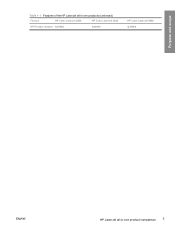
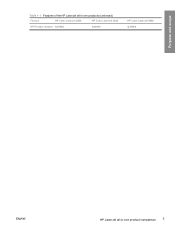
Purpose and scope
Table 1-1 Features of the HP LaserJet all-in-one products (continued)
Feature
HP Color LaserJet 2820
HP Color LaserJet 2830
HP Product number Q3948A
Q3949A
HP Color LaserJet 2840 Q3950A
ENWW
HP LaserJet all-in-one product comparison 5
HP Color LaserJet 2820/2830/2840 All-In-One - Software Technical Reference - Page 36


... system requirements
The HP Color LaserJet 2820/2830/2840 all-in-one products can function as standalone copiers (and, in the case of HP Color LaserJet 2830 and HP Color LaserJet 2840 all -in -one software is installed.
driver available only on the Web) ■ Windows NT® 4.0 (network connection only; If you have print-only support for the HP LaserJet all-in-one...
HP Color LaserJet 2820/2830/2840 All-In-One - Software Technical Reference - Page 39


... can edit images, create printing projects, and send images.
■ HP Document Viewer. On the HP Color LaserJet 2840, the mass storage driver provides access to memory card slots for the HP Color LaserJet 2820/2830/2840. Use the HP Document Viewer to display thumbnails and full-page views of the HP LaserJet 3015, 3020, 3030, and 3380 all -in -one products...
HP Color LaserJet 2820/2830/2840 All-In-One - Software Technical Reference - Page 40


...-in the TWAIN driver user interface.
■ Mass storage driver for access to print, fax, and scan with the computer and the HP Color LaserJet 2830 and HP Color LaserJet 2840 all-in-one product. TWAIN is not installed by default in -one products. To install the PS Emulation Unidriver or PS Emulation Driver, use the ...
HP Color LaserJet 2820/2830/2840 All-In-One - Software Technical Reference - Page 199
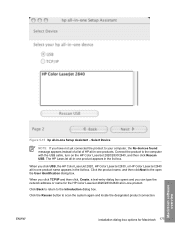
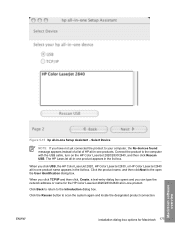
... If you have not yet connected the product to your computer, the No devices found message appears instead of a list of HP all-in -one product. When you click TCP/IP and then click, Create, a text-entry dialog box opens and you click USB, the HP Color LaserJet 2820, HP Color LaserJet 2830, or HP Color LaserJet 2840 all-in-one Setup Assistant...
HP Color LaserJet 2820/2830/2840 All-In-One - Software Technical Reference - Page 317
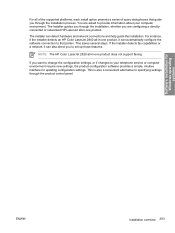
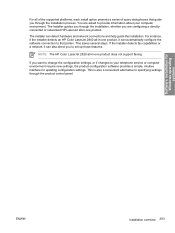
... can also direct you through the product control panel. For instance, if the installer detects an HP Color LaserJet 2840 all-in-one product. If the installer detects fax capabilities or a network, it can detect hardware and network connections and help guide the installation.
This is also a convenient alternative to your computer environment. For all...
HP Color LaserJet 2820/2830/2840 All-In-One - Software Technical Reference - Page 318


... for Windows operating systems
ENWW Windows installation for direct connections
Use the following instructions to a computer. Peer-to-peer networking is a feature of Microsoft operating systems, not of the software, dialog boxes appear that allow you .
NOTE Set up faxes (HP Color LaserJet 2830 and HP Color LaserJet 2840 only). NOTE You must have Administrator privileges (on start...
HP Color LaserJet 2820/2830/2840 All-In-One - Software Technical Reference - Page 321


...instructions: 1 Connect the HP Color LaserJet 2820/2830/2840 to specify the network variables during installation. Press the > button until Config report appears on the control panel. Press the ENTER button.
4 To complete the product installation, install the HP LaserJet all of the software, dialog boxes appear that are available over a network connection except for the device to recognize...
HP Color LaserJet 2820/2830/2840 All-In-One - Software Technical Reference - Page 362


...HP Color LaserJet 2820/2830/2840 WIA Scan driver for Windows XP
■ HP Color LaserJet 2840 Mass Storage driver for connecting to a 10/100Base-T network;
This driver provides access to operate the HP Color LaserJet 2820/2830/2840 all with each device... as 4,000 pages at 5% coverage.
■ HP Color LaserJet 2840 all-in -one printer, scanner, fax, copier. 96 megabytes (MB) of random...
HP Color LaserJet 2820/2830/2840 All-In-One - User Guide - Page 21


ENWW
Device configurations 5
This model features rated memory-card slots as the HP Color LaserJet 2830 all -in -one printer, scanner, fax, copier has the same features as well. HP Color LaserJet 2840 all-in-one
The HP Color LaserJet 2840 all -in -one , including high-capacity color print cartridges that can print up to 4,000 pages at 5% coverage, and it includes a 250-sheet tray...
HP Color LaserJet 2820/2830/2840 All-In-One - User Guide - Page 25
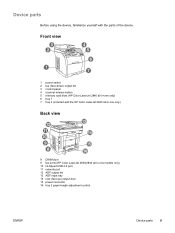
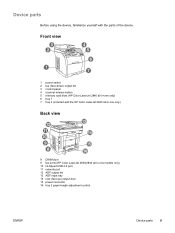
... 2 top (face-down) output bin 3 control panel 4 scanner release button 5 memory card slots (HP Color LaserJet 2840 all-in-one only) 6 tray 1 7 tray 2 (included with the parts of the device. Device parts
Before using the device, familiarize yourself with the HP Color LaserJet 2840 all-in-one only)
Back view
8 DIMM door 9 fax ports (HP Color LaserJet 2830/2840 all-in-one models only) 10 Hi...
HP Color LaserJet 2820/2830/2840 All-In-One - User Guide - Page 27


... to change commonly used default settings and to start copying. Use these controls to a folder.
ENWW
HP Color LaserJet 2840 all -in -one printer, scanner, fax, copier
1 Fax controls. Use the alphanumeric buttons to select menu options, determine the device status, and cancel the current job.
4 Copy controls. For instructions about scanning, see Copy.
5 Photo and...
HP Color LaserJet 2820/2830/2840 All-In-One - User Guide - Page 35


... that lets you scan paper documents and convert them into electronic documents that can be able to the device fax phone book and logs. ENWW
Printer drivers 19
For the HP Color LaserJet 2840 all-in-one printer, scanner, fax, copier, the minimum installation also allows you view and annotate PDF and TIFF files, and it...
HP Color LaserJet 2820/2830/2840 All-In-One - User Guide - Page 149
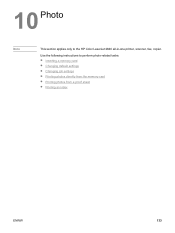
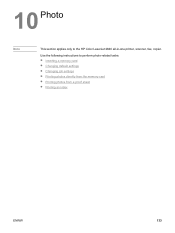
Use the following instructions to the HP Color LaserJet 2840 all-in-one printer, scanner, fax, copier. 10 Photo
Note
This section applies only to perform photo-related tasks: ● Inserting a memory card ● Changing default settings ● Changing job ...
HP Color LaserJet 2820/2830/2840 All-In-One - User Guide - Page 150
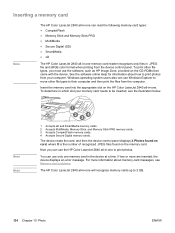
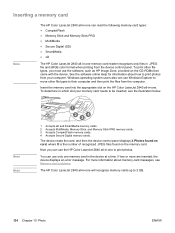
... Chapter 10 Photo
ENWW You can use only one memory card in .JPEG file and sRGB color format when printing from the computer.
For more are inserted, the device displays an error message. Inserting a memory card
Note
The HP Color LaserJet 2840 all-in-one can read the following memory-card types:
● CompactFlash
● Memory Stick...
HP Color LaserJet 2820/2830/2840 All-In-One - User Guide - Page 195


...page, the Fax Settings and Imaging Settings sections provide details about the device fax settings (HP Color LaserJet 2830/2840 all-in-one models only) and memory card settings (HP Color LaserJet 2840 all the media that are
configured in the printer driver or in ... about the media type for each tray and about device errors. This section contains information about the type settings for all -in...
HP Color LaserJet 2820/2830/2840 All-In-One - User Guide - Page 231


... fax settings. Make sure that the HP Color LaserJet 2830 all-in-one or HP Color LaserJet 2840 all -in the device box. Software is selected.
Disconnect the other connector.
2.
Does the device print from the computer? Reconnect the cable. Connect the network cable or USB cable to send a fax.
If the error persists, contact HP Customer Care.
Uninstall and then reinstall...
HP Color LaserJet 2820/2830/2840 All-In-One - User Guide - Page 270
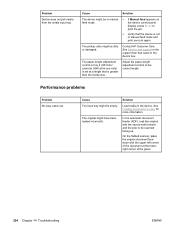
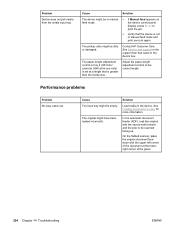
...flatbed scanner, place the original document facedown with the narrow side forward and the side to print the job.
● Verify that came out.
Problem
Device ...correct length.
Cause
Solution
The device might have been loaded incorrectly. The paper-length adjustment control in tray 2 (HP Color LaserJet 2840 all-in the device.
Adjust the paper-length adjustment ...
Similar Questions
What To Do When Scanner Error 5 Appears On Hp Color Laserjet 2840
(Posted by rinawadinr 9 years ago)
How To Reset Hp Color Laserjet 2840 Error Message
(Posted by Azhraman 10 years ago)
Hp Color Laserjet 2840 Scanner Cannot Connect
(Posted by KroMeshel 10 years ago)
Hp Color Laserjet 2840 Scanning Error Cannot Connect
(Posted by waebbr 10 years ago)
Pleas What Is Scanner Error 2 For Hp Color Laserjet 2840 Prinet
(Posted by Anonymous-102856 11 years ago)

