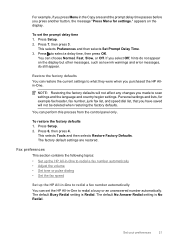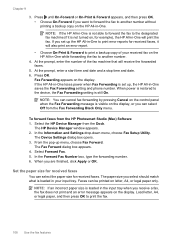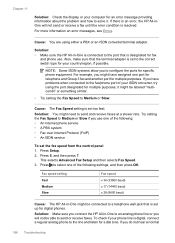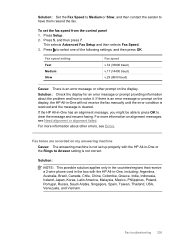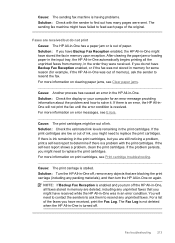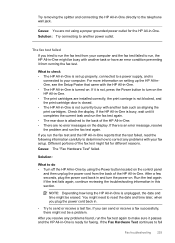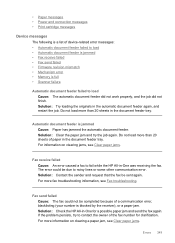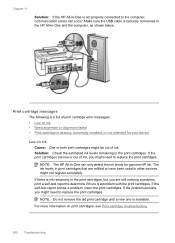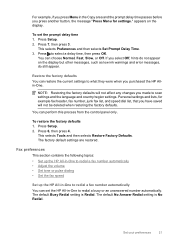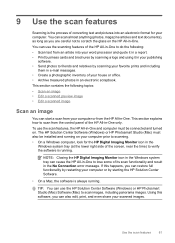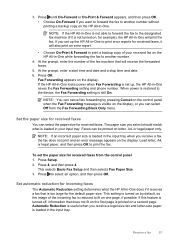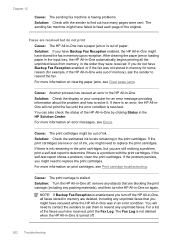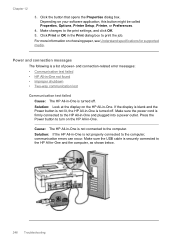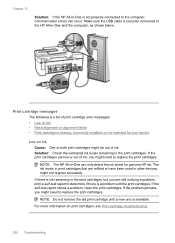HP J5780 Support Question
Find answers below for this question about HP J5780 - Officejet All-in-One Color Inkjet.Need a HP J5780 manual? We have 4 online manuals for this item!
Question posted by stell007 on July 13th, 2011
, But Error Message Says 'process 'usb' Stopped Unexpe
unexpectedly with status 81"
Current Answers
Related HP J5780 Manual Pages
Similar Questions
I Get An Error Message Saying 'no Scan Options'. How Do I Fix This?
(Posted by joyceflowers9971 3 years ago)
My Scanner Dose Not Work,says Down Have Options
(Posted by Anonymous-78970 11 years ago)
Screen Keeps Saying Paper Jam But Their Is No Paper Jam.
How do you get rid paper jam message when there is no paper jam?
How do you get rid paper jam message when there is no paper jam?
(Posted by cmussa 11 years ago)
I Had To Replace An Ink Cartridge And Now I Am Getting An Error Message To Close
the ink cartridge acess door, which i have already closed. How can i get this to work
the ink cartridge acess door, which i have already closed. How can i get this to work
(Posted by cleeconk 12 years ago)
I Get A Message. The Process 'printjobmgr' Stopped Unexpectedly With Status 85
What does The process "PrintJobMgr" stopped unexpectedly with status 85 mean
What does The process "PrintJobMgr" stopped unexpectedly with status 85 mean
(Posted by jmiller4u2 12 years ago)