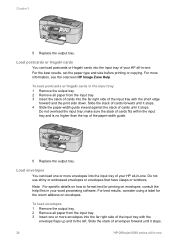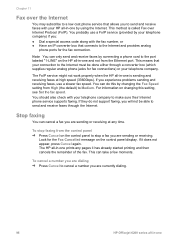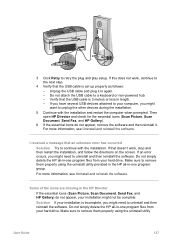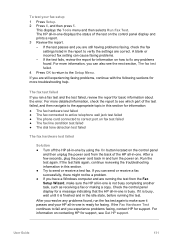HP Officejet 6200 Support Question
Find answers below for this question about HP Officejet 6200 - All-in-One Printer.Need a HP Officejet 6200 manual? We have 3 online manuals for this item!
Question posted by jmiller4u2 on December 14th, 2011
I Get A Message. The Process 'printjobmgr' Stopped Unexpectedly With Status 85
What does The process "PrintJobMgr" stopped unexpectedly with status 85 mean
Current Answers
Related HP Officejet 6200 Manual Pages
Similar Questions
How Do I Make Low Ink Messages Go Away On My 7510 Hp Printer?
(Posted by gilajesh 10 years ago)
Keep Getting Error Message When Setting Up Hp Laserjet M1530 Printer
(Posted by brucecook 10 years ago)
Since I Fixed The Scanning On My Hp Officejet 6200, My Printer Won't Print.
I uninstalled and reinstalled the software, and still, every time I try to print something, I get an...
I uninstalled and reinstalled the software, and still, every time I try to print something, I get an...
(Posted by kcallahanwriter 11 years ago)
How Do I Insert The 2 Piece Paper Tray Into The Printer?
It's a 6210 printer and I can't get the paper tray into the machine so therefore can't load paper.
It's a 6210 printer and I can't get the paper tray into the machine so therefore can't load paper.
(Posted by mamoootsie 12 years ago)
Installation Problems
I am having problems reinstalling my hp printer all in one 6200. I made a note to myself last time i...
I am having problems reinstalling my hp printer all in one 6200. I made a note to myself last time i...
(Posted by zippie 12 years ago)