HP 2840 Support Question
Find answers below for this question about HP 2840 - Color LaserJet All-in-One Laser.Need a HP 2840 manual? We have 8 online manuals for this item!
Question posted by pbiledawnp on December 9th, 2013
How Do You Fix The Hp Supply Not In Use Error Message For Hp 2840
The person who posted this question about this HP product did not include a detailed explanation. Please use the "Request More Information" button to the right if more details would help you to answer this question.
Current Answers
There are currently no answers that have been posted for this question.
Be the first to post an answer! Remember that you can earn up to 1,100 points for every answer you submit. The better the quality of your answer, the better chance it has to be accepted.
Be the first to post an answer! Remember that you can earn up to 1,100 points for every answer you submit. The better the quality of your answer, the better chance it has to be accepted.
Related HP 2840 Manual Pages
HP Color LaserJet 2820/2830/2840 All-In-One - Software Technical Reference - Page 106


... and an incompatibility error message appears when you select Left Edge Binding or Right Edge Binding, the document preview image changes to close the driver. Book and booklet printing
The HP Color LaserJet 2820/2830/2840 all-in the ...location of 1, it automatically changes to control booklet settings. Use the Booklet Layout drop-down menu is on the default setting of the binding.
HP Color LaserJet 2820/2830/2840 All-In-One - Software Technical Reference - Page 120
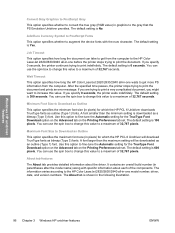
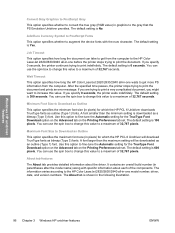
... get more PS information from the computer to the HP Color LaserJet 2820/2830/2840 all-in pixels) for which the HP PCL 6 Unidriver downloads TrueType fonts as Outline
This ...use the spin box to change this value to the gray that the PS Emulation Unidriver provides. If you are trying to print a very complicated document, you might want to print the document and prints an error message...
HP Color LaserJet 2820/2830/2840 All-In-One - Software Technical Reference - Page 173


... printer language. PostScript header
Specifies whether to send header information to print PostScript error messages after your printer only once.
The PostScript print driver can save printing time by sending... 98 SE and Windows Me) 149 The error message information is being printed in EPS format. If you have an HP printer that supports both PostScript and another printer language, ...
HP Color LaserJet 2820/2830/2840 All-In-One - Software Technical Reference - Page 215


.... This feature, available through HP Toolbox and is used to two users when a specific alert condition occurs in the device. The alert condition can be a specific error alert or print-cartridge warning. Alerts are available:
● HP Device pop-up alert messages
● System-tray icon alert
● E-mail alert
HP Device pop-up alert messages
Pop-up to alert...
HP Color LaserJet 2820/2830/2840 All-In-One - Software Technical Reference - Page 242
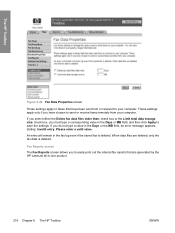
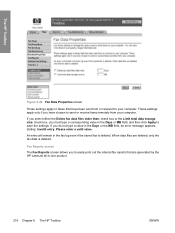
... or received to your computer.
When data files are generated by the HP LaserJet all-in-one product.
218 Chapter 6 The HP Toolbox
ENWW Please enter a valid value.
Fax Reports screen
The Fax ...apply only if you must type a corresponding value in the Days or the MB field, an error message appears, stating: Invalid entry.
If you select either the Delete fax data files older than: ...
HP Color LaserJet 2820/2830/2840 All-In-One - Software Technical Reference - Page 248


..., an error message appears asking you to reinstall the software for Scan to E-mail or a Folder (continued)
Option
Scan to e-mail settings
■ Photo: 8x6 in (24x15 cm)
■ Photo: 8x10 in (20x25 cm)
Scan to a folder settings ■ Photo: 8x6 in (24x15 cm) ■ Photo: 8x10 in (20x25 cm)
The HP LaserJet all...
HP Color LaserJet 2820/2830/2840 All-In-One - Software Technical Reference - Page 369
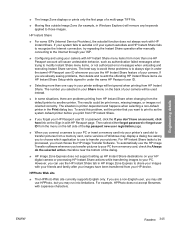
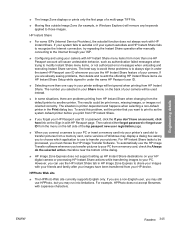
...However, you can use the HP Instant Share tab in HP Image Zone Express to always sign-in under the same HP Passport user ID.
■ Selecting more than one HP Passport account will...print to as authentication failed messages when trying to modify Instant Share menu items, or not authorized error messages when unloading and executing Instant Share services. For HP Instant Share tasks to those...
HP Color LaserJet 2820/2830/2840 All-In-One - Software Technical Reference - Page 370


... after an install, try removing and reinserting the card.
Issues fixed
See the HP Color LaserJet 2820/2830/2840 support page at www.hp.com/support/ clj2800series for an updated listing of issues fixed for the HP Color LaserJet printing system software. If your software has recognized the wrong imaging device, disconnect all of these features during the unload operation. Engineering...
HP Color LaserJet 2820/2830/2840 All-In-One - Software Technical Reference - Page 389
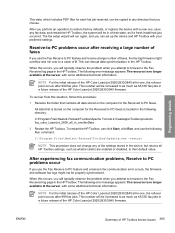
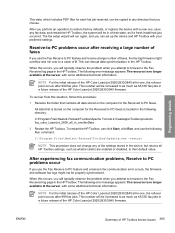
... the HP Color LaserJet 2820/2830/2840 all -in -one , the rollover point occurs after 999 fax jobs. After you use the following error message appears: The resource is no longer available at the server, with some additional technical information. This can click Start, click Run, and use the Fax Receive to restore factory defaults, or replace the device...
HP Color LaserJet 2820/2830/2840 All-In-One - Software Technical Reference - Page 390
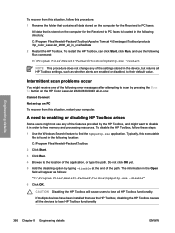
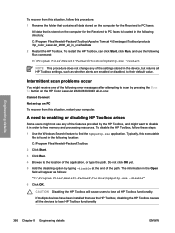
... the Open field will cause users to PC faxes. To disable the HP Toolbox, follow this procedure: 1 Rename the folder that use the following error messages after attempting to scan by pressing the SCAN TO button on the HP Color LaserJet 2820/2830/2840 all the devices to find the hpbpsttp.exe application.
Engineering details
To recover from this...
HP Color LaserJet 2820/2830/2840 All-In-One - Software Technical Reference - Page 395


...
19, 158 Print Task Quick Set for use
guide, unidriver 67 Readme files 337 User Guide Quick Set, PCL 6
traditional driver 105 Documentation tab, HP Toolbox
235 dots per inch (dpi) setting...commands 336 error messages Auto continue settings 256 constraint, PCL 6 traditional
driver 101 constraint, unidrivers 57 control panel 226 e-mail alerts 191 pop-up alerts 191 Receive Alerts for device events
190 ...
HP Color LaserJet 2820/2830/2840 All-In-One - User Guide - Page 15


... printer for non-HP supplies 205 HP fraud hotline ...206 Changing a print cartridge ...207
To replace a print cartridge 207 Changing the imaging drum 209
To change the imaging drum 209
14 Troubleshooting
Support strategy ...212 Troubleshooting process ...213
Troubleshooting checklist 213 Control panel messages ...217
Alert and warning messages 217 Critical error messages 225 Clearing jams...
HP Color LaserJet 2820/2830/2840 All-In-One - User Guide - Page 150
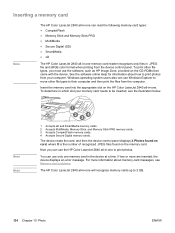
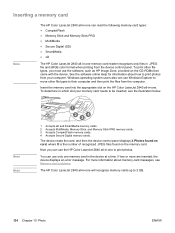
...; MultiMedia
● Secure Digital (SD)
● SmartMedia
● xD
The HP Color LaserJet 2840 all-in-one memory card in the device at a time. See the software online Help for information about memory-card messages, see the illustration below. The device reads the card, and then the device control panel displays X Photos found on card, where X is the...
HP Color LaserJet 2820/2830/2840 All-In-One - User Guide - Page 195


... the control panel menu, press MENU. 2. Use the < or the > button to select Reports, and then press ENTER
Information pages 179 This section contains basic information about device errors. Memory. This section lists information about the media type for each tray and about the device fax settings (HP Color LaserJet 2830/2840 all-in -one only). Product Settings...
HP Color LaserJet 2820/2830/2840 All-In-One - User Guide - Page 229
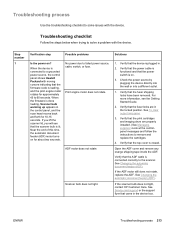
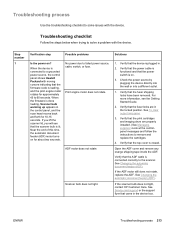
... that the fuser shipping locks have been removed.
Troubleshooting process
Use the troubleshooting checklist to solve a problem with the device. If you lift the scanner lid, you will see the...is functional and that the fuser locks are properly installed. (See Managing supplies.) Look at the controlpanel messages and follow the instructions to remove and replace the cartridges.
4. Verify ...
HP Color LaserJet 2820/2830/2840 All-In-One - User Guide - Page 233
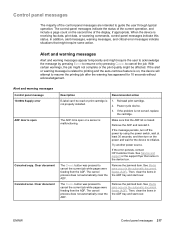
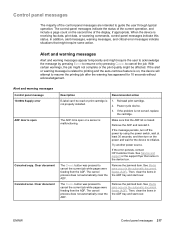
... Alert and warning messages
Control panel message 10.000x Supply error ADF door is on, the device will attempt to resume the printing job after the warning has appeared for the device to cancel the job. Clear document
Description
Recommended action
E-label can't be affected.
The CANCEL button was pressed to resume or by using the power...
HP Color LaserJet 2820/2830/2840 All-In-One - User Guide - Page 241
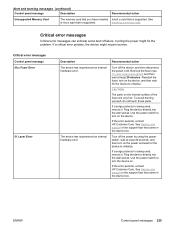
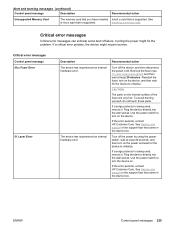
... then disconnect the power cord. If the error persists, contact HP Customer Care. See
is not a type that came in the device box.
See Service and support or the support flyer that is being used , remove it . Use the power switch to initialize. Critical error messages
Critical error messages can indicate some kind of the fuser are very hot...
HP Color LaserJet 2820/2830/2840 All-In-One - User Guide - Page 242
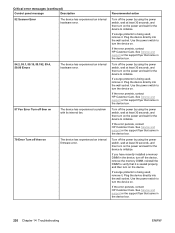
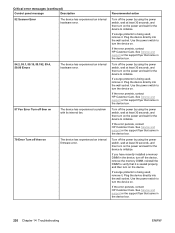
...Customer Care.
If a surge protector is being used, remove it . If the error persists, contact HP Customer Care. Critical error messages (continued)
Control panel message
Description
52 Scanner Error
The device has experienced an internal hardware error.
54.2, 55.1, 59.16, 59.192, 59.4, 59.99 Errors
The device has experienced an internal hardware error.
57 Fan Error Turn off then on
The...
HP Color LaserJet 2820/2830/2840 All-In-One - User Guide - Page 243
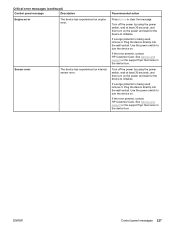
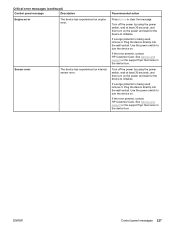
... on the power and wait for the device to initialize.
If the error persists, contact HP Customer Care.
Sensor error
The device has experienced an internal sensor error. Critical error messages (continued)
Control panel message
Description
Engine error
The device has experienced an engine error. Turn off the power by using the power switch, wait at least 30 seconds, and then...
HP Color LaserJet 2820/2830/2840 All-In-One - User Guide - Page 324
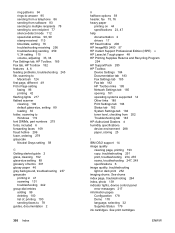
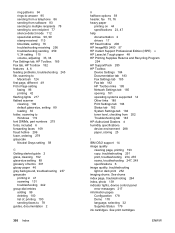
... 17 HP fraud hotline 206 HP ImageREt 2400 57 HP Instant Support Professional Edition (ISPE) v HP LaserJet Tough paper 48 HP Printing Supplies Returns and Recycling Program 294 HP SupportPack 285 HP Toolbox Device Settings 184... 139 indicator lights, device control panel error messages 217 information pages Configuration 178 Demo 178 language, selecting 32 Supplies Status 179 ink cartridges.
Similar Questions
How To Fix Auto Duplex Missing Error Message In Officejet 9110
(Posted by 123Ge 10 years ago)
How To Reset Hp Color Laserjet 2840 Error Message
(Posted by Azhraman 10 years ago)
Hp 2840 Printer Error
My Hp 2480 Printer Gives The Message Page Too Complex. Is There A Fix For This?
My Hp 2480 Printer Gives The Message Page Too Complex. Is There A Fix For This?
(Posted by LHHDAVID 10 years ago)
How To Fix Hp 2840 Scanner Error 5
(Posted by lovejezz 10 years ago)
Supply Memory Error
Anyone know how to fix the "Supply memory error" message?
Anyone know how to fix the "Supply memory error" message?
(Posted by wengerplumbing 12 years ago)

