HP 2840 Support Question
Find answers below for this question about HP 2840 - Color LaserJet All-in-One Laser.Need a HP 2840 manual? We have 8 online manuals for this item!
Question posted by lovejezz on September 6th, 2013
How To Fix Hp 2840 Scanner Error 5
The person who posted this question about this HP product did not include a detailed explanation. Please use the "Request More Information" button to the right if more details would help you to answer this question.
Current Answers
There are currently no answers that have been posted for this question.
Be the first to post an answer! Remember that you can earn up to 1,100 points for every answer you submit. The better the quality of your answer, the better chance it has to be accepted.
Be the first to post an answer! Remember that you can earn up to 1,100 points for every answer you submit. The better the quality of your answer, the better chance it has to be accepted.
Related HP 2840 Manual Pages
HP Printers - Supported Citrix Presentation Server environments - Page 3


... components from the CD or printing system. Because the driver code bases of these printers are common to all printers in the HP printer family, the Citrix testing of LaserJet, Business Inkjet, and Deskjet printers for Citrix to test that is very similar to the feature testing that serve as a representative test...
HP Color LaserJet 2820/2830/2840 All-In-One - Software Technical Reference - Page 316


... (HP Color LaserJet 2840 only) ■ Fax Setup utility (HP Color LaserJet 2830 and HP Color LaserJet 2840 only) ■ HP Color LaserJet 2820/2830/2840 User Guide
292 Chapter 7 Software installation for memory-card access over mapped drives (HP Color LaserJet 2840
only) ■ HP Color LaserJet 2820/2830/2840 User Guide ■ Minimum installation ■ HP PCL 6 Unidriver (color) and HP...
HP Color LaserJet 2820/2830/2840 All-In-One - Software Technical Reference - Page 367
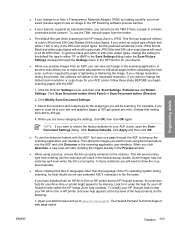
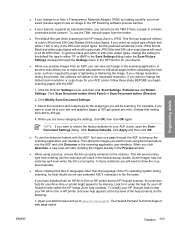
... Shades (8 bit) output types. To get true black and white or 256-color output types, change the setting for your device.
■ When you preview images from an ADF, you can view each ...the language of the 256-color output types, the file produced will still be in -One or HP printer and an HP Scanjet scanner, the onscreen help for your HP Scanjet model within the HP Image Zone help appears at...
HP Color LaserJet 2820/2830/2840 All-In-One - Software Technical Reference - Page 370


...HP Color LaserJet Printing System Software. Use the link for the
346 Chapter 8 Engineering details
ENWW Issues fixed
See the HP Color LaserJet 2820/2830/2840 support page at a time. Do not use .
■ For best results, always exit the HP...the HP Color LaserJet 2820/2830/2840 device support page at a time to use Windows Explorer to format cards.
■ Secure digital cards have an error ...
HP Color LaserJet 2820/2830/2840 All-In-One - Software Technical Reference - Page 400
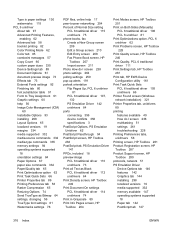
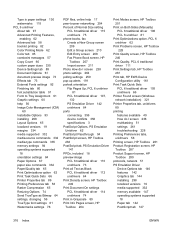
...
enabling 62 Advanced tab 58 booklet printing 82 Color Printing Mode 62 Color tab 85 constraint messages 57 Copy Count 60 custom paper sizes 335 Device Settings tab 89 Document Options 61 document preview ...New Group screen
209 Edit a Group screen 210 Edit Entry screen 208 Fax Phone Book screen, HP
Toolbox 207 Import screen 211 Photo How do I screen 238 photo settings 264 polling settings 259 pop...
HP Color LaserJet 2820/2830/2840 All-In-One - User Guide - Page 10


... 43 Selecting an output location ...44 Setting a custom paper size ...45 Printing on special media ...46
Glossy paper ...46 Colored paper ...46 Preprinted forms and letterhead 46 Envelopes ...47 Heavy paper ...47 HP LaserJet Tough paper 48 Labels ...48 Transparencies ...48 Printing on different paper for the first page 49 Printing on both...
HP Color LaserJet 2820/2830/2840 All-In-One - User Guide - Page 13


... custom media sizes 144 Change the device print settings, such as volume or print quality, in HP Toolbox ........145 Print color documents from my computer in black ...Scanning by using optical character recognition (OCR) software 129 Readiris ...129
Scanner resolution and color 130 Resolution and color guidelines 130 Color ...131
10 Photo
Inserting a memory card ...134 Changing default settings ...
HP Color LaserJet 2820/2830/2840 All-In-One - User Guide - Page 14


... ...183 Documentation tab ...183 Device Settings pages ...184 HP Toolbox links ...185 Other links ...185
Macintosh Configure Device (Mac OS 10.2 and 10.3 186 To view Macintosh Configure Device 186
Embedded Web server ...187... list 190 Printing all fax reports ...191
Cleaning the device ...192 To clean the exterior ...192 To clean the scanner glass 192 To clean the lid backing 192 Cleaning the...
HP Color LaserJet 2820/2830/2840 All-In-One - User Guide - Page 133


...; Canceling a scan job ● Scanning by using HP Director (Windows) ● Scanning from the device and HP Director (Macintosh) ● Scanning by using TWAIN-compliant and WIA-compliant software ● Scanning a photo or a book ● Scanning by using optical character recognition (OCR) software ● Scanner resolution and color
Many of the functions that are described...
HP Color LaserJet 2820/2830/2840 All-In-One - User Guide - Page 146
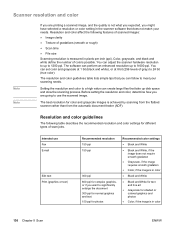
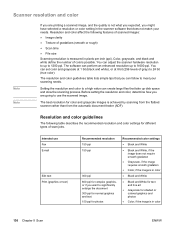
... levels of gradations (smooth or rough)
● Scan time
● File size
Scanning resolution is not what you expected, you might have selected a resolution or color setting in the scanner software that take up to significantly enlarge the document 300 ppi for normal graphics and text 150 ppi for photos
Recommended...
HP Color LaserJet 2820/2830/2840 All-In-One - User Guide - Page 147


...
● Black and White for text ● Grayscale for graphics and
photos ● Color, if the image is in which the color is important. Use this setting for text documents.
ENWW
Scanner resolution and color 131
Intended use
Use this setting when file size is an issue or when you want a document or photograph...
HP Color LaserJet 2820/2830/2840 All-In-One - User Guide - Page 154
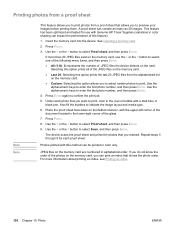
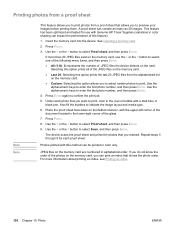
...select Proof sheet, and then press ENTER. Press PHOTO.
8. The device scans the proof sheet and prints the photos that allows you marked...memory card, use with Genuine HP Toner Supplies (variations in color shading can be printed in color only. If you do not...scanner, with the upper-left corner of the document located in the lower-right corner of this option allows you want to print, color...
HP Color LaserJet 2820/2830/2840 All-In-One - User Guide - Page 167
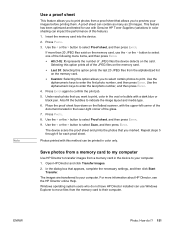
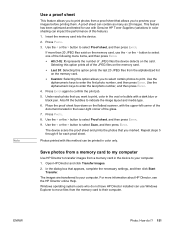
... photo number, and then press ENTER. Press PHOTO. 8. The device scans the proof sheet and prints the photos that appears, complete the necessary settings, and then click Start
Transfer. Photos printed with Genuine HP Toner Supplies (variations in color shading can be printed in color only.
For more than 20 JPEG files exist on...
HP Color LaserJet 2820/2830/2840 All-In-One - User Guide - Page 194
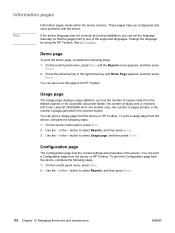
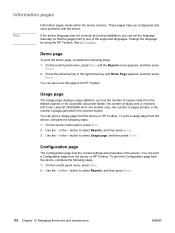
.... Use the < or the > button to diagnose and solve problems with the device. You can also view this page from the flatbed scanner or the automatic document feeder, the number of faxes sent or received (HP Color LaserJet 2830/2840 all-in-one models only), the number of pages printed, or the number of pages jammed...
HP Color LaserJet 2820/2830/2840 All-In-One - User Guide - Page 240
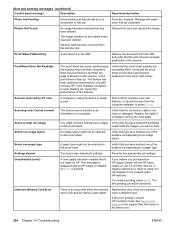
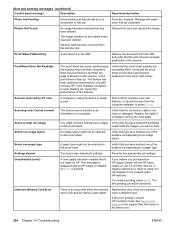
...device memory-card reader.
Re-enter any images Verify that the proof sheet is properly positioned on the scanner, or the proof sheet is skewed on the scanner. Unauthorized (color)
A new supply has been installed that the connection cable is not covered under HP... that the proof sheet bubbles are completely filled. ProofSheet Error Not Readable
The proof sheet cannot be selected on the...
HP Color LaserJet 2820/2830/2840 All-In-One - User Guide - Page 241
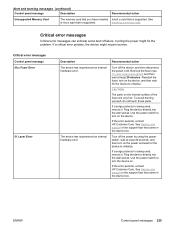
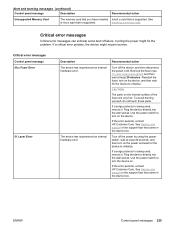
... fuser are very hot. If a critical error persists, the device might fix the problem. If a surge protector is being used , remove it . Critical error messages
Control panel message 50.x Fuser Error
51 Laser Error
Description The device has experienced an internal hardware error. CAUTION
The parts on . If the error persists, contact HP Customer Care.
Reinstall the fuser, turn the...
HP Color LaserJet 2820/2830/2840 All-In-One - User Guide - Page 242
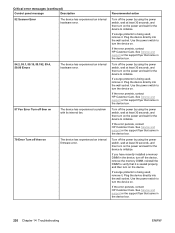
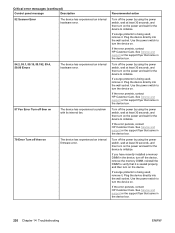
...and wait for the device to initialize. If the error persists, contact HP Customer Care. Turn...device box. Critical error messages (continued)
Control panel message
Description
52 Scanner Error
The device has experienced an internal hardware error.
54.2, 55.1, 59.16, 59.192, 59.4, 59.99 Errors
The device has experienced an internal hardware error.
57 Fan Error Turn off then on
The device...
HP Color LaserJet 2820/2830/2840 All-In-One - User Guide - Page 265
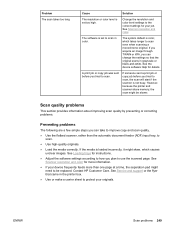
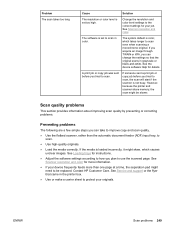
...page.
Change the resolution and color level settings to protect your job. See Scanner resolution and color. See the device software Help for instructions. &#...HP Customer Care. See Service and support or the flyer that the original scans in grayscale or black-and-white. See Loading trays for details. Problem The scan takes too long
Cause
Solution
The resolution or color...
HP Color LaserJet 2820/2830/2840 All-In-One - User Guide - Page 281


... ADF.
You might have been removed before the device could print the page. Remove any low print cartridges. Cause The memory card might have colored the bubbles darkly enough for use with photo printing
Use the table in color shading can be loaded. The scanner might be able to solve problems with proof-sheet...
HP Color LaserJet 2820/2830/2840 All-In-One - User Guide - Page 283


...
Memory card problems 267 Use a software program to print the photo from the memory card by using non-HP supplies.
Problem
Scanner did not read proof sheet.
Print photos directly from your computer. Install HP supplies in color shading can impact the performance of this feature). Cause
Solution
The device is using the control panel.
Similar Questions
What Is Hp M1005 Scanner Error 12
(Posted by toVal 10 years ago)
Is It Possible To Get An Hp 2840 Scanner To Work With Windows 7
(Posted by winnEWI 10 years ago)
Hp Color Laserjet 2840 Scanner Error Cannot Connect
(Posted by kemaysaga 10 years ago)
Hp 2840 Printer Error
My Hp 2480 Printer Gives The Message Page Too Complex. Is There A Fix For This?
My Hp 2480 Printer Gives The Message Page Too Complex. Is There A Fix For This?
(Posted by LHHDAVID 10 years ago)
How To Fix Hp M1522 Scanner Error 5
(Posted by martfu 10 years ago)

