HP 2840 Support Question
Find answers below for this question about HP 2840 - Color LaserJet All-in-One Laser.Need a HP 2840 manual? We have 8 online manuals for this item!
Question posted by peggy480 on April 20th, 2012
My Printer Occasionally Prints A Page With Nonsense Letters And Symbols.
The person who posted this question about this HP product did not include a detailed explanation. Please use the "Request More Information" button to the right if more details would help you to answer this question.
Current Answers
There are currently no answers that have been posted for this question.
Be the first to post an answer! Remember that you can earn up to 1,100 points for every answer you submit. The better the quality of your answer, the better chance it has to be accepted.
Be the first to post an answer! Remember that you can earn up to 1,100 points for every answer you submit. The better the quality of your answer, the better chance it has to be accepted.
Related HP 2840 Manual Pages
HP Jetdirect External Print Server Products - External USB Compatibility - Page 2


... K550, K850, K5300, K5400 and 8000
Print and Windows based scanning:
HP Color LaserJet CM1015mfp and CM1017mfp
Print only:
HP Color LaserJet CM3530mfp, CM4730mfp, CM6030mfp, CM6040mfp, 4730mfp; USB 1.1 and USB 1.1 does not include Hi-Speed. As a result, some of printers. Supported Printer lists
Due to various product limitations, not all USB external print servers support the same set of...
HP Printers - Supported Citrix Presentation Server environments - Page 34


... XenApp™ Server session was verified and the Session printer was able to the server. Printer model tested
HP Color LaserJet 3800
Driver version tested
HP Color LaserJet 3800 PS (61.071.661.41) &
HP Color LaserJet 3800 PCL6 (61.071.661.41)
34 Printer driver replication
Description To install printer drivers on all servers where Citrix XenApp™ Server...
HP Color LaserJet 2820/2830/2840 All-In-One - Software Technical Reference - Page 88
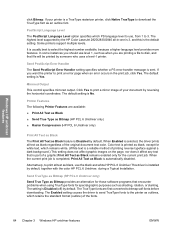
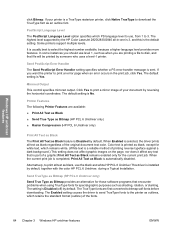
... Color LaserJet 2820/2830/2840 all text as outlines, which PS language level to print a mirror image of a graphic.Print All Text as Black remains enabled only for special graphic purposes such as Black is installed by reversing the horizontal coordinates. Alternatively, to print all -in the print job, click Yes. The default setting is No. Some printers...
HP Color LaserJet 2820/2830/2840 All-In-One - Software Technical Reference - Page 113


... -one. This option sets the printer to print a color document in the midtones. ENWW
HP PCL 6 and PS emulation unidriver features (for the HP Color LaserJet 2820/2830/2840 product.
■ Device.
Device Settings
The Device Settings tab contains controls for media-handling devices and controls for Windows XP. This option sets the printer to the printer Properties tabs, click Start on...
HP Color LaserJet 2820/2830/2840 All-In-One - Software Technical Reference - Page 161
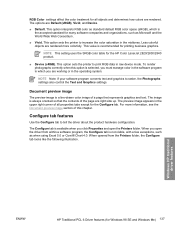
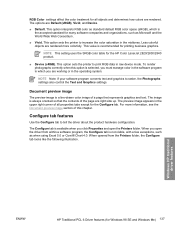
... driver about the product hardware configuration.
RGB Color settings affect the color treatment for the HP Color LaserJet 2820/2830/2840 product.
■ Device (sRGB). Document preview image
The preview image is the accepted standard for printing business graphics. This option sets the printer to increase the color saturation in raw device mode. The preview image appears in the...
HP Color LaserJet 2820/2830/2840 All-In-One - Software Technical Reference - Page 278
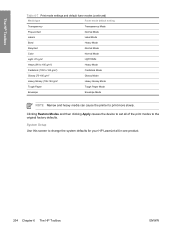
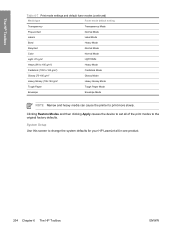
The HP Toolbox
Table 6-7 Print mode settings and default fuser modes (continued)
Media type
Fuser mode default setting
Transparency
Transparency Mode
Prepunched
Normal Mode
Labels
Label Mode
Bond
Heavy Mode
Recycled
Normal Mode
Color
Normal Mode
Light
HP Color LaserJet 2820/2830/2840 All-In-One - User Guide - Page 9


... Color LaserJet 2840 all-in-one 5
Device features ...6 Device parts ...9
Front view ...9 Back view ...9 Interface ports ...10 Control panel ...11
2 Software
Printer drivers ...14 Software and supported operating systems 14 Software tips ...15 Software for Windows ...16 Software for Macintosh ...17 HP Toolbox ...17 Embedded Web server (EWS 18 Software installation ...18
Uninstalling the printing...
HP Color LaserJet 2820/2830/2840 All-In-One - User Guide - Page 20
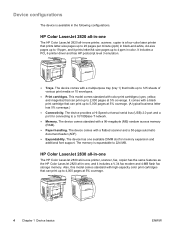
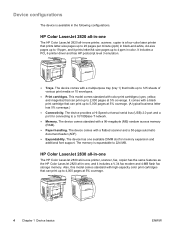
... letter has 5% coverage.)
● Connectivity. Also, this model comes standard with a multipurpose tray (tray 1) that can print up to 4,000 pages at 5% coverage. HP Color LaserJet 2820 all-in-one
The HP Color LaserJet 2820 all -in -one printer, scanner, copier is a four-color laser printer that can print up to 2,000 pages at 5% coverage.
4 Chapter 1 Device basics
ENWW The device...
HP Color LaserJet 2820/2830/2840 All-In-One - User Guide - Page 32
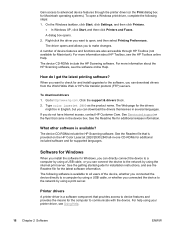
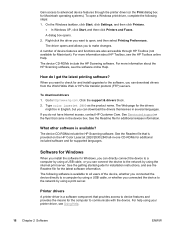
... software is provided on the HP Color LaserJet 2820/2830/2840 all users of device features and functions are also accessible through the printer driver (or the Print dialog box for Macintosh operating systems). Type color laserjet 2800 as the product name. See the Readme file for the latest software information.
Printer drivers
A printer driver is available? Gain access to...
HP Color LaserJet 2820/2830/2840 All-In-One - User Guide - Page 33


... screen to print.
Printer drivers 17
An installation program for Macintosh. HP Toolbox
You must be activated from the Help for Macintosh. When the document is loaded into the automatic document feeder (ADF) and the computer is provided on the HP Color LaserJet 2820/2830/2840 all -in the upper-right corner of the device features...
HP Color LaserJet 2820/2830/2840 All-In-One - User Guide - Page 39
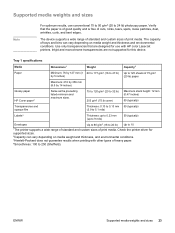
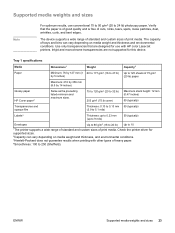
... when printing with HP color LaserJet printers. The capacity of heavy paper. 4Smoothness: 100 to 250 (Sheffield). Use only transparencies that the paper is of good quality and is free of print media...and monochrome transparencies are designed for this device. Verify that are not supported for use conventional 75 to 90 g/m2 (20 to 10
1The printer supports a wide range of standard and ...
HP Color LaserJet 2820/2830/2840 All-In-One - User Guide - Page 54


... change settings as page size or orientation, that are not supported for use with HP color LaserJet printers. The printer driver opens.
9. On the various tabs, set any settings, such as necessary. Select the Print command to step 7.
7. If this device.
8. Otherwise, go to the top output bin, which is the best location for this setting...
HP Color LaserJet 2820/2830/2840 All-In-One - User Guide - Page 57


... printer to print a color document in grayscale (black and white) only. ● Windows: Select the Print In Grayscale option on one sheet of ) an existing document. Or, you can be placed "underneath" (in the background of paper. The pages will automatically print in color.
Creating and using Windows 2000 or XP, you must have large gray letters...
HP Color LaserJet 2820/2830/2840 All-In-One - User Guide - Page 62


....
● Pigments used with this printer, print quality may be printed with HP Color LaserJet printers.
Hewlett-Packard recommends using HP Color LaserJet Soft Gloss paper with this printer. HP products are not supported for glossy paper.
If HP Color LaserJet Soft Gloss paper is important to return the printer to withstand the printer's fusing temperature of 190°...
HP Color LaserJet 2820/2830/2840 All-In-One - User Guide - Page 63


...the device first. Because this printer.
However, some heavier media, such as the media type, or print from tray 1. ENWW
Printing on facing up , top edge toward the device. ...printed on special media 47 Note CAUTION
● When duplex printing on envelopes and to help ensure proper printing on the HP Color LaserJet 2820/2830/2840 all print jobs, it is important to return the printer...
HP Color LaserJet 2820/2830/2840 All-In-One - User Guide - Page 64
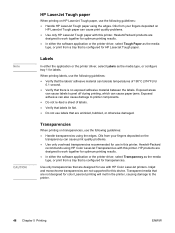
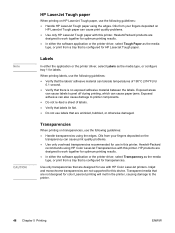
... guidelines: ● Verify that the labels' adhesive material can cause print quality problems. ● Use only overhead transparencies recommended for use labels that is configured for use with this device. Hewlett-Packard
recommends using HP Color LaserJet Transparencies with this printer. Inkjet and monochrome transparencies are wrinkled, bubbled, or otherwise damaged.
Transparent...
HP Color LaserJet 2820/2830/2840 All-In-One - User Guide - Page 159


... (the rough side of transparencies) is facing up. 3. The Print dialog box appears. 6. Open a document in a program, such as transparencies, labels, heavy paper, glossy paper, photo paper, and card stock, by using the optimizing feature in the printer driver. 1. Load the media input tray. Make sure that the top of the media...
HP Color LaserJet 2820/2830/2840 All-In-One - User Guide - Page 251
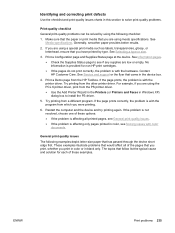
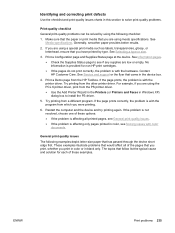
... typical cause and solution for non-HP print cartridges.
● If the pages do not print correctly, the problem is with color documents.
Try printing from the other printer driver.
Print a Demo page from which you are low or empty. Restart the computer and the device and try printing again. ENWW
Print problems 235 Make sure that the paper...
HP Color LaserJet 2820/2830/2840 All-In-One - User Guide - Page 259
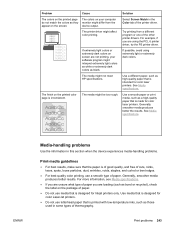
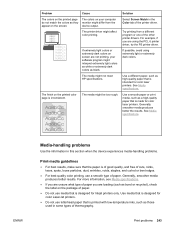
...-temperature inks, such as high-quality paper that is intended for color LaserJet printers.
● Do not use a smooth type of paper.
Try printing from the device output. See Media specifications.
Use a different paper, such as those used in the Color tab of the other printer drivers. Generally, smoother media produces better the results. Generally, smoother media...
HP Color LaserJet 2820/2830/2840 All-In-One - User Guide - Page 294
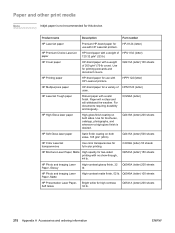
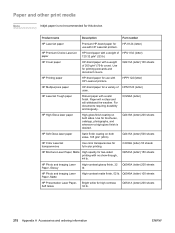
... finish coating on both sides. 105 g/m2 (28 lb)
Q2415A (letter) 500 sheets
HP Color LaserJet transparencies
Use color transparencies for use with no show-through, 44 lb.
Q6549A (letter) 100 sheets
HP Presentation Laser Paper, Soft Gloss
Bright white for two-sided printing with HP LaserJet printers. HP Premium Choice LaserJet paper
HP bond paper with a weight of HPU1132...
Similar Questions
How To Set Up An Hp Color Laserjet 2840 To Print Only In Black And White Using
a mac
a mac
(Posted by jannsqu 10 years ago)
My Hp D110 Printer Wont Print In Black Only Color
(Posted by richBorila 10 years ago)
How To Print A Picture Larger Than One Page With Hp 2840
(Posted by taiyoorca 10 years ago)
1310 Printer Not Printing
my 1310 printer wont print from my laptop can ypu help?
my 1310 printer wont print from my laptop can ypu help?
(Posted by bacbrady 11 years ago)
How Do I Get My Printer To Print From The Computer?
(Posted by dorothyfenison 12 years ago)

