HP 2840 Support Question
Find answers below for this question about HP 2840 - Color LaserJet All-in-One Laser.Need a HP 2840 manual? We have 8 online manuals for this item!
Question posted by dorothyfenison on February 2nd, 2012
How Do I Get My Printer To Print From The Computer?
The person who posted this question about this HP product did not include a detailed explanation. Please use the "Request More Information" button to the right if more details would help you to answer this question.
Current Answers
There are currently no answers that have been posted for this question.
Be the first to post an answer! Remember that you can earn up to 1,100 points for every answer you submit. The better the quality of your answer, the better chance it has to be accepted.
Be the first to post an answer! Remember that you can earn up to 1,100 points for every answer you submit. The better the quality of your answer, the better chance it has to be accepted.
Related HP 2840 Manual Pages
HP Jetdirect External Print Server Products - External USB Compatibility - Page 3


...2110*, 2210*, 2400*, 7350, and 7550 All-in-One
* printing only; no webscan ** except HP Photosmart 7200 series
HP Jetdirect ew2400
Supported with these USB network-capable HP printers:
HP Color LaserJet CM1015/1017mfp*, CM3530mfp*, CM4730mfp*, CM6030mfp*, CM6040mfp*, 4730mfp*, 9500mfp*; HP Color Inkjet cp1160 and cp1700; HP Color LaserJet CP1515, CP1518, CP3505, CP3525, CP4005, CP6015, 1500, 2500...
HP Printers - Supported Citrix Presentation Server environments - Page 29


...'s session. Setting changes were made to the HP LaserJet/Business Inkjet/Designjet/Deskjet printer installed locally on the client system. Printer model tested
HP Color LaserJet 3000
HP LaserJet 4000
Driver version tested
HP Color LaserJet 3000 Series PCL (61.53.25.9) &
HP Color LaserJet 3000 Series PS(61.71.661.41)
HP LaserJet 4000 Series PCL6 (4.27.4000.0)
HP Business...
HP Printers - Supported Citrix Presentation Server environments - Page 37


... the express warranty statements accompanying such products and services. registered trademarks of Citrix XenApp™ Server and newer model HP LaserJet, Business Inkjet, Designjet, Deskjet printers and Scanner/All-in-One devices will be construed as constituting an additional warranty. Nothing herein should be added to continue on the next release of Microsoft...
HP Color LaserJet 2820/2830/2840 All-In-One - Software Technical Reference - Page 20
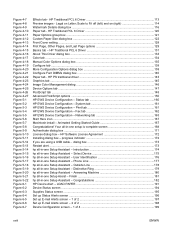
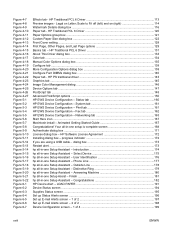
... 113 Preview images - Print tab 161 HP EWS Device Configuration - Outside Line 178 hp all -in -one Setup Assistant - Status tab 160 HP EWS Device Configuration - Networking tab 163 Start Here icon ...167 Macintosh install - HP Traditional PCL 6 Driver 131 About This Driver dialog box ...133 Color tab ...134 Manual Color Options dialog box 135...
HP Color LaserJet 2820/2830/2840 All-In-One - Software Technical Reference - Page 82


... also have the right to use the Advanced tab to drivers section for the HP Color LaserJet 2820/2830/2840 all Adobe licensing agreements, as paper size and copies, in the printer, HP postscript level 3 emulation fonts are included in Printing Preferences tab set:
■ Advanced tab features
■ Paper/Quality tab features
■ Effects...
HP Color LaserJet 2820/2830/2840 All-In-One - Software Technical Reference - Page 84


... can select the number by typing in the box. It is used for printing color graphics. The number of copies that you want from some programs, this communication...Count option. For the HP Color LaserJet 2820/2830/2840 all-in the other (such as non-numerical input, numbers less than 1, or numbers greater than the maximum allowed) change from 1 to print. For these programs, setting...
HP Color LaserJet 2820/2830/2840 All-In-One - Software Technical Reference - Page 113


... the printer Properties tab set.
■ Device Settings tab features
■ About tab features
NOTE Windows also has tabs in -one. Device Settings
The Device Settings tab contains controls for media-handling devices and controls for managing the HP Color LaserJet 2820/2830/2840 all components.
■ Vivid. ENWW
HP PCL 6 and PS emulation unidriver features (for printing business...
HP Color LaserJet 2820/2830/2840 All-In-One - Software Technical Reference - Page 115
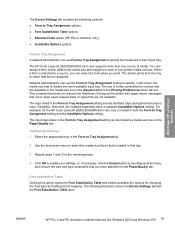
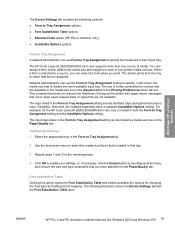
... that are installed separately have specified on the Paper/Quality tab. The printer prints from the tray to each of media. This constraint prevents (or reduces...Device Settings tab with paper-mount messages that occur when users request sizes or types that form is assigned. The use of ) tying up the printer with the Font Substitution Table open. The HP Color LaserJet 2820/2830/2840...
HP Color LaserJet 2820/2830/2840 All-In-One - Software Technical Reference - Page 161
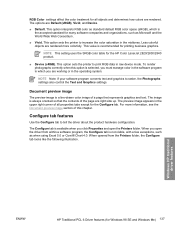
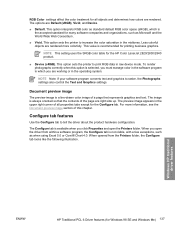
...Color LaserJet 2820/2830/2840 product.
■ Device (sRGB). This option interprets RGB color as standard default RGB color space (sRGB), which you open the Printers folder.
NOTE This setting uses the SRGB color...ENWW
HP Traditional PCL 6 Driver features (for printing business graphics. RGB Color settings affect the color treatment for all properties tabs except for the ...
HP Color LaserJet 2820/2830/2840 All-In-One - Software Technical Reference - Page 374
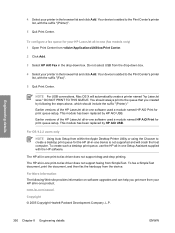
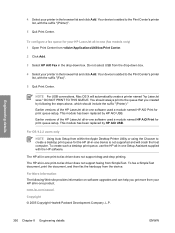
... THIS QUEUE.
Earlier versions of the HP LaserJet all -in -one device is added to the Print Center's printer list, with the suffix "(Printer)".
5 Quit Print Center.
Engineering details
4 Select your printer in the browser list and click Add. Do not select USB from the device. Your device is added to the Print Center's printer list, with the suffix "(Fax)".
5 Quit...
HP Color LaserJet 2820/2830/2840 All-In-One - User Guide - Page 54


... settings, and you will set in the Page Setup or Print dialog box. If you want that print media is the best location for use with HP color LaserJet printers. Make sure that are designed for most print jobs, including transparencies. From the File menu, click Print, Print Setup, or a similar command. Use only transparencies that the settings...
HP Color LaserJet 2820/2830/2840 All-In-One - User Guide - Page 62


... (32 lb bond).
● Because this device. Hewlett-Packard recommends using HP Color LaserJet Soft Gloss paper with this printer, print quality may be compromised. If HP Color LaserJet Soft Gloss paper is important to return the printer to 105 g/m2 (28 lb bond).
Printing on special media
Note
Use these guidelines when printing on special types of preprinted paper...
HP Color LaserJet 2820/2830/2840 All-In-One - User Guide - Page 74
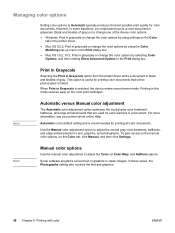
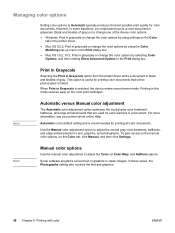
... Options in grayscale or change the color options by using settings on the color print cartridges. This option is selected, the device enters monochrome mode. Printing in this mode reduces wear on the Color tab in the printer driver.
● Mac OS 9.2.2: Print in grayscale or change the color options by using the Color Matching pop-up menu in the...
HP Color LaserJet 2820/2830/2840 All-In-One - User Guide - Page 76


... to those on your screen: ● print media ● device colorants (inks or toners, for example) ● printing process (inkjet, press, or laser technology, for matching colors on your screen do not perfectly match your printed colors. Monitors display colors by light pixels using an RGB (red, green, and blue) color process, but printers print colors using a CMYK (cyan, magenta, yellow...
HP Color LaserJet 2820/2830/2840 All-In-One - User Guide - Page 162
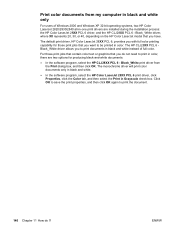
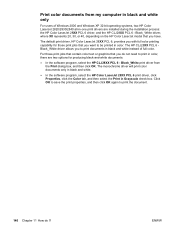
..., 30, or 40, depending on the HP Color LaserJet model that you want to print the document.
146 Chapter 11 How do not need to print documents in black and white instead of Windows 2000 and Windows XP 32-bit operating systems, two HP Color LaserJet 2820/2830/2840 all-in black and white only
For users...
HP Color LaserJet 2820/2830/2840 All-In-One - User Guide - Page 163
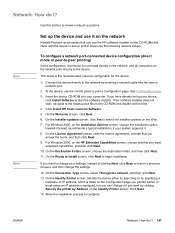
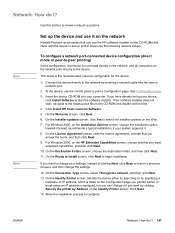
...device configuration (direct mode or peer-to-peer printing)
In this section to previous screens, and then change the settings.
12. See Configuration page. 3. If the software installer does not start the software installer. Click Install HP Color LaserJet... terms, and then click Next. 9. On the Identify Printer screen, identify the device either by searching or by inserting a network cable into ...
HP Color LaserJet 2820/2830/2840 All-In-One - User Guide - Page 164
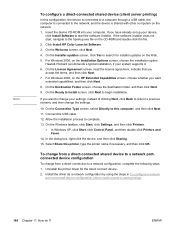
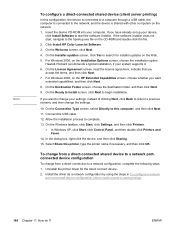
... network, and the device is shared with other computers on the CD-ROM and double-click the file. 2. If the software installer does not start the software installer. For Windows 2000, on the Installation Options screen, choose the installation option. Connect the USB cable. 12. Click Install HP Color LaserJet Software. 3. On the...
HP Color LaserJet 2820/2830/2840 All-In-One - User Guide - Page 259
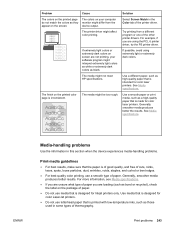
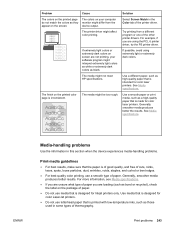
... curled or bent edges.
● For best-quality color printing, use letterhead paper that is printed with low-temperature inks, such as those used in this section when the device experiences media-handling problems.
Print-media guidelines
● For best results, make sure that is intended for color laser printers. ENWW
Media-handling problems
Use the information in...
HP Color LaserJet 2820/2830/2840 All-In-One - User Guide - Page 303
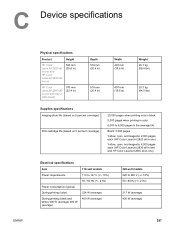
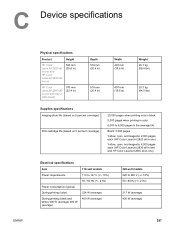
...-one)
Yellow, cyan, and magenta: 4,000 pages each (HP Color LaserJet 2830 all-in-one and HP Color LaserJet 2840 all-in-one)
Electrical specifications
Item
110-volt models
Power requirements
110 to 127 V (+/- 10%)
50 / 60 Hz (+/- 2 Hz)
Power consumption (typical)
During printing (color)
224 W (average)
During printing (black and white) 400 W (average) 400 W (average)
400 W (average...
HP Color LaserJet 2820/2830/2840 All-In-One - User Guide - Page 325
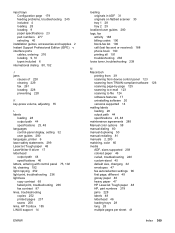
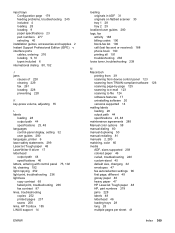
..., printer 6 laser safety statements 299 LaserJet Tough...printing from 39 scanning from device control panel 123 scanning from TWAIN-compliant software 126 scanning page-by-page 125 scanning to e-mail 123 scanning to file 124 software features 17 uninstalling software 20 versions supported 14 mailing labels loading 28 output path 44 specifications 23, 48 maintenance agreements 285 Manual color...
Similar Questions
Why Wont My Hp D110a Printer Print Color Photos From My Mac
(Posted by lekr 9 years ago)
How Do I Download Hp Toolbox For Color Laser Jet Printer 2840
(Posted by Stlb 10 years ago)
Hp Laserjet 2840 Can You Print Without Color Cartridge
(Posted by Saginla 10 years ago)
Why Wont My Hp B210 Printer Print Color
(Posted by Dawrjc 10 years ago)
My 2830 Laserjet Is Very Slow Even If I Print Direct Over The Network .
(Posted by Anonymous-102520 11 years ago)

