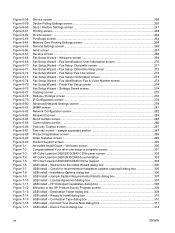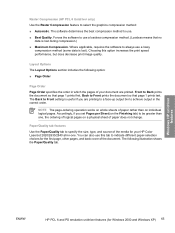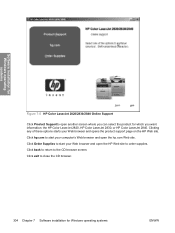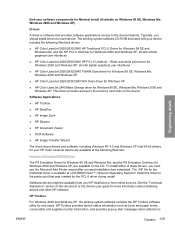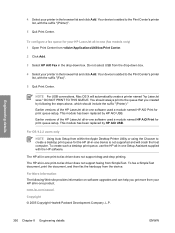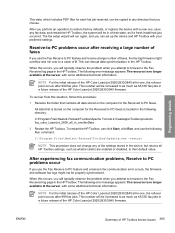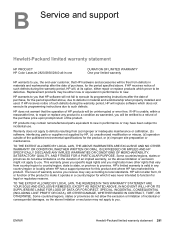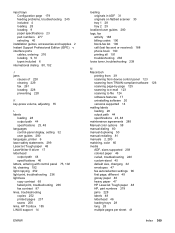HP 2840 Support Question
Find answers below for this question about HP 2840 - Color LaserJet All-in-One Laser.Need a HP 2840 manual? We have 8 online manuals for this item!
Question posted by trenahamilton on November 4th, 2011
What Does Replace Supplies Mean?
The person who posted this question about this HP product did not include a detailed explanation. Please use the "Request More Information" button to the right if more details would help you to answer this question.
Current Answers
Answer #1: Posted by jlippincott on September 6th, 2012 2:13 PM
it is usually an alert that occurs when there is approximately 30% toner or ink available in the cartridge. As a marketing ploy, to induce the owner to immediatley put in a replacement when in reality, they could continue to use the cartridge for longer.
I wait until it won't even print any more before I replace my cartridge.
Related HP 2840 Manual Pages
Similar Questions
What Does Replace Supplies Mean A Hp Color Laserlet 2840
(Posted by tvicib 9 years ago)
Hp 2840 Whats Low Supplies Mean?
(Posted by micsztom 10 years ago)
Hp Laserjet 2840 Won't Print Black Replace Supplies
(Posted by jimgdp0 10 years ago)
Can Hp Laserjet Pro M1530 M1536dnf Laser Multifunction Printer Scan Text
(Posted by muecdg 10 years ago)
Show Replace Supplies
after power up, creen shows "replace supplies"
after power up, creen shows "replace supplies"
(Posted by Anonymous-73966 11 years ago)