HP CM2320nf Support Question
Find answers below for this question about HP CM2320nf - Color LaserJet Laser.Need a HP CM2320nf manual? We have 19 online manuals for this item!
Question posted by Anonymous-73966 on September 10th, 2012
Show Replace Supplies
after power up, creen shows "replace supplies"
Current Answers
There are currently no answers that have been posted for this question.
Be the first to post an answer! Remember that you can earn up to 1,100 points for every answer you submit. The better the quality of your answer, the better chance it has to be accepted.
Be the first to post an answer! Remember that you can earn up to 1,100 points for every answer you submit. The better the quality of your answer, the better chance it has to be accepted.
Related HP CM2320nf Manual Pages
HP Jetdirect External Print Server Products - External USB Compatibility - Page 2


Its eventual replacement is currently available as they are currently a print only solution.
Many devices have their ...K850, K5300, K5400 and 8000
Print and Windows based scanning:
HP Color LaserJet CM1015mfp and CM1017mfp
Print only:
HP Color LaserJet CM3530mfp, CM4730mfp, CM6030mfp, CM6040mfp, 4730mfp; HP LaserJet M3027mfp, M3035mfp, M4345mfp, M5025mfp, M5035mfp, M9040mfp, M9050mfp, 3050,...
HP Color LaserJet CM2320 MFP Series - Software Technical Reference - Page 66


..., Magenta, Yellow, or Black
● Cyan, Magenta, Yellow, or Black E-label Error ● Replace Yellow, Magenta, or Cyan in Mono
● Replace Supply/Supplies Printing in Mono
● Supplies Missing
Product errors
● Replace Supplies ● Load Paper [TYPE] [SIZE]
● High Fuser Error
● Tray 1 Paper Out
● Fuser Driver Error
● Tray 2 Paper Out
●...
HP Color LaserJet CM2320 MFP Series - Software Technical Reference - Page 114


... is documented on Macintosh for the product, which comes standard with onboard networking capabilities. The following pages: ● Device Status ● Supplies Status ● Device Configuration ● Network Summary ● Print Info Pages ● Color Usage Job Log ● Event Log
NOTE: The Status tab opens to select Configuration report, and then press OK...
HP Color LaserJet CM2320 MFP Series - Software Technical Reference - Page 276
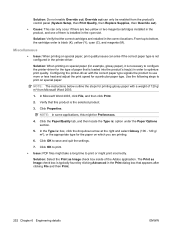
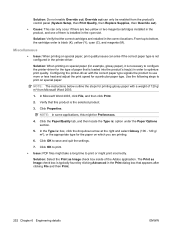
... that this might print incorrectly. Configuring the printer-driver with a weight of 120 g/ m² from the product's control panel (System Setup, then Print Quality, then Replace Supplies, then Override out). ● Cause: This can only occur if there are two yellow or two magenta cartridges installed in order to save and quit...
HP Color LaserJet CM2320 MFP Series - Software Technical Reference - Page 302


... ToolboxFX 40 EWS (Windows) accessing 90 Advanced page 106 Color Usage Job Log 96 Device Configuration page 92 Device Information page 97 Device Status page 91
E-mail Configuration page 107
E-mail Contacts page...Printing page 102 Settings 96 SNMP page 107 Status tab 90 Supplies Status page 91 System Setup page 101 EWS Device Configuration utility, Macintosh 227 Extended Print Modes pane, HP ...
HP Color LaserJet CM2320 MFP Series - Software Technical Reference - Page 303


...HP Embedded Web Server (Windows) accessing 90 Advanced page 106 Color Usage Job Log 96 Device Configuration page 92 Device Information page 97 Device Status page 91 E-mail Configuration page 107 E-mail Contacts ...107 Status tab 90 Supplies Status page 91 System Setup page 101
HP EWS Device Configuration utility, Macintosh 227
HP ImageREt 3600 24 HP Instant Support 86 HP LaserJet Director 226, 227 HP...
HP Color LaserJet CM2320 MFP - User Guide - Page 9


... 181 Turn on password protection from the control panel 181 Turn on private receive feature 182 Manage supplies ...183 Check and order supplies 183 Replace supplies ...185 Clean the product ...191 Firmware updates ...197
15 Problem solve Problem-solving checklist ...200 ...240 Solve PostScript (PS) errors 242 Solve scan-to-e-mail problems ...243
Appendix A Supplies and accessories
ENWW
vii
HP Color LaserJet CM2320 MFP - User Guide - Page 10


... Model, HP Color LaserJet CM2320 MFP Memory-Card Model 254 Environmental specifications ...255 Paper and print media specifications 255
Appendix D Regulatory information FCC regulations ...258 Environmental product stewardship program 258 Protecting the environment 258 Ozone production ...258 Power consumption ...258 Paper use ...258 Plastics ...258 HP LaserJet print supplies 259 Return and...
HP Color LaserJet CM2320 MFP - User Guide - Page 29
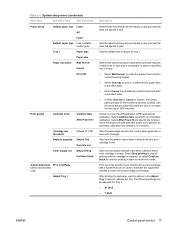
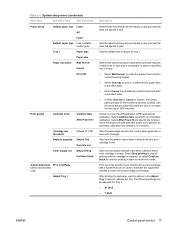
...type
Paper size
Paper out action Wait forever
Cancel
Override
Print quality
Calibrate Color
Calibrate Now After Power On
Cartridge low threshold
(Range of instructions and a test page with... menu to calibrate the tray. Perform a Color Pane Registration (CPR) and density calibration.
Print out a tray-specific sheet of 1-20)
Replace supplies Stop at which the control panel generates a...
HP Color LaserJet CM2320 MFP - User Guide - Page 197


Do not touch the imaging drum on the imaging drum can
cause print-quality problems.
1. Fingerprints on the bottom of the print cartridge. Open the front door. ENWW
Manage supplies 185
Replace supplies
Print cartridge
1 Cartridge E-label 2 Plastic shield 3 Imaging Drum.
HP Color LaserJet CM2320 MFP - User Guide - Page 231


One or more print cartridges might need cleaning. Print the Supplies status page to continue printing.
See Print cartridge on page...the job. These examples illustrate problems that is intended for color laser
its surface.
Use media that meets HP specifications.
See Information pages on page 227. See
Replace [color] cartridge message and Print cartridge on paper that would ...
HP Color LaserJet CM2320 MFP - User Guide - Page 232


... device environment. The product is set to check the remaining life.
See Print cartridge on the leading edge of media on which you want to print. See
Replace [color] cartridge message and Print cartridge on page 168. See Information pages on page 185. defective.
See Clean the product on page 191.
Print the Supplies...
HP Color LaserJet CM2320 MFP - User Guide - Page 235


... top of images printed might not meet HP specifications.
A power surge might be correctly configured. Problem
Cause
Only black is printing when the document Color mode is set to print the lighter image first. The device might be operating in a print job, turn the device off for color laser printers. Software settings might be on the...
HP Color LaserJet CM2320 MFP - User Guide - Page 236


... or print media, such as a high-quality paper that is made for color laser printers. Generally, smoother media produces better the results. defective. See
Replace [color] cartridge message and Print cartridge on screen are loading (such as highquality paper that is intended for color laser printers.
Use a different paper, such as bond or recycled), check the...
HP Color LaserJet CM2320 MFP - User Guide - Page 261


...Hewlett-Packard limited warranty statement
HP PRODUCT HP Color LaserJet CM2320, CM2320nf, and CM2320fxi
DURATION OF LIMITED WARRANTY One-... QUALITY, AND FITNESS FOR A PARTICULAR PURPOSE.
Replacement products may contain remanufactured parts equivalent to new...maintenance or calibration, (b) software, interfacing, parts or supplies not supplied by HP, (c) unauthorized modification or misuse, (d) ...
HP Color LaserJet CM2320 MFP - User Guide - Page 276


...device may not cause harmful interference, and (2) this product is assigned a Regulatory model number. Operation is subject to the following Product Specifications:
SAFETY:
IEC 60950-1:2001 / EN60950-1: 2001 +A11 IEC 60825-1:1993 +A1 +A2 / EN 60825-1:1994 +A1 +A2 (Class 1 Laser...: Accessories4)
HP Color LaserJet CM2320nf MFP HP Color LaserJet CM2320fxi MFP
BOISB-0704-00 (US...
HP Color LaserJet CM2320 MFP - User Guide - Page 278


... Regulatory information
ENWW WARNING! Food and Drug Administration has implemented regulations for Finland
Luokan 1 laserlaite
Klass 1 Laser Apparat
HP Color LaserJet CM2320, CM2320nf, CM2320fxi, laserkirjoitin on määritetty standardin EN 60825-1 (1994) mukaisesti. The device is mandatory for products marketed in exposure to the Radiation Control for Health and Safety Act of 1968...
HP Color LaserJet CM2320 MFP - User Guide - Page 285


...-free product 260 messages control panel 203 Microsoft Office Basic Colors palette, printing 92 Microsoft Word, faxing from 143 model...
N n-up printing
Windows 70 network
configuring 19, 45 device polling 178 IP address configuration 50 link speed settings 51... numbers
cables 247 memory 247 supplies 247 trays 247 user-replaceable parts 248 parts, user-replaceable 248 password protection 181 Password ...
Service Manual - Page 6


... 64 Manage supplies ...65 Check and order supplies 65 Replace supplies ...67 Clean the product ...73 Firmware updates ...79
5 Theory of operation Basic operation ...82 Major product systems ...82 Product components ...83 Sequence of operation ...84 Engine control system ...85 DC controller ...86 Power supply ...86 High-voltage power supply 92 Laser/scanner system ...93 Laser failure detection...
Service Manual - Page 10


Part numbers ...328 Supplies ...328 Memory ...328 Cable and interface accessories 328 Paper-handling accessories 329 User-replaceable parts ...329 Whole unit replacement part numbers 329
How ... ...378 Environmental specifications ...378 Power consumption and acoustic emissions (HP Color LaserJet CM2320, HP Color LaserJet CM2320 MFP Fax Model, HP Color LaserJet CM2320 MFP Memory-Card Model 379...
Similar Questions
Laserjet Cm2320 Power Cycles When Printing Multiple Copies
(Posted by Jdhamamm13 10 years ago)
How To Replace A Fuser On An Hp Cm2320nf Color Laserjet
(Posted by Shawnemcas 10 years ago)
Can Hp Laserjet Pro M1530 M1536dnf Laser Multifunction Printer Scan Text
(Posted by muecdg 10 years ago)
Hp Laserjet M1522nf Printer Is Showing 52 Scanner Error. I Have Already Done Tur
hp laserjet m1522nf printer is showing 52 scanner error. i have already done turn off and on but thi...
hp laserjet m1522nf printer is showing 52 scanner error. i have already done turn off and on but thi...
(Posted by sagarnaik2910 11 years ago)
Error 57.01 In Hp Color Laserjet Cm2320nf Multifunction Printer
how i resolved this problem
how i resolved this problem
(Posted by amitboxer 12 years ago)

