HP 2840 Support Question
Find answers below for this question about HP 2840 - Color LaserJet All-in-One Laser.Need a HP 2840 manual? We have 8 online manuals for this item!
Question posted by tvicib on August 16th, 2014
What Does Replace Supplies Mean A Hp Color Laserlet 2840
The person who posted this question about this HP product did not include a detailed explanation. Please use the "Request More Information" button to the right if more details would help you to answer this question.
Current Answers
There are currently no answers that have been posted for this question.
Be the first to post an answer! Remember that you can earn up to 1,100 points for every answer you submit. The better the quality of your answer, the better chance it has to be accepted.
Be the first to post an answer! Remember that you can earn up to 1,100 points for every answer you submit. The better the quality of your answer, the better chance it has to be accepted.
Related HP 2840 Manual Pages
HP Color LaserJet 2820/2830/2840 All-In-One - Software Technical Reference - Page 27


... the following table contains descriptions of the three HP LaserJet all -in-one products
Feature
HP Color LaserJet 2820
HP Color LaserJet 2830
HP Color LaserJet 2840
HP Product number Q3948A
Q3949A
Q3950A
Memory
■ ...copies up to 20 ppm for Letter-size paper
For more information, see the HP Color LaserJet 2820/2830/2840 User Guide.
■ Prints and copies up to 20 ppm for Letter-...
HP Color LaserJet 2820/2830/2840 All-In-One - Software Technical Reference - Page 28


...
from ADF, flatbed, or
from ADF, flatbed, or
computer; up to 19,200 ppi (interpolated)
■ 1,200 ppi color scanning (optimal); ENERGY STAR® is not in -one products (continued)
Feature
HP Color LaserJet 2820
HP Color LaserJet 2830
HP Color LaserJet 2840
HP Product number Q3948A
Q3949A
Q3950A
Paper handling
■ One 50-sheet automatic
■ One 50-sheet ADF;
■...
HP Color LaserJet 2820/2830/2840 All-In-One - Software Technical Reference - Page 29
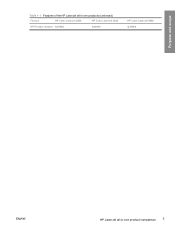
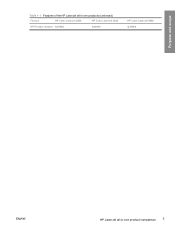
Purpose and scope
Table 1-1 Features of the HP LaserJet all-in-one products (continued)
Feature
HP Color LaserJet 2820
HP Color LaserJet 2830
HP Product number Q3948A
Q3949A
HP Color LaserJet 2840 Q3950A
ENWW
HP LaserJet all-in-one product comparison 5
HP Color LaserJet 2820/2830/2840 All-In-One - Software Technical Reference - Page 36


... systems is installed. If you have print-only support for your product: www.hp.com/support/clj2800series
Windows system requirements
The HP Color LaserJet 2820/2830/2840 all-in-one products can function as standalone copiers (and, in the case of HP Color LaserJet 2830 and HP Color LaserJet 2840 all-in-one products, standalone fax machines) without installing the software, but...
HP Color LaserJet 2820/2830/2840 All-In-One - Software Technical Reference - Page 39


... images, create printing projects, and send images.
■ HP Document Viewer. Use the HP Document Viewer to display thumbnails and full-page views of your HP software.
■ Improved network scanning
■ HP Image Zone.
The following are new features for the HP Color LaserJet 2820/2830/2840. On the HP Color LaserJet 2840, the mass storage driver provides access to memory...
HP Color LaserJet 2820/2830/2840 All-In-One - Software Technical Reference - Page 40


...-to print and scan with PS level 3 emulation.
Driver software
Use the driver software to print, fax, and scan with the computer and the HP Color LaserJet 2830 and HP Color LaserJet 2840 all-in-one products, and to folder locations.
■ Find troubleshooting information and instructions for performing basic tasks.
■ Receive Status Alerts when certain...
HP Color LaserJet 2820/2830/2840 All-In-One - Software Technical Reference - Page 51
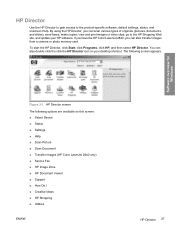
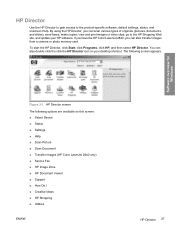
... icon on this screen: ■ Select Device ■ Status ■ Settings ■ Help ■ Scan Picture ■ Scan Document ■ Transfer Images (HP Color LaserJet 2840 only) ■ Send a Fax ■ HP Image Zone ■ HP Document Viewer ■ Support ■ How Do I ■ Creative Ideas ■ HP Shopping ■ Utilities
ENWW
HP Director 27 The following options are...
HP Color LaserJet 2820/2830/2840 All-In-One - Software Technical Reference - Page 54


... options and settings that might be accessible from communicating with the HP Instant Share tool.
Camera Share Menu Setup (for the HP Color LaserJet 2840 Click this feature is not set up for networking, a message appears explaining that this setting to set up an HP device, such as a digital
only)
camera, to specify default settings that affect...
HP Color LaserJet 2820/2830/2840 All-In-One - Software Technical Reference - Page 55
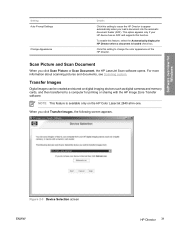
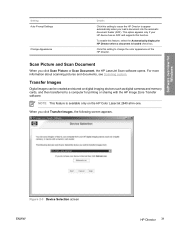
... devices such as digital cameras and memory cards, and then transferred to a computer for Windows
Setting Auto Prompt Settings
Change Appearance
Details
Click this setting to appear automatically when you click Scan Picture or Scan Document, the HP LaserJet Scan software opens.
Transfer Images
Digital images can be created and stored on the HP Color LaserJet 2840...
HP Color LaserJet 2820/2830/2840 All-In-One - Software Technical Reference - Page 163


... available media sources varies, depending on your product, its input accessories, and the product configuration settings on the Configure tab. For the HP Color LaserJet 2820/2830/2840 all-in-one . Windows HP traditional driver features
Figure 4-20 More Configuration Options dialog box The More Configuration Options dialog box contains the following paper-handling options...
HP Color LaserJet 2820/2830/2840 All-In-One - Software Technical Reference - Page 199
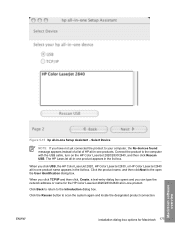
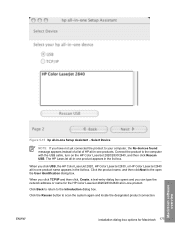
... again and locate the designated product connection.
Macintosh software overview
ENWW
Installation dialog-box options for the HP Color LaserJet 2820/2830/2840 all-in-one product.
Click the Rescan button to the open the User Identification dialog box.
Select Device
NOTE If you have not yet connected the product to your computer, the No...
HP Color LaserJet 2820/2830/2840 All-In-One - Software Technical Reference - Page 200
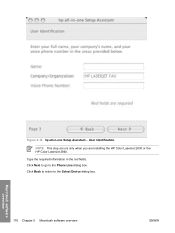
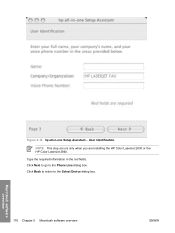
Macintosh software overview
176 Chapter 5 Macintosh software overview
ENWW User Identification
NOTE This step occurs only when you are installing the HP Color LaserJet 2830 or the HP Color LaserJet 2840. Click Next to go to the Select Device dialog box. Type the required information in -one Setup Assistant - Click Back to return to the Phone Line dialog box...
HP Color LaserJet 2820/2830/2840 All-In-One - Software Technical Reference - Page 201


...click the No, I will have separate fax and voice lines. option. Whether you are installing the HP Color LaserJet 2830 or the HP Color LaserJet 2840 all -in -one products.
If you select Yes (separate fax line) or No (shared line),...
Installation dialog-box options for both .
Figure 5-17 hp all -in -one Setup Assistant - option.
Also, be sure to the User Identification dialog box.
HP Color LaserJet 2820/2830/2840 All-In-One - Software Technical Reference - Page 202
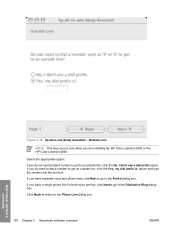
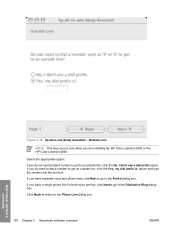
...number to get an outside line, click the No, I don't use a dial prefix option.
If you are installing the HP Color LaserJet 2830 or the HP Color LaserJet 2840.
Click Back to return to an outside line, click the Yes, my dial prefix is: option and type the number into...If you do not need to dial a number to get to the Phone Line dialog box. Figure 5-18 hp all-in-one Setup Assistant -
HP Color LaserJet 2820/2830/2840 All-In-One - Software Technical Reference - Page 230


... has reprinted the faxes you should replace the toner cartridge and then click Reprint Last Faxes. When the firmware needs more room for fax storage, it will stop printing faxes when the toner is low.
The Reprint Last Faxes function was designed because the HP Color LaserJet 2830 and HP Color LaserJet 2840 all -in -one product begins...
HP Color LaserJet 2820/2830/2840 All-In-One - Software Technical Reference - Page 328
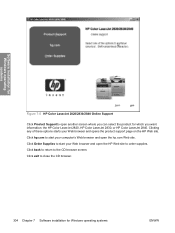
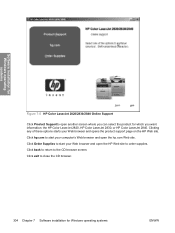
... the HP Color LaserJet 2820, HP Color LaserJet 2830, or HP Color LaserJet 2840. Clicking any of these options starts your computer's Web browser and open the hp.com Web site. Click exit to the CD browser screen. Software installation for Windows operating systems
Figure 7-5 HP Color LaserJet 2820/2830/2840 Online Support
Click Product Supportto open the HP Web site to order supplies. Click...
HP Color LaserJet 2820/2830/2840 All-In-One - Software Technical Reference - Page 363
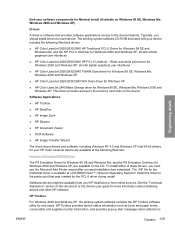
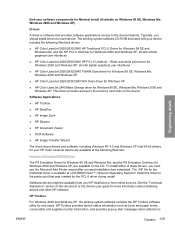
... and white print driver for Windows 2000 and Windows XP, all with similar graphical user interfaces
■ HP Color LaserJet 2820/2830/2840 HP PCL 6 Unidriver - HP Toolbox provides device status information such as toner and paper levels, consumable and supplies-reorder information, and provides pop-up alert messages when attention is software that provides software applications access...
HP Color LaserJet 2820/2830/2840 All-In-One - User Guide - Page 23
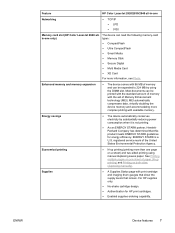
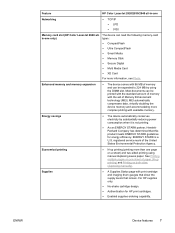
...; TCP/IP ● LPD ● 9100
Memory card slot (HP Color LaserJet 2840 all -in -one sheet of paper (N-up printing (printing more information, see Photo. Enhanced memory and memory expansion
● The device comes with print cartridge and imaging drum gauges that show the supply levels that this product meets ENERGY STAR® guidelines for...
HP Color LaserJet 2820/2830/2840 All-In-One - User Guide - Page 195


...lists information that is installed.
3.
Supplies Status page
The Supplies Status page lists the remaining life of the HP print cartridges and the HP imaging drums. It also lists the...information about the device, such as the product name and the serial number.
2. Print Settings. This section contains information about the device fax settings (HP Color LaserJet 2830/2840 all-in HP Toolbox. 8....
HP Color LaserJet 2820/2830/2840 All-In-One - User Guide - Page 303
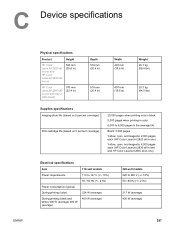
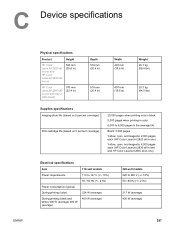
...
Height
HP Color LaserJet 2820 allin-one and HP Color LaserJet 2830 allin-one
523 mm (20.6 in)
HP Color LaserJet 2840 allin-one with tray 2 (250-sheet)
570 mm (22.4 in)
Depth 518 mm (20.4 in)
518 mm (20.4 in)
Width 497 mm (19.6 in)
497 mm (19.6 in)
Weight 26.7 kg (58.8 lbs)
29.3 kg (64.5 lbs)
Supplies specifications...
Similar Questions
What Does Replace Sujpplies On A Hp Color Laserjet 2840 Mean
(Posted by pingndj 9 years ago)
Why Is My Exclamation Point Flashing On My Hp Color Laserlet 2840 Printer
flashing
flashing
(Posted by kcfer 10 years ago)
How To Clean An Hp Color Laserjet 2840 Fuser
(Posted by lafabr 10 years ago)
Pleas What Is Scanner Error 2 For Hp Color Laserjet 2840 Prinet
(Posted by Anonymous-102856 11 years ago)
What Does Replace Supplies Mean?
(Posted by trenahamilton 12 years ago)

