HP 2840 Support Question
Find answers below for this question about HP 2840 - Color LaserJet All-in-One Laser.Need a HP 2840 manual? We have 8 online manuals for this item!
Question posted by kcfer on February 20th, 2014
Why Is My Exclamation Point Flashing On My Hp Color Laserlet 2840 Printer
flashing
Current Answers
There are currently no answers that have been posted for this question.
Be the first to post an answer! Remember that you can earn up to 1,100 points for every answer you submit. The better the quality of your answer, the better chance it has to be accepted.
Be the first to post an answer! Remember that you can earn up to 1,100 points for every answer you submit. The better the quality of your answer, the better chance it has to be accepted.
Related HP 2840 Manual Pages
HP Color LaserJet 2820/2830/2840 All-In-One - Software Technical Reference - Page 27


..., expandable to 224 MB. paper
size paper
■ Prints and copies up to 4
in color for Letter/A4-size
ppm in -one products
Feature
HP Color LaserJet 2820
HP Color LaserJet 2830
HP Color LaserJet 2840
HP Product number Q3948A
Q3949A
Q3950A
Memory
■ 4 megabytes (MB) of ROM/ flash memory
■ 96 MB of RAM, expandable to 224 MB
■ 4 MB of ROM...
HP Color LaserJet 2820/2830/2840 All-In-One - Software Technical Reference - Page 28


...flash memory for storing faxes and phonebook entries
Copy
■ Reduce/enlarge feature
■ Reduce/enlarge feature
■ Reduce/enlarge feature
■ Up to 20-ppm automatic
■ Up to 20-ppm automatic ■ Up to 19,200 ppi (interpolated)
Energy savings
The HP Color LaserJet 2820/2830/2840...dpi using HP Resolution Enhancement Technology [REt] 2400)
■ Printer command ...
HP Color LaserJet 2820/2830/2840 All-In-One - Software Technical Reference - Page 29
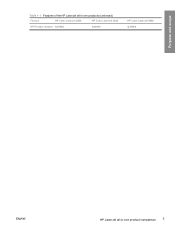
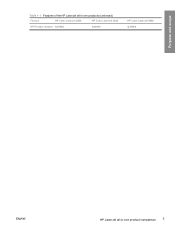
Purpose and scope
Table 1-1 Features of the HP LaserJet all-in-one products (continued)
Feature
HP Color LaserJet 2820
HP Color LaserJet 2830
HP Product number Q3948A
Q3949A
HP Color LaserJet 2840 Q3950A
ENWW
HP LaserJet all-in-one product comparison 5
HP Color LaserJet 2820/2830/2840 All-In-One - Software Technical Reference - Page 36


Print-only supported operating systems
The following Windows operating systems fully support the HP Color LaserJet 2820/2830/2840 all-inone through the software installer, and drivers for these operating systems is installed. driver available only on the Web) You must use the Add Printer Wizard to install the print driver for these operating systems. The...
HP Color LaserJet 2820/2830/2840 All-In-One - Software Technical Reference - Page 39


... document format, and print.
■ Mass storage driver. You can edit images, create printing projects, and send images.
■ HP Document Viewer. HP LaserJet all-in-one software for the HP Color LaserJet 2820/2830/2840. The HP Director provides access to memory card slots for Windows
● Software component comparison
● Software component availability
● Software component...
HP Color LaserJet 2820/2830/2840 All-In-One - Software Technical Reference - Page 40


... the printing-system software.
■ The PS print driver and PostScript printer description (PPD) file for printing with the HP Color LaserJet 2820 all-in-one . To install the PS Emulation Unidriver or PS Emulation Driver, use the Add Printer wizard.`
■ The HP Color LaserJet 2820/2830/2840 Fax (PC fax) driver
■ Scan drivers
■ TWAIN driver...
HP Color LaserJet 2820/2830/2840 All-In-One - Software Technical Reference - Page 163


... dialog box. For the HP Color LaserJet 2820/2830/2840 all-in-one, the following options: ■ Fonts group box ■ Printer Memory group box ■ Include Types in the Optional Paper Sources drop-down menu lists optional media sources for the HP Color LaserJet 2820/2830/2840 all-in -one . For the HP Color LaserJet 2820/2830/2840 all-in -one , two...
HP Color LaserJet 2820/2830/2840 All-In-One - Software Technical Reference - Page 317
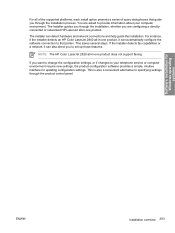
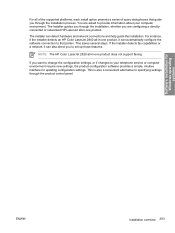
For instance, if the installer detects an HP Color LaserJet 2840 all-in -one product does not support faxing.
The Installer guides you through the installation, whether you through the product control panel.
The...to specifying settings through the installation process. For all of the supported platforms, each install option presents a series of query dialog boxes that printer.
HP Color LaserJet 2820/2830/2840 All-In-One - Software Technical Reference - Page 321


...register your HP Color LaserJet 2820/2830/2840 over a network connection except for the Receive faxes to this order or the installer discovery utility fails to select how the printer will ...from the HP Color LaserJet 2820/2830/2840, press MENU. Software installation for Windows operating systems
To connect an HP LaserJet all -in-one software. It may take a few minutes for the device to specify ...
HP Color LaserJet 2820/2830/2840 All-In-One - Software Technical Reference - Page 362


... software that can print as many as well. a V.34 fax modem and 4 MB flash fax storage memory; a V.34 fax modem and 4 MB flash fax storage memory;
a Hi-Speed universal serial bus (USB) 2.0 port; Engineering details
■ HP Color LaserJet 2830 all-in -one printer, scanner, fax, copier. 96 megabytes (MB) of random access memory (RAM), expandable...
HP Color LaserJet 2820/2830/2840 All-In-One - Software Technical Reference - Page 363
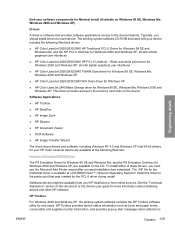
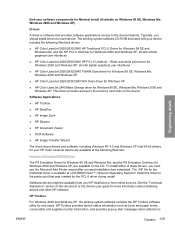
... Windows XP Intel 64-bit drivers, for your HP Color LaserJet device are available on the CD. Typically, you must use the Microsoft Add Printer wizard after a normal installation has completed.
The printing-system software CD-ROM that came with similar graphical user interfaces
■ HP Color LaserJet 2820/2830/2840 HP PCL 6 Unidriver - Engineering details
End-user software components...
HP Color LaserJet 2820/2830/2840 All-In-One - Software Technical Reference - Page 384
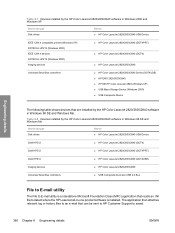
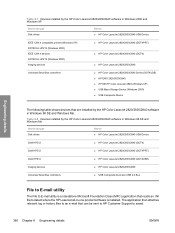
...9632; HP Color LaserJet 2820/2830/2840 USB Device
IEEE 1284.4 compatible printers (Windows XP) DOT4Print HPZ12 (Windows 2000) IEEE 1284.4 devices DOT4Print HPZ12 (Windows 2000) Imaging devices
■ HP Color LaserJet 2820/2830/2840 (DOT4PRT) ■ HP Color LaserJet 2820/2830/2840 (DOT4) ■ HP Color LaserJet 2820/2830/2840
Universal Serial Bus controllers
■ HP Color LaserJet 2820...
HP Color LaserJet 2820/2830/2840 All-In-One - User Guide - Page 9


... 2 User guide links ...2 Where to look for more information 2
Device configurations ...4 HP Color LaserJet 2820 all-in-one 4 HP Color LaserJet 2830 all-in-one 4 HP Color LaserJet 2840 all-in-one 5
Device features ...6 Device parts ...9
Front view ...9 Back view ...9 Interface ports ...10 Control panel ...11
2 Software
Printer drivers ...14 Software and supported operating systems 14 Software...
HP Color LaserJet 2820/2830/2840 All-In-One - User Guide - Page 21


... features rated memory-card slots as the HP Color LaserJet 2830 all-in-one, including high-capacity color print cartridges that can print up to 4,000 pages at 5% coverage, and it includes a 250-sheet tray (tray 2) for standard sizes. ENWW
Device configurations 5 HP Color LaserJet 2840 all-in-one
The HP Color LaserJet 2840 all-in-one printer, scanner, fax, copier has the same...
HP Color LaserJet 2820/2830/2840 All-In-One - User Guide - Page 27


...used default settings and to change commonly used fax settings. ENWW
HP Color LaserJet 2840 all-in-one printer, scanner, copier
1 Alphanumeric buttons. For information about scanning, ...to identify the device control-panel components for faxing. Control panel
Use the following illustrations to change commonly used fax settings. HP Color LaserJet 2830 all -in -one printer, scanner, ...
HP Color LaserJet 2820/2830/2840 All-In-One - User Guide - Page 31
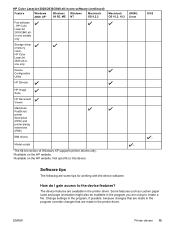
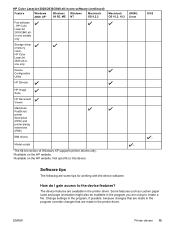
... also be available in the program you are made in the printer driver. HP Color LaserJet 2820/2830/2840 all-in-one models only
Storage driver (memory card) HP Color LaserJet 2840 all-inone only
Device Configuration Utility
HP Director
HP Image Zone
HP Document Viewer
Macintosh PostScript printer description (PPD) and printer dialog extensions (PDE)
IBM drivers
Model scripts
3
1The 64-bit...
HP Color LaserJet 2820/2830/2840 All-In-One - User Guide - Page 35


...operating systems, as well as brochures and flyers. ENWW
Printer drivers 19 With HP Toolbox, you have desktop access to the device fax phone book and logs.
This procedure installs the ...to operate at optimal levels. You will not be edited. For the HP Color LaserJet 2840 all-in the device from the device, however. It also includes programs for scanning and for producing creative ...
HP Color LaserJet 2820/2830/2840 All-In-One - User Guide - Page 149
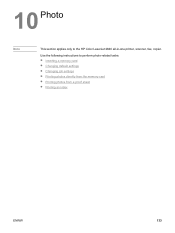
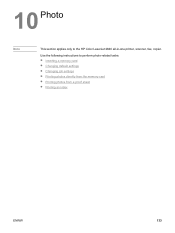
...; Printing photos directly from the memory card ● Printing photos from a proof sheet ● Printing an index
ENWW
133
Use the following instructions to the HP Color LaserJet 2840 all-in-one printer, scanner, fax, copier.
HP Color LaserJet 2820/2830/2840 All-In-One - User Guide - Page 195


... following steps. 1. Product Settings. Print Settings. Status Log. To print from the device or the HP Toolbox. This section contains basic information about optional
items that are
configured in the printer driver or in -one models only) and memory card settings (HP Color LaserJet 2840 all -in-one only). This section lists memory-related information, such as...
HP Color LaserJet 2820/2830/2840 All-In-One - User Guide - Page 200
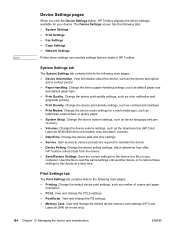
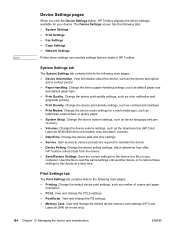
... the telephone line (HP Color
LaserJet 2830/2840 all -in HP Toolbox. Use this device at a later time. System Settings tab
The System Settings tab contains links to a file on your device. The Device Settings screen has the following tabs: ● System Settings ● Print Settings ● Fax Settings ● Copy Settings ● Network Settings
Printer driver settings can...
Similar Questions
What Does Replace Supplies Mean A Hp Color Laserlet 2840
(Posted by tvicib 9 years ago)
Cannot Scan To Pdf In Windows 7 Using Hp Color Laserjet 2840
(Posted by yeldojones6 10 years ago)
How To Clean An Hp Color Laserjet 2840 Fuser
(Posted by lafabr 10 years ago)
Hp Color Laserjet 2840 Scanner Error Cannot Connect
(Posted by kemaysaga 10 years ago)
Pleas What Is Scanner Error 2 For Hp Color Laserjet 2840 Prinet
(Posted by Anonymous-102856 11 years ago)

