HP 2840 Support Question
Find answers below for this question about HP 2840 - Color LaserJet All-in-One Laser.Need a HP 2840 manual? We have 8 online manuals for this item!
Question posted by micsztom on May 11th, 2014
Hp 2840 Whats Low Supplies Mean?
The person who posted this question about this HP product did not include a detailed explanation. Please use the "Request More Information" button to the right if more details would help you to answer this question.
Current Answers
There are currently no answers that have been posted for this question.
Be the first to post an answer! Remember that you can earn up to 1,100 points for every answer you submit. The better the quality of your answer, the better chance it has to be accepted.
Be the first to post an answer! Remember that you can earn up to 1,100 points for every answer you submit. The better the quality of your answer, the better chance it has to be accepted.
Related HP 2840 Manual Pages
HP Color LaserJet 2820/2830/2840 All-In-One - Software Technical Reference - Page 86
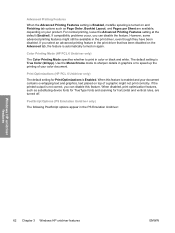
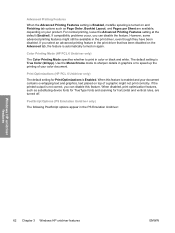
...document contains overlapping text and graphics, text placed on your color document. Color Printing Mode (HP PCL 6 Unidriver only)
The Color Printing Mode specifies whether to speed up the printing of... and Finishing tab options such as substituting device fonts for TrueType fonts and scanning for Print Optimizations is Enabled. Print Optimizations (HP PCL 6 Unidriver only)
The default setting...
HP Color LaserJet 2820/2830/2840 All-In-One - Software Technical Reference - Page 109


...; Print Task Quick Sets group box ■ Color Options group box ■ CMYK Inkset Emulation group box (HP PS Emulation Unidriver only) ■ Document preview image
ENWW
HP PCL 6 and PS emulation unidriver features (for Windows 2000 and Windows XP) 85
Color tab
Use the Color tab to specify predefined color-option settings or to grayscale.
HP Color LaserJet 2820/2830/2840 All-In-One - Software Technical Reference - Page 111
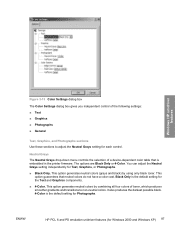
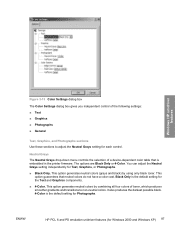
... ■ Photographs ■ General
Text, Graphics, and Photographs sections Use these sections to non-neutral colors. This option generates neutral colors (grays and black) by combining all four colors of a device-dependent color table that neutral colors do not have a color cast. ENWW
HP PCL 6 and PS emulation unidriver features (for Text, Graphics, or Photographs. ■ Black Only...
HP Color LaserJet 2820/2830/2840 All-In-One - Software Technical Reference - Page 214


... device stores the received faxes until the host computer is disabled and cannot be alerted when certain events occur at the HP Color LaserJet 2820/2830/2840 ...HP LaserJet all -in -one . Laptop users must shut down and disconnect the computer instead of the alert events include: ■ Cartridge or imaging drum low ■ Replace cartridge or imaging drum ■ Non-HP or unauthorized supply...
HP Color LaserJet 2820/2830/2840 All-In-One - Software Technical Reference - Page 279
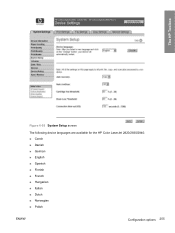
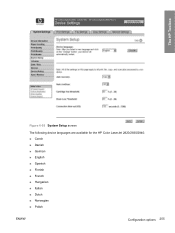
The HP Toolbox
Figure 6-55 System Setup screen The following device languages are available for the HP Color LaserJet 2820/2830/2840: ■ Czech ■ Danish ■ German ■ English ■ Spanish ■ Finnish ■ French ■ Hungarian ■ Italian ■ Dutch ■ Norwegian ■ Polish
ENWW
Configuration options 255
HP Color LaserJet 2820/2830/2840 All-In-One - Software Technical Reference - Page 371
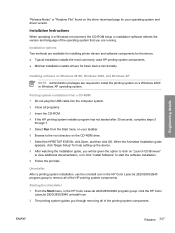
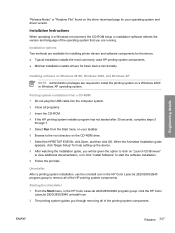
... Installation guide
appears, click "Begin Setup" for help setting up the device. 8 After watching the Installation guide, you will be given the option to the root...version.
Starting the Uninstaller 1 From the Start menu, in the HP Color LaserJet 2820/2830/2840 program group, click the HP Color
LaserJet 2820/2830/2840 uninstall icon. 2 The printing system guides you are required to ...
HP Color LaserJet 2820/2830/2840 All-In-One - Software Technical Reference - Page 394
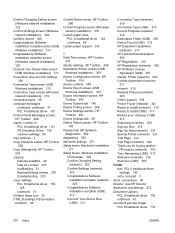
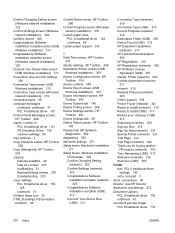
...(USB) 311
Connection Type (network) 319
Connection Type (USB) 310 Current Progress (network)
316 Destination Folder (USB) 309 Device Found (USB) 312 HP Extended Capabilities
(network) 317 HP LaserJet Documentation
303 HP Registration 315 HP Registration (network) 325 HP Software License
Agreement (USB) 307 Identify Printer (network) 320 License Agreement (network)
317 network 315 Network Protocol...
HP Color LaserJet 2820/2830/2840 All-In-One - Software Technical Reference - Page 397


...Setup Status Alerts screen
195 SNMP Configuration settings
280 starting 186 Supplies Status screen 194 system requirements 188 System Settings tab 242 ...301 driver-only 298 File to tab 221 sections 186 Select Device screen 286 Send Fax software 45 Send screen 265 Service screen..., HP Toolbox 364
I ICM (Image Color Management)
settings 60 Identify Printer screen (Windows
network installation) 320...
HP Color LaserJet 2820/2830/2840 All-In-One - User Guide - Page 7


... support & drivers block. ENWW
v Software utilities, drivers, and electronic information
Go to http://www.hp.com/go /supplies
Asia-Pacific: http://www.hp.com/paper/
See the flyer that came in the box with the device, or see http://welcome.hp.com/country/us/ en/wwcontact.html
For more information, see the flyer that came...
HP Color LaserJet 2820/2830/2840 All-In-One - User Guide - Page 15


...supplies
Checking status and ordering supplies 202 To check status and order supplies by using the control panel 202 To check status and order supplies by using HP Toolbox 202
Storing supplies ...203 Replacing and recycling supplies 204 HP policy on non-HP supplies 205
Resetting the printer for non-HP supplies 205 HP......228 Media jams occur in the device 228 Media jams occur in the automatic...
HP Color LaserJet 2820/2830/2840 All-In-One - User Guide - Page 16


...Color LaserJet Image Fuser Kit and Image Transfer Kit Limited Warranty Statement ........284 Availability of support and service 285 HP maintenance agreements 285
Onsite service agreements 285
Appendix C Device...HP LaserJet printing supplies 294 Nederlands ...295 Taiwan ...296 Declaration of conformity ...297 Declaration of conformity ...298 Country-/region-specific safety statements 299 Laser ...
HP Color LaserJet 2820/2830/2840 All-In-One - User Guide - Page 23
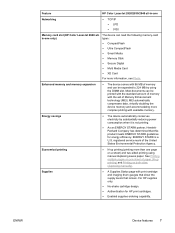
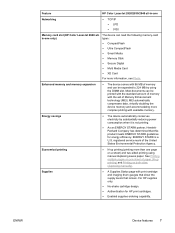
...; Enabled supplies-ordering capability.
The device can read the following memory-card
in -one sheet of the United States Environmental Protection Agency.
See Printing multiple pages on one
Networking
● TCP/IP ● LPD ● 9100
Memory card slot (HP Color LaserJet 2840 all -in -one page on both sides (duplexing manually). Feature
HP Color LaserJet 2820/2830/2840 all...
HP Color LaserJet 2820/2830/2840 All-In-One - User Guide - Page 53


... in this chapter also can be performed by using the HP Toolbox, see the HP Toolbox online Help. For instructions about managing the printer and its settings by using the HP Toolbox.
5 Printing
Note
This section provides information about common... ● Printing booklets ● Canceling a print job
For information about using the HP Toolbox, see Managing supplies.
ENWW
37
HP Color LaserJet 2820/2830/2840 All-In-One - User Guide - Page 182


... the restore process, and then click OK again to return to open the scanner assembly.
166 Chapter 11 How do I? On the device control panel, press MENU. 2. Open HP Toolbox and click the Troubleshooting tab. 2. Note
This method is more thorough than the method of the control-panel menus that shows all...
HP Color LaserJet 2820/2830/2840 All-In-One - User Guide - Page 191


... following the Web site instructions.
ENWW
Other: How do I? 175 Open HP Toolbox, and then, in the Other Links section, click Order Supplies. Order new supplies
You can order supplies by following steps. 1. A new browser window appears. 2.
Click Continue. The browser displays the HP ordering Web site. 3. Close the ADF lid. 10. Complete the ordering...
HP Color LaserJet 2820/2830/2840 All-In-One - User Guide - Page 195


... settings for each tray and about the device fax settings (HP Color LaserJet 2830/2840 all-in-one models only) and memory card settings (HP Color LaserJet 2840 all the media that is gathered during software
installation, including the language and the company name. 6. Print Settings. You can print a Supplies Status page from the device, complete the following steps. 1. On the...
HP Color LaserJet 2820/2830/2840 All-In-One - User Guide - Page 196


...Ordering Information. See Replacing and recycling supplies.
180 Chapter 12 Managing the device and maintenance
ENWW This section contains information about HP print cartridges. This area contains a section for nonHP supplies. Imaging-drum area. Recycling Information. This section contains basic information about recycling. Supplies information is low, and the life remaining for...
HP Color LaserJet 2820/2830/2840 All-In-One - User Guide - Page 203


... access the embedded Web server, type the IP address for more information about device and network activities.
Features
The HP embedded Web server allows you can do the following: ● view device status information ● determine the remaining life on all supplies and order new ones ● view and change tray configurations ● view...
HP Color LaserJet 2820/2830/2840 All-In-One - User Guide - Page 221


...-Packard Company cannot recommend the use of supply is not a genuine HP supply.
The device will not stop printing when this non-HP supply. CAUTION
Resetting the printer for non-HP supplies
When you insert a genuine HP supply that has reached the low state from another HP device, the device identifies the supply as a result of using a non-HP supply will inform you install this type of...
HP Color LaserJet 2820/2830/2840 All-In-One - User Guide - Page 304
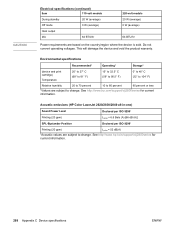
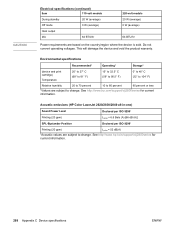
... Appendix C Device specifications
ENWW CAUTION
Electrical specifications (continued)
Item
110-volt models
During standby
20 W (average)
Off mode
0 W (average)
Heat output
Idle
64 BTU/hr
220-volt models 20 W (average) 0 W (average)
64 BTU/hr
Power requirements are subject to change . Do not convert operating voltages. Acoustic emissions (HP Color LaserJet 2820/2830/2840 all-in...
Similar Questions
What Does Replace Supplies Mean A Hp Color Laserlet 2840
(Posted by tvicib 9 years ago)
Will The 6600 Be Able To Fax Using A Fios Digital Line? My Hp 2840 Only Faxed On
I have recently had installed fios (fiber optic telephone line), and my hp 2840 only can work on ana...
I have recently had installed fios (fiber optic telephone line), and my hp 2840 only can work on ana...
(Posted by lucks427ss 10 years ago)
How Do You Fix The Hp Supply Not In Use Error Message For Hp 2840
(Posted by pbiledawnp 10 years ago)
How To Stop Hp 2840 Order Supplies Alert
(Posted by lovert 10 years ago)
Hp 2840 Printer Error
My Hp 2480 Printer Gives The Message Page Too Complex. Is There A Fix For This?
My Hp 2480 Printer Gives The Message Page Too Complex. Is There A Fix For This?
(Posted by LHHDAVID 10 years ago)

