HP 2840 Support Question
Find answers below for this question about HP 2840 - Color LaserJet All-in-One Laser.Need a HP 2840 manual? We have 8 online manuals for this item!
Question posted by ne2008d on May 11th, 2014
Where Do I Find The Hp 2840 Toolbox Software For Download?
The person who posted this question about this HP product did not include a detailed explanation. Please use the "Request More Information" button to the right if more details would help you to answer this question.
Current Answers
There are currently no answers that have been posted for this question.
Be the first to post an answer! Remember that you can earn up to 1,100 points for every answer you submit. The better the quality of your answer, the better chance it has to be accepted.
Be the first to post an answer! Remember that you can earn up to 1,100 points for every answer you submit. The better the quality of your answer, the better chance it has to be accepted.
Related HP 2840 Manual Pages
HP Printers - Supported Citrix Presentation Server environments - Page 26


...
HP Deskjet 5650
Software tested
Citrix XenApp Server 5.0
HP Deskjet D2360 XenApp Plugin for Hosted Apps, version 11.x
HP LaserJet 3020 HP Universal, PCL, PS printers & 32-bit/64-bit drivers
HP Officejet Pro K5400
HP Officejet Pro L7680 All-in-One
HP Deskjet 5440
HP Business Inkjet 1100
HP Officejet 720
HP LaserJet 3200
HP LaserJet 4000
HP Designjet 4000 PostScript
HP Color LaserJet...
HP Color LaserJet 2820/2830/2840 All-In-One - Software Technical Reference - Page 69
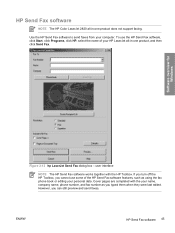
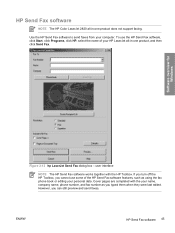
... hp LaserJet Send Fax dialog box - If you turn off the HP Toolbox, you can still preview and send faxes. However, you cannot use the HP Send Fax software, click Start, click Programs, click HP, select the name of the HP Send Fax software features, such as you typed them when they were last edited. HP Send Fax software
NOTE The HP Color LaserJet...
HP Color LaserJet 2820/2830/2840 All-In-One - Software Technical Reference - Page 120
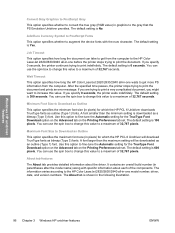
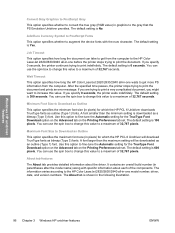
...HP PCL 6 Unidriver downloads TrueType fonts as bitmap (Type 3) fonts. About tab features
The About tab provides detailed information about each of the components. Add Euro Currency Symbol to PostScript Fonts
This option specifies whether to augment the device...to the HP Color LaserJet 2820/2830/2840 all -in graphics to fine-tune the Automatic setting for the TrueType Font Download option on...
HP Color LaserJet 2820/2830/2840 All-In-One - Software Technical Reference - Page 181


... image to TWAIN-compliant programs.
ReadIRIS Professional 9.0 text-recognition software by IRIS Convert scanned images into the HP LaserJet Scan software. For more information, see Table 5-1 Supported e-mail programs.
Provides help for using the HP Color LaserJet 2820/2830/2840 all -in -one software . Open the scanning software from the computer, but you start scan" functionality
■...
HP Color LaserJet 2820/2830/2840 All-In-One - Software Technical Reference - Page 182


... Direct Connect Bidirectional Communications HP Aio Setup Assistant Online Documentation HP Color LaserJet 2820/2830/2840 User Guide HP LaserJet 2820/2830/2840 Readme Help systems Other HP Director Configure Device utility
Macintosh
X X X
X X
X X X
X X X
X X
Software component localization
The Macintosh all-in-one software components for the HP Color LaserJet 2820/2830/2840 are localized in the...
HP Color LaserJet 2820/2830/2840 All-In-One - Software Technical Reference - Page 316


...the components of each installation. ■ Typical installation
■ HP Director ■ HP Image Zone ■ HP Document Viewer ■ HP Toolbox ■ HP Send Fax (HP Color LaserJet 2830 and HP Color LaserJet 2840 only) ■ HP Extended Capabilities (optional) ■ HP Software Update ■ HP PCL 6 Unidriver (color) and HP PCL 6 Unidriver (black and white) in -one products comes...
HP Color LaserJet 2820/2830/2840 All-In-One - Software Technical Reference - Page 363
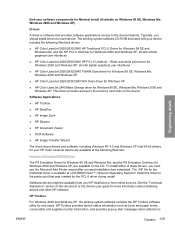
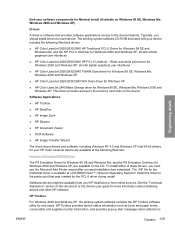
... to the memory card slots on the device
Software Applications
■ HP Toolbox
■ HP SendFax
■ HP Image Zone
■ HP Director
■ HP Document Viewer
■ OCR Software
■ HP Image Transfer Wizard
The most recent drivers and software, including Windows NT 4.0 and Windows XP Intel 64-bit drivers, for your HP Color LaserJet device are available on Windows 98 SE, Windows...
HP Color LaserJet 2820/2830/2840 All-In-One - Software Technical Reference - Page 364
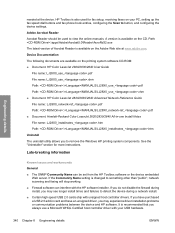
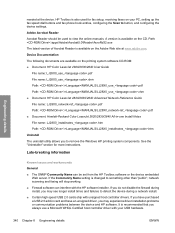
...software CD-ROM: ■ Document: HP Color LaserJet 2820/2830/2840 User Guide
File name: LJ28X0_use_.pdf File name: LJ28X0_use_.chm Path: :\\MANUALS\LJ28X0_use_.pdf Path: :\\MANUALS\LJ28X0_use_.chm ■ Document: HP Color LaserJet 2820/2830/2840...HP Toolbox software or the device embedded
Web server. Device Documentation The following documents are available on the Adobe Web site at the device...
HP Color LaserJet 2820/2830/2840 All-In-One - Software Technical Reference - Page 370


... when sending an image to Windows XP, uninstall HP Image Zone and your HP Image Zone software and device using the latest software from the HP Image Zone. Engineering details
Unloading and Memory Card Issues
■ If possible, format memory cards in an RTF file. See the HP Color LaserJet 2820/2830/2840 device support page at a time to disable these...
HP Color LaserJet 2820/2830/2840 All-In-One - Software Technical Reference - Page 373
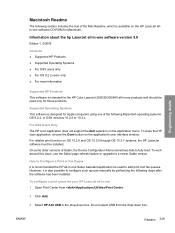
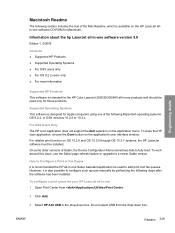
... not support the Quit selection on the application's user interface window.
For reliable print function on the HP LaserJet allin-one software CD-ROM for the HP Color LaserJet 2820/2830/2840 all-in -one software version 5.8
Edition 1, 5/2005
Contents ■ Supported HP Products ■ Supported Operating Systems ■ For OSX users only ■ For OS 9.2.2 users only ■...
HP Color LaserJet 2820/2830/2840 All-In-One - Software Technical Reference - Page 403


... 74 settings, changing 56 TrueType font settings 61 Watermarks settings 76
uninstallation HP Image Zone 326 Macintosh software 183 manual, Windows 329 Windows product software 326
UNIX support 13, 18 updating software 36, 311 USB port
connecting 356 device conflicts 356 devices vs. hubs 356 HP Toolbox issues 364 specifications 3 Windows installation dialog
boxes 305 Use Different Paper...
HP Color LaserJet 2820/2830/2840 All-In-One - User Guide - Page 8


...or 800-268-1221 (Canada). HP Toolbox is not supported for Macintosh operating systems.
Software help
The HP Scanning software included with the HP Color LaserJet 2820/2830/2840 all-in-one contains online ... device. HP Toolbox
To check the device status and settings and to use the HP Toolbox software. See Managing the device and maintenance. Or, go to http://www.hp.com/go to a network. HP...
HP Color LaserJet 2820/2830/2840 All-In-One - User Guide - Page 18


...device accessories and supplies.
It is also available through the HP Toolbox software.
2 Chapter 1 Device basics
ENWW Setting up the device. c9704a
Using the device
User guide-Contains detailed information for use with this device... for using the device and troubleshooting problems. This guide is available on the CD-ROM that came with the device. hp color LaserJet 1550•2550 ...
HP Color LaserJet 2820/2830/2840 All-In-One - User Guide - Page 30
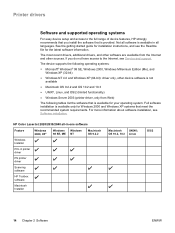
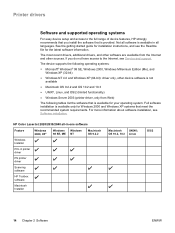
... only, other device software is not available
● Macintosh OS 9.2.2 and OS 10.2 and 10.3
● UNIX®, Linux, and OS/2 (limited functionality)
● Windows Server 2003 (printer driver, only from the Internet and other software are available from Web)
The following tables list the software that is provided. HP Color LaserJet 2820/2830/2840 all software is available...
HP Color LaserJet 2820/2830/2840 All-In-One - User Guide - Page 32
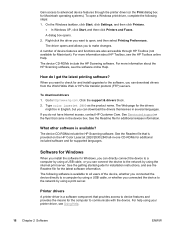
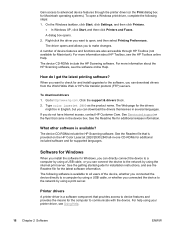
... driver, complete the following software is available? For more information about HP Toolbox, see the software online Help.
To download drivers 1. Type color laserjet 2800 as the product name. What other software is available to all -in-one CD-ROMs for additional included software and for and install upgrades to the software, you can connect the device to the network by...
HP Color LaserJet 2820/2830/2840 All-In-One - User Guide - Page 35


...to operate at optimal levels. This is the recommended installation option. With HP Toolbox, you have installed the software.
● HP Document Viewer: This program lets you view and annotate PDF and TIFF ... and flyers. For the HP Color LaserJet 2840 all-in the device from your computer, plus the following programs:
● HP Toolbox: This program lets you have desktop access to the...
HP Color LaserJet 2820/2830/2840 All-In-One - User Guide - Page 99


... (ADF) input tray. 5. The HP Toolbox software is optional.) 6. The most typical steps follow. 1.
Select Addressing from the software (Windows 2000 or XP)
The procedure...select a date and time.
ENWW
Sending faxes by using the software that came with the device.
Click either HP LaserJet 2830 or HP LaserJet 2840, and then click Send fax. Load the document in Windows ...
HP Color LaserJet 2820/2830/2840 All-In-One - User Guide - Page 197


... systems. To use HP Toolbox. HP Toolbox opens in Windows XP), click HP, click HP Color LaserJet 2820/2830/2840, and then click HP Toolbox.
The HP Toolbox software contains the following sections: ● Status tab ● Fax tab ● Scan to open the URL, you can use for the following tasks: ● Check the device status. ● Configure the device settings. ● View...
HP Color LaserJet 2820/2830/2840 All-In-One - User Guide - Page 297
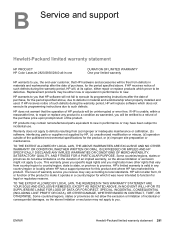
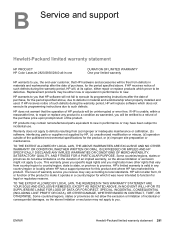
... to country/region, state to state, or province to province. HP does not warrant that HP software will be entitled to a refund of the purchase price upon prompt... and support
Hewlett-Packard limited warranty statement
HP PRODUCT HP Color LaserJet 2820/2830/2840 all-in-one
DURATION OF LIMITED WARRANTY One year limited warranty
HP warrants to you .
HP's limited warranty is unable, within a ...
HP Color LaserJet 2820/2830/2840 All-In-One - User Guide - Page 329
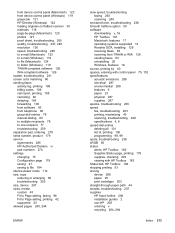
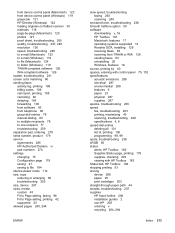
... TWAIN-compliant software 126 WIA-compliant software 126 scatter, troubleshooting 241 screen color matching 60 ...device 287 sizes, media custom 45 Fit to Page setting, faxing 96 Fit to Page setting, printing 42 supported 23 skewed pages 240, 244
ENWW
slow speed, troubleshooting faxing 263 scanning 249
smeared toner, troubleshooting 238 Smooth halftone option 59 software
downloading v, 16 HP Toolbox...
Similar Questions
Where Can I Download The Windows 7 Hp Toolbox Software For The Laserjet 2840
all in one
all in one
(Posted by RAMDgam 10 years ago)
Software Download
how to download hp deskjet 1050 software for windows 8
how to download hp deskjet 1050 software for windows 8
(Posted by HAMBALI72 10 years ago)
Installation Software For Hp 2840 Will Not Launch
(Posted by steveRashi 10 years ago)
I Have Probleme To Download Hp F4500 Printer Software In My Pc Os Windows Hel
I UPGRADE MY LAPTOP FROM ACER TO DELL INSPIRON OS WINDOWS 7 THE PROBLEME I CANT DOWNLOAD MY HP F4500...
I UPGRADE MY LAPTOP FROM ACER TO DELL INSPIRON OS WINDOWS 7 THE PROBLEME I CANT DOWNLOAD MY HP F4500...
(Posted by HPHELP 12 years ago)

