HP 2840 Support Question
Find answers below for this question about HP 2840 - Color LaserJet All-in-One Laser.Need a HP 2840 manual? We have 8 online manuals for this item!
Question posted by booSasi on July 26th, 2014
How To Run Toolbox Hp 2840
The person who posted this question about this HP product did not include a detailed explanation. Please use the "Request More Information" button to the right if more details would help you to answer this question.
Current Answers
There are currently no answers that have been posted for this question.
Be the first to post an answer! Remember that you can earn up to 1,100 points for every answer you submit. The better the quality of your answer, the better chance it has to be accepted.
Be the first to post an answer! Remember that you can earn up to 1,100 points for every answer you submit. The better the quality of your answer, the better chance it has to be accepted.
Related HP 2840 Manual Pages
HP Color LaserJet 2820/2830/2840 All-In-One - Software Technical Reference - Page 16


... utility 362 Collect.bat utility ...362 E-mail ...363 My Scans directory ...363 Summary of HP Toolbox known issues 364 Firewalls block HP Toolbox communication 364 USB drivers are unsigned 364 Second restart is required after installation 364 Problems occur after device replacement or restoration of factory defaults 364 Receive-to-PC problems occur after receiving...
HP Color LaserJet 2820/2830/2840 All-In-One - Software Technical Reference - Page 71
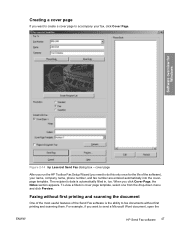
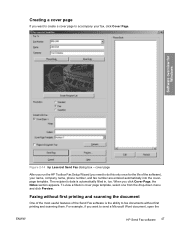
...cover page
After you run the HP Toolbox Fax Setup Wizard (you want to send a Microsoft Word document, open the
ENWW
HP Send Fax software 47... Faxing without first printing and scanning the document
One of the most useful features of the software), your fax, click Cover Page. Creating a cover page
If you need to do this only once for Windows
Figure 2-14 hp LaserJet...
HP Color LaserJet 2820/2830/2840 All-In-One - Software Technical Reference - Page 114
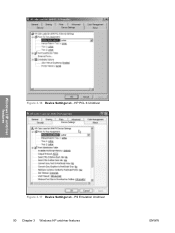
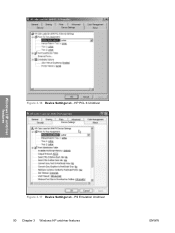
HP PCL 6 Unidriver
Figure 3-17 Device Settings tab - Windows HP unidriver features
Figure 3-16 Device Settings tab - PS Emulation Unidriver 90 Chapter 3 Windows HP unidriver features
ENWW
HP Color LaserJet 2820/2830/2840 All-In-One - Software Technical Reference - Page 265


ENWW
Configuration options 241 The HP Toolbox
Figure 6-49 User Guide screen
Device Settings section
The Device Settings section comprises the following tabs. ■ System Settings tab ■ Print Settings tab ■ Fax Settings tab ■ Copy Settings tab ■ Network Settings tab
NOTE Settings that are specified in the HP LaserJet all-in-one product driver...
HP Color LaserJet 2820/2830/2840 All-In-One - Software Technical Reference - Page 316


... the components of each installation. ■ Typical installation
■ HP Director ■ HP Image Zone ■ HP Document Viewer ■ HP Toolbox ■ HP Send Fax (HP Color LaserJet 2830 and HP Color LaserJet 2840 only) ■ HP Extended Capabilities (optional) ■ HP Software Update ■ HP PCL 6 Unidriver (color) and HP PCL 6 Unidriver (black and white) in -one products...
HP Color LaserJet 2820/2830/2840 All-In-One - Software Technical Reference - Page 330


... Windows operating systems
Figure 7-8 USB install - Software installation for the HP Color LaserJet 2820/2830/2840. This step is shown in the following items: ■ Print drivers ■ Scan drivers ■ Mass storage driver ■ HP Image Zone ■ HP Document Viewer ■ HP Toolbox ■ HP Director Select Minimum to continue the installation without checking for Windows...
HP Color LaserJet 2820/2830/2840 All-In-One - Software Technical Reference - Page 363
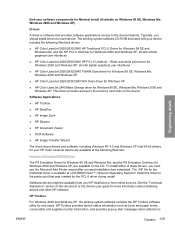
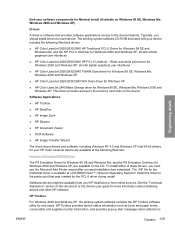
... access to the memory card slots on the CD.
HP Toolbox provides device status information such as toner and paper levels, consumable and supplies-reorder information, and provides pop-up alert messages when attention is available at the following Windows drivers:
■ HP Color LaserJet 2820/2830/2840 HP Traditional PCL 6 Driver for Windows 98 SE and Windows...
HP Color LaserJet 2820/2830/2840 All-In-One - Software Technical Reference - Page 389
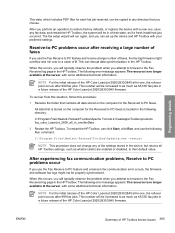
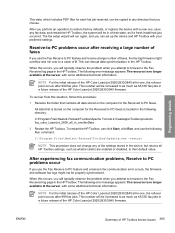
...HP Toolbox, can click Start, click Run, and use the following Run command:
C:\Program Files\Hewlett-Packard\Toolbox\hpbsttp.exe -restart
NOTE This procedure does not change any directory that is located in a future release of the HP Color LaserJet 2820/2830/2840... to a value of 0. This can set up the device and HP Toolbox with some additional technical information. When this occurs, you ...
HP Color LaserJet 2820/2830/2840 All-In-One - User Guide - Page 13


... or photo paper 143 Print on both sides of the paper 144 Print on envelopes and custom media sizes 144 Change the device print settings, such as volume or print quality, in HP Toolbox ........145 Print color documents from my computer in black and white only 146
Network: How do I? ...147 Set up the...
HP Color LaserJet 2820/2830/2840 All-In-One - User Guide - Page 31
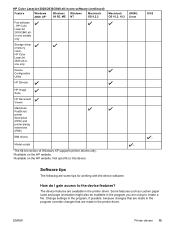
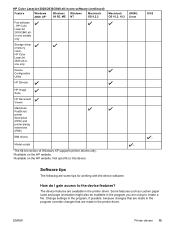
... software.
ENWW
Printer drivers 15 How do I gain access to create a file.
The device features are available in the printer driver.
HP Color LaserJet 2820/2830/2840 all -inone only
Device Configuration Utility
HP Director
HP Image Zone
HP Document Viewer
Macintosh PostScript printer description (PPD) and printer dialog extensions (PDE)
IBM drivers
Model scripts
3
1The 64-bit...
HP Color LaserJet 2820/2830/2840 All-In-One - User Guide - Page 33


... on the HP Color LaserJet 2820/2830/2840 all -in combination with the LaserWriter driver, provide access to the printer features and allow the computer to print.
The device includes the ... HP Toolbox
You must be activated from the Help for compatibility with your program. Certain device
features are code plug-ins that came with PS needs. HP Toolbox provides links to device ...
HP Color LaserJet 2820/2830/2840 All-In-One - User Guide - Page 35


...HP Toolbox: This program lets you to scan from your computer, and it offers device Help and troubleshooting. For more information about HP Toolbox, see the HP Document Viewer online Help after you have installed the software.
● HP...the HP Color LaserJet 2840 all-in-one printer, scanner, fax, copier, the minimum installation also allows you easily monitor and set up the device ...
HP Color LaserJet 2820/2830/2840 All-In-One - User Guide - Page 59


... media size such as envelopes, the Error light blinks until you must set the tray 1 size, open the HP Toolbox, click the Settings tab, click Configure Device, and click Paper Handling. To set the device to letter. ENWW
Maximizing print speed for letter-size paper
The printer can print at the factory to letter...
HP Color LaserJet 2820/2830/2840 All-In-One - User Guide - Page 133


... device and HP Director (Macintosh) ● Scanning by using TWAIN-compliant and WIA-compliant software ● Scanning a photo or a book ● Scanning by using optical character recognition (OCR) software ● Scanner resolution and color
Many of the functions that are described in this chapter also can be performed by using the HP Toolbox, see the HP Toolbox...
HP Color LaserJet 2820/2830/2840 All-In-One - User Guide - Page 166


... memory card, you can be protected by using the embedded Web server. Use the < or the > button to select Print photos. 4. Open HP Toolbox. 2. This setting can enable or disable the device memory-card functionality by setting a network password. Note
Print a particular photo from a memory card
To print a particular photo directly from the...
HP Color LaserJet 2820/2830/2840 All-In-One - User Guide - Page 197


...Fax tab ● Scan to tab ● Troubleshooting tab ● Documentation tab ● Device Settings pages ● HP Toolbox links ● Other links
ENWW
HP Toolbox 181 HP Toolbox opens in Windows XP), click HP, click HP Color LaserJet 2820/2830/2840, and then click HP Toolbox. HP Toolbox is not supported for more information.
See Other links for Windows 98 SE, Windows NT...
HP Color LaserJet 2820/2830/2840 All-In-One - User Guide - Page 286
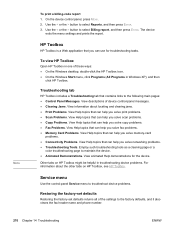
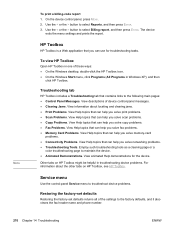
... XP), and then
click HP Toolbox.
Other tabs on HP Toolbox, see HP Toolbox. Use the < or the > button to select Billing report, and then press ENTER. Troubleshooting tab
HP Toolbox includes a Troubleshooting tab that contains links to maintain the device. ● Animated Demonstrations. Employ such troubleshooting tools as a cleaning page or a
color troubleshooting page to the following...
HP Color LaserJet 2820/2830/2840 All-In-One - User Guide - Page 287


... MENU. 2.
Cleaning the paper path
The device features a special cleaning mode to HP Toolbox, HP recommends cleaning the paper path by using HP Toolbox. If you are stored in the memory.... button to select Service, and then press ENTER. 3. Use the < or the > button to the device from the device or receive a fax to select Cleaning Mode, and then press ENTER.
To print a T.30 protocol trace ...
HP Color LaserJet 2820/2830/2840 All-In-One - User Guide - Page 294
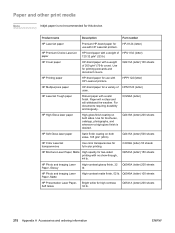
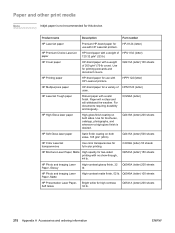
... requiring durability and longevity. C2934A (letter) 50 sheets
HP Brochure Laser Paper, Matte High opacity for use with HP LaserJet printers.
Q2419A (letter) 200 sheets
HP Soft Gloss laser paper
Satin finish coating on both sides. 105 g/m2 (28 lb)
Q2415A (letter) 500 sheets
HP Color LaserJet transparencies
Use color transparencies for high contrast, 32 lb. Q6541A (letter...
HP Color LaserJet 2820/2830/2840 All-In-One - User Guide - Page 324
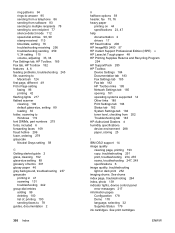
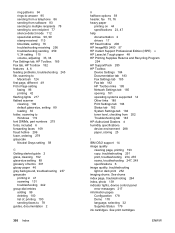
..., fax 75, 76 heavy paper
printing on 44 specifications 23, 47 help documentation 2 drivers 17 HP fraud hotline 206 HP ImageREt 2400 57 HP Instant Support Professional Edition (ISPE) v HP LaserJet Tough paper 48 HP Printing Supplies Returns and Recycling Program 294 HP SupportPack 285 HP Toolbox Device Settings 184 Documentation tab 183 Fax Settings tab 185 Fax tab 182...
Similar Questions
Can I Reinstall Hp Toolbox For 2840
(Posted by joshGemini 9 years ago)
Where Do I Find The Hp 2840 Toolbox Software For Download?
(Posted by ne2008d 9 years ago)
Will The 6600 Be Able To Fax Using A Fios Digital Line? My Hp 2840 Only Faxed On
I have recently had installed fios (fiber optic telephone line), and my hp 2840 only can work on ana...
I have recently had installed fios (fiber optic telephone line), and my hp 2840 only can work on ana...
(Posted by lucks427ss 10 years ago)
Hp 2840 Printer Error
My Hp 2480 Printer Gives The Message Page Too Complex. Is There A Fix For This?
My Hp 2480 Printer Gives The Message Page Too Complex. Is There A Fix For This?
(Posted by LHHDAVID 10 years ago)
Can Hp Laserjet Pro M1530 M1536dnf Laser Multifunction Printer Scan Text
(Posted by muecdg 10 years ago)

