HP 2840 Support Question
Find answers below for this question about HP 2840 - Color LaserJet All-in-One Laser.Need a HP 2840 manual? We have 8 online manuals for this item!
Question posted by steveRashi on January 24th, 2014
Installation Software For Hp 2840 Will Not Launch
The person who posted this question about this HP product did not include a detailed explanation. Please use the "Request More Information" button to the right if more details would help you to answer this question.
Current Answers
There are currently no answers that have been posted for this question.
Be the first to post an answer! Remember that you can earn up to 1,100 points for every answer you submit. The better the quality of your answer, the better chance it has to be accepted.
Be the first to post an answer! Remember that you can earn up to 1,100 points for every answer you submit. The better the quality of your answer, the better chance it has to be accepted.
Related HP 2840 Manual Pages
HP Color LaserJet 2820/2830/2840 All-In-One - Software Technical Reference - Page 18
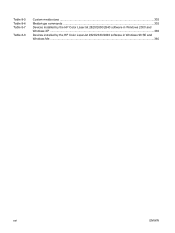
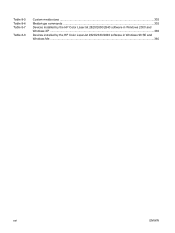
Table 8-5 Table 8-6 Table 8-7
Table 8-8
Custom media sizes ...335 Media-type commands ...335 Devices installed by the HP Color LaserJet 2820/2830/2840 software in Windows 2000 and Windows XP ...360 Devices installed by the HP Color LaserJet 2820/2830/2840 software in Windows 98 SE and Windows Me ...360
xvi
ENWW
HP Color LaserJet 2820/2830/2840 All-In-One - Software Technical Reference - Page 39


... on the HP Color LaserJet 2840, a storage driver to gain access to perform a Minimum installation, which consists of your HP software.
■ Improved network scanning
■ HP Image Zone. The following are new features for the HP Color LaserJet 2820/2830/2840 all-in-one products include the following topics:
● New HP LaserJet all-in-one software features
● HP LaserJet all-in...
HP Color LaserJet 2820/2830/2840 All-In-One - Software Technical Reference - Page 40


... computer. Uninstaller
Removes files and folders that are installed by IRIS
Converts scanned images into six languages.
HP LaserJet Fax software Provides access to memory card slots on the product. Driver software
Use the driver software to print, fax, and scan with the computer and the HP Color LaserJet 2830 and HP Color LaserJet 2840 all-in-one products, and to perform the...
HP Color LaserJet 2820/2830/2840 All-In-One - Software Technical Reference - Page 41
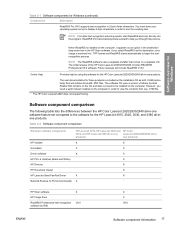
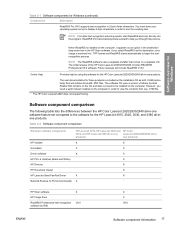
... release of Adobe Acrobat Reader that comes on the computer in order to the software for the HP Color LaserJet 2820/2830/2840 all -in -one products
HP installer
X
X1
Uninstaller
X
X
Driver software
X
X
HP PCL 6 Unidriver (Black and White)
X
HP Director
X
HP Document Viewer
X
HP LaserJet Send Fax/Fax Driver
X
X2
Network Receive to help you through this process.
NOTE...
HP Color LaserJet 2820/2830/2840 All-In-One - Software Technical Reference - Page 50


... on your printing-system software CD, helps HP monitor toner usage. TCP/IP addresses are used only to HP unless you give permission. At the time of the invitation (about two weeks after installation), full disclosure of participating in HP's voluntary program for Windows
ENWW HP Extended Capabilities
When you install your HP Color LaserJet 2820/2830/2840, you have the...
HP Color LaserJet 2820/2830/2840 All-In-One - Software Technical Reference - Page 180


... on the computer screen.
Macintosh software overview
156 Chapter 5 Macintosh software overview
ENWW Table 5-2 Software components for Macintosh
Component Installer software Driver software
Description
Installs all the HP all -in-one product. This software includes the following table lists the software components for the HP Color LaserJet 2820/2830/2840 all -in-one product automatically...
HP Color LaserJet 2820/2830/2840 All-In-One - Software Technical Reference - Page 181


....
Provides help for these products is .PDF; The user documentation for using the HP Color LaserJet 2820/2830/2840 all-in-one software for linking. ENWW
All-in-one software .
Scan to e-mail Online Help
During installation, your HP LaserJet all-in-one software are available for Macintosh 157
Macintosh software overview In addition, each time you start the computer, the...
HP Color LaserJet 2820/2830/2840 All-In-One - Software Technical Reference - Page 189
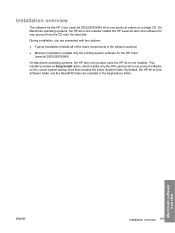
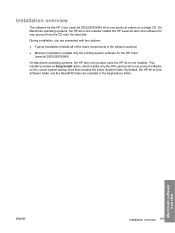
... product uses the HP all-in -one product software on a single CD.
This Installer provides an Easy Install option, which installs only the HP LaserJet all -in -one Installer. Macintosh software overview
ENWW
Installation overview 165 On Macintosh operating systems, the HP all-in-one Installer installs the HP LaserJet all-in-one software for the HP Color LaserJet 2820/2830/2840 all -in...
HP Color LaserJet 2820/2830/2840 All-In-One - Software Technical Reference - Page 190
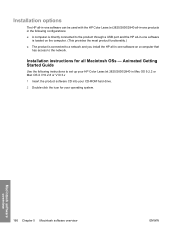
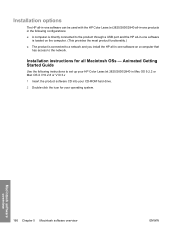
... system.
Macintosh software overview
166 Chapter 5 Macintosh software overview
ENWW
Installation options
The HP all-in-one software can be used with the HP Color LaserJet 2820/2830/2840 all-in-one products in the following instructions to set up your HP Color LaserJet 2820/2830/2840 in -one software is loaded on a computer that has access to a network and you install the HP all-in...
HP Color LaserJet 2820/2830/2840 All-In-One - Software Technical Reference - Page 192
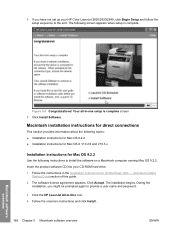
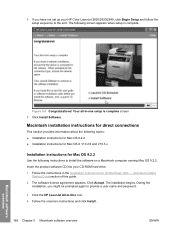
... appears when setup is complete screen 5 Click Install Software. Your all Macintosh OSs - Click Accept.
Figure 5-8 Congratulations! The installation begins. 4 If you might be prompted again to install the software on a Macintosh computer running Mac OS 9.2.2. Insert the product software CD into your HP Color LaserJet 2820/2830/2840, click Begin Setup and follow the setup sequence...
HP Color LaserJet 2820/2830/2840 All-In-One - Software Technical Reference - Page 196


If you are installing the HP Color LaserJet 2820/2830/2840 over a USB connection, the following dialog box appears, instructing you to open the Page Setup dialog box for your USB cable.
172 Chapter 5 Macintosh software overview
ENWW
HP Software License Agreement
Click Accept to exit the installer. Click Printto open the system Save dialog box and then save the...
HP Color LaserJet 2820/2830/2840 All-In-One - Software Technical Reference - Page 199
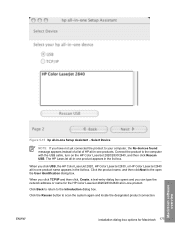
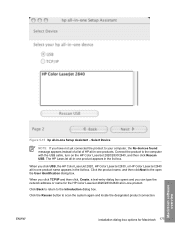
... scan the system again and locate the designated product connection. Click the Rescan button to the Introduction dialog box. Macintosh software overview
ENWW
Installation dialog-box options for the HP Color LaserJet 2820/2830/2840 all-in-one product.
When you have not yet connected the product to the open the User Identification dialog box. Click...
HP Color LaserJet 2820/2830/2840 All-In-One - Software Technical Reference - Page 200
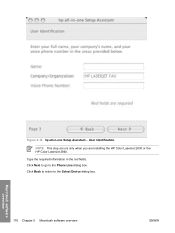
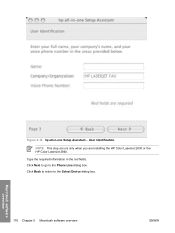
... red fields.
Click Next to go to the Select Device dialog box. Type the required information in -one Setup Assistant - Macintosh software overview
176 Chapter 5 Macintosh software overview
ENWW Click Back to return to the Phone Line dialog box. User Identification
NOTE This step occurs only when you are installing the HP Color LaserJet 2830 or the HP Color LaserJet 2840.
HP Color LaserJet 2820/2830/2840 All-In-One - Software Technical Reference - Page 201


Select the appropriate options. If you are using a single telephone line for both .
Macintosh software overview
ENWW
Installation dialog-box options for both phone calls and faxes, click the No, I will use one ... to the Outside Line dialog box. Phone Line
NOTE This step occurs only when you are installing the HP Color LaserJet 2830 or the HP Color LaserJet 2840 all -in-one products.
HP Color LaserJet 2820/2830/2840 All-In-One - Software Technical Reference - Page 202
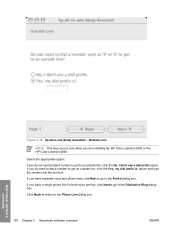
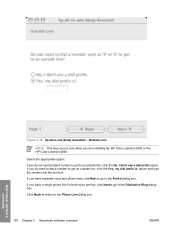
...'t use a dial prefix option. Macintosh software overview
178 Chapter 5 Macintosh software overview
ENWW
Figure 5-18 hp all-in-one Setup Assistant - If you have a single phone line for both voice and fax, click Nextto go to the Phone Line dialog box. If you are installing the HP Color LaserJet 2830 or the HP Color LaserJet 2840.
Outside Line
NOTE This step...
HP Color LaserJet 2820/2830/2840 All-In-One - Software Technical Reference - Page 203
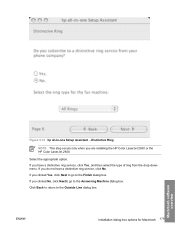
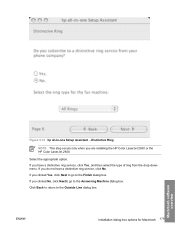
Figure 5-19 hp all-in-one Setup Assistant - If you do not have a distinctive ring service, click Yes, and then select the type of ring from the drop-down menu.
Macintosh software overview
ENWW
Installation dialog-box options for Macintosh 179
..., click No. Click Back to return to the Finish dialog box. If you are installing the HP Color LaserJet 2830 or the HP Color LaserJet 2840.
HP Color LaserJet 2820/2830/2840 All-In-One - Software Technical Reference - Page 204
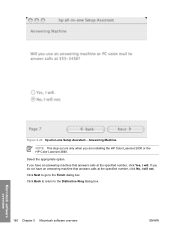
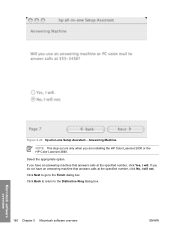
If you have an answering machine that answers calls at the specified number, click No, I will not. If you are installing the HP Color LaserJet 2830 or the HP Color LaserJet 2840.
Answering Machine
NOTE This step occurs only when you do not have an answering machine that answers calls at the specified number, click Yes, I will . ...
HP Color LaserJet 2820/2830/2840 All-In-One - Software Technical Reference - Page 210
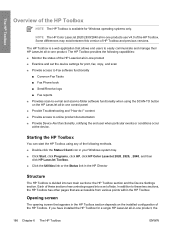
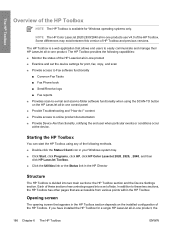
... this version of HP Toolbox and previous versions. NOTE The HP Color LaserJet 2820/2830/2840 all -in -one product, the
186 Chapter 6 The HP Toolbox
ENWW
Starting the HP Toolbox
You can start the HP Toolbox using the SCAN-TO button on the installed configuration of the HP Toolbox. If you have installed the HP Toolbox for a single HP LaserJet all -in -one...
HP Color LaserJet 2820/2830/2840 All-In-One - Software Technical Reference - Page 316


... (HP Color LaserJet 2840 only) ■ Fax Setup utility (HP Color LaserJet 2830 and HP Color LaserJet 2840 only) ■ HP Color LaserJet 2820/2830/2840 User Guide
292 Chapter 7 Software installation for memory-card access over mapped drives (HP Color LaserJet 2840
only) ■ HP Color LaserJet 2820/2830/2840 User Guide ■ Minimum installation ■ HP PCL 6 Unidriver (color) and HP...
HP Color LaserJet 2820/2830/2840 All-In-One - Software Technical Reference - Page 371
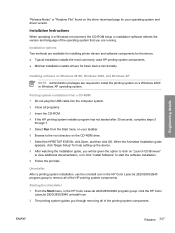
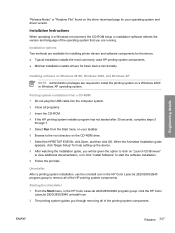
...Installing software on Windows 98 SE, Windows 2000, and Windows XP
NOTE Administrator privileges are running. ENWW
Readme 347
Engineering details
"Release Notes" or "Readme File" found on the driver download page for basic device functionality. Installation Instructions
When operating in the HP Color LaserJet 2820/2830/2840 program group, click the HP Color
LaserJet 2820/2830/2840...
Similar Questions
Error Message When Installing Software Hp Officejet Pro L7590 When Configuring
device
device
(Posted by joFinger 9 years ago)
Where Do I Find The Hp 2840 Toolbox Software For Download?
(Posted by ne2008d 9 years ago)
Hp Laserjet 2840 Will Not Install Software Because Of Firewall
(Posted by vernjoc 10 years ago)
Download Software Hp Laserjet M1319f Mfp Cb536a
download software hp laserjet m1319f mfp cb536a
download software hp laserjet m1319f mfp cb536a
(Posted by paulista300 11 years ago)
Hp 2840 In Terminal Server
Hi. I have a customer who tries to print to 2840 through Terminal Server. The driver installed on t...
Hi. I have a customer who tries to print to 2840 through Terminal Server. The driver installed on t...
(Posted by jenyk2010 12 years ago)

