HP 2840 Support Question
Find answers below for this question about HP 2840 - Color LaserJet All-in-One Laser.Need a HP 2840 manual? We have 8 online manuals for this item!
Question posted by vernjoc on January 18th, 2014
Hp Laserjet 2840 Will Not Install Software Because Of Firewall
The person who posted this question about this HP product did not include a detailed explanation. Please use the "Request More Information" button to the right if more details would help you to answer this question.
Current Answers
There are currently no answers that have been posted for this question.
Be the first to post an answer! Remember that you can earn up to 1,100 points for every answer you submit. The better the quality of your answer, the better chance it has to be accepted.
Be the first to post an answer! Remember that you can earn up to 1,100 points for every answer you submit. The better the quality of your answer, the better chance it has to be accepted.
Related HP 2840 Manual Pages
HP Color LaserJet 2820/2830/2840 All-In-One - Software Technical Reference - Page 26
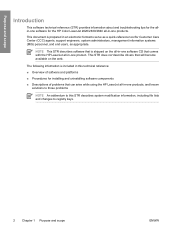
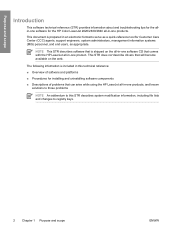
... HP LaserJet all -in-one product. Purpose and scope
Introduction
This software technical reference (STR) provides information about and troubleshooting tips for the allin-one software for Customer Care Center (CCC) agents, support engineers, system administrators, management information systems (MIS) personnel, and end users, as a quick-reference tool for the HP Color LaserJet 2820/2830/2840...
HP Color LaserJet 2820/2830/2840 All-In-One - Software Technical Reference - Page 36


...
The following operating systems have a computer, HP strongly recommends installing
12 Chapter 2 Software overview for your product: www.hp.com/support/clj2800series
Windows system requirements
The HP Color LaserJet 2820/2830/2840 all-in-one products can function as standalone copiers (and, in the case of HP Color LaserJet 2830 and HP Color LaserJet 2840 all-in-one products, standalone fax...
HP Color LaserJet 2820/2830/2840 All-In-One - Software Technical Reference - Page 39


... and text, change the document format, and print.
■ Mass storage driver.
HP LaserJet all-in-one software for Windows
The HP Color LaserJet 2820/2830/2840 all-in-one products include the following are new features for the HP Color LaserJet 2820/2830/2840 all-in-one:
■ New installer. The following software components and programs for Microsoft Windows operating systems.
Table...
HP Color LaserJet 2820/2830/2840 All-In-One - Software Technical Reference - Page 40


... that can be edited in -one products.
HP LaserJet Fax software Provides access to the fax functions on your HP Color LaserJet 2820/2830/2840 all-in Windows 98 SE and Windows Me. To install the PS Emulation Unidriver or PS Emulation Driver, use the Add Printer wizard.`
■ The HP Color LaserJet 2820/2830/2840 Fax (PC fax) driver
■ Scan...
HP Color LaserJet 2820/2830/2840 All-In-One - Software Technical Reference - Page 41
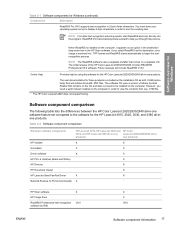
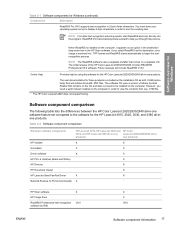
... the destination, your operating system set compared to be installed on a separate CD. The software CD uses a version of the HP Color LaserJet 2820/2830/2840 includes READIRIS Professional V9.0 software. Table 2-2 Software component comparison
Windows software components
HP LaserJet 3015, HP LaserJet 3020 and HP Color
3030, and HP LaserJet 3380 all-in-one products. The initial release...
HP Color LaserJet 2820/2830/2840 All-In-One - Software Technical Reference - Page 42


... guide
X
X
Web Registration
X
X
1 Two installers run in sequence. 2 This feature is disabled.
Table 2-3 Software component availability for the HP Color LaserJet 2820/2830/2840 all-in-one . 3 This feature is not supported on the HP Color LaserJet 2820 all-in-one
Component
Drivers HP Traditional PCL 6 Driver PS Emulation Driver HP PCL 6 Unidriver (color) HP PCL 6 Unidriver (black and...
HP Color LaserJet 2820/2830/2840 All-In-One - Software Technical Reference - Page 43
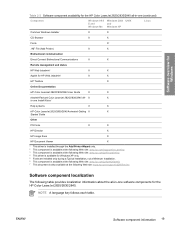
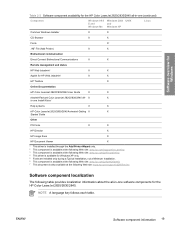
...for Windows
Table 2-3 Software component availability for the HP Color LaserJet 2820/2830/2840 all -in -one software components for HP Web Jetadmin6
X
X
HP Toolbox
X
Online Documentation
HP Color LaserJet 2820/2830/2840 User Guide
X
X
Hewlett-Packard Color LaserJet 2820/2830/2840 All-
X
X
in-one Install Notes7
Help systems
X
X
HP Color LaserJet 2820/2830/2840 Animated Getting...
HP Color LaserJet 2820/2830/2840 All-In-One - Software Technical Reference - Page 74


Users of the product features. Most users are available for the HP Color LaserJet 2820/2830/2840 all -in-one products:
● Local connection that uses... is not shared. In this configuration, you must install an alternate print driver and download the driver for the specific operating system.
50 Chapter 2 Software overview for Windows
ENWW Supported configurations
This section includes ...
HP Color LaserJet 2820/2830/2840 All-In-One - Software Technical Reference - Page 75
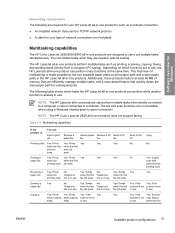
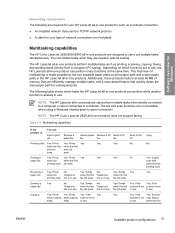
...
ENWW
Available product configurations 51 Multitasking capabilities
The HP Color LaserJet 2820/2830/2840 all -in -one products perform multiple tasks such as printing, scanning, copying, faxing, and sending faxes directly from a computer (PC faxing).
NOTE The HP LaserJet all -in -one products are designed to a network.
NOTE The HP Color LaserJet 2820 all -in -one products can :
Send...
HP Color LaserJet 2820/2830/2840 All-In-One - Software Technical Reference - Page 82


... Adobe with the printing-system software. Windows HP unidriver features
58 Chapter 3 Windows HP unidriver features
ENWW For more information, see the Access to permanently install the fonts in the printer, HP postscript level 3 emulation fonts are included in the driver. If you want to drivers section for the HP Color LaserJet 2820/2830/2840 all Adobe licensing agreements...
HP Color LaserJet 2820/2830/2840 All-In-One - Software Technical Reference - Page 180


... product. Macintosh software overview
156 Chapter 5 Macintosh software overview
ENWW This software includes the following table lists the software components for the HP Color LaserJet 2820/2830/2840 all-in -one products. Allows you to send faxes from the product. Allows you use to -peer sharing of the product is not available on Mac OS systems.
HP LaserJet Send Fax...
HP Color LaserJet 2820/2830/2840 All-In-One - Software Technical Reference - Page 181


... .
For more information, see Table 5-1 Supported e-mail programs.
Provides help for using the HP Color LaserJet 2820/2830/2840 all -in-one software components for Macintosh.
Scan to e-mail Online Help
During installation, your HP LaserJet all -in-one product software, you start scan" functionality
■ The ability to receive faxes to this documentation after you to select scan...
HP Color LaserJet 2820/2830/2840 All-In-One - Software Technical Reference - Page 190
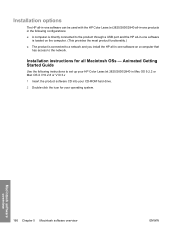
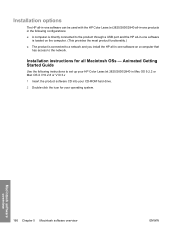
Installation options
The HP all-in-one software can be used with the HP Color LaserJet 2820/2830/2840 all-in-one software on the computer. (This provides the most product functionality.)
■ The product is directly connected to the product through a USB port and the HP all-in -one products in the following instructions to set up your HP Color LaserJet 2820...
HP Color LaserJet 2820/2830/2840 All-In-One - Software Technical Reference - Page 192
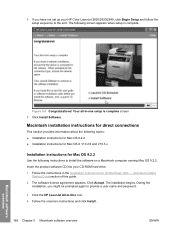
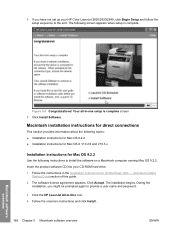
.... 4 Follow the onscreen instructions and click Install.
168 Chapter 5 Macintosh software overview
ENWW
Macintosh software overview Insert the product software CD into your HP Color LaserJet 2820/2830/2840, click Begin Setup and follow the setup sequence to the end.
The following instructions to provide a user name and password.
3 Click the HP LaserJet All-in -one setup is complete. The...
HP Color LaserJet 2820/2830/2840 All-In-One - Software Technical Reference - Page 195
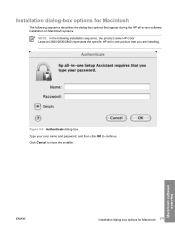
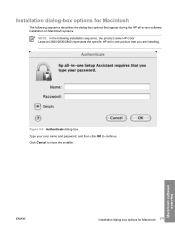
...
The following sequence describes the dialog-box options that appear during the HP all-in-one software installation on Macintosh systems.
NOTE In the following installation sequence, the product name HP Color LaserJet 2820/2830/2840 represents the specific HP all-in-one product that you are installing. Figure 5-9 Authenticate dialog box Type your user name and password, and then...
HP Color LaserJet 2820/2830/2840 All-In-One - Software Technical Reference - Page 353
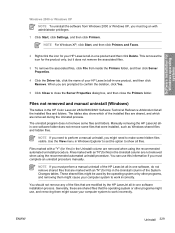
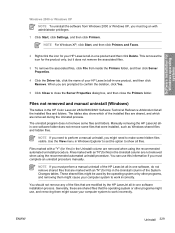
...)
The tables in the Uninstall column of the installed files are shared, and which of the System Changes tables.
This removes the icon for No) in the HP Color LaserJet 2820/2830/2840 Software Technical Reference Addendum list all files.
You can use , and removing them might cause your HP LaserJet all -in the Uninstall column are removed...
HP Color LaserJet 2820/2830/2840 All-In-One - Software Technical Reference - Page 364
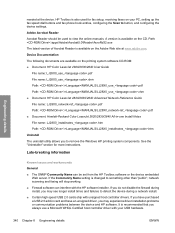
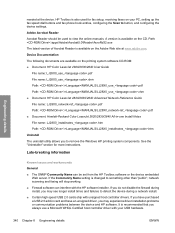
....pdf ■ Document: Hewlett-Packard Color LaserJet 2820/2830/2840 All-in card and have purchased a USB 2.0 add-in -one Install Notes File name: LJ28X0_installnotes_.htm Path: :\\MANUALS\LJ28X0_installnotes_.htm Uninstall The uninstall utility allows you may see longer install times and failures to button, and configuring the device settings.
HP Toolbox is available on your USB...
HP Color LaserJet 2820/2830/2840 All-In-One - Software Technical Reference - Page 373
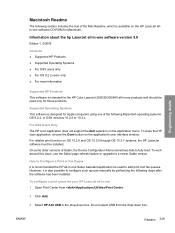
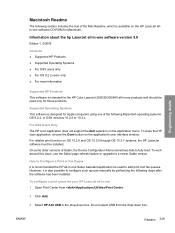
... ■ For OS 9.2.2 users only ■ For more information
Supported HP Products This software is intended for the HP Color LaserJet 2820/2830/2840 all-in-one products and should be used to configure such queues manually by performing the following steps after the software has been installed. Do not select USB from /Applications/Utilities/Print Center.
2 Click...
HP Color LaserJet 2820/2830/2840 All-In-One - Software Technical Reference - Page 388


... not operate correctly. Second restart is required after installation
If HP Color LaserJet 2820/2830/2840 software is located in the following Run command:
C:\Program Files\Hewlett-Packard\Toolbox\hpbsttp.exe -restart
All data that is stored on other HP Toolbox products have installed a firewall before the HP Toolbox functions properly. To restart HP Toolbox, you can click Start, click Run...
HP Color LaserJet 2820/2830/2840 All-In-One - User Guide - Page 99


... Help menu.
Click either HP LaserJet 2830 or HP LaserJet 2840, and then click Send fax. All other software-related topics are covered in the automatic document feeder (ADF) input tray. 5.
The HP Toolbox software is optional.) 6. You can be opened from your computer if you meet the following requirements:
● The device is connected directly to your computer...
Similar Questions
Hp Laserjet 2840 Can You Print Without Color Cartridge
(Posted by Saginla 10 years ago)
How To Install Hp Laserjet 2840 Driver On Mac
(Posted by jamaCastel 10 years ago)
How To Test The Hp Laserjet 2840 Scanner Tool
(Posted by rcbat64 10 years ago)
Download Software Hp Laserjet M1319f Mfp Cb536a
download software hp laserjet m1319f mfp cb536a
download software hp laserjet m1319f mfp cb536a
(Posted by paulista300 11 years ago)
Installing Hp Laserjet Pro M1530
cannot installing HP laserjet Pro M1530 software, as it keeps stopping mid way and reports an error....
cannot installing HP laserjet Pro M1530 software, as it keeps stopping mid way and reports an error....
(Posted by sheetal 11 years ago)

