HP 2840 Support Question
Find answers below for this question about HP 2840 - Color LaserJet All-in-One Laser.Need a HP 2840 manual? We have 8 online manuals for this item!
Question posted by RAMDgam on March 9th, 2014
Where Can I Download The Windows 7 Hp Toolbox Software For The Laserjet 2840
all in one
Current Answers
There are currently no answers that have been posted for this question.
Be the first to post an answer! Remember that you can earn up to 1,100 points for every answer you submit. The better the quality of your answer, the better chance it has to be accepted.
Be the first to post an answer! Remember that you can earn up to 1,100 points for every answer you submit. The better the quality of your answer, the better chance it has to be accepted.
Related HP 2840 Manual Pages
HP Color LaserJet 2820/2830/2840 All-In-One - Software Technical Reference - Page 17


... 8-2 Table 8-3 Table 8-4
Features of the HP LaserJet all-in-one products 3 CD part numbers for the HP LaserJet all-in-one software 6 User documentation availability and localization 8 Software components for Windows 15 Software component comparison 17 Software component availability for the HP Color LaserJet 2820/2830/2840 all-in-one 18 Software component localization by language, A-K 20...
HP Color LaserJet 2820/2830/2840 All-In-One - Software Technical Reference - Page 40


... the HP Toolbox to perform the following drivers:
■ The HP PCL 6 Unidriver and HP Traditional PCL 6 Driver. To install the PS Emulation Unidriver or PS Emulation Driver, use the Add Printer wizard.`
■ The HP Color LaserJet 2820/2830/2840 Fax (PC fax) driver
■ Scan drivers
■ TWAIN driver. Scanning from any TWAIN-compliant software program.
■ Windows...
HP Color LaserJet 2820/2830/2840 All-In-One - Software Technical Reference - Page 42


Table 2-3 Software component availability for the HP Color LaserJet 2820/2830/2840 all-in-one . 3 This feature is disabled. products
one products
Online Help
X
X
HP Toolbox and Fax Management
X
X (in Windows 2000 and Windows XP only)
Scan Application
X
X
TWAIN drivers
X
X
WIA drivers
X
X
Scrubber utility
X
X
Online user guide
X
X
Web Registration
X
X
1 Two installers...
HP Color LaserJet 2820/2830/2840 All-In-One - Software Technical Reference - Page 70
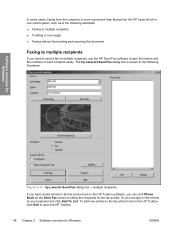
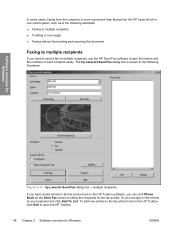
... document
Faxing to multiple recipients
If you need to send a fax to multiple recipients, use the HP Send Fax software to open the HP Toolbox.
46 Chapter 2 Software overview for Windows
Figure 2-13 hp LaserJet Send Fax dialog box - Software overview for Windows
ENWW In some cases, faxing from the HP LaserJet all-inone control panel, such as in the following illustration.
HP Color LaserJet 2820/2830/2840 All-In-One - Software Technical Reference - Page 316


...9632; HP Image Zone ■ HP Document Viewer ■ HP Toolbox ■ HP Send Fax (HP Color LaserJet 2830 and HP Color LaserJet 2840 only) ■ HP Extended Capabilities (optional) ■ HP Software Update ■ HP PCL 6 Unidriver (color) and HP PCL 6 Unidriver (black and white) in -one software from the CD onto the hard disk and updates Windows files. Software installation for Windows...
HP Color LaserJet 2820/2830/2840 All-In-One - Software Technical Reference - Page 363
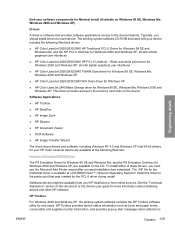
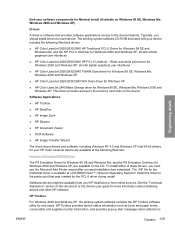
... printing-system software CD-ROM that was created for the PCL 6 driver during install. HP Toolbox provides device status information such as toner and paper levels, consumable and supplies-reorder information, and provides pop-up alert messages when attention is available at the following Windows drivers:
■ HP Color LaserJet 2820/2830/2840 HP Traditional PCL 6 Driver for Windows 98 SE...
HP Color LaserJet 2820/2830/2840 All-In-One - Software Technical Reference - Page 364
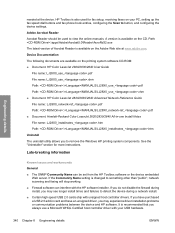
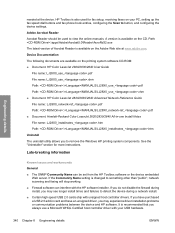
... Adobe Web site at the device. See the "Uninstaller" section for fax setup, receiving faxes on the printing system software CD-ROM: ■ Document: HP Color LaserJet 2820/2830/2840 User Guide
File name: LJ28X0_use_.pdf File name: LJ28X0_use_.chm Path: :\\MANUALS\LJ28X0_use_.pdf Path: :\\MANUALS\LJ28X0_use_.chm ■ Document: HP Color LaserJet 2820/2830/2840 Advanced Network Reference Guide...
HP Color LaserJet 2820/2830/2840 All-In-One - Software Technical Reference - Page 366
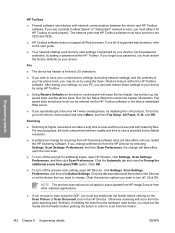
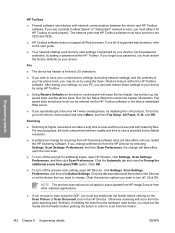
..., click Settings, Scan Settings, Preferences, and then click Button Settings.
Engineering details
HP Toolbox
■ Firewall software can interfere with the button in the Director or on the device that HP Toolbox software must have access to are 5225 and 5226.
■ HP Toolbox software does not support all Web browsers. If you see a prompt to allow "javaw" or "statusclient...
HP Color LaserJet 2820/2830/2840 All-In-One - Software Technical Reference - Page 368
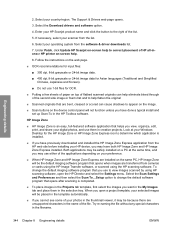
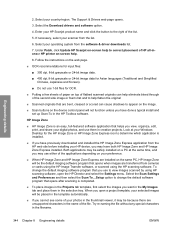
... install and set up Scan-To in the HP Toolbox software. Under Patch, click Update HP Scanjet on a PC at your country/region. Select the Scan Settings and Preferences and then select the Scan To...Setup option to appear on the image.
■ Scan buttons on the device control panel will be safely installed on...
HP Color LaserJet 2820/2830/2840 All-In-One - Software Technical Reference - Page 400
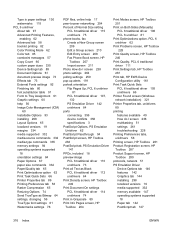
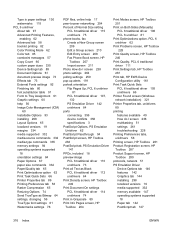
... 82 Color Printing Mode 62 Color tab 85 constraint messages 57 Copy Count 60 custom paper sizes 335 Device Settings tab...HP Toolbox 228
Print Quality screen, HP Toolbox 246
Print Quality, PCL 6 traditional driver 111
Print Settings tab, HP Toolbox 261
Print tab, HP EWS Device Configuration utility 161
Print Task Quick Sets PCL 6 traditional driver 105 unidrivers 66
Printer Found screen (Windows...
HP Color LaserJet 2820/2830/2840 All-In-One - User Guide - Page 8


...633-3600.
See Managing the device and maintenance. You can view the HP Toolbox when the device is directly connected to use the HP Toolbox software. You must have performed a complete software installation to your computer or when it is not supported for Macintosh operating systems.
Software help
The HP Scanning software included with the HP Color LaserJet 2820/2830/2840 all-in the United...
HP Color LaserJet 2820/2830/2840 All-In-One - User Guide - Page 14


... Usage page ...178 Configuration page ...178 Supplies Status page ...179
HP Toolbox ...181 To view HP Toolbox ...181 Status tab ...182 Fax tab ...1. 82 Scan to tab ...182 Troubleshooting tab ...183 Documentation tab ...183 Device Settings pages ...184 HP Toolbox links ...185 Other links ...185
Macintosh Configure Device (Mac OS 10.2 and 10.3 186 To view Macintosh Configure...
HP Color LaserJet 2820/2830/2840 All-In-One - User Guide - Page 18


... with this device. hp color LaserJet 1550•2550 series
Animated getting started guide (printed)-Provides step-by -step instructions for installing the device accessories and supplies. c9704a
Using the device
User guide-Contains detailed information for using the device and troubleshooting problems. This guide is also available through the HP Toolbox software.
2 Chapter 1 Device basics...
HP Color LaserJet 2820/2830/2840 All-In-One - User Guide - Page 30
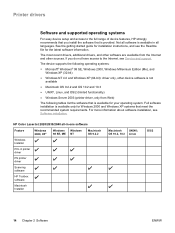
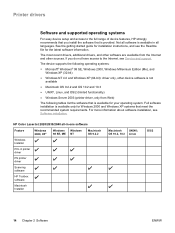
... following tables list the software that is available only for Windows 2000 and Windows XP systems that meet the recommended system requirements.
HP Color LaserJet 2820/2830/2840 all-in all software is provided. Full software installation is available for the latest software information. Printer drivers
Software and supported operating systems
For easy device setup and access to the...
HP Color LaserJet 2820/2830/2840 All-In-One - User Guide - Page 32
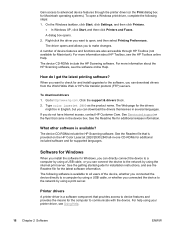
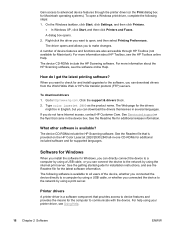
... is provided on the HP Color LaserJet 2820/2830/2840 all users of the device, whether you connected the device directly to a computer by using a print server. For more information about the HP Scanning software, see the HP Toolbox online Help. Type color laserjet 2800 as the product name.
Software for Windows
When you install the software for Windows, you can directly connect...
HP Color LaserJet 2820/2830/2840 All-In-One - User Guide - Page 99


... clicking the Fax Send button. The HP Toolbox software is installed on your specifications. You can fax electronic documents from HP Toolbox by using the software that came with the device. Click either HP LaserJet 2830 or HP LaserJet 2840, and then click Send fax. The fax
software appears. 3.
Open the HP Toolbox and click Fax. Select Addressing from the software (Mac OS 10.2 or 10...
HP Color LaserJet 2820/2830/2840 All-In-One - User Guide - Page 194
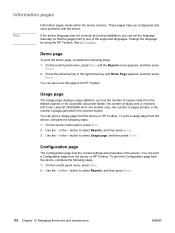
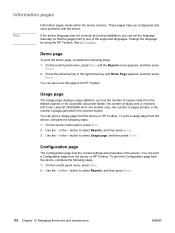
... faxes sent or received (HP Color LaserJet 2830/2840 all-in-one models only), the number of pages printed, or the number of pages jammed in one of the supported languages. Usage page
The Usage page displays usage statistics, such as the number of the device.
Change the language by using the HP Toolbox.
If the printer...
HP Color LaserJet 2820/2830/2840 All-In-One - User Guide - Page 197


... in Windows XP), click HP, click HP Color LaserJet 2820/2830/2840, and then click HP Toolbox. After you open and use HP Toolbox. However, if you click a link in the future.
2. See Other links for more information.
Note
To view HP Toolbox
1. HP Toolbox is not supported for Windows 98 SE, Windows NT, and Macintosh operating systems. To use HP Toolbox, you must perform a complete software...
HP Color LaserJet 2820/2830/2840 All-In-One - User Guide - Page 284


... print the Demo page, complete the following steps. 1. On the device control panel, press MENU. 2. You can print a Supplies Status page from the device or HP Toolbox.
Note
Fax reports
This section describes the fax reports that help you diagnose and solve problems with the device. Use the < or the > button until the Reports menu...
HP Color LaserJet 2820/2830/2840 All-In-One - User Guide - Page 329
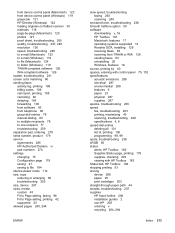
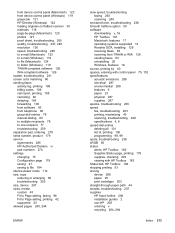
...software
downloading v, 16 HP Toolbox 181 Macintosh, features 17 operating systems supported 14 Readiris OCR, installing 129 receiving faxes 92 scanning from TWAIN or WIA 126 sending faxes 83 uninstalling 20 Windows... alerts, HP Toolbox 182 Supplies Status page, printing 179 supplies, checking 202 viewing with HP Toolbox 182 Status tab, HP Toolbox 182 stopping printing 53 storing device 288 paper...
Similar Questions
Can I Reinstall Hp Toolbox For 2840
(Posted by joshGemini 9 years ago)
Where Do I Find The Hp 2840 Toolbox Software For Download?
(Posted by ne2008d 9 years ago)
How Do I Download Hp Toolbox For Color Laser Jet Printer 2840
(Posted by Stlb 10 years ago)
How Can I Download Hp Toolbox For Laserjet 3380
(Posted by ivankwlp 10 years ago)
Problem- Hp\toolbox Fx\bin...\resources\images\status_critical-32.png
how to fix problem c:\Program Files (x86)\HP\Toolbox FX\bin...\resources\images\status_critical-32.p...
how to fix problem c:\Program Files (x86)\HP\Toolbox FX\bin...\resources\images\status_critical-32.p...
(Posted by veerens2 12 years ago)

