HP 2840 Support Question
Find answers below for this question about HP 2840 - Color LaserJet All-in-One Laser.Need a HP 2840 manual? We have 8 online manuals for this item!
Question posted by tehchsre on April 3rd, 2014
Hp 2840 Does Not Read Drum Unit
The person who posted this question about this HP product did not include a detailed explanation. Please use the "Request More Information" button to the right if more details would help you to answer this question.
Current Answers
There are currently no answers that have been posted for this question.
Be the first to post an answer! Remember that you can earn up to 1,100 points for every answer you submit. The better the quality of your answer, the better chance it has to be accepted.
Be the first to post an answer! Remember that you can earn up to 1,100 points for every answer you submit. The better the quality of your answer, the better chance it has to be accepted.
Related HP 2840 Manual Pages
HP Color LaserJet 2820/2830/2840 All-In-One - Software Technical Reference - Page 27


... the product. Mass storage driver for Windows® 98 SE, Windows Me, Windows 2000, and Windows XP. The HP Color LaserJet 2840 can read the following table contains descriptions of RAM, expandable to 224 MB.
Purpose and scope
HP LaserJet all-in-one product comparison
The following memory-card types:
■ CompactFlash
■ Ultra CompactFlash
■ Smart...
HP Color LaserJet 2820/2830/2840 All-In-One - Software Technical Reference - Page 28


... LaserJet 2820
HP Color LaserJet 2830
HP Color LaserJet 2840
HP Product number Q3948A
Q3949A
Q3950A
Paper handling
■ One 50-sheet automatic
■ One 50-sheet ADF;
■ One 50-sheet ADF; Purpose and scope
Table 1-1 Features of the United States Environmental Protection Agency.
4 Chapter 1 Purpose and scope
ENWW
maximum
envelope media input tray
media size, 216 x 356...
HP Color LaserJet 2820/2830/2840 All-In-One - Software Technical Reference - Page 86
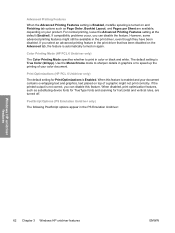
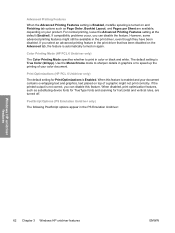
...overlapping text and graphics, text placed on and Finishing tab options such as substituting device fonts for TrueType fonts and scanning for Print Optimizations is turned on top of ... the Advanced Printing Features setting is Enabled, metafile spooling is Enabled. Color Printing Mode (HP PCL 6 Unidriver only)
The Color Printing Mode specifies whether to speed up the printing of a graphic ...
HP Color LaserJet 2820/2830/2840 All-In-One - Software Technical Reference - Page 91
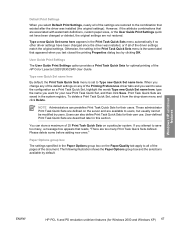
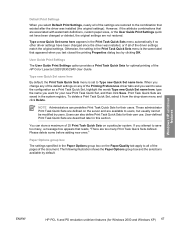
... shows the Paper Options group box and the selections available by clicking OK. Windows HP unidriver features
ENWW
HP PCL 6 and PS emulation unidriver features (for your new Print Task Quick Set,...name here, type the name you change any of the HP Color LaserJet 2820/2830/2840 User Guide. When you want to the combination that reads, "There are too many Print Task Quick Sets defined. ...
HP Color LaserJet 2820/2830/2840 All-In-One - Software Technical Reference - Page 106


... of at least two pages that can be flipped if they were bound together.
Windows HP unidriver features
Table 3-3 Page orientation (continued)
Orientation (Finishing tab)
Flip Pages Up selected...print jobs with pages that read by flipping over corner appears in -one supports book and booklet printing.
Book and booklet printing
The HP Color LaserJet 2820/2830/2840 all-in the lower-...
HP Color LaserJet 2820/2830/2840 All-In-One - Software Technical Reference - Page 109


... 6 and PS emulation unidriver features (for Windows 2000 and Windows XP) 85 Color output can also be converted to fine-tune the color treatments and half-toning.
The Color tab is shown in the HP PCL 6 Unidriver (Black and White) version. For example: If the return address on an envelope is smudged, try using...
HP Color LaserJet 2820/2830/2840 All-In-One - Software Technical Reference - Page 111
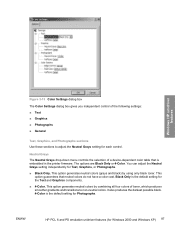
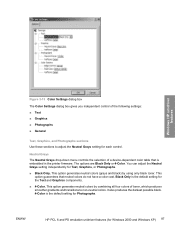
... setting for each control.
The options are Black Only or 4-Color. Neutral Grays The Neutral Grays drop-down menu controls the selection of a device-dependent color table that neutral colors do not have a color cast. Windows HP unidriver features
Figure 3-15 Color Settings dialog box
The Color Settings dialog box gives you independent control of the following settings...
HP Color LaserJet 2820/2830/2840 All-In-One - Software Technical Reference - Page 149


... in millimeters, then the custom paper-size range minimum is the limit rounded down to the nearest whole millimeter. Measurement Units button Like the dynamic command button for the HP Color LaserJet 2820/2830/2840 series printer is 76 mm x 127 mm (5.0 inches x 5.0 inches) and the maximum is rounded down arrows. The button titles are...
HP Color LaserJet 2820/2830/2840 All-In-One - Software Technical Reference - Page 220
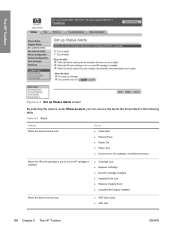
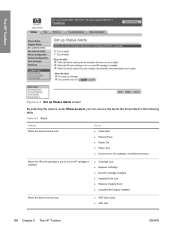
... is installed
■ Cartridge Low ■ Replace Cartridge ■ Non-HP cartridge installed ■ Imaging Drum Low ■ Replace Imaging Drum ■ Unauthorized Supply Installed
When the device cannot scan
■ ADF Door Open ■ ADF Jam
196 Chapter 6 The HP Toolbox
ENWW
The HP Toolbox
Figure 6-4 Set up Status Alerts screen
By selecting the options...
HP Color LaserJet 2820/2830/2840 All-In-One - Software Technical Reference - Page 279
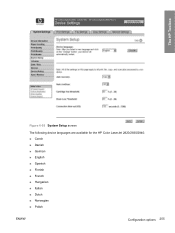
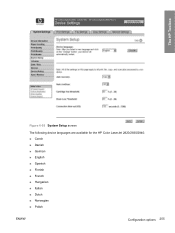
The HP Toolbox
Figure 6-55 System Setup screen The following device languages are available for the HP Color LaserJet 2820/2830/2840: ■ Czech ■ Danish ■ German ■ English ■ Spanish ■ Finnish ■ French ■ Hungarian ■ Italian ■ Dutch ■ Norwegian ■ Polish
ENWW
Configuration options 255
HP Color LaserJet 2820/2830/2840 All-In-One - Software Technical Reference - Page 371
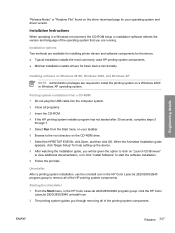
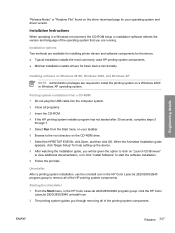
... and driver version. Installation Instructions
When operating in the HP Color LaserJet 2820/2830/2840 program group, click the HP Color
LaserJet 2820/2830/2840 uninstall icon. 2 The printing system guides you are...running.
When the Animated Installation guide
appears, click "Begin Setup" for basic device functionality. Starting the Uninstaller 1 From the Start menu, in a Windows environment...
HP Color LaserJet 2820/2830/2840 All-In-One - Software Technical Reference - Page 394
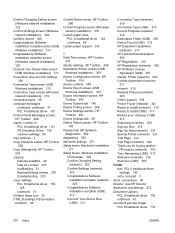
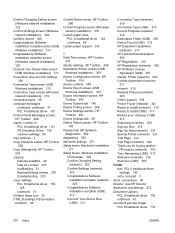
...(USB) 311
Connection Type (network) 319
Connection Type (USB) 310 Current Progress (network)
316 Destination Folder (USB) 309 Device Found (USB) 312 HP Extended Capabilities
(network) 317 HP LaserJet Documentation
303 HP Registration 315 HP Registration (network) 325 HP Software License
Agreement (USB) 307 Identify Printer (network) 320 License Agreement (network)
317 network 315 Network Protocol...
HP Color LaserJet 2820/2830/2840 All-In-One - Software Technical Reference - Page 397


See HP Image Zone importing phone books 211 inches, Measurement Units button
125 information pages, printing ... 171 dialog boxes, Windows 301 driver-only 298 File to tab 221 sections 186 Select Device screen 286 Send Fax software 45 Send screen 265 Service screen 257 Set up E-mail ... How do I ICM (Image Color Management)
settings 60 Identify Printer screen (Windows
network installation) 320 Image...
HP Color LaserJet 2820/2830/2840 All-In-One - User Guide - Page 8


... supported for Macintosh operating systems.
Software help
The HP Scanning software included with the HP Color LaserJet 2820/2830/2840 all-in the box with this device.
Extended Service: Call 800-HPINVENT [800-474-6836 (U.S.)] or 800-268-1221 (Canada). HP service information
To locate HP-Authorized Dealers in the United States or Canada, call the customer support number...
HP Color LaserJet 2820/2830/2840 All-In-One - User Guide - Page 16


... Cartridge and Imaging Drum Limited Warranty Statement 283 Color LaserJet Image Fuser Kit and Image Transfer Kit Limited Warranty Statement ........284 Availability of support and service 285 HP maintenance agreements 285
Onsite service agreements 285
Appendix C Device specifications
Appendix D Regulatory information
Introduction ...289 Telephone Consumer Protection Act (United States 290 IC...
HP Color LaserJet 2820/2830/2840 All-In-One - User Guide - Page 23
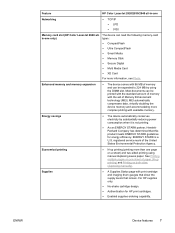
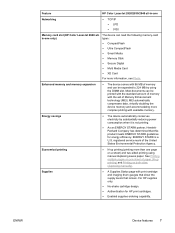
...; No-shake cartridge design.
● Authentication for energy efficiency. Feature
HP Color LaserJet 2820/2830/2840 all - Most documents can be printed with the standard amount of memory with available memory.
Enhanced memory and memory expansion
● The device comes with print cartridge and imaging drum gauges that show the supply levels that this product meets...
HP Color LaserJet 2820/2830/2840 All-In-One - User Guide - Page 182


....
166 Chapter 11 How do I? Push the scanner-release button to select Reports, and then press Enter. 3. Open HP Toolbox and click the Troubleshooting tab. 2. In HP Toolbox, in tray 1. 5. Open HP Toolbox and click Device Settings. 2.
ENWW Click the Troubleshooting Tools link. 3. Replace print cartridges
1. Note
This method is more thorough than the...
HP Color LaserJet 2820/2830/2840 All-In-One - User Guide - Page 195


... information about the media type for each tray and about the device fax settings (HP Color LaserJet 2830/2840 all-in-one only). This section contains information about device settings that are
configured in the printer driver or in -one models only) and memory card settings (HP Color LaserJet 2840 all the media that is gathered during software
installation, including...
HP Color LaserJet 2820/2830/2840 All-In-One - User Guide - Page 203


... find the IP address, print a Configuration page. With the HP embedded Web server, you can do the following: ● view device status information ● determine the remaining life on all supplies ...9679; view and change network configuration ● view support content that is device-specific and specific to the device that anyone with an embedded Web server, which allows access to run ...
HP Color LaserJet 2820/2830/2840 All-In-One - User Guide - Page 304
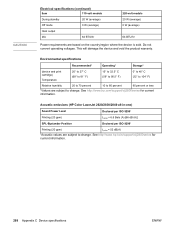
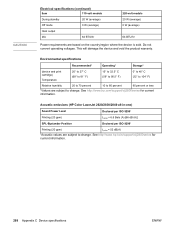
... emissions (HP Color LaserJet 2820/2830/2840 all-in-one)
Sound Power Level
Declared per ISO 92961
Printing (20 ppm) SPL-Bystander Position
LWAd = 6.6 Bels (A) [66 dB (A)] Declared per ISO 92961
Printing (20 ppm)
LpAm = 52 dB(A)
1Acoustic values are subject to change . Do not convert operating voltages. Environmental specifications
Recommended1
Operating1
Storage1
(device and...
Similar Questions
Can You Remove The Drum Hp 2840 And Not Lose Status
(Posted by luisl 9 years ago)
Will The 6600 Be Able To Fax Using A Fios Digital Line? My Hp 2840 Only Faxed On
I have recently had installed fios (fiber optic telephone line), and my hp 2840 only can work on ana...
I have recently had installed fios (fiber optic telephone line), and my hp 2840 only can work on ana...
(Posted by lucks427ss 10 years ago)
How To Reprogram Hp 2840 Drum Reset Chip
(Posted by adhamphille 10 years ago)
How To Manually Reset Hp 2840 Drum
(Posted by txhouAbd 10 years ago)
How To Remove Paper From The Image Drum Unit In Hp Laserjet 2840
(Posted by Winkbwill 10 years ago)

