HP 2840 Support Question
Find answers below for this question about HP 2840 - Color LaserJet All-in-One Laser.Need a HP 2840 manual? We have 8 online manuals for this item!
Question posted by adhamphille on January 8th, 2014
How To Reprogram Hp 2840 Drum Reset Chip
The person who posted this question about this HP product did not include a detailed explanation. Please use the "Request More Information" button to the right if more details would help you to answer this question.
Current Answers
There are currently no answers that have been posted for this question.
Be the first to post an answer! Remember that you can earn up to 1,100 points for every answer you submit. The better the quality of your answer, the better chance it has to be accepted.
Be the first to post an answer! Remember that you can earn up to 1,100 points for every answer you submit. The better the quality of your answer, the better chance it has to be accepted.
Related HP 2840 Manual Pages
HP Printers - Supported Citrix Presentation Server environments - Page 3


... successful to verify that printing is part of the Citrix Ready program, HP performs stress testing of its print drivers. HP has selected a combination of LaserJet, Business Inkjet, and Deskjet printers for the Citrix Ready program. HP also screens all printers in the HP printer family, the Citrix testing of the driver versions mentioned in...
HP Color LaserJet 2820/2830/2840 All-In-One - Software Technical Reference - Page 119
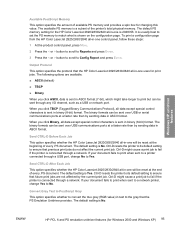
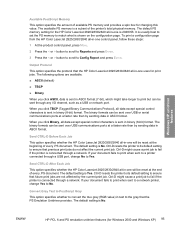
... is No. Ctrl-D might cause a print job to Config Report and press ENTER. The binary formats can be reset at the beginning of every .PS document. To print a configuration page from the HP Color LaserJet 2820/2830/2840 all -in -one will be sent through a USB port, change Yes to Yes. The default setting is...
HP Color LaserJet 2820/2830/2840 All-In-One - Software Technical Reference - Page 309
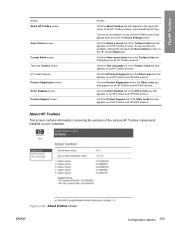
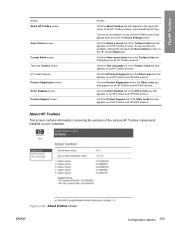
... in the Toolbox Links box that appears on all HP Toolbox screens. If only one device is not available on any of the HP Toolbox screens, just beneath the HP logo.
The HP Toolbox
Screen About HP Toolbox screen
Select Device screen
Current Alerts screen Text-only Toolbox screen HP Instant Support Product Registration screen Order Supplies screen...
HP Color LaserJet 2820/2830/2840 All-In-One - Software Technical Reference - Page 316


... (HP Color LaserJet 2840 only) ■ Fax Setup utility (HP Color LaserJet 2830 and HP Color LaserJet 2840 only) ■ HP Color LaserJet 2820/2830/2840 User Guide
292 Chapter 7 Software installation for memory-card access over mapped drives (HP Color LaserJet 2840
only) ■ HP Color LaserJet 2820/2830/2840 User Guide ■ Minimum installation ■ HP PCL 6 Unidriver (color) and HP...
HP Color LaserJet 2820/2830/2840 All-In-One - Software Technical Reference - Page 372


... Copyright Hewlett-Packard Development Company, L.P. Web Browse to the following services are available in -box support flyer, or call your local authorized HP dealer.
Warranty and copyright Warranty See the device user guide for the United States only. Legal statements
Trademark notices Adobe, Acrobat, and PostScript3 are U.S. trademark of Microsoft Corp. For...
HP Color LaserJet 2820/2830/2840 All-In-One - Software Technical Reference - Page 400
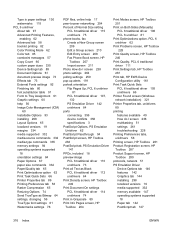
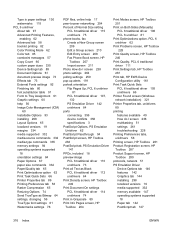
...
enabling 62 Advanced tab 58 booklet printing 82 Color Printing Mode 62 Color tab 85 constraint messages 57 Copy Count 60 custom paper sizes 335 Device Settings tab 89 Document Options 61 document preview ...New Group screen
209 Edit a Group screen 210 Edit Entry screen 208 Fax Phone Book screen, HP
Toolbox 207 Import screen 211 Photo How do I screen 238 photo settings 264 polling settings 259 pop...
HP Color LaserJet 2820/2830/2840 All-In-One - User Guide - Page 10


... 43 Selecting an output location ...44 Setting a custom paper size ...45 Printing on special media ...46
Glossy paper ...46 Colored paper ...46 Preprinted forms and letterhead 46 Envelopes ...47 Heavy paper ...47 HP LaserJet Tough paper 48 Labels ...48 Transparencies ...48 Printing on different paper for the first page 49 Printing on both...
HP Color LaserJet 2820/2830/2840 All-In-One - User Guide - Page 14


... Replace print cartridges 166 Replace the imaging drum 168 Clear jams ...170 Order new supplies ...175
12 Managing the device and maintenance
Information pages ...178 Demo page ...178 Usage page ...178 Configuration page ...178 Supplies Status page ...179
HP Toolbox ...181 To view HP Toolbox ...181 Status tab ...182 Fax tab ...1. 82 Scan to...
HP Color LaserJet 2820/2830/2840 All-In-One - User Guide - Page 15


... 202
Storing supplies ...203 Replacing and recycling supplies 204 HP policy on non-HP supplies 205
Resetting the printer for non-HP supplies 205 HP fraud hotline ...206 Changing a print cartridge ...207
To replace a print cartridge 207 Changing the imaging drum 209
To change the imaging drum 209
14 Troubleshooting
Support strategy ...212 Troubleshooting process ...213
Troubleshooting...
HP Color LaserJet 2820/2830/2840 All-In-One - User Guide - Page 154
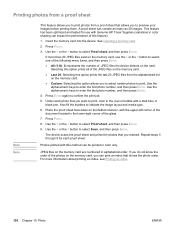
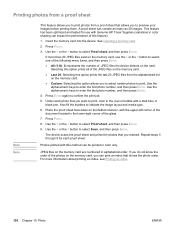
... can be printed in the lower-right corner of the glass.
7. Insert the memory card into the device. Use the < or the > button to indicate the image layout and media type.
6.
For more..., and then press ENTER. Photos printed with Genuine HP Toner Supplies (variations in alphabetical order.
JPEG files on the memory card are numbered in color shading can impact the performance of the JPEG files...
HP Color LaserJet 2820/2830/2840 All-In-One - User Guide - Page 167
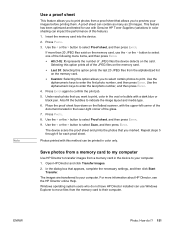
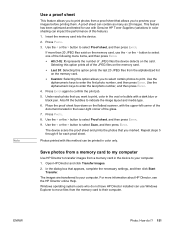
...; Last 20: Selecting this option allows you marked. Save photos from a memory card to my computer
Use HP Director to transfer images from a memory card in color shading can impact the performance of .JPEG files the device detects on the memory card, use the < or the > button to their computer. Windows operating system...
HP Color LaserJet 2820/2830/2840 All-In-One - User Guide - Page 182


....
166 Chapter 11 How do I? Push the scanner-release button to select Menu structure, and then press Enter.
The device settings revert to the original factory-set default settings
Use HP Toolbox to reset the device to print a "menu map" that you can navigate. 1. Click Service. 3. Replace print cartridges
1. Restore factory-set settings.
On...
HP Color LaserJet 2820/2830/2840 All-In-One - User Guide - Page 194
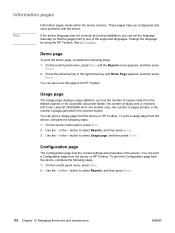
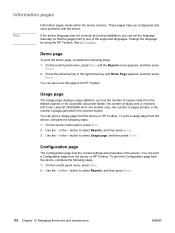
.... Use the < or the > button to diagnose and solve problems with the device. These pages help you can also view this page from the flatbed scanner or the automatic document feeder, the number of faxes sent or received (HP Color LaserJet 2830/2840 all-in-one of pages jammed in one models only), the number...
HP Color LaserJet 2820/2830/2840 All-In-One - User Guide - Page 195


...device errors. Product Settings. This section lists information that the device supports.
4. A second page also prints. This section contains information about the device fax settings (HP Color LaserJet 2830/2840 all-in-one models only) and memory card settings (HP Color LaserJet 2840...lists the remaining life of the HP print cartridges and the HP imaging drums. It also lists the estimated ...
HP Color LaserJet 2820/2830/2840 All-In-One - User Guide - Page 240
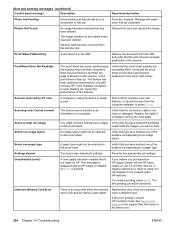
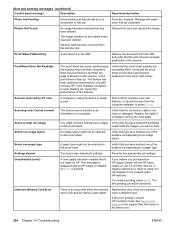
... reselect the image. Scanning error Cannot connect
The device cannot transmit scan information to print. Unauthorized (color)
A new supply has been installed that the connection cable is an issue with Genuine HP Toner Supplies (variations in the device box.
224 Chapter 14 Troubleshooting
ENWW
Settings cleared
The device has cleared job settings. To continue printing...
HP Color LaserJet 2820/2830/2840 All-In-One - User Guide - Page 281


...document at the lowerright corner of this section to solve problems with Genuine HP Toner Supplies (variations in color shading can be loaded. Cause The memory card might have inserted more ... card problems 265 You might be occupied for the device to read .
The automatic document feeder (ADF) might have been removed before the device could print the page.
On the flatbed scanner, ...
HP Color LaserJet 2820/2830/2840 All-In-One - User Guide - Page 283


Use a software program to print the photo from the memory card by using non-HP supplies. Install HP supplies in color shading can impact the performance of this feature). Problem
Scanner did not read proof sheet.
Cause
Solution
The device is using the control panel. ENWW
Memory card problems 267 Print photos directly from your...
HP Color LaserJet 2820/2830/2840 All-In-One - User Guide - Page 284


... panel, press MENU. 2. Supplies Status page
The Supplies Status page lists the remaining life of the HP print cartridges and the HP imaging drums. It also lists the estimated pages remaining, number of the device. On the device control panel, press MENU until Demo Page appears, and then press ENTER. Use the < or the > button...
HP Color LaserJet 2820/2830/2840 All-In-One - User Guide - Page 295
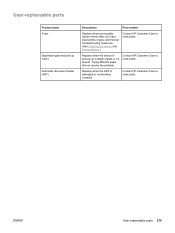
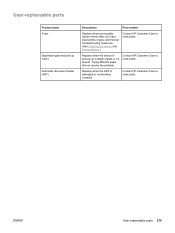
...not resolve the problem. ENWW
User-replaceable parts 279 Replace when the device is damaged or not working correctly.
Replace when the ADF is ...and tried all troubleshooting measures. (See Cleaning the device and Print problems.)
Contact HP Customer Care to order parts. Contact HP Customer Care to order parts.
Contact HP Customer Care to order parts. User-replaceable parts...
HP Color LaserJet 2820/2830/2840 All-In-One - User Guide - Page 328


... printing 42 resolution fax 77, 88 print settings 234 scanning 130 specifications 6 RGB color settings 59 ring patterns 94 ring tones distinctive 94 volume, adjusting 34 rings-to-... 297 laser safety 299
removing software 20 repair. See service repetitive defects, troubleshooting 241 replacing
ADF pickup roller assembly 197 imaging drum 168, 209 print cartridges 207 reports, device Configuration ...
Similar Questions
How To Clean Up Hp 2840 Drum
(Posted by mrwhuggar 9 years ago)
Will The 6600 Be Able To Fax Using A Fios Digital Line? My Hp 2840 Only Faxed On
I have recently had installed fios (fiber optic telephone line), and my hp 2840 only can work on ana...
I have recently had installed fios (fiber optic telephone line), and my hp 2840 only can work on ana...
(Posted by lucks427ss 10 years ago)
How To Reset Hp 2840 Chip
(Posted by johndab17 10 years ago)
How To Manually Reset Hp 2840 Drum
(Posted by txhouAbd 10 years ago)
Refilling Ink Cartridge For Hp 6500a Plus Officejet How To Reset Chip
(Posted by furnedadd 10 years ago)

