HP 2840 Support Question
Find answers below for this question about HP 2840 - Color LaserJet All-in-One Laser.Need a HP 2840 manual? We have 8 online manuals for this item!
Question posted by mrwhuggar on May 1st, 2014
How To Clean Up Hp 2840 Drum
The person who posted this question about this HP product did not include a detailed explanation. Please use the "Request More Information" button to the right if more details would help you to answer this question.
Current Answers
There are currently no answers that have been posted for this question.
Be the first to post an answer! Remember that you can earn up to 1,100 points for every answer you submit. The better the quality of your answer, the better chance it has to be accepted.
Be the first to post an answer! Remember that you can earn up to 1,100 points for every answer you submit. The better the quality of your answer, the better chance it has to be accepted.
Related HP 2840 Manual Pages
HP Jetdirect External Print Server Products - External USB Compatibility - Page 4


...*, M5035mfp*, 3050*, 3052*, 3055*, 3390*, 3392*; no webscan ** except HP Photosmart 7200 series
HP Jetdirect 175x
Supported with these USB network-capable HP peripherals:
HP Color LaserJet 4730mfp*, 9500mfp*; HP Officejet 6100 series*; HP Officejet D, G series, K80/K80xi, and 9100 series; HP Officejet 6100 series*; HP Deskjet 1180c, 1220c, 1280, 5150, 5550, 5650, 6122, 9300c, 9600c...
HP Printers - Supported Citrix Presentation Server environments - Page 24


...Citrix?
Answer: Citrix does not certify print drivers. Unresolved issues
HP Deskjet printer drivers will not load under non-administrator privileges
HP does not recommend the use the Citrix Universal Print Driver or ...the user's profile when the user logs out. Answer: Check the LaserJet, Business Inkjet, Designjet, Deskjet, and ink-based All-in again, printing is supported,
24
Frequently ...
HP Color LaserJet 2820/2830/2840 All-In-One - Software Technical Reference - Page 12


... for device events 190 HP Device pop-up alert messages 191 System-tray icon alert 191 E-mail alert ...191 Configuration options ...192 HP Toolbox section ...192 Status tab ...192 Device Status ...-box options for Macintosh 171 HP LaserJet all-in-one uninstall instructions for Macintosh 183
6 The HP Toolbox Overview of the HP Toolbox ...186 Starting the HP Toolbox ...186 Structure ...186 ...
HP Color LaserJet 2820/2830/2840 All-In-One - Software Technical Reference - Page 20
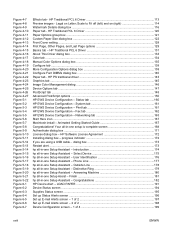
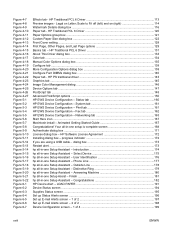
... Setup Assistant - Scale to Fit off (left) and on Letter; HP PS traditional driver 143 Graphics tab ...145 Image Color Management dialog 146 Device Options tab ...147 PostScript tab ...148 Advanced PostScript options ...150 HP EWS Device Configuration - Finish 181 hp all -in -one Setup Assist - HP Traditional PCL 6 Driver 131 About This Driver dialog box ...133...
HP Color LaserJet 2820/2830/2840 All-In-One - Software Technical Reference - Page 23
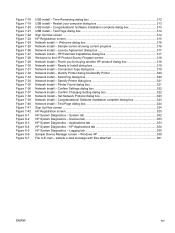
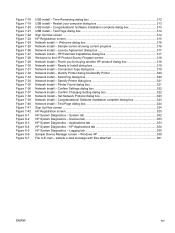
... Survey Program screen 318 Network install - Confirm Changing Setting dialog box 322 Network Install - Congratulations! Applications tab 353 HP System Diagnostics - Logging tab 355 Sample Device Manager screen - Identify Printer dialog boxIdentify Printer 320 Network install - Searching dialog box 320 Network install - Printer Found dialog box 321 Network install - Set Network...
HP Color LaserJet 2820/2830/2840 All-In-One - Software Technical Reference - Page 110
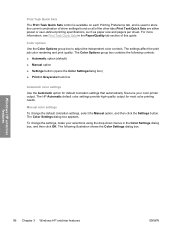
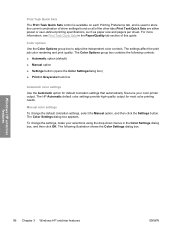
... print quality.
Print Task Quick Sets The Print Task Quick Sets control is used to adjust the independent color controls.
The Color Settings dialog box appears. The HP Automatic default color settings provide high-quality output for default coloration settings that automatically fine-tune your selections using the drop-down menus in Grayscalecheck box
Automatic...
HP Color LaserJet 2820/2830/2840 All-In-One - Software Technical Reference - Page 114
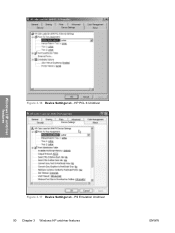
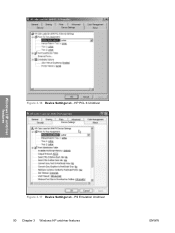
PS Emulation Unidriver 90 Chapter 3 Windows HP unidriver features
ENWW HP PCL 6 Unidriver
Figure 3-17 Device Settings tab - Windows HP unidriver features
Figure 3-16 Device Settings tab -
HP Color LaserJet 2820/2830/2840 All-In-One - Software Technical Reference - Page 171


... (for list.
Restore Defaults button
Click the Restore Defaults button to restore the settings in your printer.
● Restore Defaults button
Windows HP traditional driver features
Figure 4-25 Device Options tab
Available printer memory (in KB)
Specifies the amount of memory on your printer, you may need to change it if you...
HP Color LaserJet 2820/2830/2840 All-In-One - Software Technical Reference - Page 199
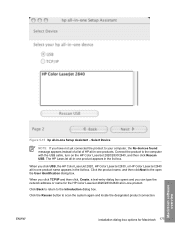
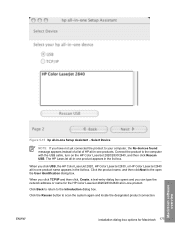
...you have not yet connected the product to your computer, the No devices found message appears instead of a list of HP all -in-one product name appears in the list box.
Click Back..., and then clickNext to the computer with the USB cable, turn on the HP Color LaserJet 2820/2830/2840, and then click Rescan USB. Figure 5-15 hp all -in-one product appears in the list box. Connect the product to ...
HP Color LaserJet 2820/2830/2840 All-In-One - Software Technical Reference - Page 366
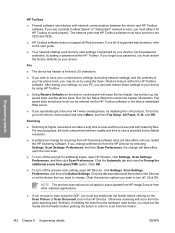
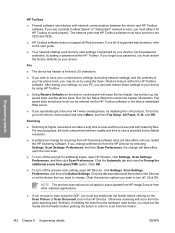
...; A preference change for additional scans from glass/TMA option. For most purposes, the best compromise between the device and HP Toolbox software. For a list of your device) can be entered via the HP Toolbox software or the device embedded Web server.
■ If you can take effect upon the next scan.
■ To turn off...
HP Color LaserJet 2820/2830/2840 All-In-One - Software Technical Reference - Page 388


... blocked, select the option to the PC. However, this new I /O.
Second restart is required after installation
If HP Color LaserJet 2820/2830/2840 software is installed after HP Toolbox is required after installation
● Problems occur after device replacement or restoration of factory defaults
● Receive-to-PC problems occur after receiving a large number of faxes...
HP Color LaserJet 2820/2830/2840 All-In-One - User Guide - Page 16


... limited warranty statement 281 Print Cartridge and Imaging Drum Limited Warranty Statement 283 Color LaserJet Image Fuser Kit and Image Transfer Kit Limited Warranty Statement ........284 Availability of support and service 285 HP maintenance agreements 285
Onsite service agreements 285
Appendix C Device specifications
Appendix D Regulatory information
Introduction ...289 Telephone Consumer...
HP Color LaserJet 2820/2830/2840 All-In-One - User Guide - Page 18


... and supplies installation guides-These guides provide step-by -step instructions for installing and setting up the device. Setting up the device
Getting started guide-Provides step-by-step instructions for installing and setting up the device. hp color LaserJet 1550•2550 series
Animated getting started guide (printed)-Provides step-by -step instructions for installing...
HP Color LaserJet 2820/2830/2840 All-In-One - User Guide - Page 20
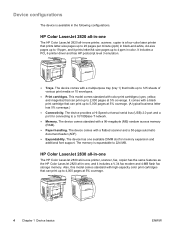
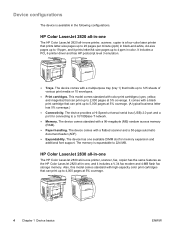
... per minute (ppm) in color.
The device comes with a 96-megabyte (MB) random access memory (RAM).
● Paper handling. HP Color LaserJet 2830 all-in-one
The HP Color LaserJet 2830 all-in-one printer, scanner, fax, copier has the same features as the HP Color LaserJet 2820 all -in-one printer, scanner, copier is a four-color laser printer that prints letter-size...
HP Color LaserJet 2820/2830/2840 All-In-One - User Guide - Page 166


... memory card questions. Use the < or the > button to confirm the print job. Click Device Settings, and then click the Print Settings tab. 3. Insert the memory card into the device. Press ENTER again to select Print photos. 4. Open HP Toolbox. 2. Click Memory Card, and then select or clear the Enable memory cards check...
HP Color LaserJet 2820/2830/2840 All-In-One - User Guide - Page 195


... Information. This section contains information about the device fax settings (HP Color LaserJet 2830/2840 all-in-one models only) and memory card settings (HP Color LaserJet 2840 all the media that the device supports.
4. Supplies Status page
The Supplies Status page lists the remaining life of the HP print cartridges and the HP imaging drums. It also lists the estimated pages remaining...
HP Color LaserJet 2820/2830/2840 All-In-One - User Guide - Page 199
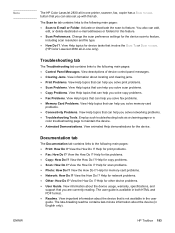
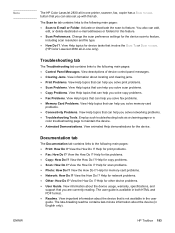
.... ● Fax: How Do I ? Help for device tasks that involve the SCAN TO or SCAN TO EMAIL
(HP Color LaserJet 2830 all -in-one only).
View Help topics for scan...device. The user guide is not available in the user guide. HP Toolbox 183 Employ such troubleshooting tools as a cleaning page or a
color troubleshooting page to feature. Activate or deactivate the scan-to maintain the device...
HP Color LaserJet 2820/2830/2840 All-In-One - User Guide - Page 284


... page, complete the following steps. 1. Supplies Status page
The Supplies Status page lists the remaining life of the HP print cartridges and the HP imaging drums. It also lists the estimated pages remaining, number of the device. Device pages and reports
This section describes the pages and reports that help you solve problems with the...
HP Color LaserJet 2820/2830/2840 All-In-One - User Guide - Page 286
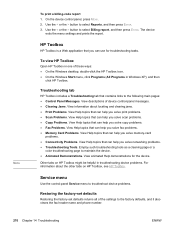
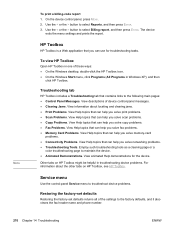
... to select Billing report, and then press ENTER. Other tabs on HP Toolbox, see HP Toolbox.
On the device control panel, press MENU. 2. View descriptions of the settings to maintain the device. ● Animated Demonstrations. Employ such troubleshooting tools as a cleaning page or a
color troubleshooting page to the factory defaults, and it also clears the fax...
HP Color LaserJet 2820/2830/2840 All-In-One - User Guide - Page 329
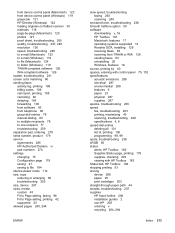
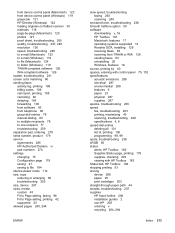
...(Windows) 119 TWAIN-compliant software 126 WIA-compliant software 126 scatter, troubleshooting 241 screen color matching 60 sending faxes activity log, printing 188 billing codes 106 call report, printing ...60 status alerts, HP Toolbox 182 Supplies Status page, printing 179 supplies, checking 202 viewing with HP Toolbox 182 Status tab, HP Toolbox 182 stopping printing 53 storing device 288 paper 25...
Similar Questions
Will The 6600 Be Able To Fax Using A Fios Digital Line? My Hp 2840 Only Faxed On
I have recently had installed fios (fiber optic telephone line), and my hp 2840 only can work on ana...
I have recently had installed fios (fiber optic telephone line), and my hp 2840 only can work on ana...
(Posted by lucks427ss 10 years ago)
How To Reprogram Hp 2840 Drum Reset Chip
(Posted by adhamphille 10 years ago)
How To Clean Calibration Strip Hp 2840
(Posted by GATOange 10 years ago)
How To Manually Reset Hp 2840 Drum
(Posted by txhouAbd 10 years ago)

