HP 2840 Support Question
Find answers below for this question about HP 2840 - Color LaserJet All-in-One Laser.Need a HP 2840 manual? We have 8 online manuals for this item!
Question posted by txhouAbd on November 1st, 2013
How To Manually Reset Hp 2840 Drum
The person who posted this question about this HP product did not include a detailed explanation. Please use the "Request More Information" button to the right if more details would help you to answer this question.
Current Answers
There are currently no answers that have been posted for this question.
Be the first to post an answer! Remember that you can earn up to 1,100 points for every answer you submit. The better the quality of your answer, the better chance it has to be accepted.
Be the first to post an answer! Remember that you can earn up to 1,100 points for every answer you submit. The better the quality of your answer, the better chance it has to be accepted.
Related HP 2840 Manual Pages
HP Jetdirect External Print Server Products - External USB Compatibility - Page 4


... M5035mfp*, M9040mfp*, M9050mfp*, 3050*; HP Color Inkjet cp1160 and cp1700; HP PSC 7350, and 7550 All-in -One; HP Officejet 6100 series*; HP Photosmart 1100, 1200, 1300, 7000**, and 8000 series; HP CM 8060 Color MFP with these USB network-capable HP peripherals:
HP Business Inkjet 1000, 1100, 1200, 2280, 2300, 2600, 2800, 3000; HP Color LaserJet CP4005, 1500, 2500, 2550, 3000...
HP Printers - Supported Citrix Presentation Server environments - Page 24


... paper to networked printers is listed as supported. Frequently asked questions
Question: Is my HP printer supported in a Citrix environment by the host-based driver and are supported in for... USB DOT4 port, then no longer functional. Microsoft issues
HP printer with DOT4 port on the host machine by HP?
Answer: Check the LaserJet, Business Inkjet, Designjet, Deskjet, and ink-based All-in...
HP Color LaserJet 2820/2830/2840 All-In-One - Software Technical Reference - Page 12


...LaserJet all Macintosh OSs - Animated Getting Started Guide ..........166 Macintosh installation instructions for direct connections 168 Installation instructions for Mac OS 9.2.2 168 Installation instructions for Mac OS X 169 Macintosh installation instructions for networked computers 169 Installation dialog-box options for device events 190 HP Device pop-up alert messages 191 System-tray...
HP Color LaserJet 2820/2830/2840 All-In-One - Software Technical Reference - Page 20
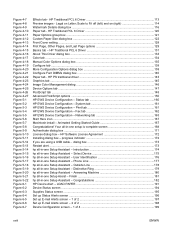
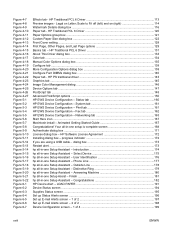
... up E-mail Alerts screen - 1 of 2 197 Set up E-mail Alerts screen - 2 of 2 198 Device Configuration screen - 1 of 4 199
xviii
ENWW HP Traditional PCL 6 Driver 113 Preview images - HP Traditional PCL 6 Driver 131 About This Driver dialog box ...133 Color tab ...134 Manual Color Options dialog box 135 Configure tab ...138 More Configuration Options dialog box 139...
HP Color LaserJet 2820/2830/2840 All-In-One - Software Technical Reference - Page 23
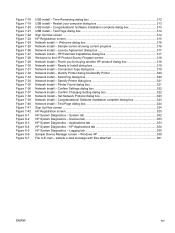
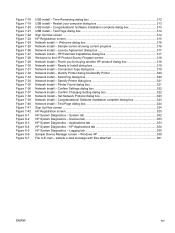
...install - Test Page dialog box 324 Sign Up Now screen ...324 HP Registration screen ...325 HP System Diagnostics - Identify Printer dialog boxIdentify Printer 320 Network install - ...Confirm Changing Setting dialog box 322 Network Install - Devices tab 353 HP System Diagnostics - Applications tab 353 HP System Diagnostics - sample e-mail message with files attached 361
ENWW...
HP Color LaserJet 2820/2830/2840 All-In-One - Software Technical Reference - Page 110
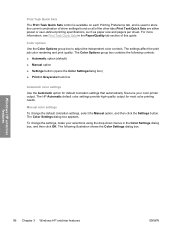
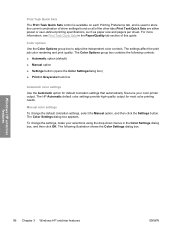
... (default)
■ Manual option
■ Settings button (opens the Color Settingsdialog box)
■ Print in the Paper/Quality tab section of this guide. The Color Options group box contains the following illustration shows the Color Settings dialog box:
Windows HP unidriver features
86 Chapter 3 Windows HP unidriver features
ENWW
Color options Use the Color Options group box to...
HP Color LaserJet 2820/2830/2840 All-In-One - Software Technical Reference - Page 114
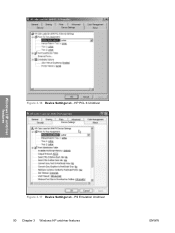
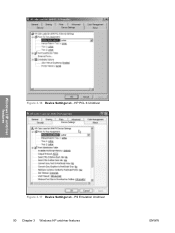
PS Emulation Unidriver 90 Chapter 3 Windows HP unidriver features
ENWW Windows HP unidriver features
Figure 3-16 Device Settings tab - HP PCL 6 Unidriver
Figure 3-17 Device Settings tab -
HP Color LaserJet 2820/2830/2840 All-In-One - Software Technical Reference - Page 171


...contains the following options:
ENWW
Windows PS Emulation Driver features (for list. ● Restore Defaults button
Windows HP traditional driver features
Figure 4-25 Device Options tab
Available printer memory (in KB)
Specifies the amount of memory on your printer.
Restore Defaults ...clicking the setting and then specifying a new value in this dialog box to your printer manual.
HP Color LaserJet 2820/2830/2840 All-In-One - Software Technical Reference - Page 199
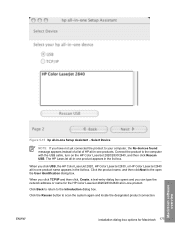
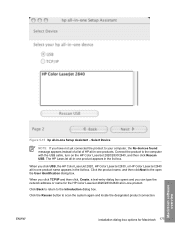
Macintosh software overview
ENWW
Installation dialog-box options for the HP Color LaserJet 2820/2830/2840 all-in-one Setup Assistant - Figure 5-15 hp all -in-one product appears in the list box.
Select Device
NOTE If you can type the network address or name for Macintosh 175 The HP LaserJet all -in-one product. Click the Rescan button...
HP Color LaserJet 2820/2830/2840 All-In-One - Software Technical Reference - Page 366
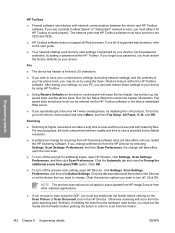
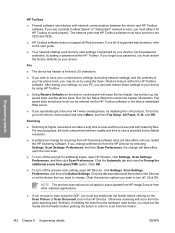
... supported web browsers, refer to the user guide.
■ Your network settings (and memory card settings if supported by your device) can be entered via the HP Toolbox software or the device embedded Web server.
■ If you can later restore these settings to your password, you must put the media into the...
HP Color LaserJet 2820/2830/2840 All-In-One - Software Technical Reference - Page 388


... you are using the Fax Receive to PC feature and perform an operation to restore factory defaults, or replace the device with the HP Color LaserJet 2820/2830/2840. If the host controller driver is installed, the HP Toolbox might not match data sent from faxes received to choose a signed driver. If this occurs, restart the...
HP Color LaserJet 2820/2830/2840 All-In-One - User Guide - Page 16


... limited warranty statement 281 Print Cartridge and Imaging Drum Limited Warranty Statement 283 Color LaserJet Image Fuser Kit and Image Transfer Kit Limited Warranty Statement ........284 Availability of support and service 285 HP maintenance agreements 285
Onsite service agreements 285
Appendix C Device specifications
Appendix D Regulatory information
Introduction ...289 Telephone Consumer...
HP Color LaserJet 2820/2830/2840 All-In-One - User Guide - Page 18


... guide comes in the box with this device. hp color LaserJet 1550•2550 series
Animated getting started guide (printed)-Provides step-by -step instructions for using the device and troubleshooting problems. This guide is also available through the HP Toolbox software.
2 Chapter 1 Device basics
ENWW
c9704a
Using the device
User guide-Contains detailed information for installing...
HP Color LaserJet 2820/2830/2840 All-In-One - User Guide - Page 20
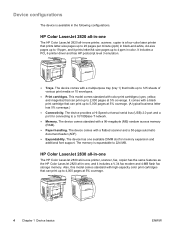
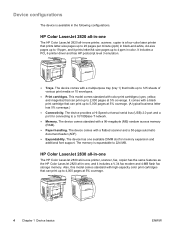
.... HP Color LaserJet 2830 all-in-one
The HP Color LaserJet 2830 all-in-one printer, scanner, fax, copier has the same features as the HP Color LaserJet 2820 all -in the following configurations. Also, this model comes standard with color print cartridges (cyan, yellow, and magenta) that holds up to 5,000 pages at 5% coverage.
4 Chapter 1 Device basics
ENWW The device provides...
HP Color LaserJet 2820/2830/2840 All-In-One - User Guide - Page 44
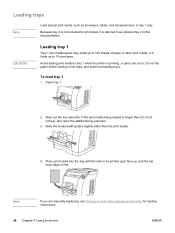
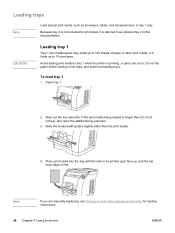
...being loaded is longer than the print media.
4. Note
If you are manually duplexing, see Printing on both sides (duplexing manually) for all models, it is referred to be printed upon face-up... to tray 1 while the printer is not included for loading instructions.
28 Chapter 4 Using the device
ENWW Loading ...
HP Color LaserJet 2820/2830/2840 All-In-One - User Guide - Page 96


...dial tones, international access tones, or calling card acceptance tones before continuing to dial. To use manual dial with the automatic document feeder (ADF)
1. The control-panel display shows the following steps..., you press it.
When dialing internationally, you press START FAX. Using manual dial
Usually, the device dials after you might need to dial the fax number, wait for the...
HP Color LaserJet 2820/2830/2840 All-In-One - User Guide - Page 195


... the > button to select Config report, and then press ENTER. This section lists the device default copy settings. 5.
This section contains information about the device fax settings (HP Color LaserJet 2830/2840 all-in-one models only) and memory card settings (HP Color LaserJet 2840 all the media that is gathered during software
installation, including the language and the company...
HP Color LaserJet 2820/2830/2840 All-In-One - User Guide - Page 284


... the following steps. 1. Supplies Status page
The Supplies Status page lists the remaining life of the HP print cartridges and the HP imaging drums. It also lists the estimated pages remaining, number of the device.
Use the < or the > button to select Reports, and then press ENTER. 3. For more information about the Configuration page...
HP Color LaserJet 2820/2830/2840 All-In-One - User Guide - Page 286
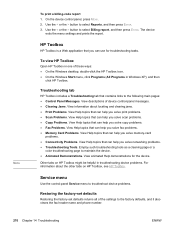
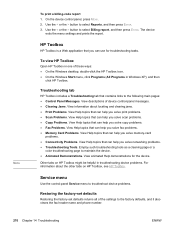
...color troubleshooting page to the following main pages: ● Control Panel Messages. Use the < or the > button to select Billing report, and then press ENTER.
Other tabs on HP Toolbox, see HP Toolbox. To view HP Toolbox
Open HP..., double-click the HP Toolbox icon. ● On the Windows Start menu, click Programs (All Programs in troubleshooting device problems. For information about...
HP Color LaserJet 2820/2830/2840 All-In-One - User Guide - Page 329
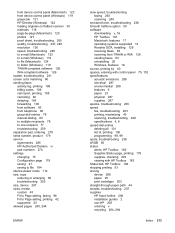
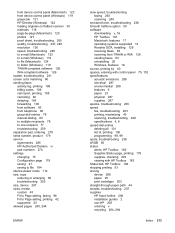
... 126 WIA-compliant software 126 scatter, troubleshooting 241 screen color matching 60 sending faxes activity log, printing 188 billing codes... telephone 86 group-dial entries 78 manual dialing 80 to multiple recipients 78 to one ...HP Toolbox 182 Supplies Status page, printing 179 supplies, checking 202 viewing with HP Toolbox 182 Status tab, HP Toolbox 182 stopping printing 53 storing device...
Similar Questions
Cold Reset Hp Cm2320 To Bypass Forgotten Password
how to do a Cold Reset HP CM2320 to bypass forgotten password
how to do a Cold Reset HP CM2320 to bypass forgotten password
(Posted by rbenson2337 7 years ago)
How To Reset Hp 2840 To Factory
(Posted by drobeBA 10 years ago)
How To Reprogram Hp 2840 Drum Reset Chip
(Posted by adhamphille 10 years ago)
How To Reset Hp 2840 Chip
(Posted by johndab17 10 years ago)
User Manual For Hp Officejet 6600/6700(not Start Up)
HOW DO I OBTAIN A USER MANUAL FOR HP OFFICEJET 6600/6700(NOT START UP)
HOW DO I OBTAIN A USER MANUAL FOR HP OFFICEJET 6600/6700(NOT START UP)
(Posted by rourkejohn 11 years ago)

