HP 2840 Support Question
Find answers below for this question about HP 2840 - Color LaserJet All-in-One Laser.Need a HP 2840 manual? We have 8 online manuals for this item!
Question posted by Phiscam on February 11th, 2014
How To Enable Networking Scanning On Hp 2840 In Windows 7 32 Bit
The person who posted this question about this HP product did not include a detailed explanation. Please use the "Request More Information" button to the right if more details would help you to answer this question.
Current Answers
There are currently no answers that have been posted for this question.
Be the first to post an answer! Remember that you can earn up to 1,100 points for every answer you submit. The better the quality of your answer, the better chance it has to be accepted.
Be the first to post an answer! Remember that you can earn up to 1,100 points for every answer you submit. The better the quality of your answer, the better chance it has to be accepted.
Related HP 2840 Manual Pages
HP Jetdirect External Print Server Products - External USB Compatibility - Page 2


...HP Deskjet 5550, 5650, 6940, 6980, and 9800 series; HP Officejet Pro K550, K850, K5300, K5400 and 8000
Print and Windows based scanning:
HP Color LaserJet CM1015mfp and CM1017mfp
Print only:
HP Color LaserJet...the supported printers for each HP USB Jetdirect print server. Many devices have their own networking scanning software and no longer support it. HP Color LaserJet CP1515, CP1518, CP2025,...
HP Printers - Supported Citrix Presentation Server environments - Page 13


... printers on the client. The difference between the Citrix and HP UPDs
The Citrix UPD for Citrix Presentation Server 4.0, 4.5, or XenApp™ 5.0 works well for autocreated client printers. The Citrix server must be at least 4.0 and the client must be a 32-bit Windows client (Windows 2000, XP, Vista) with thin clients that are directly attached...
HP Printers - Supported Citrix Presentation Server environments - Page 25


... at least 4.0 and the client must be a 32-bit or x64 Windows client with a 32-bit or x64 Windows client and ICA 9.0 supports TWAIN devices directly connected to the client. Question: Where can I use and configure the Citrix UPD, or configure and session network printers? Answer: HP does not develop Microsoft Windows Server 2003 drivers for Deskjet, PSC, Officejet, and...
HP Color LaserJet 2820/2830/2840 All-In-One - Software Technical Reference - Page 16


... 356 Device conflicts in Windows 356 Opening the Windows Device Manager 357 Check for device conflicts 357 Guidelines for troubleshooting and resolving device conflicts .........358 Installed Devices 359 File to E-mail utility ...360 Standalone scrubber ...362 Two-pass cleaning-page utility 362 Collect.bat utility ...362 E-mail ...363 My Scans directory ...363 Summary of HP Toolbox...
HP Color LaserJet 2820/2830/2840 All-In-One - Software Technical Reference - Page 23
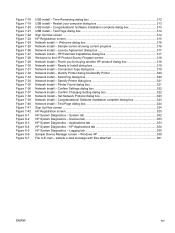
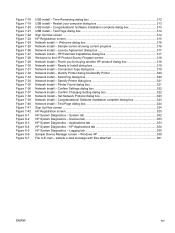
... 7-28 Figure 7-29 Figure 7-30 Figure 7-31 Figure 7-32 Figure 7-33 Figure 7-34 Figure 7-35 Figure 7-36 Figure...HP Registration screen ...315 Network install - HP Applications tab 354 HP System Diagnostics - HP Extended Capabilities dialog box 317 Welcome to E-mail - Windows XP 359 File to the HP Product Survey Program screen 318 Network install - Confirm Settings dialog box 322 Network...
HP Color LaserJet 2820/2830/2840 All-In-One - Software Technical Reference - Page 36


..., in the case of HP Color LaserJet 2830 and HP Color LaserJet 2840 all-in-one products, standalone fax machines) without installing the software, but certain functions are available on the Web) ■ Windows NT® 4.0 (network connection only;
If you have print-only support for the HP LaserJet all -in-one product software. ■ Windows XP Intel 64-bit (driver available only...
HP Color LaserJet 2820/2830/2840 All-In-One - Software Technical Reference - Page 39


..., go to work with photos, scanned images, and video clips. HP LaserJet all-in-one software for Windows
The HP Color LaserJet 2820/2830/2840 all-in-one :
■ New installer. Software overview for Windows
Software component information
This section contains information about the following topics:
● New HP LaserJet all-in-one software features
● HP LaserJet all-in-one software for...
HP Color LaserJet 2820/2830/2840 All-In-One - Software Technical Reference - Page 42


...X (in Windows 2000 and Windows XP only)
Scan Application
X
X
TWAIN drivers
X
X
WIA drivers
X
X
Scrubber utility
X
X
Online user guide
X
X
Web Registration
X
X
1 Two installers run in sequence. 2 This feature is disabled. Table 2-3 Software component availability for the HP Color LaserJet 2820/2830/2840 all-in -one. 3 This feature is not supported on the HP Color LaserJet 2820...
HP Color LaserJet 2820/2830/2840 All-In-One - Software Technical Reference - Page 64


... Outlook XP Yes Yes; Scan drivers
The HP Color LaserJet 2820/2830/2840 all -in Windows XP (the path varies for Windows
ENWW The following integrated scan drivers.
■ TWAIN driver
■ Windows Image Acquisition (WIA) driver
40 Chapter 2 Software overview for other Windows operating system), click Start, click Settings, click Control Panel, click Network and Internet Options, click...
HP Color LaserJet 2820/2830/2840 All-In-One - Software Technical Reference - Page 86
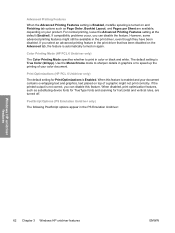
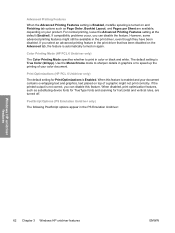
...Windows HP unidriver features
62 Chapter 3 Windows HP unidriver features
ENWW
If the printed output is not correct, you can disable this feature is enabled and your product.
Use the Monochrome mode to print in color...Enabled, metafile spooling is turned on and Finishing tab options such as substituting device fonts for TrueType fonts and scanning for Print Optimizations is True Color...
HP Color LaserJet 2820/2830/2840 All-In-One - Software Technical Reference - Page 318


... install the product software on a computer that is running Windows 98 SE, Windows Me, Windows 2000, and Windows XP (32-bit only). Windows installation for Windows operating systems
Installation options
The HP LaserJet all-in-one software can share your HP LaserJet all-in-one product printing capabilities with the HP Color LaserJet 2820/2830/2840 all-in-one products in the following Web site...
HP Color LaserJet 2820/2830/2840 All-In-One - Software Technical Reference - Page 321


... the CD-ROM drive.
Follow the onscreen instructions.
5 If you to install the software on networked Windows operating systems, use the following instructions: 1 Connect the HP Color LaserJet 2820/2830/2840 to print a test page, register your HP Color LaserJet 2820/2830/2840 over a network connection except for the Receive faxes to recognize the product.
Software installation for...
HP Color LaserJet 2820/2830/2840 All-In-One - Software Technical Reference - Page 341


... weeks after you install the HP Color LaserJet 2820/2830/2840 all-in-one, inviting you select the I accept the terms in the HP Product Survey Program. Licence Agreement dialog box
When you to participate in the license agreement option, the Next button becomes available. Figure 7-27 Network install - Software installation for Windows operating systems
Figure 7-26...
HP Color LaserJet 2820/2830/2840 All-In-One - Software Technical Reference - Page 362


...network; a 250-sheet tray (tray 2) for Apple Macintosh (and compatible) systems. For more information about device features and driver features, see its associated online help included with similar graphical user interfaces
■ HP Color LaserJet 2820/2830/2840 TWAIN Scan driver for Windows 98 SE, Windows Me, Windows 2000 and Windows XP
■ HP Color LaserJet 2820/2830/2840 WIA Scan...
HP Color LaserJet 2820/2830/2840 All-In-One - Software Technical Reference - Page 363
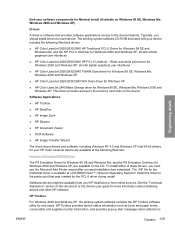
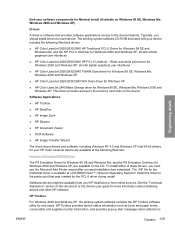
..., all with similar graphical user interfaces
■ HP Color LaserJet 2820/2830/2840 TWAIN Scan driver for Windows 98 SE, Windows Me, Windows 2000 and Windows XP
■ HP Color LaserJet 2820/2830/2840 WIA Scan driver for Windows XP
■ HP Color LaserJet 2840 Mass Storage driver for Windows 98 SE, Windows Me, Windows 2000 and Windows XP. The .INF file for the Postscript driver is available...
HP Color LaserJet 2820/2830/2840 All-In-One - Software Technical Reference - Page 364
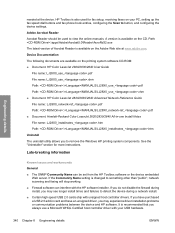
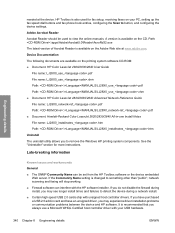
... File name: LJ28X0_use_.chm Path: :\\MANUALS\LJ28X0_use_.pdf Path: :\\MANUALS\LJ28X0_use_.chm ■ Document: HP Color LaserJet 2820/2830/2840 Advanced Network Reference Guide File name: LJ28X0_network-ref_.pdf Path: :\\MANUALS\LJ28X0_network-ref_.pdf ■ Document: Hewlett-Packard Color LaserJet 2820/2830/2840 All-in card and have an unsigned driver, you may see longer install times and...
HP Color LaserJet 2820/2830/2840 All-In-One - Software Technical Reference - Page 388


..., remove and save any data from the device. Use the Windows Device Manager to PC faxes is not signed, obtain an updated Microsoft driver.
This version of HP Toolbox does not use DOT4, which will prevent issues previously observed on the computer for the HP Color LaserJet 2820/2830/2840 all-in-one , the fax log and fax...
HP Color LaserJet 2820/2830/2840 All-In-One - Software Technical Reference - Page 390
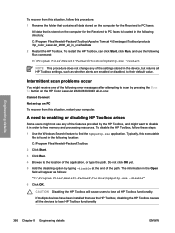
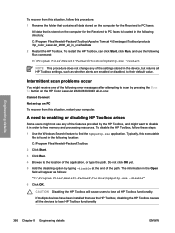
... HP Color LaserJet 2820/2830/2840 all data stored on PC To recover from this situation, follow these steps: 1 Use the Windows Search feature to lose HP Toolbox functionality
366 Chapter 8 Engineering details
ENWW
To disable the HP Toolbox, follow this situation, restart your computer. Do not click OK yet. 5 Add the disabling option by pressing the SCAN...
HP Color LaserJet 2820/2830/2840 All-In-One - User Guide - Page 30
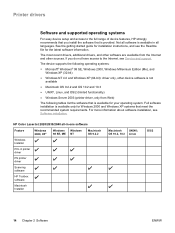
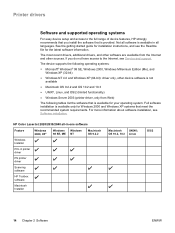
... Color LaserJet 2820/2830/2840 all-in all software is provided. See the getting started guide for installation instructions, and see Service and support. The most recent drivers, additional drivers, and other software are available from Web)
The following operating systems:
● Microsoft® Windows® 98 SE, Windows 2000, Windows Millennium Edition (Me), and Windows XP (32-bit...
HP Color LaserJet 2820/2830/2840 All-In-One - User Guide - Page 162
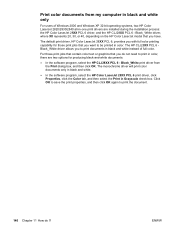
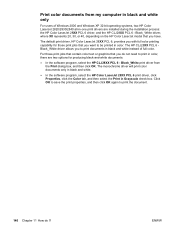
... -one print drivers are two options for those print jobs that contain color text or graphics that you to be printed in black and white instead of Windows 2000 and Windows XP 32-bit operating systems, two HP Color LaserJet 2820/2830/2840 all-in Grayscale check box. Print color documents from the Print dialog box, and then click OK.
Similar Questions
How To Network Scan On Hp 2840 Xp
(Posted by runBsc 9 years ago)
I Can Print To Color Laserjet Cm2320nf But I Can't Scan To It Windows 7 32 Bit
2012
2012
(Posted by guevacw 10 years ago)
How To Scan From An Hp 2840 To Windows 7
(Posted by athgl 10 years ago)
Scanner ( For M1005 Mfp ) Driver Not Found In Windows 7 - 32 Bit
how to install scanner ( for M1005 mfp ) driver in windows 7 - 32 bit ?
how to install scanner ( for M1005 mfp ) driver in windows 7 - 32 bit ?
(Posted by csg 11 years ago)
Hp 2840 Printer-scanner Not Compatable With Windows 2007 Operating System
(Posted by interpassny 12 years ago)

