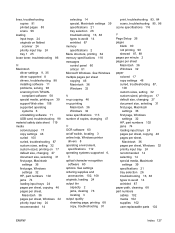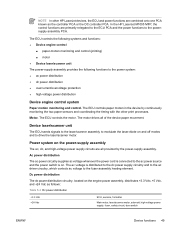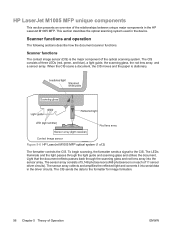HP LaserJet M1005 Support Question
Find answers below for this question about HP LaserJet M1005 - Multifunction Printer.Need a HP LaserJet M1005 manual? We have 9 online manuals for this item!
Question posted by csg on September 8th, 2012
Scanner ( For M1005 Mfp ) Driver Not Found In Windows 7 - 32 Bit
Current Answers
Answer #1: Posted by LightofEarendil on September 8th, 2012 7:24 AM
http://h20565.www2.hp.com/hpsc/swd/public/readIndex?taskId=135&prodNameId=1839459&sp4ts.oid=1839459&ac.admitted=1449187786532.1123376534.492883150&swEnvOID=4062&action=listDriver&prodTypeId=18972&swLang=8&prodSeriesId=1839458&lang=en&cc=us
Cheers
Related HP LaserJet M1005 Manual Pages
Similar Questions
Scan to folder set up in hp laserjet M4345 MFP in window 7 32 bits