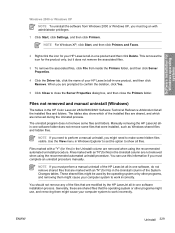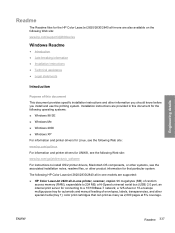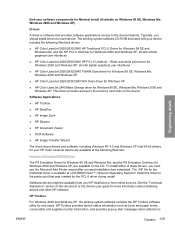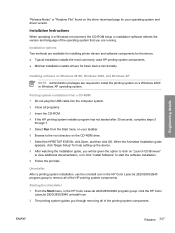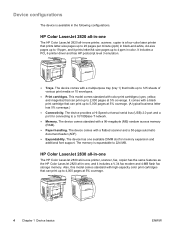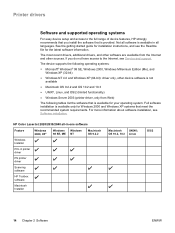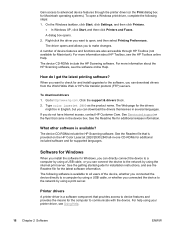HP 2840 Support Question
Find answers below for this question about HP 2840 - Color LaserJet All-in-One Laser.Need a HP 2840 manual? We have 8 online manuals for this item!
Question posted by interpassny on October 21st, 2011
Hp 2840 Printer-scanner Not Compatable With Windows 2007 Operating System
The person who posted this question about this HP product did not include a detailed explanation. Please use the "Request More Information" button to the right if more details would help you to answer this question.
Current Answers
Related HP 2840 Manual Pages
Similar Questions
Is It Possible To Get An Hp 2840 Scanner To Work With Windows 7
(Posted by winnEWI 10 years ago)
Hp 2840 Printer Error
My Hp 2480 Printer Gives The Message Page Too Complex. Is There A Fix For This?
My Hp 2480 Printer Gives The Message Page Too Complex. Is There A Fix For This?
(Posted by LHHDAVID 10 years ago)
Can't Connect Hp Laserjet 2820 Scanner To Windows Xp
(Posted by meekang 10 years ago)
I M Having Hp M1005 And Hp 1020 Printer Installed On Windows Xp Remotely Install
i m having hp m1005 and hp 1020 printer installed on windows xp remotely installed onto the windows ...
i m having hp m1005 and hp 1020 printer installed on windows xp remotely installed onto the windows ...
(Posted by ankushsakhare055 11 years ago)
How Do I Install Printer Software On Windows 7 Operating System?
How do i install printer software on windows 7 operating system?
How do i install printer software on windows 7 operating system?
(Posted by lawrenceacquaye 12 years ago)