HP CM2320nf Support Question
Find answers below for this question about HP CM2320nf - Color LaserJet Laser.Need a HP CM2320nf manual? We have 19 online manuals for this item!
Question posted by guevacw on February 7th, 2014
I Can Print To Color Laserjet Cm2320nf But I Can't Scan To It Windows 7 32 Bit
2012
Current Answers
There are currently no answers that have been posted for this question.
Be the first to post an answer! Remember that you can earn up to 1,100 points for every answer you submit. The better the quality of your answer, the better chance it has to be accepted.
Be the first to post an answer! Remember that you can earn up to 1,100 points for every answer you submit. The better the quality of your answer, the better chance it has to be accepted.
Related HP CM2320nf Manual Pages
HP Jetdirect External Print Server Products - External USB Compatibility - Page 2


...devices have their own networking scanning software and no longer support it. In this section, I will remain on Laserjet MFP's. HP Deskjet 5550, 5650, 6940, 6980, and 9800 series; HP LaserJet...currently a print only solution. HP Officejet Pro K550, K850, K5300, K5400 and 8000
Print and Windows based scanning:
HP Color LaserJet CM1015mfp and CM1017mfp
Print only:
HP Color LaserJet CM3530mfp, ...
HP Printers - Supported Citrix Presentation Server environments - Page 1


...HP ...3 HP LaserJet printers and supported driver versions 4 HP Color printers with Edgeline Technology and supported driver versions 12 Using the HP Universal Print Driver version 4.7 for Windows in Citrix environments... 22 Resolved issues...22 Unresolved issues ...24 Microsoft issues ...24 Supported printing features ...24 Frequently asked questions ...24 Citrix-tested HP printers...26 Testing ...
HP Printers - Supported Citrix Presentation Server environments - Page 12


... a print queue to http://www.hp.com/go /upd and run "install /sm LPT1:" from the command line on the server and perform as the PCL or PS fallback driver when installed in static or traditional mode.
12 PS
Win2k/XP/2003: 4.0 Win2003-x64: Use driver included in the Windows OS
HP Color...
HP Printers - Supported Citrix Presentation Server environments - Page 25


... can I download the Windows Server 2003 driver for a printer and print driver is claimed by...32-bit or x64 Windows client with a 32-bit or x64 Windows client and ICA 9.0 supports TWAIN devices directly connected to the client. Question: Can I configure my Citrix server to map print...develop Microsoft Windows Server 2003 drivers for consumer based inkjet products. check the LaserJet, Business ...
HP Printers - Supported Citrix Presentation Server environments - Page 26


... 720
HP LaserJet 3200
HP LaserJet 4000
HP Designjet 4000 PostScript
HP Color LaserJet 3000
Testing methodology for each test case. Note on hardware used - Note on description - The 32-bit and 64-bit printer driver versions listed are outside the scope of testing.
Printers were connected to client and server systems using HP Jetdirect print server devices.
the...
HP Color LaserJet CM2320 MFP - Color - Page 1


...produces the best possible print quality for color documents.
Adjust color / color settings Automatic
Print in Grayscale is useful for text, graphics, and photographs.
HP Color LaserJet CM2320 MFP Series - When Print in Grayscale
Steps to perform Setting color options to adjust the neutral-gray color treatment, halftones, and edge enhancements for printing color documents that will...
HP Color LaserJet CM2320 MFP - Print Tasks - Page 1


... Hardware and Sound, click Printer. HP Color LaserJet CM2320 MFP Series - currently appears on the computer screen, allowing you want to the Printer dialog box. Cancel a print job from the Windows print queue
If a print job is waiting in a print queue (computer memory) or print spooler, delete the job there.
• Windows 2000: Go to cancel, and then click...
HP Color LaserJet CM2320 MFP Series - Software Technical Reference - Page 35


Recommended Install
Express Install
Supported Windows operating systems
Windows XP 32-bit
X
X
Windows XP 64-bit
X
Windows Vista 32-bit
X
Windows Vista 64-bit
X
Windows 2000
X
Windows Server 2003 32-bit
X
Windows Server 2003 64-bit
Components installed
HP PCL 6 printer-driver
X
X
WIA (Windows XP and Vista X
X
only)
Fax printer-driver
X
X
HP ToolboxFX w/Alerts
X
SNP ...
HP Color LaserJet CM2320 MFP Series - Software Technical Reference - Page 43


...HP LaserJet Uninstaller Utility
All of the printer-drivers provide access to a
networked product in the following operating environments: ● Windows 2000, Windows XP (32-bit and 64-bit), Windows Server 2003 (32-bit and 64-bit),
Windows Vista (32-bit and 64-bit)
Windows 64-bit printer-drivers for end users and network administrators who are working in a single process. The printing system...
HP Color LaserJet CM2320 MFP Series - Software Technical Reference - Page 52


... host computer system, and folders for Windows XP 32-bit, Windows Vista 32-bit, and Windows Vista 64-bit operating systems only. Structure
HP ToolboxFX consists of information available about the following methods: ● Double-click the HP ToolboxFX icon in the Windows system tray. ● Click Start, click Programs, click HP, click HP Color LaserJet CM2320 MFP Series, and then...
HP Color LaserJet CM2320 MFP Series - Software Technical Reference - Page 140


Supported operating systems for Windows
The product supports the following Windows operating systems:
Full software installation
● Windows XP (32-bit) ● Windows Vista (32-bit and 64-bit)
Print and scan driver
● Windows XP (64 bit) ● Windows 2000 ● Windows 2003 Server (32-bit and 64-bit)
NOTE: The HP PCL 5 universal printer-driver (UPD) and HP PostScript Level 3 ...
HP Color LaserJet CM2320 MFP Series - Software Technical Reference - Page 184
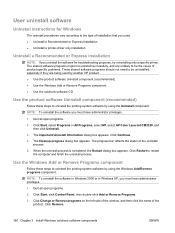
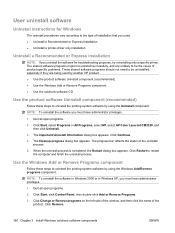
... the name of the uninstall process.
5. Click Start, select Programs or All Programs, select HP, select HP Color LaserJet CM2320, and then click Uninstall.
3. Click Restart to uninstall the printing-system software by using the Windows Add/Remove programs component. The shared software programs might not uninstall successfully, and are unlikely to be the...
HP Color LaserJet CM2320 MFP Series - Software Technical Reference - Page 268


... Server 2003, Microsoft Windows XP, Microsoft Windows XP 64-bit, and Microsoft Windows Vista (32-bit and 64-bit).
244 Chapter 6 Engineering details
ENWW Hi-speed USB is a USB product. This product is compatible with this section: ● Port communication ● E-mail ● HP LaserJet Scan ● Troubleshooting tools ● Known issues for the HP Color LaserJet CM2320 MFP Series...
HP Color LaserJet CM2320 MFP Series - Software Technical Reference - Page 294


... system. WHO NEEDS THIS SOFTWARE?
Windows XP 32-bit and Windows Vista can be either an Express install or a Recommended install depending on the type of installation chosen Drivers
270 Chapter 6 Engineering details
ENWW INSTALLATION INSTRUCTIONS ● IV.
Installation instructions are Express installations only and will install a print and scan driver.
LEGAL STATEMENTS
I . All...
HP Color LaserJet CM2320 MFP - User Guide - Page 40
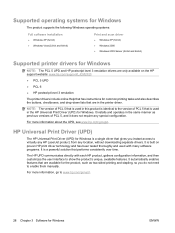
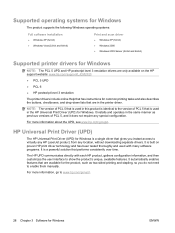
Supported operating systems for Windows
The product supports the following Windows operating systems:
Full software installation
● Windows XP (32-bit) ● Windows Vista (32-bit and 64-bit)
Print and scan driver
● Windows XP (64 bit) ● Windows 2000 ● Windows 2003 Server (32-bit and 64-bit)
Supported printer drivers for Windows
NOTE: The PCL 5 UPD and HP postscript ...
HP Color LaserJet CM2320 MFP - User Guide - Page 58
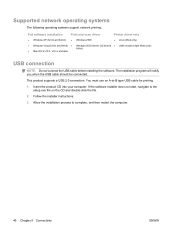
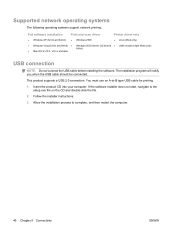
.... Supported network operating systems
The following operating systems support network printing:
Full software installation
Print and scan driver
Printer driver only
● Windows XP (32-bit and 64-bit) ● Windows 2000
● Linux (Web only)
● Windows Vista (32-bit and 64-bit) ● Windows 2003 Server (32-bit and ● UNIX model scripts (Web only)
● Mac OS...
HP Color LaserJet CM2320 MFP - User Guide - Page 117


... on the memory card or use a different card with sufficient available space to continue scanning. Enable the photo slots to continue scanning.
Place the original in the HP Scanning window, you want. Select HP Color LaserJet CM2320 MFP Series in order to scan to achieve the size and effect that you can adjust the image to it...
HP Color LaserJet CM2320 MFP - User Guide - Page 276


...+A2 (Class 1 Laser/LED Product) GB4943...Color LaserJet CM2320 MFP
Regulatory Model Number2) Product Options: Print Cartridges:
BOISB-0701-01 ALL CC530A, CC531A, CC532A, CC533A
conforms to the following two Conditions: (1) this device...device must accept any interference received, including interference that the product
Product Name: Accessories4)
HP Color LaserJet CM2320nf MFP HP Color LaserJet...
HP Color LaserJet CM2320 MFP - User Guide - Page 282


... settings changing, memory card 162 defaults, restoring 202 delaying fax sending 144 deleting faxes from memory 134 demo page, printing 168 density settings 177 destinations, add scan Windows 101 device discovery over network" 47 device polling 178 device status Macintosh Services tab 41 dial-tone detection settings 124 dialing from a telephone 144 manually 138 pauses, inserting...
HP Color LaserJet CM2320 MFP - User Guide - Page 284


... quality
copy, troubleshooting 228 HP ImageREt 3600 94 HP ToolboxFX settings 177 print, troubleshooting 219,
236 scans, troubleshooting 232,
234 ImageREt 3600 94 index printing 159 information pages
configuration 49 network configuration 49 input tray loading media 60 installation, software types (Windows) 32 installing Macintosh software for direct
connections 37 Macintosh software on
networks 37...
Similar Questions
Scan To Folder Set Up In Hp Laserjet M4345 Mfp In Window 7 32 Bits
Scan to folder set up in hp laserjet M4345 MFP in window 7 32 bits
Scan to folder set up in hp laserjet M4345 MFP in window 7 32 bits
(Posted by chandrasa1973 10 years ago)
Where Is The Ip Address On A Color Laserjet Cm2320nf Mfp
(Posted by kmojay 10 years ago)
Hp Color Laserjet Cm2320nf Mfp Scan Error Cannot Connect
(Posted by Cjb1AL 10 years ago)
Why Can't Hp Color Laserjet Cm2320nf Mfp Scan On My Mac
(Posted by basheNavySe 10 years ago)
How To Install Hp Color Laserjet Cm2320nf Mfp On Windows 7 64-bit?
Can't instally my HP Color LaserJet CM2320nf MFP on Windows 7 64-bit, please? in step of installati...
Can't instally my HP Color LaserJet CM2320nf MFP on Windows 7 64-bit, please? in step of installati...
(Posted by slisha9999 11 years ago)

