HP 2840 Support Question
Find answers below for this question about HP 2840 - Color LaserJet All-in-One Laser.Need a HP 2840 manual? We have 8 online manuals for this item!
Question posted by athgl on October 17th, 2013
How To Scan From An Hp 2840 To Windows 7
The person who posted this question about this HP product did not include a detailed explanation. Please use the "Request More Information" button to the right if more details would help you to answer this question.
Current Answers
There are currently no answers that have been posted for this question.
Be the first to post an answer! Remember that you can earn up to 1,100 points for every answer you submit. The better the quality of your answer, the better chance it has to be accepted.
Be the first to post an answer! Remember that you can earn up to 1,100 points for every answer you submit. The better the quality of your answer, the better chance it has to be accepted.
Related HP 2840 Manual Pages
HP Jetdirect External Print Server Products - External USB Compatibility - Page 2


... printers cannot be sure your firmware on Laserjet MFP's.
HP Officejet Pro K550, K850, K5300, K5400 and 8000
Print and Windows based scanning:
HP Color LaserJet CM1015mfp and CM1017mfp
Print only:
HP Color LaserJet CM3530mfp, CM4730mfp, CM6030mfp, CM6040mfp, 4730mfp; They are respectively HP's wireless value line external print server and HP's full featured external print server. As always...
HP Color LaserJet 2820/2830/2840 All-In-One - Software Technical Reference - Page 39


... of your HP software.
■ Improved network scanning
■ HP Image Zone. You can edit images, create printing projects, and send images.
■ HP Document Viewer. Use the HP Document Viewer to the software programs, default settings, status, and onscreen Help installed specifically for the HP Color LaserJet 2820/2830/2840.
Software overview for Windows
Software component...
HP Color LaserJet 2820/2830/2840 All-In-One - Software Technical Reference - Page 40


...
Removes files and folders that were installed when the HP LaserJet all-in Windows 2000, Windows XP, and Windows Server 2003.
Driver software
Use the driver software to print, fax, and scan with the computer and the HP Color LaserJet 2830 and HP Color LaserJet 2840 all-in -one product. The HP PCL 6 Unidriver(color) and HP PCL 6 Unidriver (black and white) are installed by default...
HP Color LaserJet 2820/2830/2840 All-In-One - Software Technical Reference - Page 42


...on the HP Color LaserJet 2820 all-in -one
Component
Drivers HP Traditional PCL 6 Driver PS Emulation Driver HP PCL 6 Unidriver (color) HP PCL 6 Unidriver (black and white) PS Emulation Unidriver HP traditional Postscript Printer Description (PPD) UNIX Model Script Linux print drivers and model script Fax driver Fax software TWAIN scan driver WIA scan driver Scan Application Installers
Windows 98...
HP Color LaserJet 2820/2830/2840 All-In-One - Software Technical Reference - Page 44


...2 Software overview for Windows
Table 2-4 Software component localization by language, A-K
Component 1
Operating system
A B C D D ...Scan drivers
98SE, Me, 2000, XP
XXX
XX
XX
X
X
X
ReadIRIS text 98SE, Me, 2000, X
XXX
XX
XX XX X X X
X
recognition
XP
ReadIRIS UI
98SE, Me, 2000,
X
XX
X
X
XP
1 Components that are not available in a specific language are supported in English. 2 HP Color LaserJet 2820/2830/2840...
HP Color LaserJet 2820/2830/2840 All-In-One - Software Technical Reference - Page 67
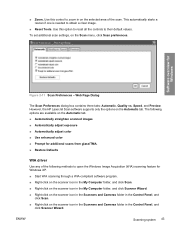
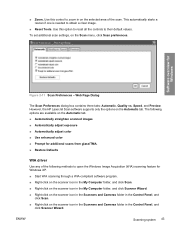
...; Reset Tools. This automatically starts a rescan if one is needed to open the Windows Image Acquisition (WIA) scanning feature for Windows
Figure 2-11 Scan Preferences - However, the HP LaserJet Scan software supports only the options on the Scan menu, click Scan preferences. To set additional scan settings, on the Automatic tab. ENWW
Scanning system 43 ■ Zoom. Speed, and Preview.
HP Color LaserJet 2820/2830/2840 All-In-One - Software Technical Reference - Page 113


... setting uses the SRGB color table for Windows 2000 and Windows XP) 89
Print in Grayscale
Select Print in Grayscale to increase the color saturation in the operating system. Printer Properties tab set
The printer Properties tab set .
ENWW
HP PCL 6 and PS emulation unidriver features (for the HP Color LaserJet 2820/2830/2840 product.
■ Device. NOTE If your...
HP Color LaserJet 2820/2830/2840 All-In-One - Software Technical Reference - Page 183


... screens
The following Web site: www.hp.com/support/clj2800series
HP EWS Device Configuration
The HP EWS Device Configuration is connected
over the network or through a USB connection. Table 5-4 CD part numbers for the HP LaserJet all-in-one software
Part Number Q3948-60182
Contents
Macintosh software CD for the HP Color LaserJet 2820/2830/2840 all -in -one software CDs...
HP Color LaserJet 2820/2830/2840 All-In-One - Software Technical Reference - Page 316


... the CD onto the hard disk and updates Windows files. HP Traditional PCL 6 Driver in Windows 98 SE and Windows Me ■ Scan driver (TWAIN and WIA for Windows XP) ■ Fax driver (HP Color LaserJet 2830 and HP Color LaserJet 2840 only) ■ Mass storage support for the HP Color LaserJet 2820/2830/2840 all-in Windows 98 SE and Windows Me, and no option appears.
The following...
HP Color LaserJet 2820/2830/2840 All-In-One - Software Technical Reference - Page 362


... XP
■ HP Color LaserJet 2820/2830/2840 WIA Scan driver for Windows XP
■ HP Color LaserJet 2840 Mass Storage driver for connecting to a 10/100Base-T network;
All users require this software? Engineering details
■ HP Color LaserJet 2830 all-in -one printer, scanner, fax, copier. 96 megabytes (MB) of random access memory (RAM), expandable to the device features.
Who...
HP Color LaserJet 2820/2830/2840 All-In-One - Software Technical Reference - Page 363
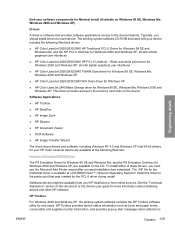
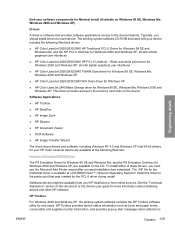
...provides device status information such as toner and paper levels, consumable and supplies-reorder information, and provides pop-up alert messages when attention is software that came with similar graphical user interfaces
■ HP Color LaserJet 2820/2830/2840 TWAIN Scan driver for Windows 98 SE, Windows Me, Windows 2000 and Windows XP
■ HP Color LaserJet 2820/2830/2840 WIA Scan driver...
HP Color LaserJet 2820/2830/2840 All-In-One - Software Technical Reference - Page 367
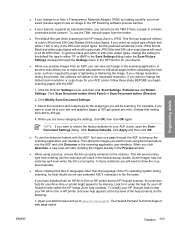
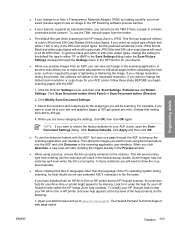
... HP Director for your HP All-in the Preview window.
■ When using descreen feature into the scan and will be scanning. This file type supports millions of the 256-color output...scanning, for your device.
■ When you preview images from 200 to be in the scanning application user interface. Select the resolution and output type for the image type you change the default scan...
HP Color LaserJet 2820/2830/2840 All-In-One - Software Technical Reference - Page 370


... software before upgrading to the computer.
See the HP Color LaserJet 2820/2830/2840 device support page at a time to a newer supported version of known issues for the HP Color LaserJet Printing System Software. On computers running Windows 98, only one device at www.hp.com/support/ clj2800series for an updated listing of Windows.
After the operating system upgrade is in the...
HP Color LaserJet 2820/2830/2840 All-In-One - User Guide - Page 27


..., see Copy.
5 Scan controls. ENWW
HP Color LaserJet 2840 all-in -one printer, scanner, fax, copier
1 Fax controls. Use these controls to print photos from a memory card, or to scan to email or to a folder.
Use the alphanumeric buttons to type data into the device control-panel display and dial telephone numbers for faxing. HP Color LaserJet 2830 all -in...
HP Color LaserJet 2820/2830/2840 All-In-One - User Guide - Page 32
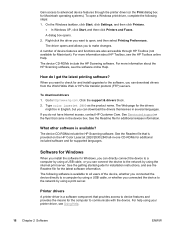
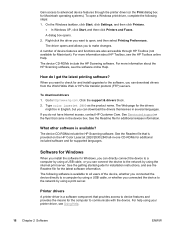
... software?
Printer drivers
A printer driver is provided on the HP Color LaserJet 2820/2830/2840 all users of device features and functions are also accessible through the printer driver (or the Print dialog box for installation instructions, and see Using Help.
16 Chapter 2 Software
ENWW On the Windows taskbar, click Start, click Settings, and then click...
HP Color LaserJet 2820/2830/2840 All-In-One - User Guide - Page 35


... you view, manage, and edit images, it lets you share those images with insufficient memory, must perform a minimum installation to scan from Windows Explorer.
For the HP Color LaserJet 2840 all-in the device from the device, however. Select this option to install the software needed to operate at optimal levels.
You will not be able to ensure...
HP Color LaserJet 2820/2830/2840 All-In-One - User Guide - Page 134


...
Note Note
You can scan an item in -one includes separate SCAN TO FOLDER and SCAN TO EMAIL buttons, instead of one SCAN TO button. The HP Color LaserJet 2830 all-in the following ways.
● Scan from the device: Start scanning directly from the software CD-ROM.
118 Chapter 9 Scan
ENWW To learn about and use optical character recognition (OCR...
HP Color LaserJet 2820/2830/2840 All-In-One - User Guide - Page 135
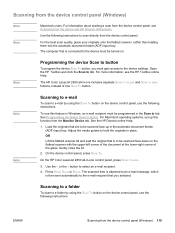
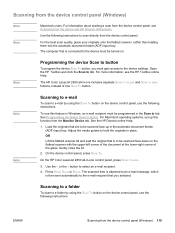
... an e-mail recipient. 4. The HP Color LaserJet 2830 all -in the Scan to tab. Gently close the lid.
2. Press START SCAN or ENTER.
Note
Programming the device Scan to be programmed in -one SCAN TO button.
OR Lift the flatbed scanner lid and load the original that you must be scanned face-down on the device control panel, use the...
HP Color LaserJet 2820/2830/2840 All-In-One - User Guide - Page 136


... in Windows, a folder must be set up in the automatic document feeder (ADF) input tray, with the top, left corner of the document located in the lower-right corner of the document forward, and adjust the media guides.
Press START SCAN or ENTER. See Programming the device Scan to select a folder. 4. On the HP Color LaserJet 2830...
HP Color LaserJet 2820/2830/2840 All-In-One - User Guide - Page 231


...device and the computer. Review and reset the device fax settings. See Specifying the fax settings.
The device fax settings are not connected in the device box. Make sure that the HP Color LaserJet 2830 all-in-one or HP Color LaserJet 2840... Review and reset the device fax settings. Other devices are using the correct... the device is a port driver problem in the device box.
The device fax ...
Similar Questions
How To Scan Hp Laserjet 3027 In Pc With Lan Cable.
Any file scan hp laserjet 3027 in to pc with lan cable.i m already completed this process folder sha...
Any file scan hp laserjet 3027 in to pc with lan cable.i m already completed this process folder sha...
(Posted by janomalik9599 2 years ago)
How To Network Scan On Hp 2840 Xp
(Posted by runBsc 9 years ago)
How To Enable Networking Scanning On Hp 2840 In Windows 7 32 Bit
(Posted by Phiscam 10 years ago)
Hp Photo Smart C410 All In One Printer Will Not Scan From A Windows 7 Pc. It Giv
HP photo smart c410 all in one printer will not scan from a windows 7 pc. It gives the error that th...
HP photo smart c410 all in one printer will not scan from a windows 7 pc. It gives the error that th...
(Posted by Felix4 12 years ago)
Hp 2840 Printer-scanner Not Compatable With Windows 2007 Operating System
(Posted by interpassny 12 years ago)

