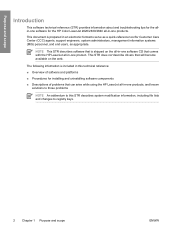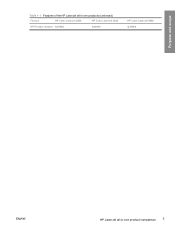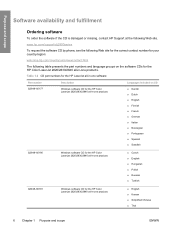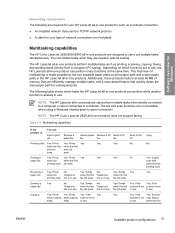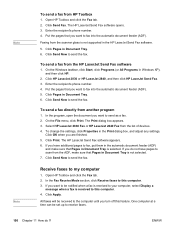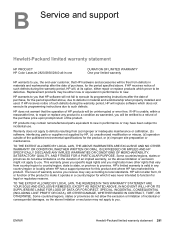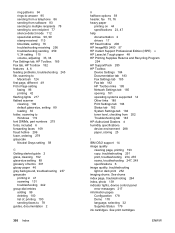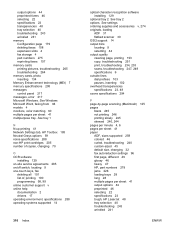HP 2840 Support Question
Find answers below for this question about HP 2840 - Color LaserJet All-in-One Laser.Need a HP 2840 manual? We have 8 online manuals for this item!
Question posted by ajisorire on July 18th, 2021
My Hp Laserjet Colour 2840 Shoe Scanner Error 3 I Off And On Still Desame Also
Current Answers
Answer #1: Posted by Troubleshooter101 on July 18th, 2021 4:02 PM
Please respond to my effort to provide you with the best possible solution by using the "Acceptable Solution" and/or the "Helpful" buttons when the answer has proven to be helpful. Please feel free to submit further info for your question, if a solution was not provided. I appreciate the opportunity to serve you!
Troublshooter101
Answer #2: Posted by SonuKumar on July 19th, 2021 7:44 AM
Try it reset the steps - if it minor ---it should be fixed
Otherwise please contact support -it require hard examnination of the scanner.
To reset an HP 2840 from your computer, open the HP Toolbox program, click "Device Settings," click "Service," click "Restore" in the Resets section and then click "OK" to confirm the action and restore the printer to its factory defaults.
https://yourbusiness.azcentral.com/reset-hp-color-laserjet-2840-default-setting-21082.html#:~:text=To%20reset%20an%20HP%202840,printer%20to%20its%20factory%20defaults.
https://support.hp.com/in-en/document/ish_1687557-962057-16?q=59.99
59.* errors
Errors in the 59.* family indicate a problem with one of the motors or with the lifter drive assembly for one of the trays.
Recommended action for customers
Follow these troubleshooting steps in the order presented.
Turn the printer off, and then on.
If the error persists, contact your HP-authorized service or support provider, or contact customer support at www.hp.com/go/contactHP.
Please respond to my effort to provide you with the best possible solution by using the "Acceptable Solution" and/or the "Helpful" buttons when the answer has proven to be helpful.
Regards,
Sonu
Your search handyman for all e-support needs!!
Related HP 2840 Manual Pages
Similar Questions
how do i solve the problem when the printer shows "scanner error 5" when I went to print a document ...