HP 2730p Support Question
Find answers below for this question about HP 2730p - EliteBook - Core 2 Duo 1.86 GHz.Need a HP 2730p manual? We have 44 online manuals for this item!
Question posted by dineshjk on June 13th, 2011
Driver Installation Problem
I reinstalled Win XP. Then I have problems in updating the drivers. Service Pack 3 did not install under automatic update. In fact, it spoiled my input panel now there is no key on my input panel. Also, the HP security program requires dot net 2.0 and dot net is not installing. Can anybody help please?
Current Answers
There are currently no answers that have been posted for this question.
Be the first to post an answer! Remember that you can earn up to 1,100 points for every answer you submit. The better the quality of your answer, the better chance it has to be accepted.
Be the first to post an answer! Remember that you can earn up to 1,100 points for every answer you submit. The better the quality of your answer, the better chance it has to be accepted.
Related HP 2730p Manual Pages
Installing SATA Drivers on HP EliteBook Notebook PCs - Page 2


... up to successfully incorporate SATA drivers into a Windows XP installation on HP EliteBook Notebook PC models.
System Requirements and Prerequisites
System requirements
Information regarding minimum hardware requirements for use by HP personnel and customers.
Page 2 The following items before installing SATA drivers: • Microsoft Windows XP Professional Service Pack 2, Certificate of...
Installing SATA Drivers on HP EliteBook Notebook PCs - Page 7


... to add SATA drivers to the CD
1) Copy all the files from the Windows XP CD to a temporary folder (these guidelines will unpack the files needed to c:\sp99999.
4) Browse to the location of the component inside the softpaq. o -e is the Softpaq to add SATA support by creating a custom Windows XP Service Pack 2 Installation CD. a. Page 7 This...
Installing SATA Drivers on HP EliteBook Notebook PCs - Page 12


... Storage Manager" softpaq that would be c:\sp99999\Winall\Driver (for XP32) or c:\sp99999\Winall\Driver64 (for your system.
Steps to modify a Windows XP image to support SATA Native Mode
1) Enter F10 Setup, and go to System Configuration/Device Configurations/SATA Native Mode to Disable.
2) Install Windows XP Service Pack 2 in whatever manner is intended for customers...
HP EliteBook 2730p Notebook PC - Maintenance and Service Guide - Page 7


...Panel
Memory
1
Product description
Description HP EliteBook 2730p Notebook PC Intel® Core™2 Duo ultra low-voltage, non-socketed processors: ■ SL9400 1.86-GHz processor, 6-MB L2 cache, 1066-MHz front side bus (FSB) ■ SL9300 1.60-GHz processor, 6-MB L2 cache, 1066-MHz FSB ■ SU9300 1.20-GHz... system memory (1024 × 1)
(Continued)
Maintenance and Service Guide
1-1
HP EliteBook 2730p Notebook PC - Maintenance and Service Guide - Page 26


...-001 501481-001 501495-001 501501-001 501496-001 504520-001 501503-001
(Continued)
3-4
Maintenance and Service Guide
Illustrated parts catalog
Item (3a) (3b) (3c) (4) (5) (6) (7)
(8) (9)
(10...Duo SL9400 1.86-GHz processor, 1066-MHz FSB, and 6-MB L2 cache Equipped with Intel Core2 Duo SL9300 1.60-GHz processor, 1066-MHz FSB, and 6-MB L2 cache Equipped with Intel Core2 Duo SU9300 1.20-GHz...
HP EliteBook 2730p Notebook PC - Maintenance and Service Guide - Page 34


... thermal replacement material)
System board equipped with Intel Core2 Duo SL9300 1.60-GHz processor, 1066-MHz FSB, and 6-MB L2 cache (includes thermal replacement material)
System board equipped with Intel Core2 Duo SL9400 1.86-GHz processor, 1066-MHz FSB, and 6-MB L2 cache ...80-GB solid-state drive (include bracket, isolator and connector cable)
(Continued)
3-12
Maintenance and Service Guide
HP EliteBook 2730p Notebook PC - Maintenance and Service Guide - Page 66


... (see "SIM" on page 4-21) f. Description Equipped with Intel Core2 Duo SL9400 1.86-GHz processor, 1066-MHz FSB, and 6-MB L2 cache Equipped with Intel Core2 Duo SL9300 1.60-GHz processor, 1066-MHz FSB, and 6-MB L2 cache Equipped with Intel Core2 Duo SU9300 1.20-GHz processor, 800-MHz FSB, and 3-MB L2 cache
Spare part number...
HP EliteBook 2730p Notebook PC - Maintenance and Service Guide - Page 10


...Panel
Memory
1
Product description
Description HP EliteBook 2730p Notebook PC Intel® Core™2 Duo ultra low-voltage, non-socketed processors: ■ SL9400 1.86-GHz processor, 6-MB L2 cache, 1066-MHz front side bus (FSB) ■ SL9300 1.60-GHz processor, 6-MB L2 cache, 1066-MHz FSB ■ SU9300 1.20-GHz... system memory (1024 × 1)
(Continued)
Maintenance and Service Guide
1-1
HP EliteBook 2730p Notebook PC - Maintenance and Service Guide - Page 29


...001 501501-001 501496-001
504520-001 443157-001 501503-001
(Continued)
3-4
Maintenance and Service Guide Top cover (includes LED board and cable and display alignment guides) RTC battery (includes... Duo SL9400 1.86-GHz processor, 1066-MHz FSB, and 6-MB L2 cache Equipped with Intel Core2 Duo SL9300 1.60-GHz processor, 1066-MHz FSB, and 6-MB L2 cache Equipped with Intel Core2 Duo SU9300 1.20-GHz ...
HP EliteBook 2730p Notebook PC - Maintenance and Service Guide - Page 37


...Intel Core2 Duo SL9300 1.60-GHz processor, 1066-MHz FSB, and 6-MB L2 cache (includes thermal replacement material)
System board equipped with Intel Core2 Duo SL9400 1.86-GHz processor,...GB solid-state drive (include bracket, isolator and connector cable)
(Continued)
3-12
Maintenance and Service Guide Kitts and Nevis, St. Vincent and the Grenadines, Suriname, Swaziland, Sweden, Switzerland, ...
HP EliteBook 2730p Notebook PC - Maintenance and Service Guide - Page 69


...Duo SL9400 1.86-GHz processor, 1066-MHz FSB, and 6-MB L2 cache Equipped with Intel Core2 Duo SL9300 1.60-GHz processor, 1066-MHz FSB, and 6-MB L2 cache Equipped with Intel Core2 Duo SU9300 1.20-GHz... from the defective system board and installed on the replacement system board: ■...SIM" on page 4-36)
4-30
Maintenance and Service Guide Shut down through the operating system. 2. Disconnect...
HP ProtectTools - Windows Vista and Windows XP - Page 86


...Service Pack 2 via Windows Update.
The TPM Module is designed to Credential Manager and the Windows logon screen remains displayed no matter which logon credential (password, fingerprint, or Java Card) is unable to log on to Credential Manager after installing...TPM module is unable to log on Windows XP Service Pack 1 only. Use the arrow keys to change the
Manager, the administrator gets an...
Management and Printing - Windows XP, Windows Vista and Windows 7 - Page 7


... self-healing (the ability to identify and repair certain application problems)
Altiris Solutions software provides easy-to -follow wizards. HP CCM...installed on an administrator computer), HP Client Manager for Altiris provides increased management functionality and centralized hardware management of client devices for Altiris, administrators can also update the system BIOS and device driver...
External Media Cards - Windows Vista - Page 10
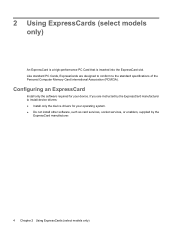
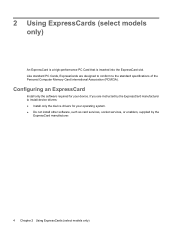
If you are designed to conform to install device drivers: ● Install only the device drivers for your operating system. ● Do not install other software, such as card services, socket services, or enablers, supplied by the
ExpressCard manufacturer.
4 Chapter 2 Using ExpressCards (select models only)
Like standard PC Cards, ExpressCards are instructed by the ExpressCard ...
External Media Cards - Windows XP - Page 10
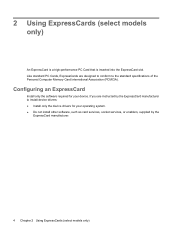
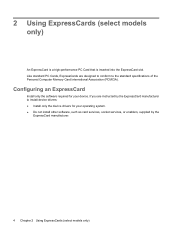
... only the software required for your device. If you are designed to conform to install device drivers: ● Install only the device drivers for your operating system. ● Do not install other software, such as card services, socket services, or enablers, supplied by the
ExpressCard manufacturer.
4 Chapter 2 Using ExpressCards (select models only) 2 Using ExpressCards (select models...
Wireless (Select Models Only) - Windows Vista - Page 25


... a wireless networking device. 5 Troubleshooting wireless connection problems
Some possible causes for wireless connection problems include the following: ● Wireless device is not listed in this chapter to diagnose and repair a computer that device drivers are included with select computer models only. If wireless networking is not installed correctly or has been disabled. ●...
Wireless (Select Models Only) - Windows Vista - Page 26


.... Cannot create a WLAN connection
If you have an integrated WLAN device, or the driver for the WLAN device is properly installed on troubleshooting WLANs, refer to the Web site links provided in Help and Support.
22 Chapter 5 Troubleshooting wireless connection problems You may include
the term wireless, wireless LAN, WLAN, or 802.11.
Wireless (Select Models Only) - Windows XP - Page 26


...problems Use the procedures in the feature list on the side of possible solutions to your network connection problem..., be sure that does not connect to the network you may add wireless networking capability to the computer by purchasing a wireless networking device. If wireless networking is not installed... installed for wireless connection problems include the following: ...
Wireless (Select Models Only) - Windows XP - Page 27


...from the Network adapters list. The listing for the WLAN device is not properly installed. Right-click in Help and Support. Select Properties > Hardware > Device Manager ... computer: 1. Cannot create a WLAN connection 23 If no WLAN device is properly installed on your computer does not have a problem connecting to the Web site links provided in the My Computer window. 3. Select ...
Wireless (Select Models Only) - Windows XP - Page 28


...the preferred networks.
24 Chapter 5 Troubleshooting wireless connection problems Windows resets your WLAN or LAN drivers are installed but the computer is not connected. ● If...preferred network
Windows can automatically repair a corrupted WLAN connection: ● If there is a network status icon in the notification area, follow these steps: 1. Start > Control Panel > Network and Internet ...
Similar Questions
Locate My Bluetooth On Button
Good day.I am chris. I recently purchase a fairly used HP elitebook 2730p.Please how can I put on th...
Good day.I am chris. I recently purchase a fairly used HP elitebook 2730p.Please how can I put on th...
(Posted by christoeyaife 11 months ago)
What Is Hp Elitebook 2730p Pci Serial Port Driver
(Posted by Heartedmin 9 years ago)
Whats A Base System Device Driver For Hp Elitebook 2730p
(Posted by ibelfatiha 10 years ago)
Hp Elitebook 8560p Won't Allow Microsoft Updates Install
(Posted by fafandvy411 10 years ago)
How To Install Win Xp To Compaq Presario Cq57
HOW TO INSTALL WIN XP TO COMPAQ PRESARIO CQ57
HOW TO INSTALL WIN XP TO COMPAQ PRESARIO CQ57
(Posted by jbomini 11 years ago)

